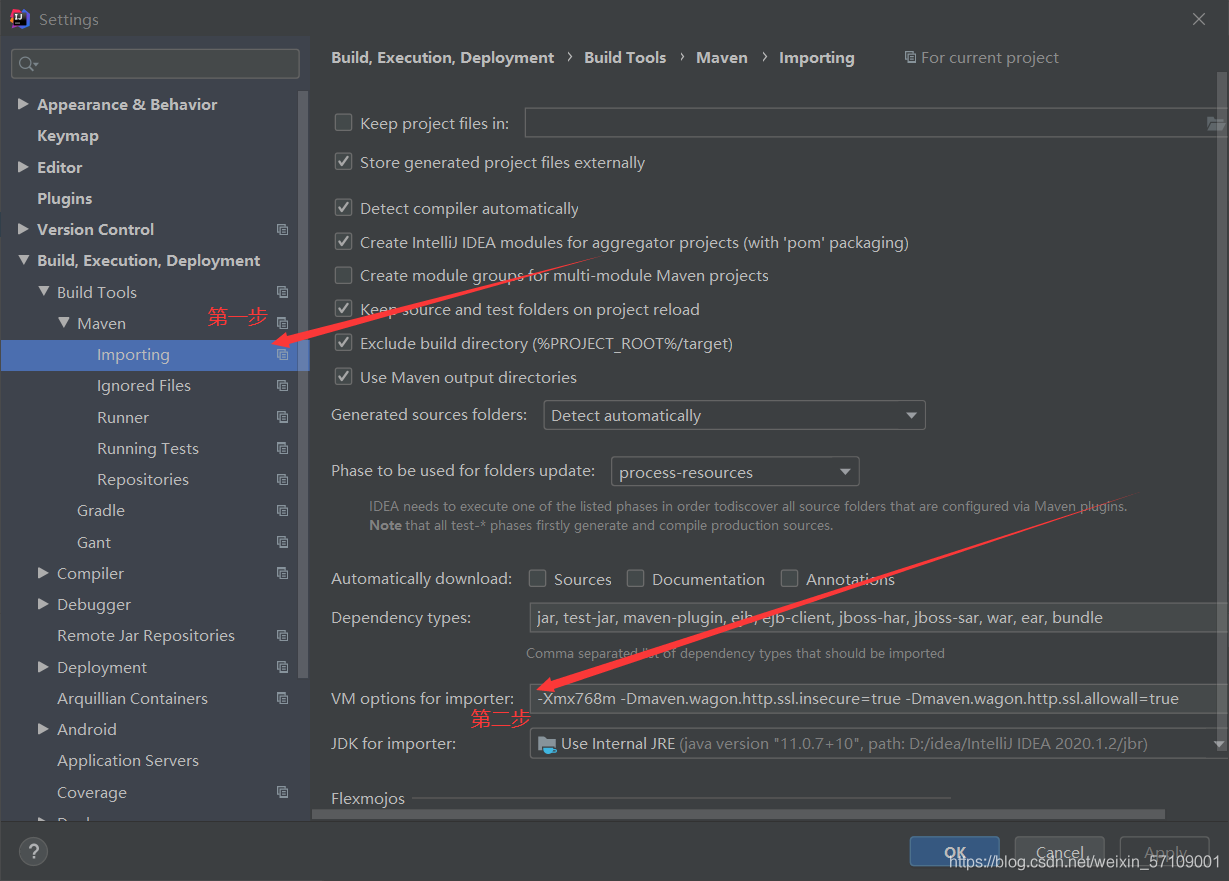1. Under file, click settings
2. Find importing under Maven
3. Add in the second step – Dmaven.wagon.http.ssl.insecure=true -Dmaven.wagon.http.ssl.allowall=true
You can complete
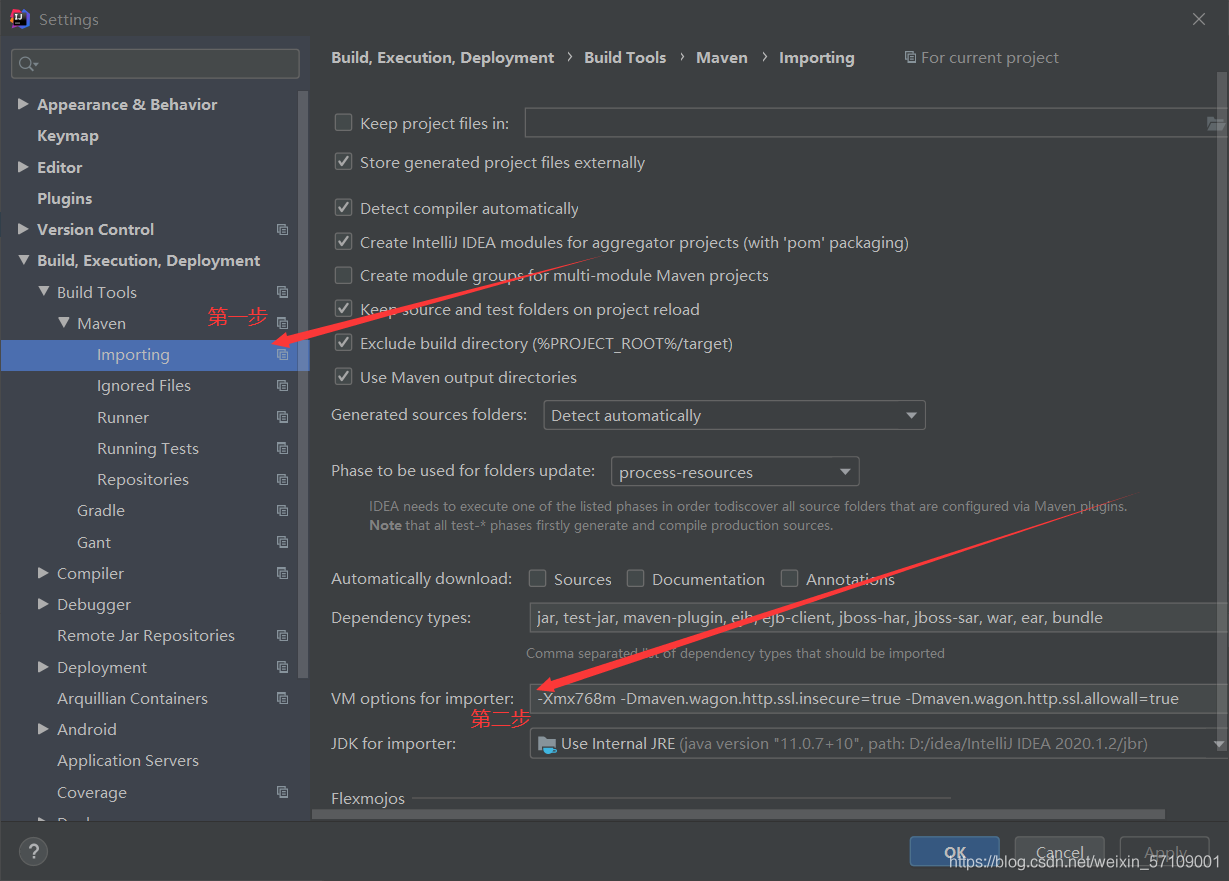
1. Under file, click settings
2. Find importing under Maven
3. Add in the second step – Dmaven.wagon.http.ssl.insecure=true -Dmaven.wagon.http.ssl.allowall=true
You can complete