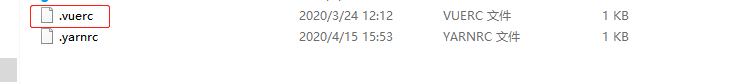When I was writing Vue project, I wrote the following code in JS to report an error
import Vue from 'vue'
import App from './App.vue'
new Vue({
el: '#app',
component: {
App
},
template: '<App/>'
})
Solution:
1. Define a variable XXX to accept the created Vue, and then add XXX to use
import Vue from 'vue'
import App from './App.vue'
let myOwn = new Vue({
el: '#app',
component: {
App
},
template: '<App/>'
})
Vue.use ({ xxx })
2. Add a comment line above the new Vue so that eslint does not check for ‘no new’
import Vue from 'vue'
import App from './App.vue'
/* eslint-disable no-new */
new Vue({
el: '#app',
component: {
App
},
template: '<App/>'
})