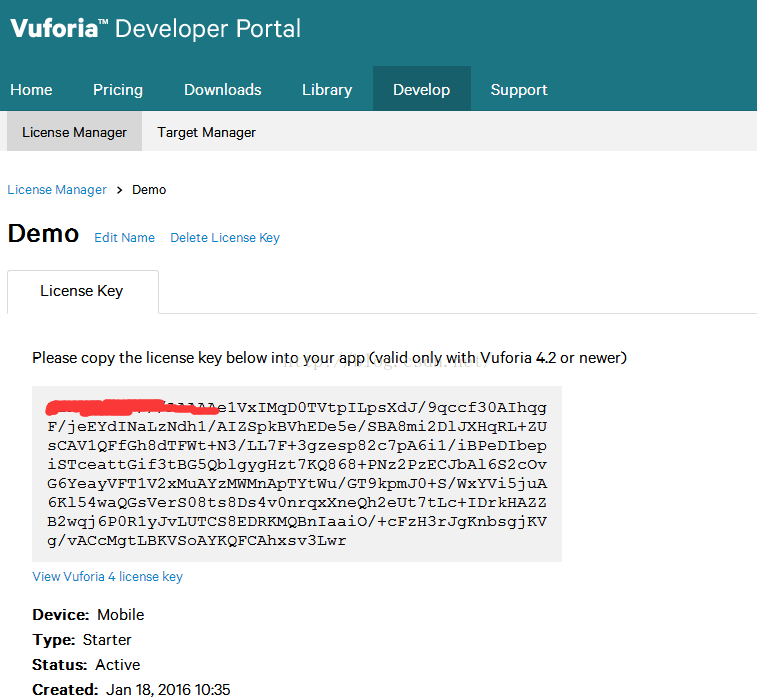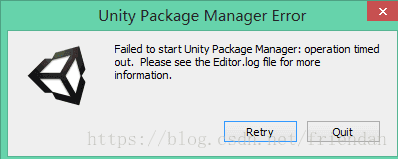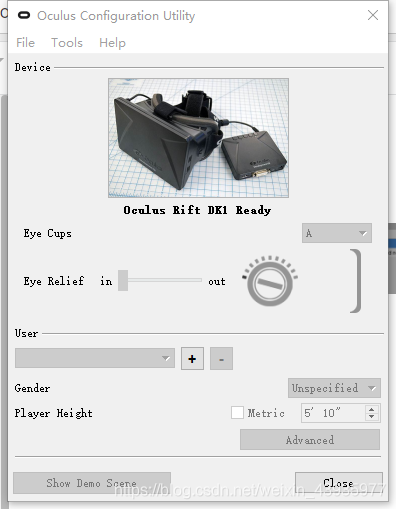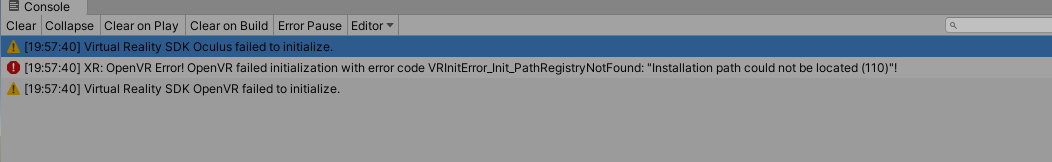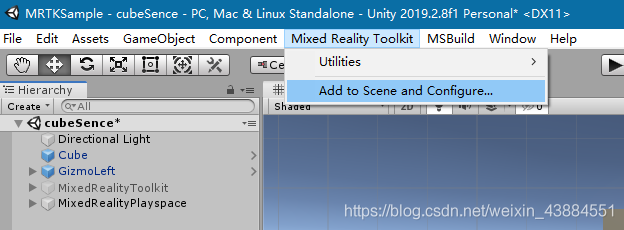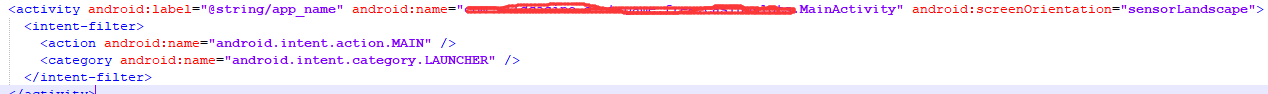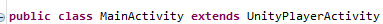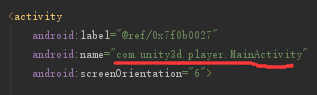1. Vuforia initialization failed

error:
Vuforia initialization failed
UnityEngine.Debug:LogError(Object)
Vuforia.VuforiaAbstractBehaviour:Start()
Vuforia initialization failed:
UnityEngine. Debug: LogError (Object)
Vuforia. DefaultInitializationErrorHandler: SetErrorCode (InitError) (ats AR/Assets/Vuforia/Scripts/DefaultInitializationErrorHandler.cs:82)
Vuforia.DefaultInitializationErrorHandler:OnVuforiaInitializationError(InitError) (at AR/Assets/Vuforia/Scripts/DefaultInitializationErrorHandler.cs:156)
Vuforia.VuforiaAbstractBehaviour:Start()
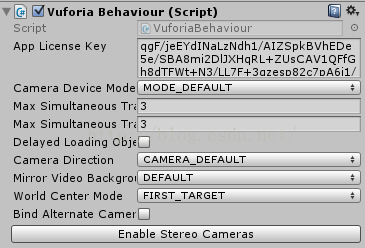
due to the App License Key filling error, to vuforia official website to apply for the correct Key filling in.