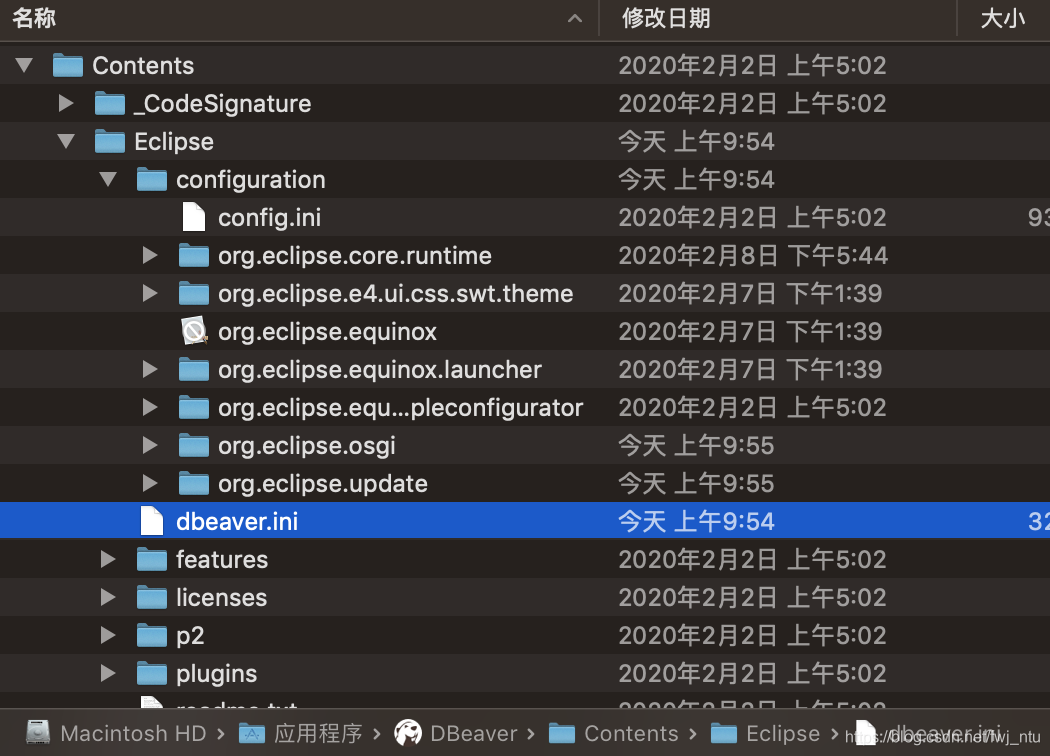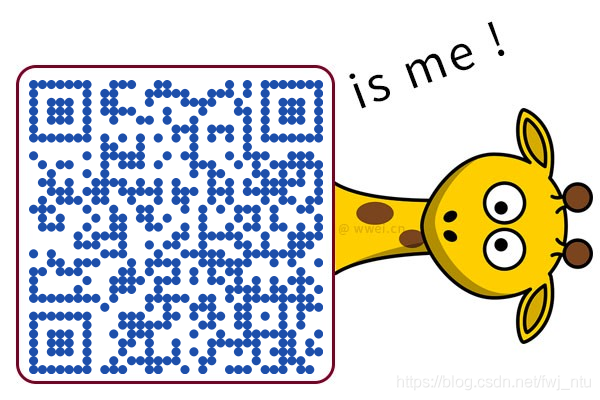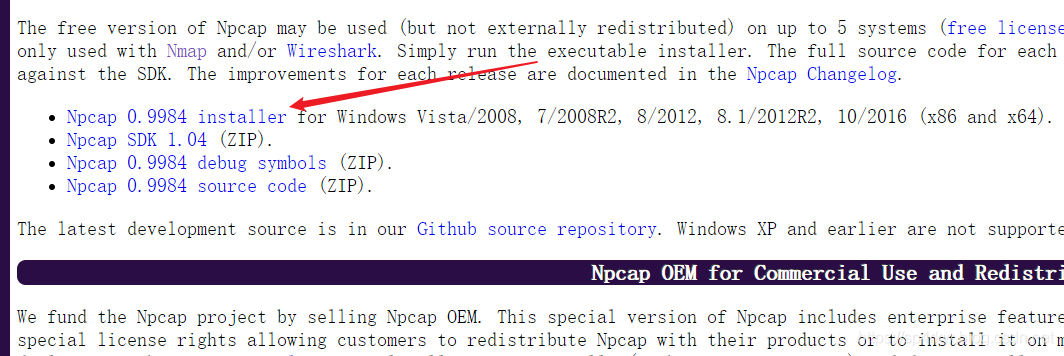1. Handwriting errors.
2. No reference to the appropriate library.
Solution: Introduce stdlib.h
#include<stdlib.h> guess is that there is a solution, not try: https://blog.csdn.net/u012197749/article/details/79687899
When Dbeaver starts on Mac, it reports an error: “fail to create java virtual machine”Dbeaver started up today with an error “Fail to create Java Virtual Machine” and no other notifications. I remember that I installed Hadoop and Spark on my computer last week. During the process, I downloaded the JDK. It may be the Java version.
1. Search for solutions There is a lot of talk on the Internet about modifying Xmx parameters, and reducing the maximum memory size by half would solve the problem. I tried it, but it didn’t work. Some other means can only be sought. Another solution was found, which meant manually specifying the Java installation directory in the.ini file. – VM is used to specify the location of the Java Virtual Machine installation: Turn on Dbeaver again. However, instead of succeeding, I reported another error, saying that the Java version did not match, directly providing a JRE download link to download – Java for OS X 2017-001. This article in my Java version conflict problems of MAC played an important role, can refer to:
[solved] DNET: failed to open device eth5before the Windows of nmap were all good, today suddenly out of the problem, all kinds of reinstall can not be solved, do a night, finally solved, record the way 1, uninstall, reinstall the latest version of nmap, all default configuration go 2. Uninstall npcap3. Install the latest version of npcap check the first one (the one related to nmap) to install After , you can normally use nmap Solve the problem that idea’s. Gitignore doesn’t work sometimesgo to your project directory and execute the following command in turn: |