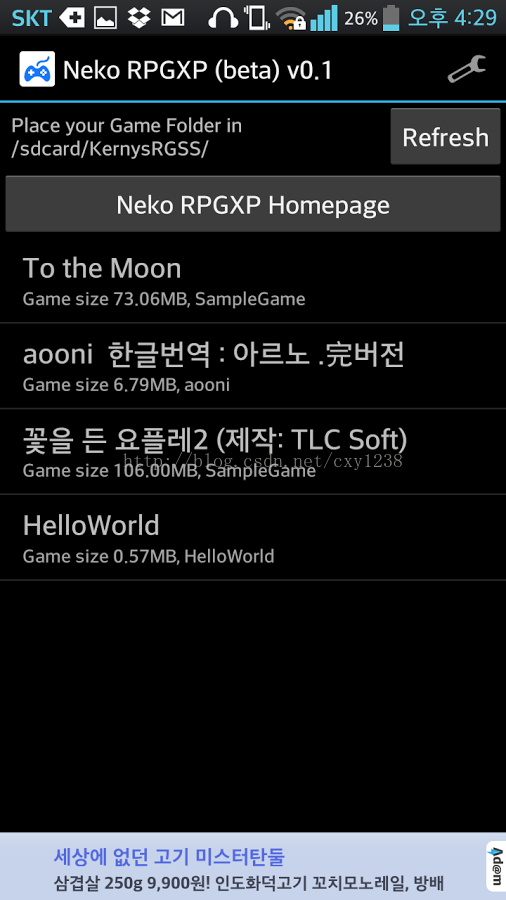Neko RPGXP Player is an Android version of RMXP emulator developed by Koreans. You can find it on Google Play, which I recommend, and it’s much faster than the RMXP4Droid.
Because the two products are implemented in completely different ways.
Rmxp4droid is developed in pure Java and can use Java code in the game. Neko RPGXP Player was developed in C++.
Java has its limitations compared to C++, so I stopped working on the rmxp4droid project.
If a team is willing to take over, I will consider providing the source code on Github. Rmxp4droid supports running on all Java-supported platforms, including ios and Linux.
The user experience on Neko RPGXP Player is now the best choice, if one wants to own a classmate, recommend a reference of the project: htts://github.com/Ancurio/mkxp
Here, I provide the download address of Neko RPGXP Player, no credits are charged, and it is difficult for Google Play to directly download apps in China…
Instructions for use:
1. Install Neko RPGXP Player
2. Copy RMXP complete game into/SDcard /KernysRGSS folder
3. If you have more than one RMXP game you can store this way
/sdcard/KernysRGSS
– Aooni
– To_the_moon
The following is the original:
Description
Play your games created with RPG Maker XP in your Android !
* Features
– RPG XP Game 100% Compatible
– Can load encrypted packaged game.
* How to use
– Place your game folder in /sdcard/KernysRGSS
Also, if you want to play multiple games, place like below.
/sdcard/KernysRGSS
– Aooni
– To_the_moon
* Feature roadmap
– Multiplay socket Win32API emulation
Neko RPGXP Player Instructions
Here are the screenshots and download addresses:
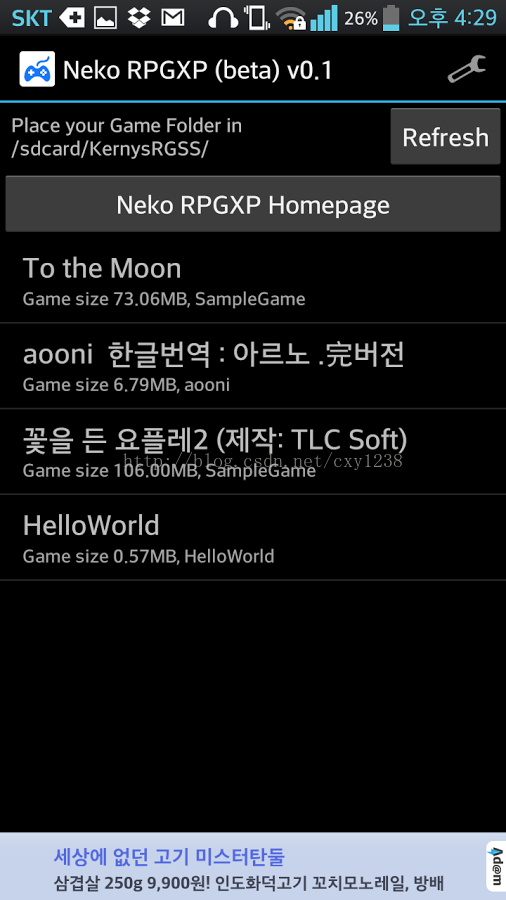

Download Address:
http://download.csdn.net/download/cxy1238/6798457