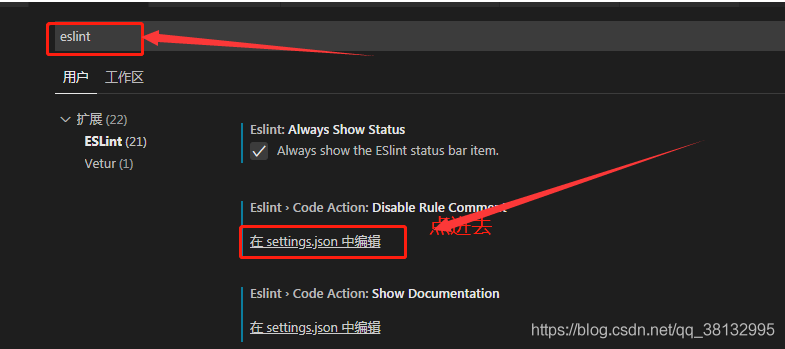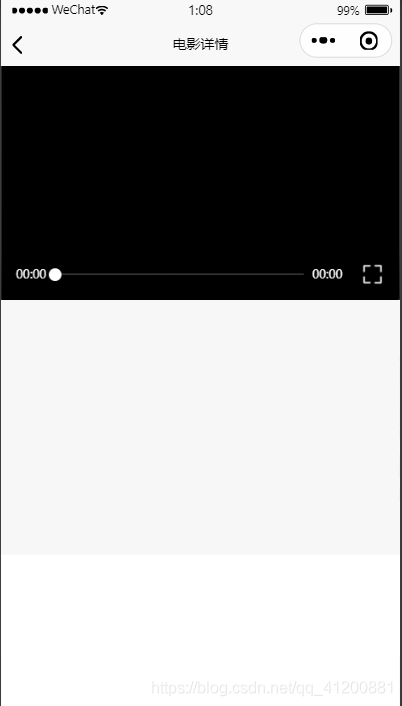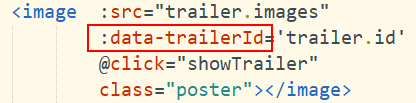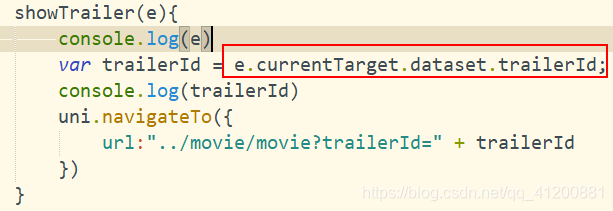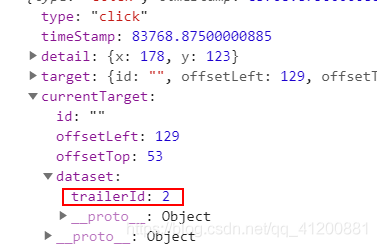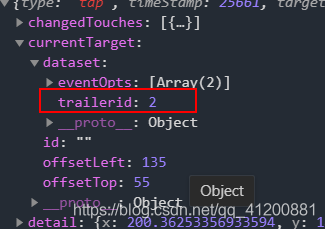Problems encountered in the development of native front end:
Uncaught TypeError: document.getElementsByClassName(...).addEventListener is not a function......
reason:
The
- selector did not select the element object correctly
the document.getElementsByClassName (… )What is captured is the array
- document.getElementsByClassName (… )[0].addEventListener…
Select the required element object through [0]
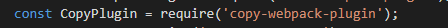
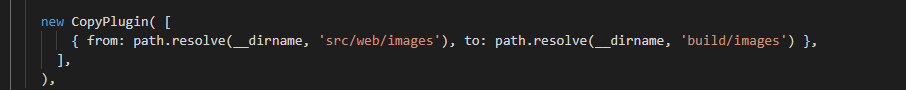
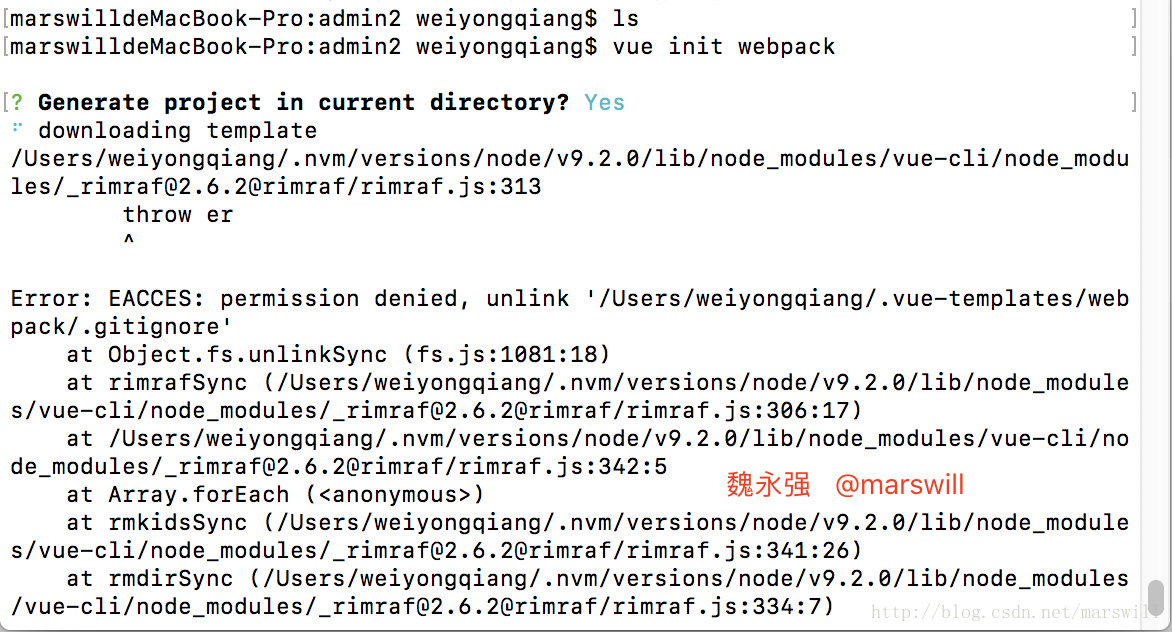
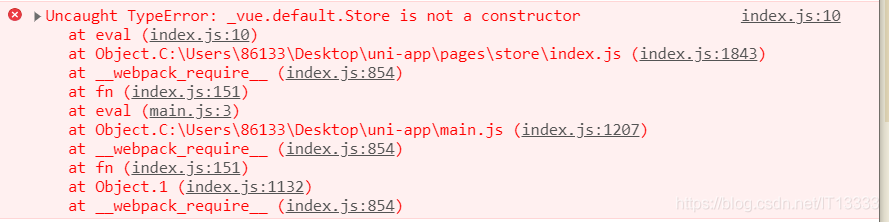 :
: 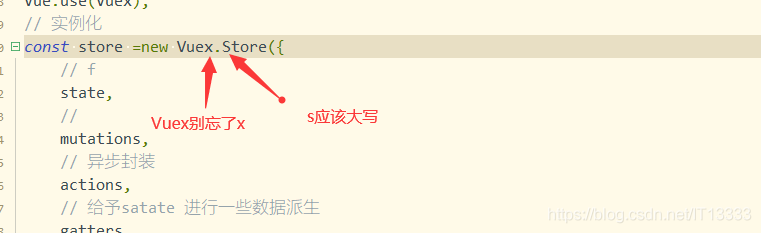 :
: