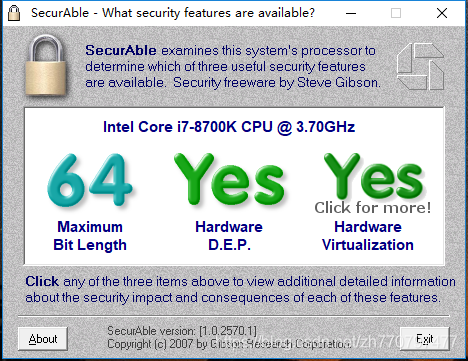Submit the form asynchronously with Ajax, log in and return the JSON data.
1、 Effect
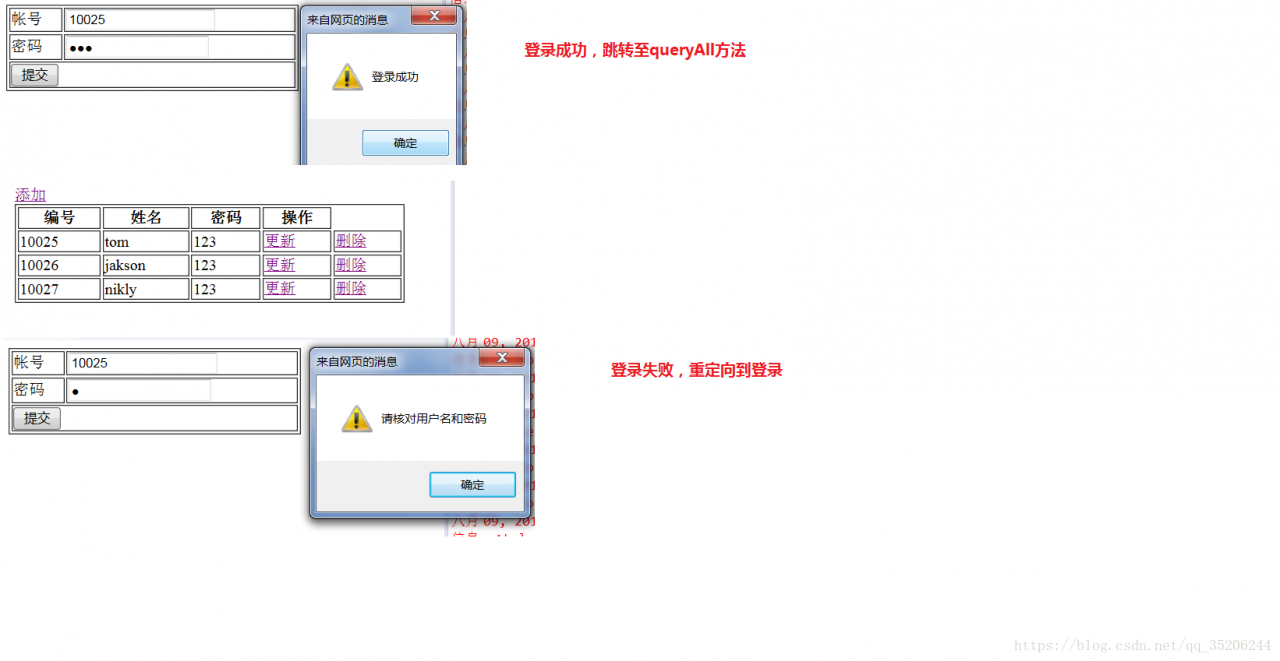
2、 Configuration
springmvc.xml
<?xml version="1.0" encoding="UTF-8"?>
<beans xmlns="http://www.springframework.org/schema/beans"
xmlns:xsi="http://www.w3.org/2001/XMLSchema-instance"
xmlns:p="http://www.springframework.org/schema/p"
xmlns:mvc="http://www.springframework.org/schema/mvc"
xmlns:context="http://www.springframework.org/schema/context"
xsi:schemaLocation="
http://www.springframework.org/schema/beans
http://www.springframework.org/schema/beans/spring-beans.xsd
http://www.springframework.org/schema/mvc
http://www.springframework.org/schema/mvc/spring-mvc.xsd
http://www.springframework.org/schema/context
http://www.springframework.org/schema/context/spring-context.xsd">
<context:component-scan base-package="com.it.springmvc" />
<mvc:annotation-driven></mvc:annotation-driven>
<bean id="jspViewResolver"
class="org.springframework.web.servlet.view.InternalResourceViewResolver">
<property name="viewClass"
value="org.springframework.web.servlet.view.JstlView" />
<property name="prefix" value="/WEB-INF/jsp/" />
<property name="suffix" value=".jsp" />
</bean>
<mvc:default-servlet-handler/>
</beans>web.xml
<?xml version="1.0" encoding="UTF-8"?>
<web-app xmlns:xsi="http://www.w3.org/2001/XMLSchema-instance"
xmlns="http://java.sun.com/xml/ns/javaee"
xsi:schemaLocation="http://java.sun.com/xml/ns/javaee
http://java.sun.com/xml/ns/javaee/web-app_3_0.xsd" id="WebApp_ID"
version="3.0">
<display-name>springMVC</display-name>
<welcome-file-list>
<welcome-file>index.html</welcome-file>
<welcome-file>index.htm</welcome-file>
<welcome-file>index.jsp</welcome-file>
<welcome-file>default.html</welcome-file>
<welcome-file>default.htm</welcome-file>
<welcome-file>default.jsp</welcome-file>
</welcome-file-list>
<servlet>
<servlet-name>example</servlet-name>
<servlet-class>org.springframework.web.servlet.DispatcherServlet</servlet-class>
<init-param>
<param-name>contextConfigLocation</param-name>
<param-value>WEB-INF/springmvc.xml</param-value>
</init-param>
<load-on-startup>1</load-on-startup>
</servlet>
<servlet-mapping>
<servlet-name>example</servlet-name>
<url-pattern>/</url-pattern>
</servlet-mapping>
</web-app>Controller
PersonController.java
package com.it.springmvc.controller;
import java.util.ArrayList;
import java.util.List;
import org.springframework.stereotype.Controller;
import org.springframework.web.bind.annotation.RequestMapping;
import org.springframework.web.bind.annotation.RequestMethod;
import org.springframework.web.bind.annotation.ResponseBody;
import org.springframework.web.servlet.ModelAndView;
import com.it.springmvc.entity.Person;
@Controller
public class PersonController {
@RequestMapping(value="/toLogin",method=RequestMethod.GET)
public String toLogin(){
return "login";
}
@RequestMapping(value="/login",method=RequestMethod.POST)
public String login(Person person){
if(10025==person.getPid()&&"123".equals(person.getPwd())){
return "redirect:queryAll";
}else{
return "login";
}
}
@RequestMapping(value="/queryAll",method=RequestMethod.GET)
public ModelAndView queryAll(){
ModelAndView mav=new ModelAndView("show");
List<Person> list=new ArrayList<Person>();
list.add(new Person(10025, "tom", "123"));
list.add(new Person(10026, "jakson", "123"));
list.add(new Person(10027, "nikly", "123"));
mav.addObject("list", list);
return mav;
}
@RequestMapping("/ajax")
@ResponseBody
public Object ajax(Person person){
System.out.println(person.getPid()+person.getPwd());
if(10025==person.getPid()&&"123".equals(person.getPwd())){
return "{\"flag\":true}";
}else{
return "{\"flag\":false}";
}
}
}
1.2.2.
Index.jsp
<body>
<%
response.sendRedirect("toLogin");
%>
</body>login.jsp
<%@ page language="java" contentType="text/html; charset=utf-8"
pageEncoding="utf-8"%>
<!DOCTYPE html PUBLIC "-//W3C//DTD HTML 4.01 Transitional//EN"
"http://www.w3.org/TR/html4/loose.dtd">
<html>
<head>
<meta http-equiv="Content-Type" content="text/html; charset=utf-8">
<title>Insert title here</title>
</head>
<script type="text/javascript" src="js/jquery-3.2.1.min.js"></script>
<script type="text/javascript">
$(function(){
$("#sub").click(function(){
$.post("ajax",$("form").serialize(),function(data){
//alert(data.flag);
if(data.flag){
alert("Login success");
location.href="queryAll";
}else{
alert("please recheck your usename and password");
}
},'json');
})
})
</script>
<body>
<form method="post">
<table border="1" width="300px">
<tr>
<td>usename</td>
<td><input type="text" name="pid"/></td>
</tr>
<tr>
<td>password</td>
<td><input type="password" name="pwd"/></td>
</tr>
<tr>
<!-- <td colspan="2"><input type="submit" value="submit"/></td> -->
<td colspan="2"><input type="button" value="submit" id="sub"/></td>
</tr>
</table>
</form>
</body>
</html>show.jsp
<%@ page language="java" contentType="text/html; charset=utf-8"
pageEncoding="utf-8"%>
<%@ taglib prefix="c" uri="http://java.sun.com/jsp/jstl/core" %>
<!DOCTYPE html PUBLIC "-//W3C//DTD HTML 4.01 Transitional//EN"
"http://www.w3.org/TR/html4/loose.dtd">
<html>
<head>
<meta http-equiv="Content-Type" content="text/html; charset=utf-8">
<title>Insert title here</title>
</head>
<body>
<a href="toAdd">Add</a>
<table border="1" width="400px">
<tr>
<th>NUM</th>
<th>name</th>
<th>password</th>
<th>Act</th>
</tr>
<c:forEach var="person" items="${list}">
<tr>
<td>${person.pid }</td>
<td>${person.pname }</td>
<td>${person.pwd }</td>
<td><a href="">Update</a></td>
<td><a href="">DEL</a></td>
</tr>
</c:forEach>
</table>
</body>
</html>