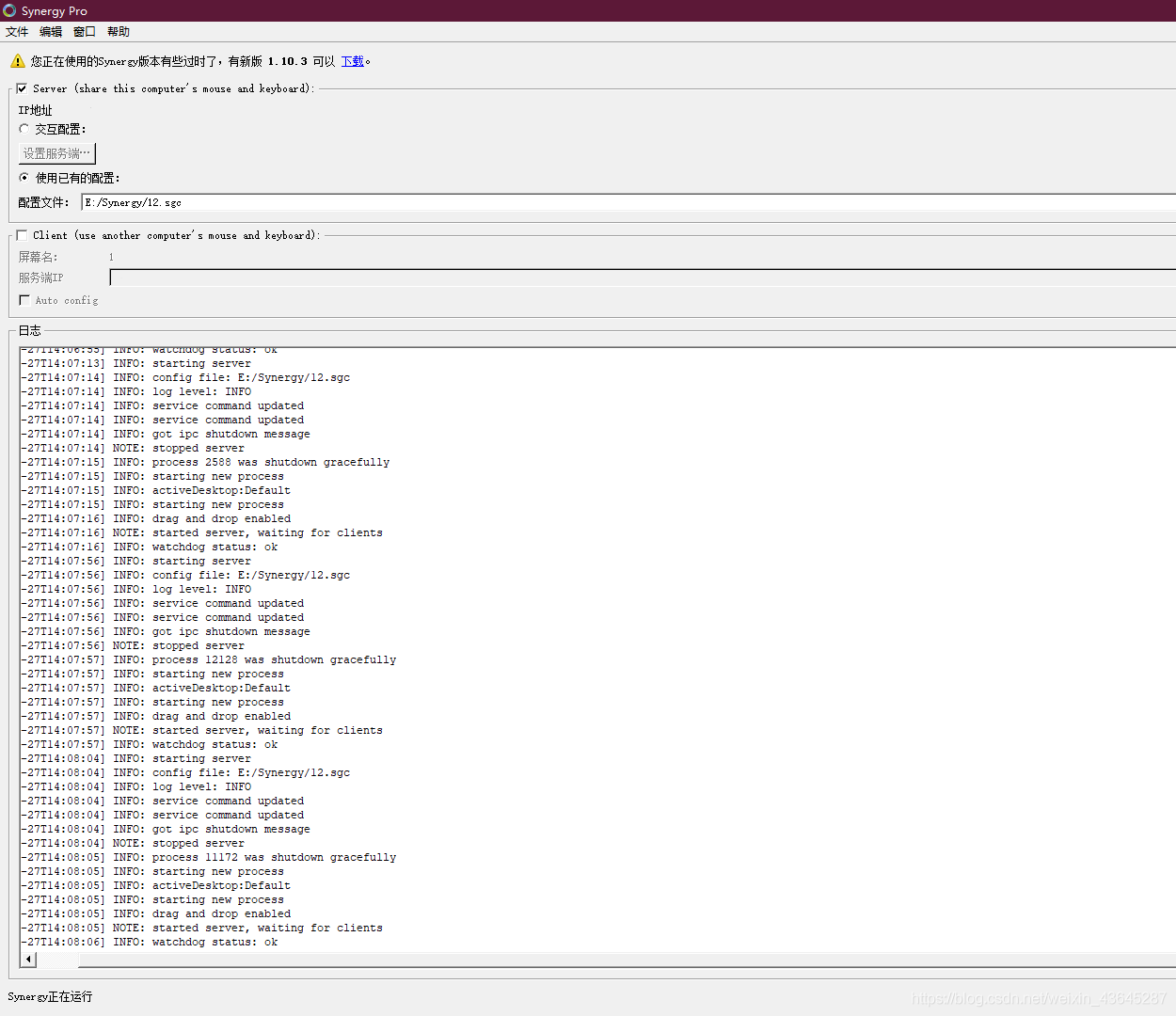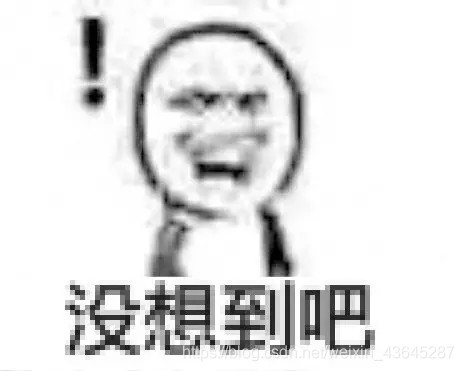[xxxx@gs-server-7214 ~]$ /opt/anaconda3/bin/jupyter notebook
-bash: /opt/anaconda3/bin/jupyter: /opt/anaconda3/bin/python: Bad interpreter: No that file or directory
[xxxx@gs-server-7214 ~]$ /opt/anaconda3/bin/python3
Python 3.6.10 |Anaconda, Inc.| (default, May 8 2020, 02:54:21)
[GCC 7.3.0] on linux
Type "help", "copyright", "credits" or "license" for more information.
>>>
[1]+ Stop /opt/anaconda3/bin/python3
-
create a soft connection
-
Jupiter has been installed through
/opt/anaconda3/bin/python3 - M PIP install Jupiter
-
, and python can also be started under the full path, but the error is reported as above when starting Jupiter under the full path. The reason is that the default interpreter path of anaconda is/opt/anaconda3/bin/python, but there is no such file, Create a soft connection Python to point to the actual interpreter Python 3.6, as follows
- & gt</ Code> indicates soft connection </ OL>
[xxxx@gs-server-7214 bin]$ ll |grep python
-rwxrwxr-x 1 root root 237 10月 24 2019 ipython
-rwxrwxr-x 1 root root 237 10月 24 2019 ipython3
lrwxrwxrwx 1 root root 9 7月 16 16:31 python -> python3.6
lrwxrwxrwx 1 root root 9 8月 28 2020 python3 -> python3.6
-rwxrwxr-x 1 root root 11947112 5月 8 2020 python3.6
lrwxrwxrwx 1 root root 17 8月 28 2020 python3.6-config -> python3.6m-config
lrwxrwxrwx 1 root root 9 8月 28 2020 python3.6m -> python3.6
-rwxrwxr-x 1 root root 3477 8月 28 2020 python3.6m-config
lrwxrwxrwx 1 root root 17 8月 28 2020 python3-config -> python3.6m-config
and modify the . Bash in your user directory_ Profile file, add environment variable, export path =/opt/anaconda3/bin: $path , colon is separatorsource .bash_ Profile makes the environment variable effective, so you can start jupyter by directly entering jupyter notebook in your user directory.