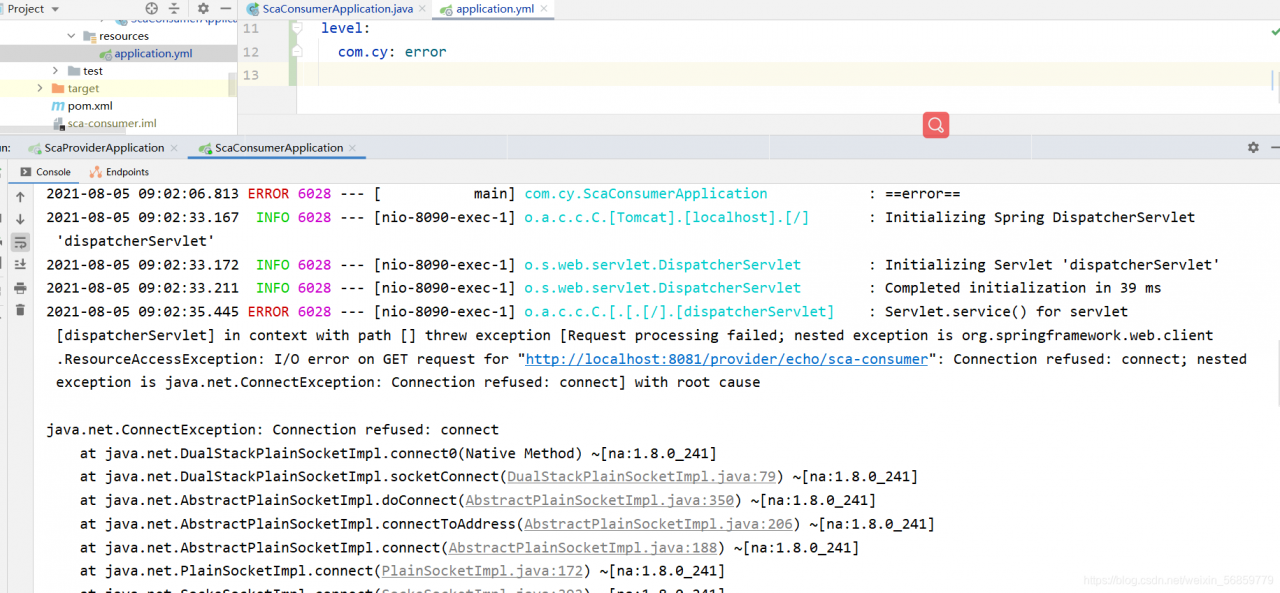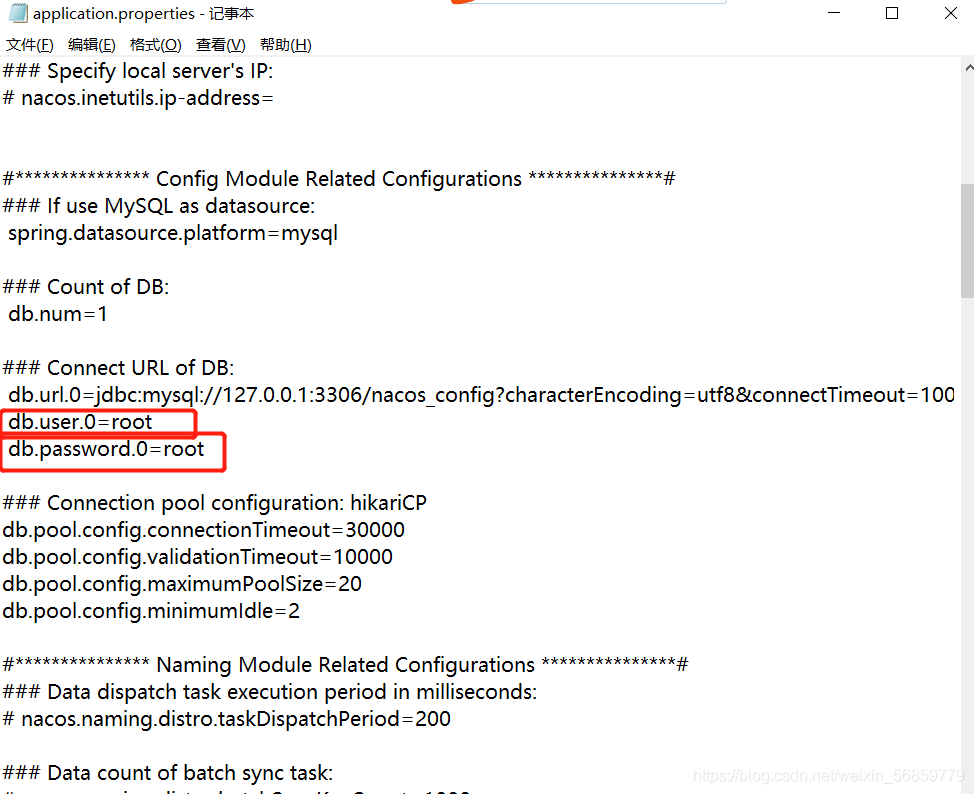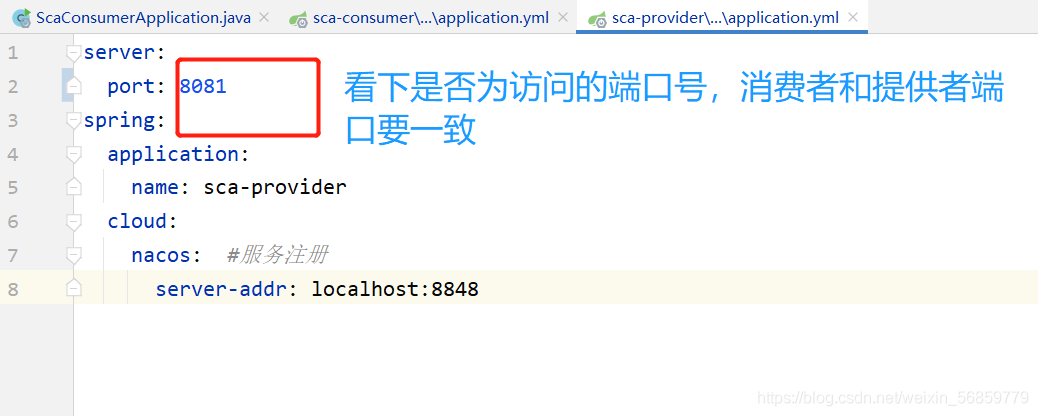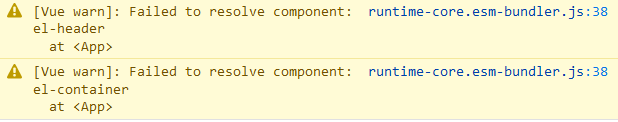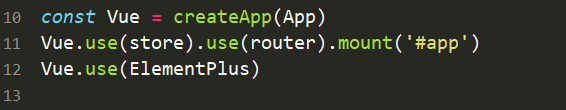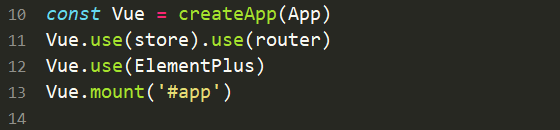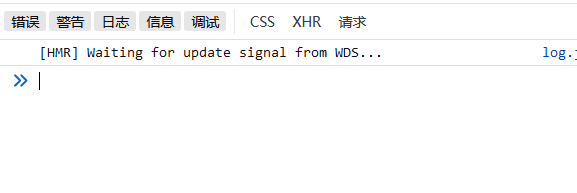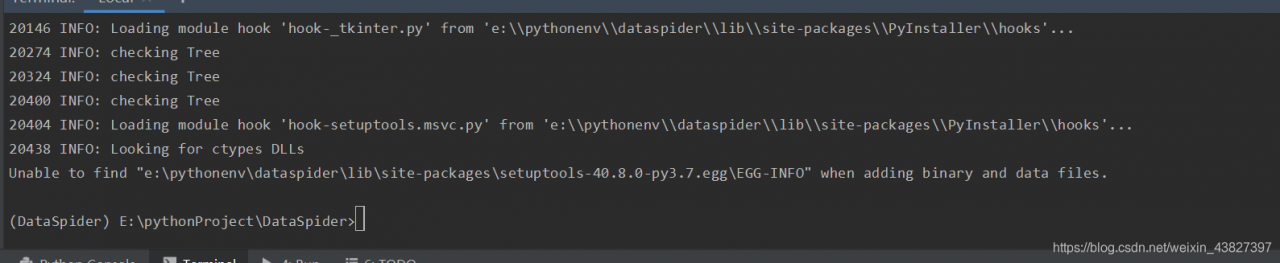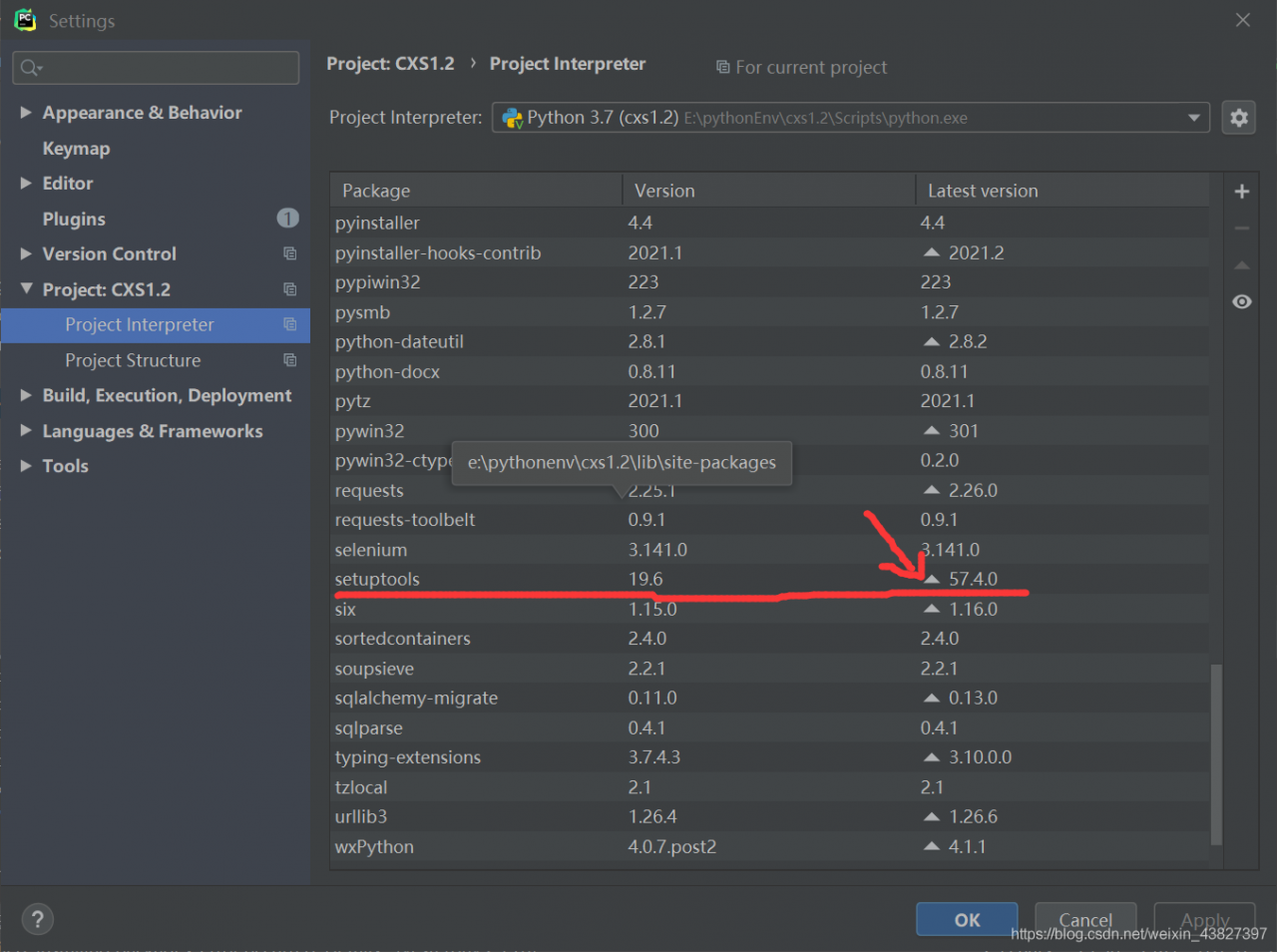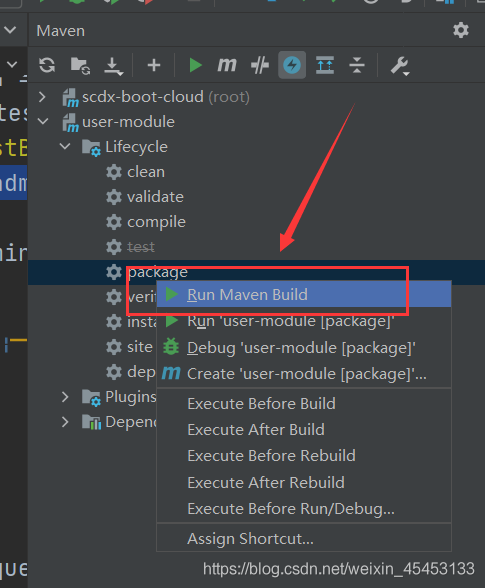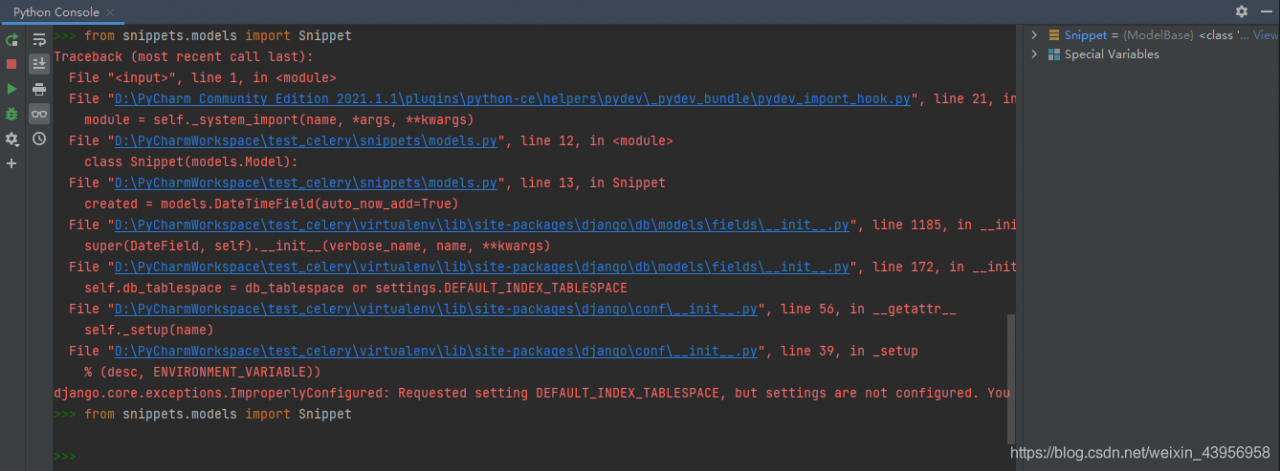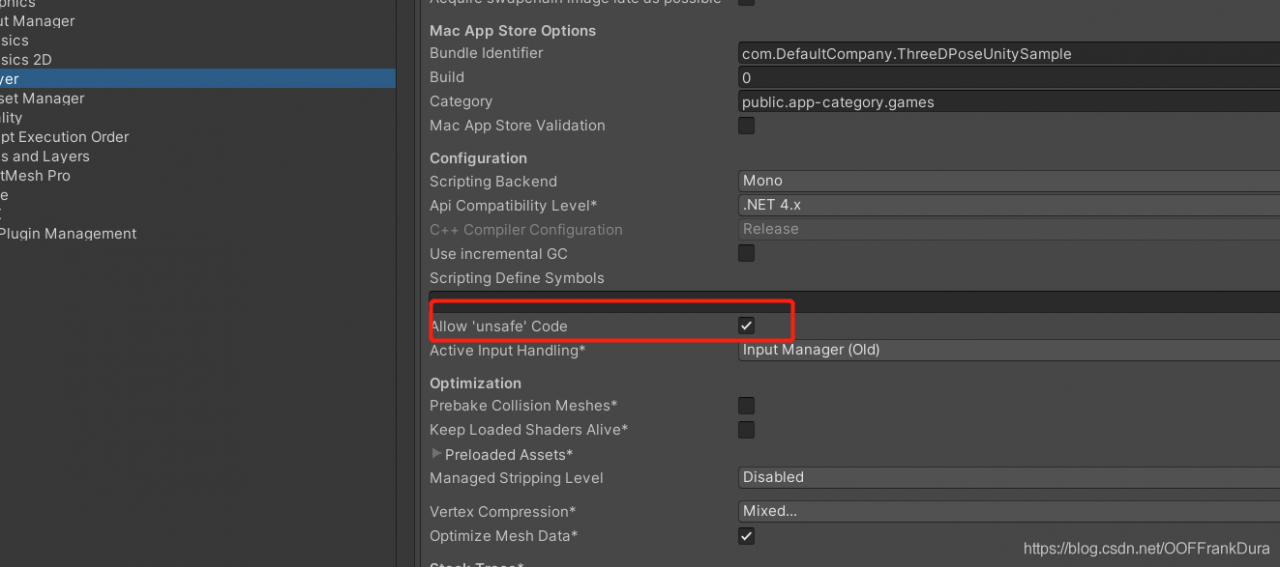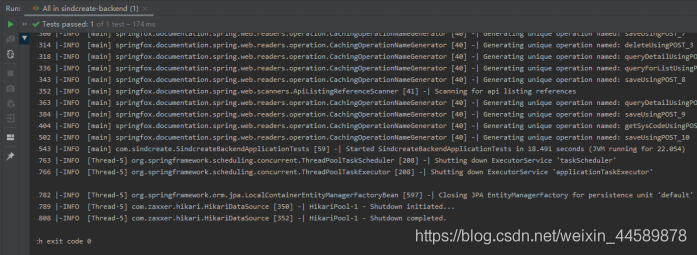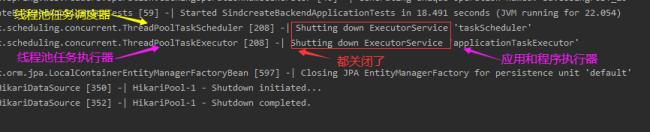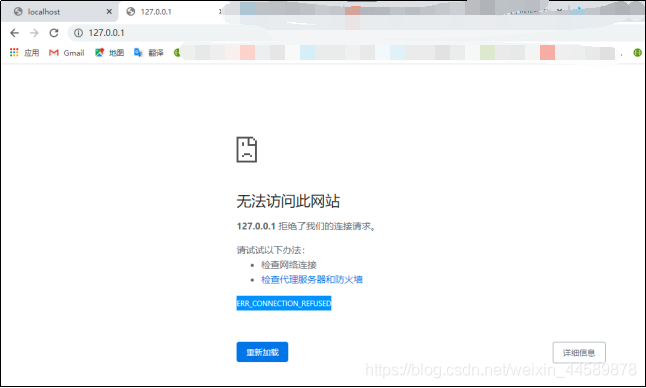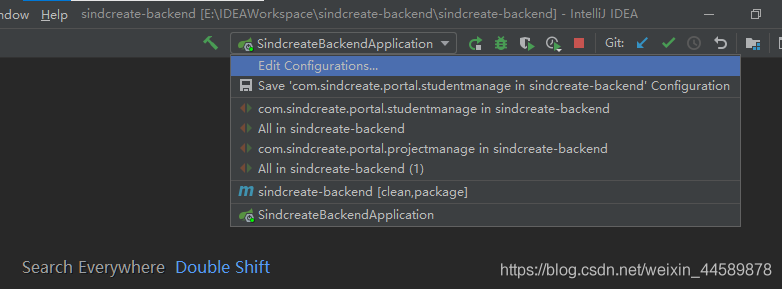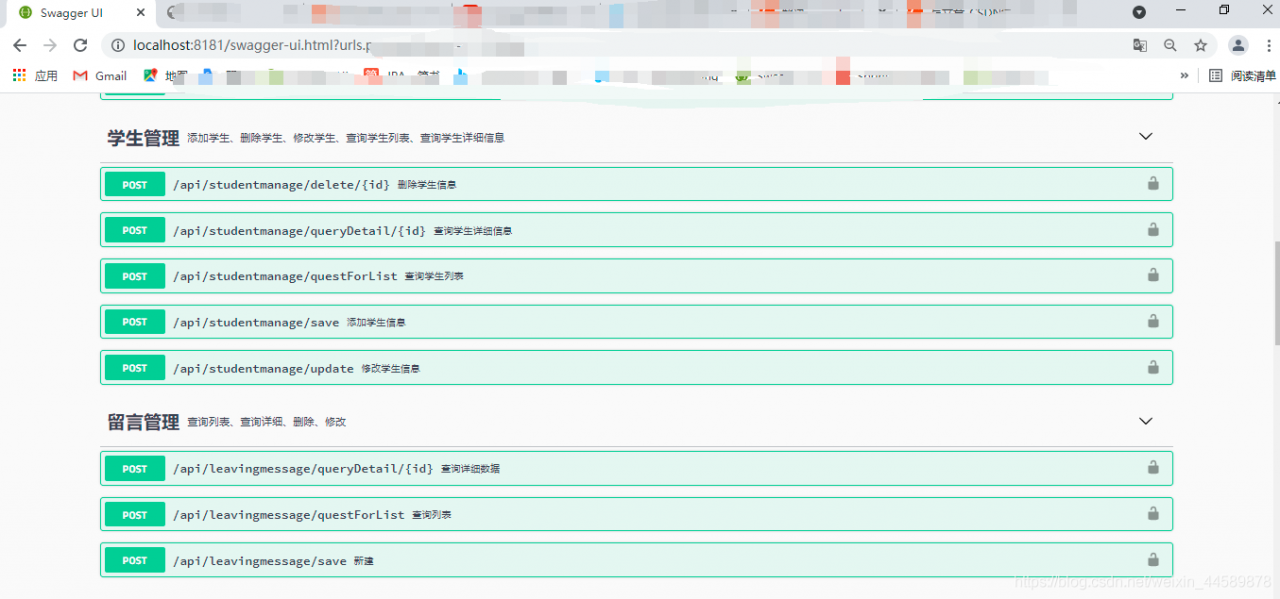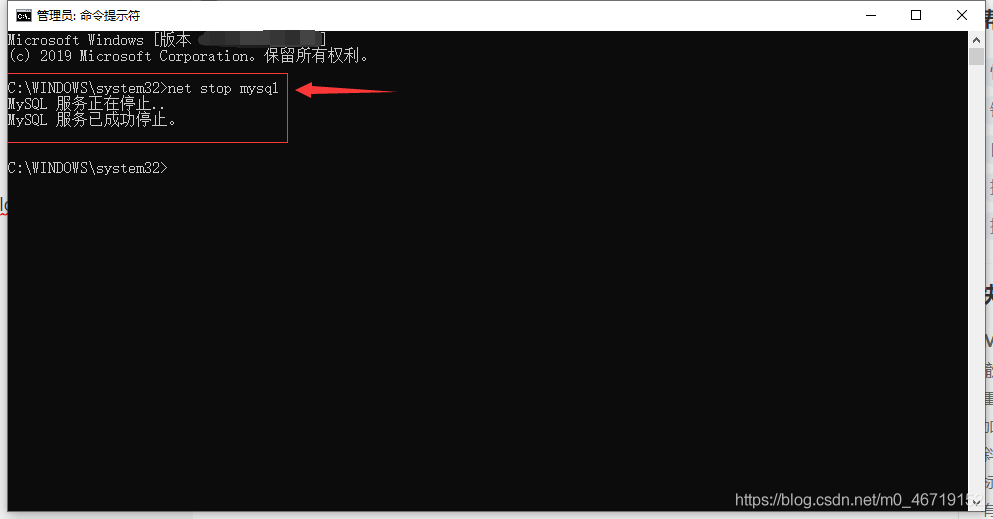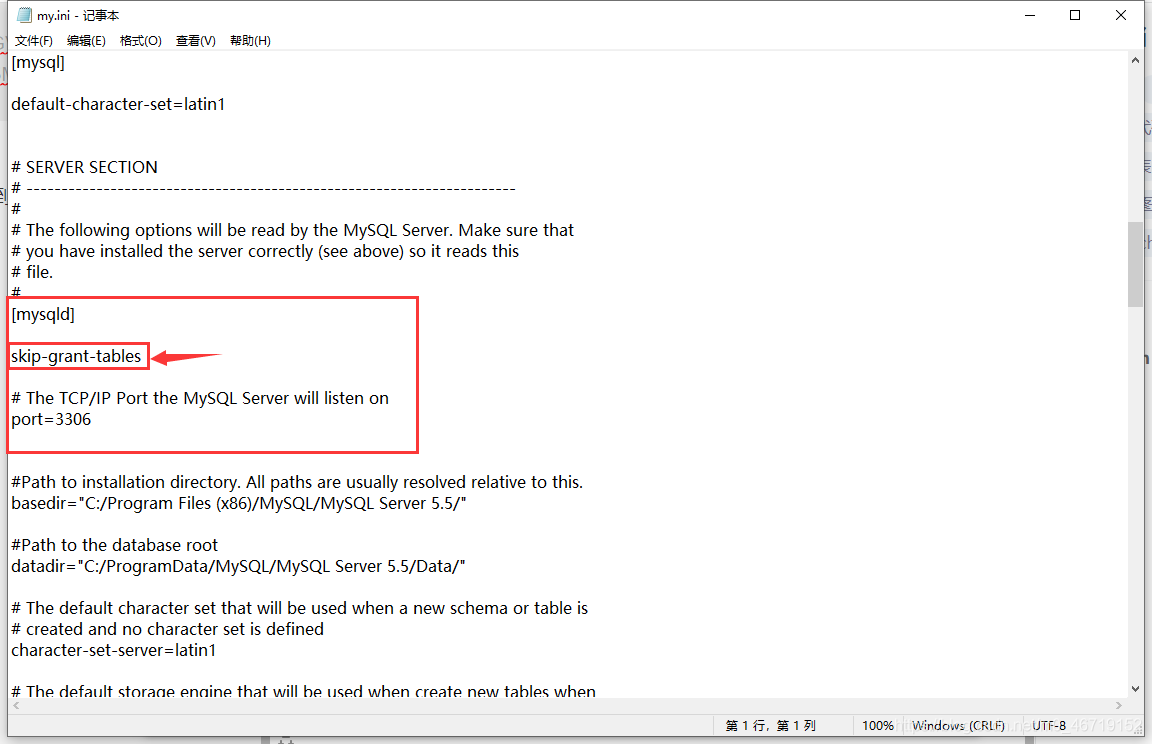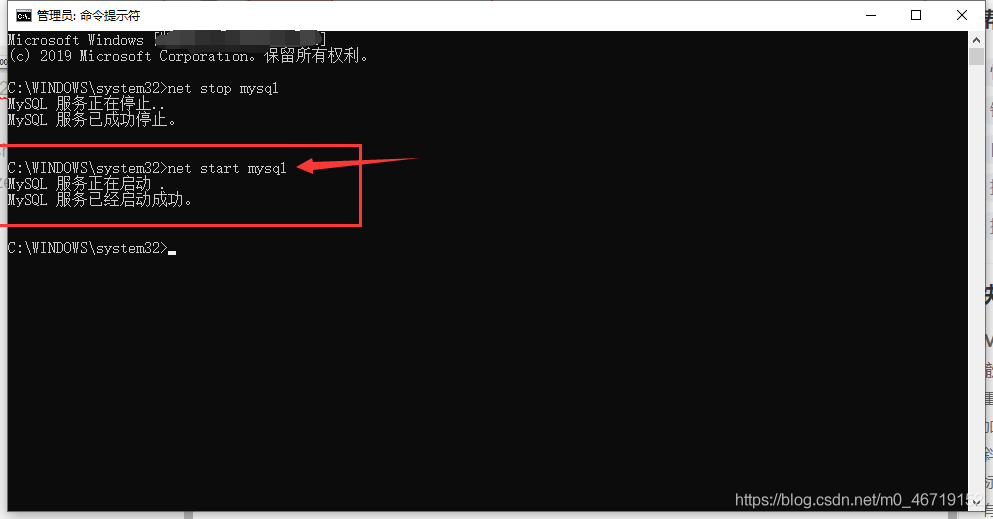Job for network.service failed because the control process exited with error code. See “systemctl status network.service” and “journalctl -xe” for details.
1、 The xshell is down and the reconnection failed. First Ping to see if the network is connected. Second, restart the network service and find an error. Third, view the error information according to the prompt. Fourth, solutions. First, check whether the configuration file is wrong. Second, there may be a conflict with the network manager service. Just close the service directly
3. If the two methods 1 and 2 still fail, try to delete all the other irrelevant network card location files under/etc/sysconfig/network scripts to avoid unnecessary influence. 5. Verify the network
Standby for a while, found that xshell connection failed, found that network connection failed, and restart failed.
1、 The xshell is down and the reconnection failed. Ping first to see if the network is connected
[root@db01 ~]# ping www.google.com
ping: www.google.com: Unknown name or service
2、 Restart the network service and find an error
[root@db01 ~]# systemctl restart network
Job for network.service failed because the control process exited with error code. See "systemctl status network.service" and "journalctl -xe" for details.
3、 Check the error information according to the prompt
[root@db01 ~]# systemctl status network.service
● network.service - LSB: Bring up/down networking
Loaded: loaded (/etc/rc.d/init.d/network; bad; vendor preset: disabled)
Active: failed (Result: exit-code) since 四 2021-06-03 05:23:42 CST; 23s ago
Docs: man:systemd-sysv-generator(8)
Process: 8821 ExecStart=/etc/rc.d/init.d/network start (code=exited, status=1/FAILURE)
6月 03 05:23:42 db01 network[8821]: RTNETLINK answers: File exists
6月 03 05:23:42 db01 network[8821]: RTNETLINK answers: File exists
6月 03 05:23:42 db01 network[8821]: RTNETLINK answers: File exists
6月 03 05:23:42 db01 network[8821]: RTNETLINK answers: File exists
6月 03 05:23:42 db01 network[8821]: RTNETLINK answers: File exists
6月 03 05:23:42 db01 network[8821]: RTNETLINK answers: File exists
6月 03 05:23:42 db01 systemd[1]: network.service: control process exited, code=e...s=1
6月 03 05:23:42 db01 systemd[1]: Failed to start LSB: Bring up/down networking.
6月 03 05:23:42 db01 systemd[1]: Unit network.service entered failed state.
6月 03 05:23:42 db01 systemd[1]: network.service failed.
Hint: Some lines were ellipsized, use -l to show in full.
4、 Solutions
1. Check whether the configuration file is wrong
[root@db01 ~]# cat /etc/sysconfig/network-scripts/ifcfg-ens33
TYPE=Ethernet
BOOTPROTO=static
DEFROUTE=yes
NAME=ens33
UUID=b5672928-cbbb-4428-a752-8bd9c14098e7
····
DEVICE=ens33
ONBOOT=yes
IPADDR=192.168.10.102
PREFIX=24
GATEWAY=192.168.10.2
DNS1=114.114.114.114
DNS2=8.8.8.8
DNS3=119.29.29.29
[root@db01 ~]# ip a
1: lo: <LOOPBACK,UP,LOWER_UP> mtu 65536 qdisc noqueue state UNKNOWN group default qlen 1000
link/loopback 00:00:00:00:00:00 brd 00:00:00:00:00:00
inet 127.0.0.1/8 scope host lo
valid_lft forever preferred_lft forever
inet6 ::1/128 scope host
valid_lft forever preferred_lft forever
2: ens33: <BROADCAST,MULTICAST> mtu 1500 qdisc noop state DOWN group default qlen 1000
link/ether 00:0c:29:3f:0f:29 brd ff:ff:ff:ff:ff:ff
3: virbr0: <NO-CARRIER,BROADCAST,MULTICAST,UP> mtu 1500 qdisc noqueue state DOWN group default qlen 1000
link/ether 52:54:00:3a:15:b7 brd ff:ff:ff:ff:ff:ff
inet 192.168.122.1/24 brd 192.168.122.255 scope global virbr0
valid_lft forever preferred_lft forever
4: virbr0-nic: <BROADCAST,MULTICAST> mtu 1500 qdisc pfifo_fast master virbr0 state DOWN group default qlen 1000
link/ether 52:54:00:3a:15:b7 brd ff:ff:ff:ff:ff:ff
2. There may be a conflict with the NetworkManager service. Just close the service directly
[root@db01 ~]# systemctl stop NetworkManager
[root@db01 ~]# systemctl restart network
3. If both methods 1 and 2 fail after verification, try to delete all other irrelevant network card location files under/etc/sysconfig/network scripts to avoid unnecessary influence
[root@db01 network-scripts]# ls
ifcfg-ens33 ifdown-ipv6 ifdown-tunnel ifup-isdn ifup-TeamPort
ifcfg-ens33.bak ifdown-isdn ifup ifup-plip ifup-tunnel
ifcfg-lo ifdown-post ifup-aliases ifup-plusb ifup-wireless
ifdown ifdown-ppp ifup-bnep ifup-post init.ipv6-global
ifdown-bnep ifdown-routes ifup-eth ifup-ppp network-functions
ifdown-eth ifdown-sit ifup-ib ifup-routes network-functions-ipv6
ifdown-ib ifdown-Team ifup-ippp ifup-sit
ifdown-ippp ifdown-TeamPort ifup-ipv6 ifup-Team
5、 Verification Network
[root@db01 ~]# ping www.google.com
PING www.baidu.com (39.156.66.14) 56(84) bytes of data.
64 bytes from 39.156.66.14 (39.156.66.14): icmp_seq=1 ttl=128 time=55.8 ms
64 bytes from 39.156.66.14 (39.156.66.14): icmp_seq=2 ttl=128 time=42.8 ms
^C
--- www.baidu.com ping statistics ---
2 packets transmitted, 2 received, 0% packet loss, time 1000ms
rtt min/avg/max/mdev = 42.825/49.312/55.800/6.491 ms
[root@db01 ~]#