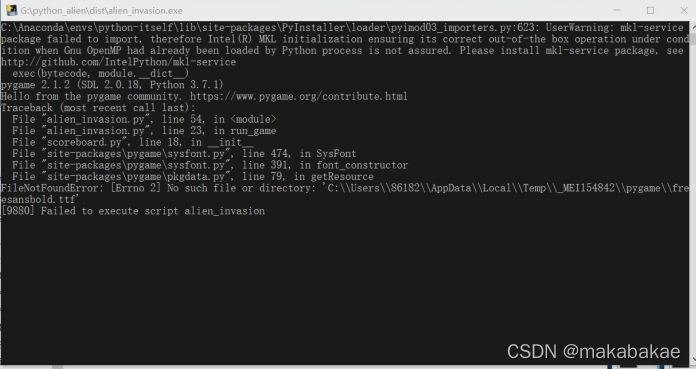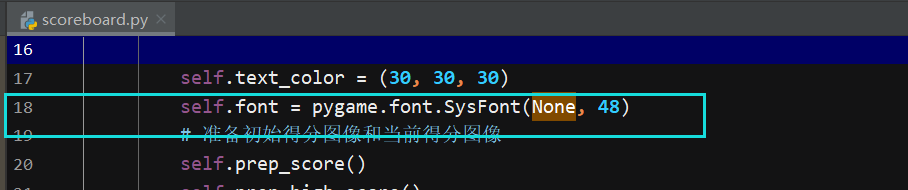When developing games using python, we will inevitably use the pyGame module, which has a sound function. Using this function, we can add sound effects to our games.
Problem Description:
To use the sound module, we must initialize our game at the beginning of the main function, so we add the following statement at the beginning of the main function to initialize the game.
# Game initialization
pygame.init()
However, when I run the program, I find that the game window flashes back and an error message appears, as follows:
D:\Game\TankWar\venv\Scripts\python.exe D:/Game/TankWar/main.py
pygame 2.0.2 (SDL 2.0.16, Python 3.8.5)
Hello from the pygame community. https://www.pygame.org/contribute.html
Traceback (most recent call last):
File "D:/Game/TankWar/main.py", line 41, in <module>
is_quit_game = run_Game(config)
File "D:/Game/TankWar/main.py", line 22, in run_Game
sounds[key] = pygame.mixer.Sound(value)
pygame.error: mixer not initialized
Process finished with exit code 1
it says I didn’t initialize the mixer!!! We can’t help it. Let’s go according to his error report and initialize the mixer separately.
pygame.init()
pygame.mixer.init()
The following error message still appears, and the game window still flashes back.
D:\Game\TankWar\venv\Scripts\python.exe D:/Game/TankWar/main.py
pygame 2.0.2 (SDL 2.0.16, Python 3.8.5)
Hello from the pygame community. https://www.pygame.org/contribute.html
Traceback (most recent call last):
File "D:/Game/TankWar/main.py", line 42, in <module>
is_quit_game = run_Game(config)
File "D:/Game/TankWar/main.py", line 17, in run_Game
pygame.mixer.init()
pygame.error: WASAPI can't find requested audio endpoint: Could not find the element.
Process finished with exit code 1
Solution:
After repeated tests, I found that it can run normally sometimes, and the above error reports will appear sometimes. Finally, I found a big man’s article and solved this problem.
earphone problem
Because I use a desktop computer and have no audio connected, there has been no audio output device, which causes pyGame to not know where to output the sound (in this case, the audio device cannot be found), resulting in an error. After inserting the audio device (i.e. my headset), it’s solved…