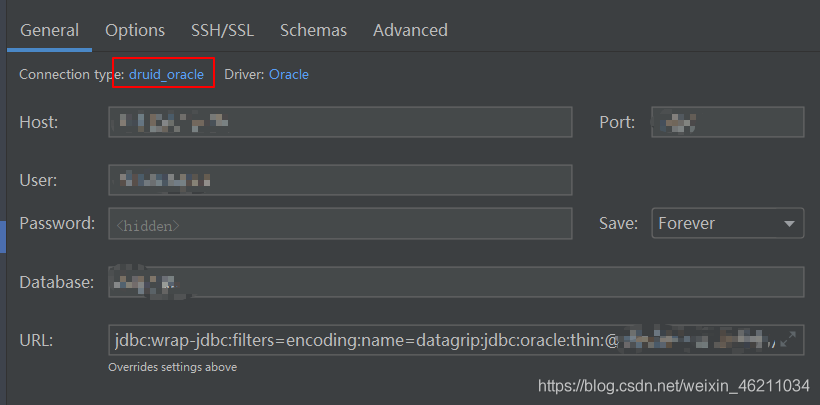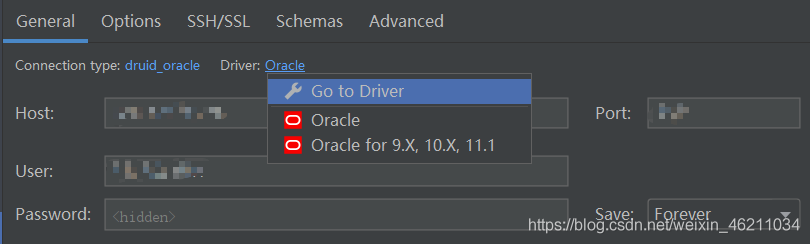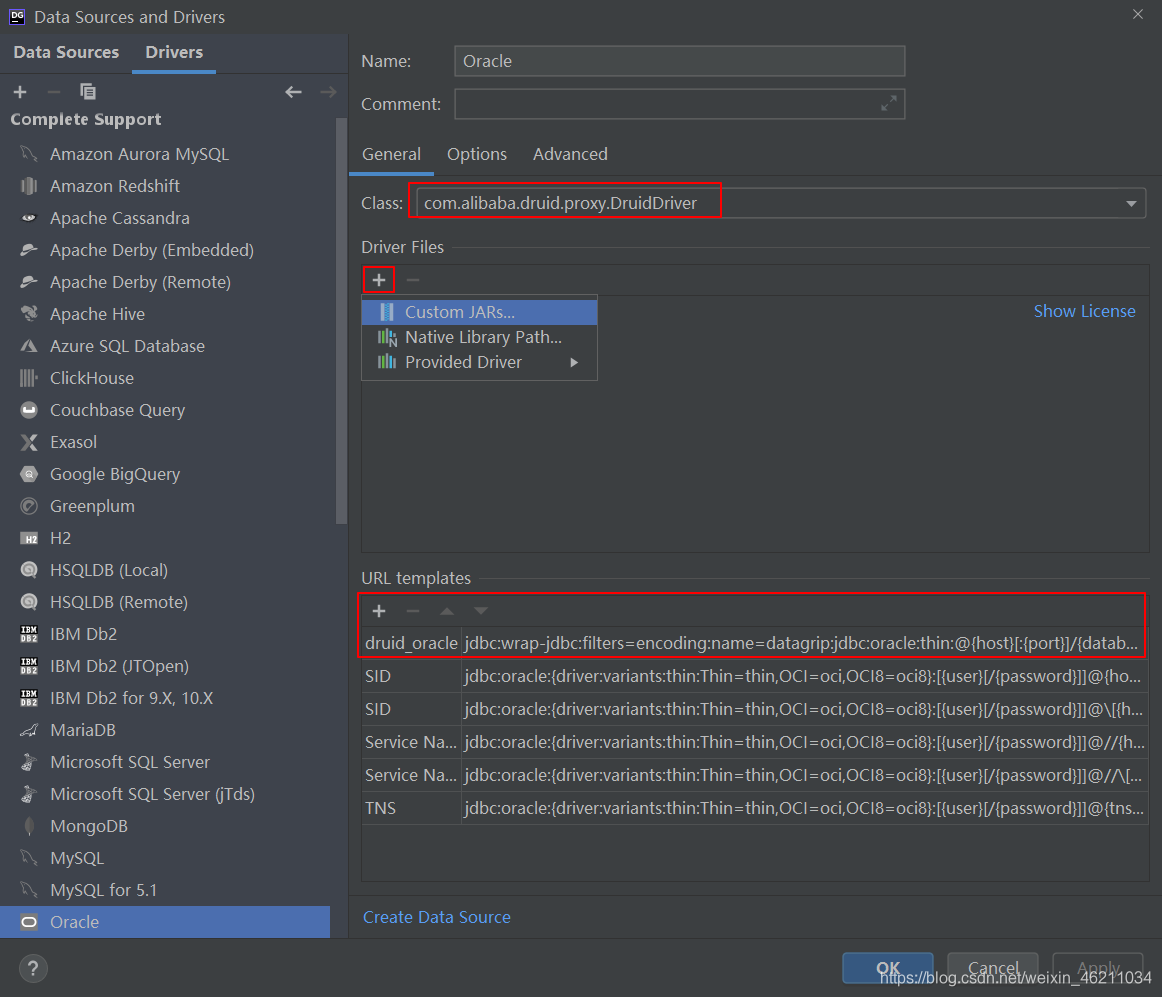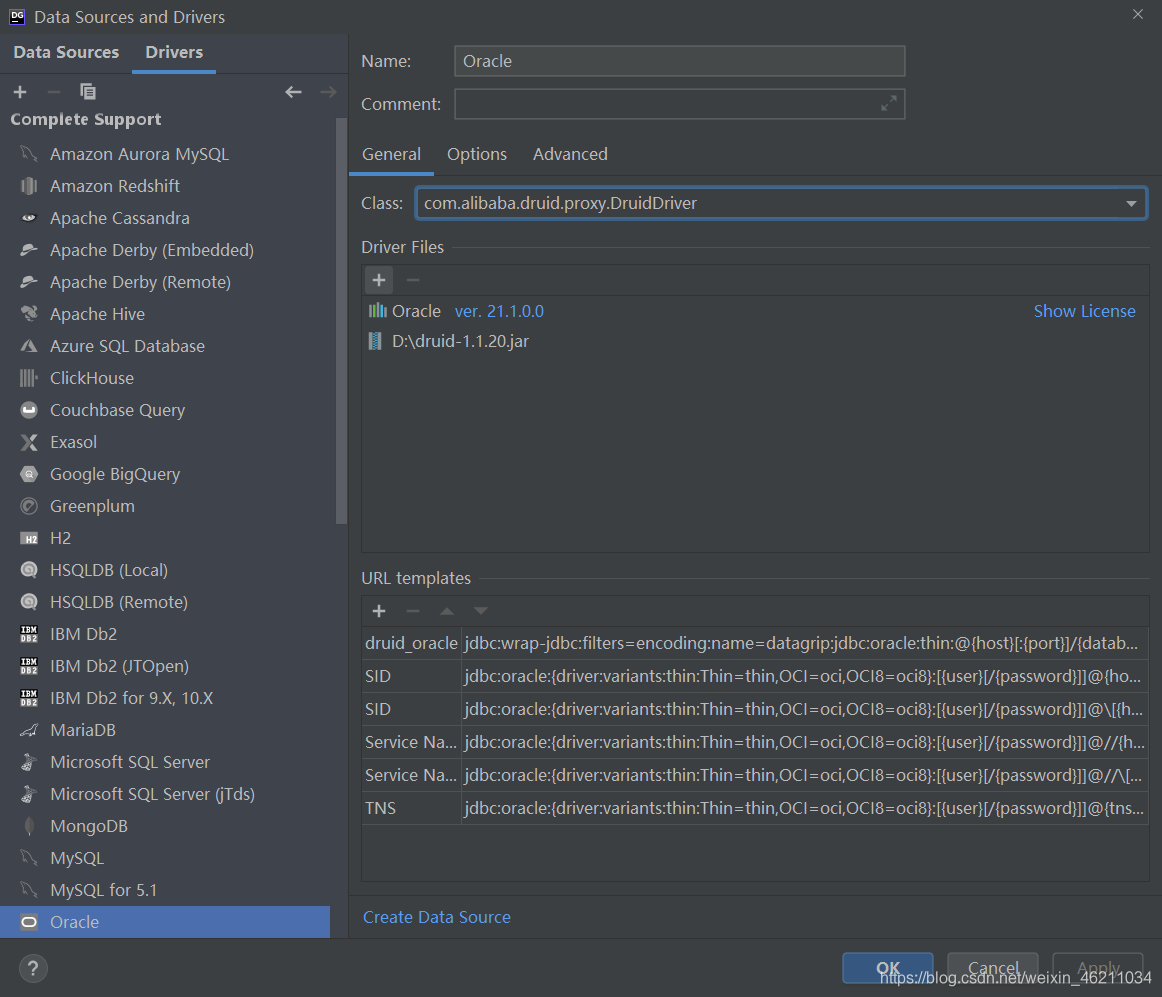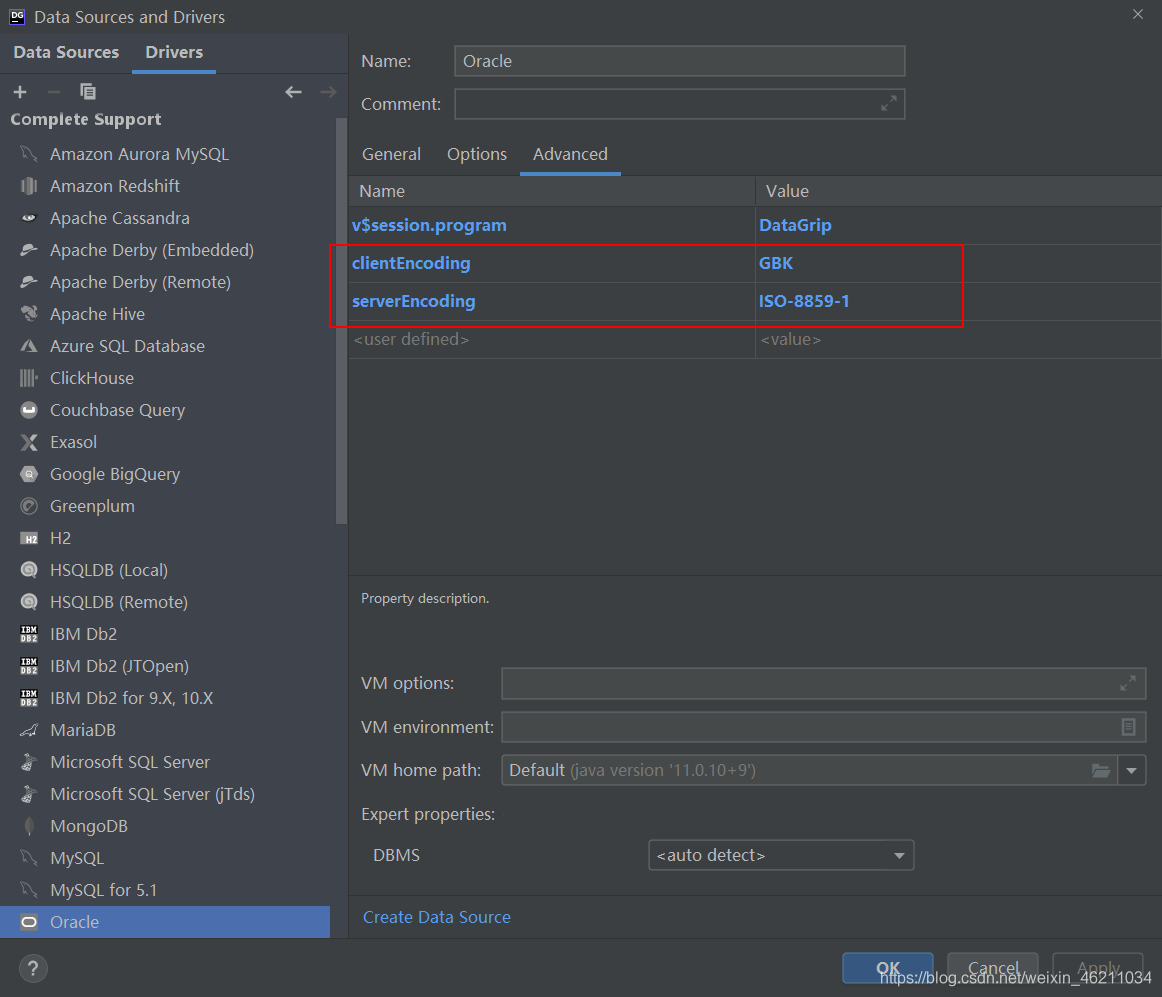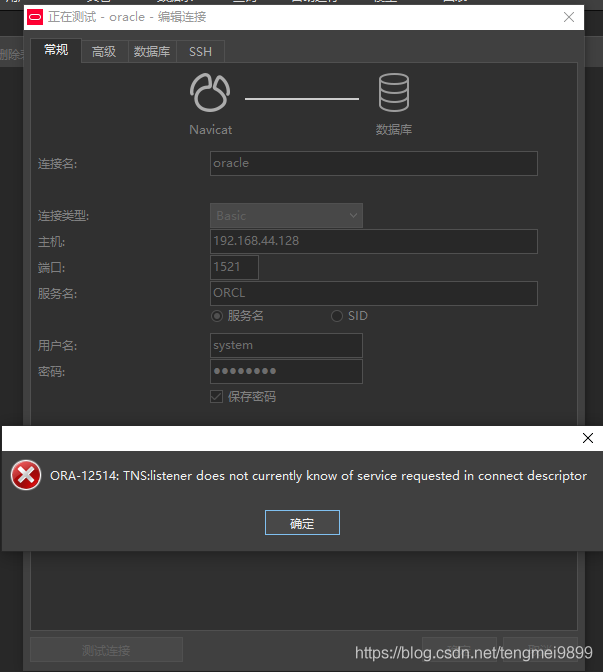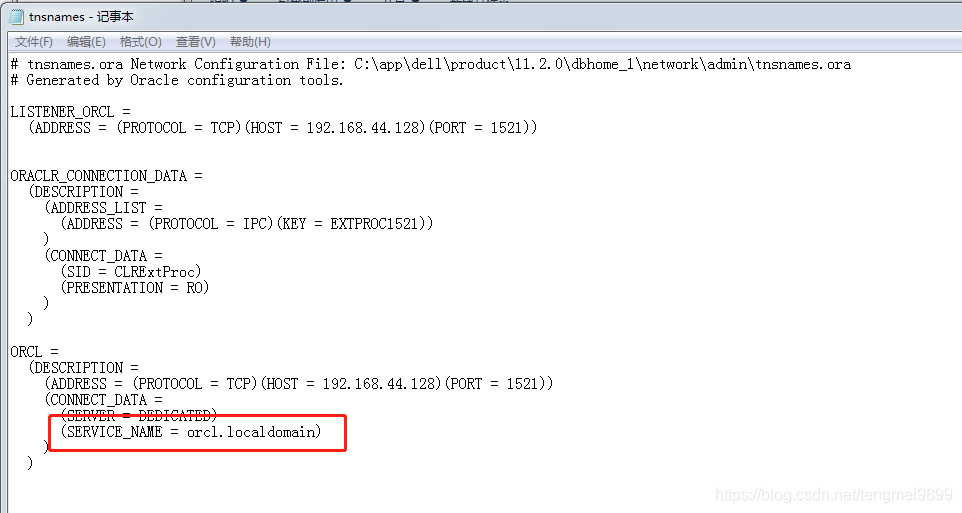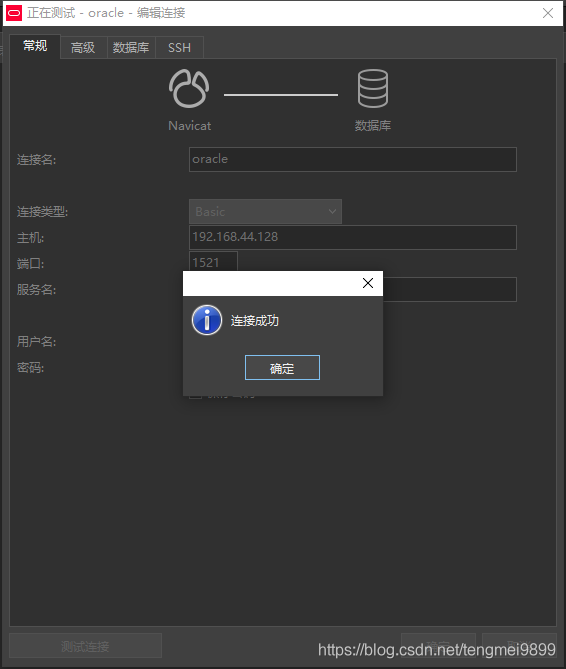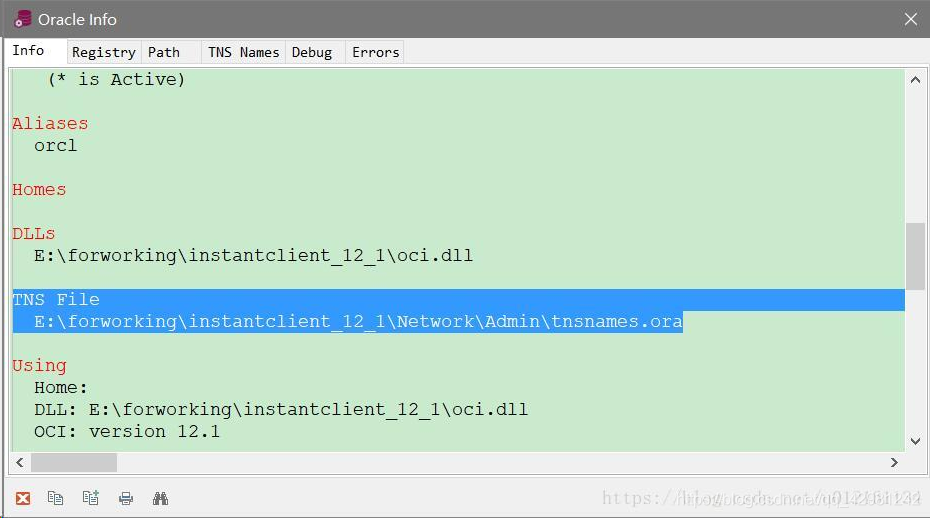Some online is to modify the configuration, I tried no effect, later found that because the query statement, the subquery contains the order statement, the subquery Order to remove the problem. This statement through the PLSQL direct query is no problem, but through the jdbc background query will report an error.
error:
exe_sql = select * from (select t1.*, rownum r from ( select device_site.major,device_site.site_code,device_site.type_code,device_site.site_type,device_site.site_name,device_site.site_prop,device_site.site_level,device_site.site_allname,device_site.major_code,device_site.site_comname,device_site.rule_name,device_site.special,device_site.install_site,device_site.arrive,device_site.pinyin,device_site.house_code,device_site.dept_name,device_site.area,device_site.photo,device_site.mi_num,device_site.wmi_num,device_site.site_supe_code,device_site.memo,device_site.site_id from device_site where (site_id like (select site_id || ‘%’ from water_reg where water_id=?)) order by site_code asc) t1 where rownum < 51) t2 where t2.r > 0
where_type = string
where_value = eam-704-556
2021-06-28 13:55:31 jxstar: org.jxstar.dao.DaoUtil.showException on line: -1
java.sql.SQLException:Unable to read more data from a socket
at oracle.jdbc.driver.T4CMAREngine.unmarshalUB1(T4CMAREngine.java:1200)
at oracle.jdbc.driver.T4CMAREngine.unmarshalSB1(T4CMAREngine.java:1155)
at oracle.jdbc.driver.T4CTTIfun.receive(T4CTTIfun.java:279)
at oracle.jdbc.driver.T4CTTIfun.doRPC(T4CTTIfun.java:186)
at oracle.jdbc.driver.T4C8Oall.doOALL(T4C8Oall.java:521)
at oracle.jdbc.driver.T4CPreparedStatement.doOall8(T4CPreparedStatement.java:205)
at oracle.jdbc.driver.T4CPreparedStatement.executeForDescribe(T4CPreparedStatement.java:861)
at oracle.jdbc.driver.OracleStatement.executeMaybeDescribe(OracleStatement.java:1145)
at oracle.jdbc.driver.OracleStatement.doExecuteWithTimeout(OracleStatement.java:1267)
at oracle.jdbc.driver.OraclePreparedStatement.executeInternal(OraclePreparedStatement.java:3449)
at oracle.jdbc.driver.OraclePreparedStatement.executeQuery(OraclePreparedStatement.java:3493)
at oracle.jdbc.driver.OraclePreparedStatementWrapper.executeQuery(OraclePreparedStatementWrapper.java:1203)
at org.apache.commons.dbcp.DelegatingPreparedStatement.executeQuery(DelegatingPreparedStatement.java:96)
at org.apache.commons.dbcp.DelegatingPreparedStatement.executeQuery(DelegatingPreparedStatement.java:96)
at org.jxstar.dao.JsonDao.query(Unknown Source)
at org.jxstar.service.query.GridQuery.query(GridQuery.java:139)
at sun.reflect.GeneratedMethodAccessor40.invoke(Unknown Source)
at sun.reflect.DelegatingMethodAccessorImpl.invoke(DelegatingMethodAccessorImpl.java:43)
at java.lang.reflect.Method.invoke(Method.java:497)
at org.jxstar.service.control.ControlerUtil.invoke(Unknown Source)
at org.jxstar.service.control.ControlerUtil.executeEvent(Unknown Source)
at org.jxstar.service.control.ServiceControllerImp.execute(Unknown Source)
at org.jxstar.control.action.CommonAction._$1(Unknown Source)
at org.jxstar.control.action.CommonAction.execute(Unknown Source)
at org.jxstar.control.AjaxController.processRequest(Unknown Source)
at org.jxstar.control.AjaxController.doPost(Unknown Source)
at javax.servlet.http.HttpServlet.service(HttpServlet.java:643)
at javax.servlet.http.HttpServlet.service(HttpServlet.java:723)
at org.apache.catalina.core.ApplicationFilterChain.internalDoFilter(ApplicationFilterChain.java:290)
at org.apache.catalina.core.ApplicationFilterChain.doFilter(ApplicationFilterChain.java:206)
at org.jxstar.control.filter.JxstarFilter.doFilter(Unknown Source)
at org.apache.catalina.core.ApplicationFilterChain.internalDoFilter(ApplicationFilterChain.java:235)
at org.apache.catalina.core.ApplicationFilterChain.doFilter(ApplicationFilterChain.java:206)
at org.jxstar.control.filter.XSSFilter.doFilter(Unknown Source)
at org.apache.catalina.core.ApplicationFilterChain.internalDoFilter(ApplicationFilterChain.java:235)
at org.apache.catalina.core.ApplicationFilterChain.doFilter(ApplicationFilterChain.java:206)
at org.apache.catalina.core.StandardWrapperValve.invoke(StandardWrapperValve.java:233)
at org.apache.catalina.core.StandardContextValve.invoke(StandardContextValve.java:191)
at org.apache.catalina.core.StandardHostValve.invoke(StandardHostValve.java:127)
at org.apache.catalina.valves.ErrorReportValve.invoke(ErrorReportValve.java:103)
at org.apache.catalina.core.StandardEngineValve.invoke(StandardEngineValve.java:109)
at org.apache.catalina.connector.CoyoteAdapter.service(CoyoteAdapter.java:293)
at org.apache.coyote.http11.Http11Processor.process(Http11Processor.java:859)
at org.apache.coyote.http11.Http11Protocol$Http11ConnectionHandler.process(Http11Protocol.java:610)
at org.apache.tomcat.util.net.JIoEndpoint$Worker.run(JIoEndpoint.java:503)
at java.lang.Thread.run(Thread.java:745)
2021-06-28 13:55:31 jxstar: org.jxstar.service.query.GridQuery.query on line: 141
warn: grid query error!
2021-06-28 13:55:31 jxstar: org.jxstar.service.control.ServiceControllerImp.execute on line: -1
org.jxstar.dao.transaction.TransactionException: tranobject.rollback:Unable to read more data from a socket
at org.jxstar.dao.transaction.TransactionObjectImp.rollback(Unknown Source)
at org.jxstar.dao.transaction.TransactionManagerImp.rollbackTran(Unknown Source)
at org.jxstar.service.control.ServiceControllerImp.execute(Unknown Source)
at org.jxstar.control.action.CommonAction._$1(Unknown Source)
at org.jxstar.control.action.CommonAction.execute(Unknown Source)
at org.jxstar.control.AjaxController.processRequest(Unknown Source)
at org.jxstar.control.AjaxController.doPost(Unknown Source)
at javax.servlet.http.HttpServlet.service(HttpServlet.java:643)
at javax.servlet.http.HttpServlet.service(HttpServlet.java:723)
at org.apache.catalina.core.ApplicationFilterChain.internalDoFilter(ApplicationFilterChain.java:290)
at org.apache.catalina.core.ApplicationFilterChain.doFilter(ApplicationFilterChain.java:206)
at org.jxstar.control.filter.JxstarFilter.doFilter(Unknown Source)
at org.apache.catalina.core.ApplicationFilterChain.internalDoFilter(ApplicationFilterChain.java:235)
at org.apache.catalina.core.ApplicationFilterChain.doFilter(ApplicationFilterChain.java:206)
at org.jxstar.control.filter.XSSFilter.doFilter(Unknown Source)
at org.apache.catalina.core.ApplicationFilterChain.internalDoFilter(ApplicationFilterChain.java:235)
at org.apache.catalina.core.ApplicationFilterChain.doFilter(ApplicationFilterChain.java:206)
at org.apache.catalina.core.StandardWrapperValve.invoke(StandardWrapperValve.java:233)
at org.apache.catalina.core.StandardContextValve.invoke(StandardContextValve.java:191)
at org.apache.catalina.core.StandardHostValve.invoke(StandardHostValve.java:127)
at org.apache.catalina.valves.ErrorReportValve.invoke(ErrorReportValve.java:103)
at org.apache.catalina.core.StandardEngineValve.invoke(StandardEngineValve.java:109)
at org.apache.catalina.connector.CoyoteAdapter.service(CoyoteAdapter.java:293)
at org.apache.coyote.http11.Http11Processor.process(Http11Processor.java:859)
at org.apache.coyote.http11.Http11Protocol$Http11ConnectionHandler.process(Http11Protocol.java:610)
at org.apache.tomcat.util.net.JIoEndpoint$Worker.run(JIoEndpoint.java:503)
at java.lang.Thread.run(Thread.java:745)
2021-06-28 13:55:34 jxstar: request is have file upload: false