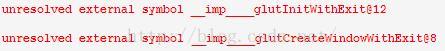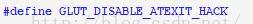The first time you compile and run an OpenGL program, you run into a bug that makes you crazy.
It looks like this:
A lot of search on the Internet, found that this is the first time to compile OpenGL program will meet the error. The solution is as simple as the #include< gl/glut.h> Preface it with a code like this:
Also note that the order of the code must be in #include< gl/glut.h> Before, can not error, otherwise still can not pass.
Tag Archives: Opengl learning
OpenGL application cannot start normally
About this problem, there are a lot of people on the Internet also encountered, but basically using other people’s solutions can not solve their own problems. The reason for this is that the dependent library fails, and the dependent library that everyone fails on is different. Here’s what happened to you:
First of all, my computer is 64-bit Win7 system, using VS2012, Win32 compiler ![]() . Run on your computer is no problem, but transplanted to the friend’s computer, a lack of “msvcp110d. DLL” began to appear, “msvcr110d. DLL” these two libraries, then I am wrong “D: \ visual studio 2012 VC \ \ lib” inside the library for a friend, actually should be to “ C: \ Windows \ SysWOW64 ” the inside of the library.
. Run on your computer is no problem, but transplanted to the friend’s computer, a lack of “msvcp110d. DLL” began to appear, “msvcr110d. DLL” these two libraries, then I am wrong “D: \ visual studio 2012 VC \ \ lib” inside the library for a friend, actually should be to “ C: \ Windows \ SysWOW64 ” the inside of the library.
Also, at first I thought I was going to change the OpenGL dependency library to 64-bit, and then found out that the current OpenGL library is only 32-bit and is compiled and run with VS Win32 regardless of whether the machine is 64 or 32.
If the appeal method does not resolve the problem, please check your program’s dependent libraries, or re-do all the libraries.
MSVCP110D.dll MSVCR110D.dll Download link password: yx07