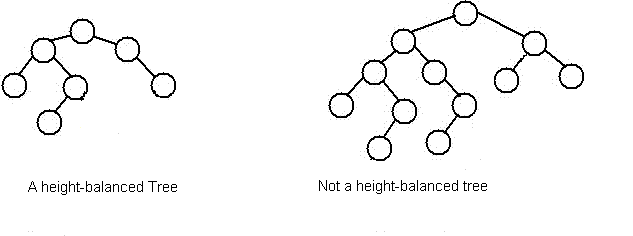Today, when I was working on a project, I used HQL to look up the database, but all the returned results were null. Note that the returned list is not null, but there are values in the list. The size of the list is the total number of records, but when I traverse the list output, all the elements in the list are null. I suspect that there is something wrong with my conditions. I have removed all the conditions, leaving only one sentence:
String hql = "from CarMaintain t";It’s worth the rest of the sentence, but it’s still the result. I searched the information on the Internet, and all of them were wrong answers. Without exception, I said it was impossible… Then how did I meet… Others are unreliable, so we have to find our own problems.
I began to analyze, why only this sentence has this situation, and other sentences are OK?I found that the table in question has no primary key. Yes, that’s the reason. When there is no primary key, hibernate’s reverse engineering will automatically construct a composite primary key for us, so I started to check hbm.xml The file and configuration are correct. What’s the problem?I collapsed all afternoon for it. The reason is due to the internal mechanism of hibernate,
In my table without primary key, the fields in the composite primary key constructed by hibernate have null values, so no matter how you look it up, it is null in the end. When you break the point, you will see [null, null, null,….]
resolvent:
1. Create a new field, use it as the primary key, and hbm.xml The file is modified correctly
2. All fields contained in the composite primary key cannot be null in the database
It took a long time to solve this problem. I hope I can help you.