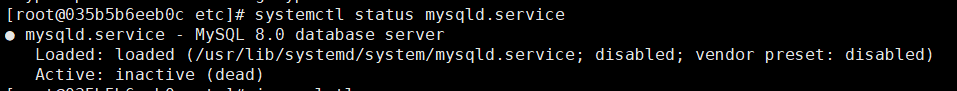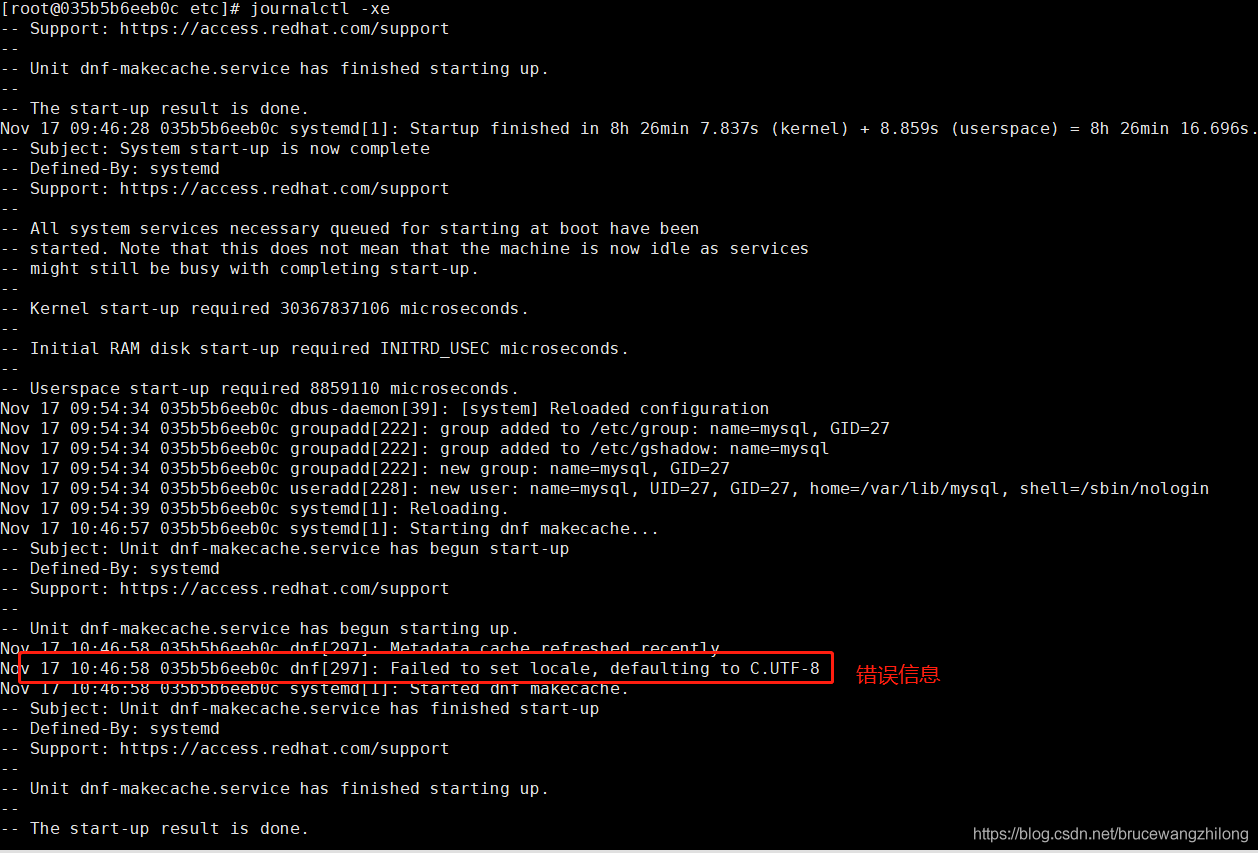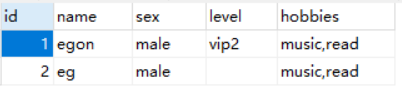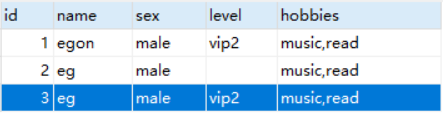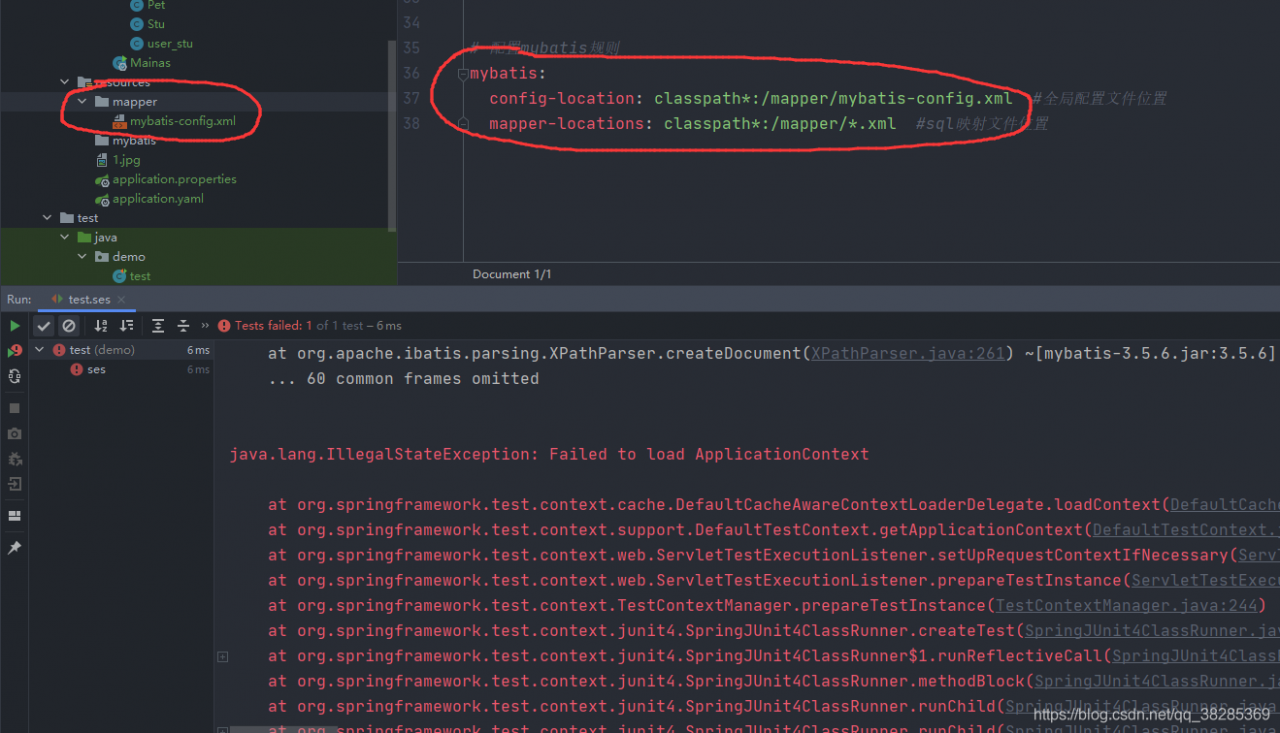JDBC connection to MySQL problem resolution
Recently, a series of problems occurred while configuring JDBC to connect to MySQL. Fortunately, it all worked out in the end. Here is a summary of the problems, hoping to help others with the same problems.
BlueStragglers shares the joy of technology growth
directory
A JDBC connection to MySQL analytical error: com.mysql.jdbc.exceptions.jdbc4.Com municationsException: Communications link failure2. Unknown initial character set index ‘255’ received from server.Initial client character3. Error: references to the entity ‘characterEncoding’ must begin with ‘; ‘End of delimiter 4. Reference content
1. An error: com.mysql.jdbc.exceptions.jdbc4.Com municationsException: Communications link failure
This problem is most likely due to a problem with the mysql-connector-java version of the pom.xml file. I started with version 5.1.44 and found that I kept reporting this error. This issue can be resolved by returning 5.1.6.
Of course, there is another case where this error is reported: MySQL Server will automatically disconnect and report an error if the connection takes more than 8 hours. The solution is usually to modify the configuration file.
Unknown initial character set index ‘255’ received from server.Initial client character
This problem is generally caused by the occurrence of Chinese in MySQL, which can not be properly resolved. The solution is to put a UTF8 encoding requirement at the end of the URL to avoid errors. For example, the source statement is:
<property name="url" value="jdbc:mysql://10.201.0.27:3307/mybatis"/>
This can be modified to the following statement:
<property name="url" value="jdbc:mysql://10.201.0.27:3307/mybatis?useUnicode=true&characterEncoding=utf8"/>
3. Error: references to the entity ‘CharacterEncoding’ must begin with ‘; ‘End of the delimiter
Encounter this problem, I am quite surprised, actually is Chinese report error. It was later discovered that MySQL had a problem with characterEncoding= UTF8, so it may have been for this reason that the error was reported in Chinese.
& & instead. For example, the following statement:
<property name="url" value="jdbc:mysql://localhost:3306/mybatis?useSSL=true&characterEncoding=utf8" />
The above statement will report an error. If you need to modify it to the following statement, it will not report an error:
<property name="url" value="jdbc:mysql://localhost:3306/mybatis?useSSL=true&characterEncoding=utf8" />
4. References
JDBC connection to MySQL references to the entity 'CharacterEncoding' must begin with '; 'End of delimiter
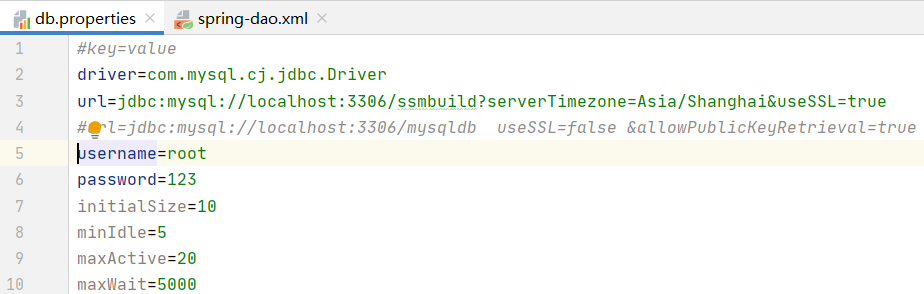
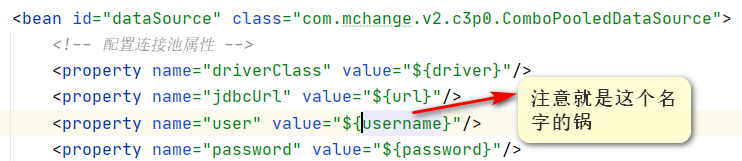
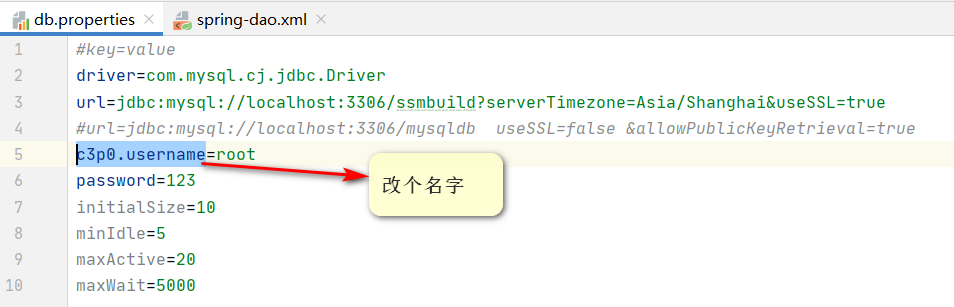
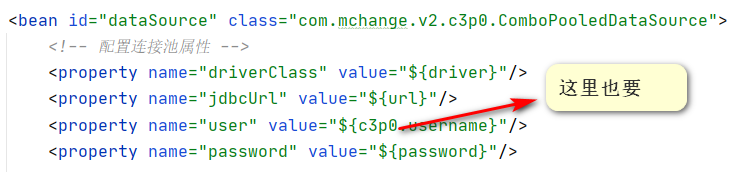
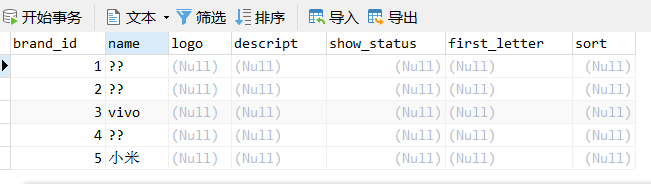 =
= 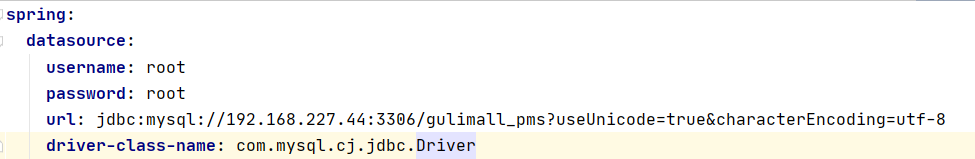 =
=