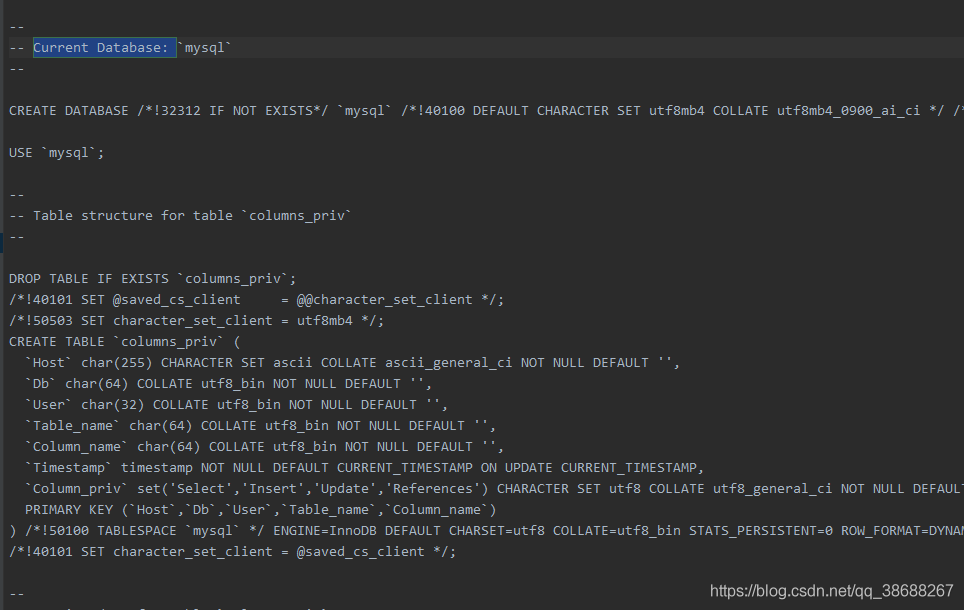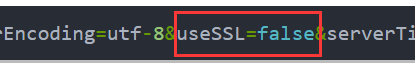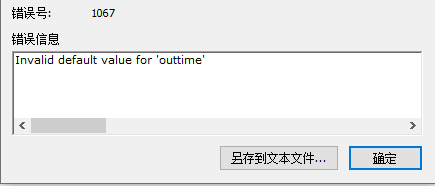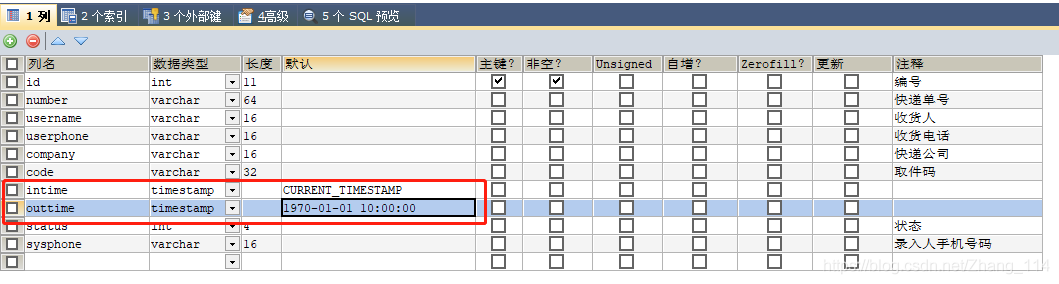If you encounter this problem today, record that you have created this’ model ‘field in the database and used querywrapper to initialize the query, And then I reported this mistake, Then I go to the database to query with SQL statements executed by the system; It turned out that it was still a mistake 1054 – Unknown column ‘model’ in ‘field list’ ,
After that, use “*” To query can directly find the data; The field “model” also exists, I don’t know what this is, But locate the problem, start to modify the field. Then there is no problem
Other tables I created have the ‘model’ field, but this problem does not occur
But this is still a question, After reading the explanation of other blogs, I found that I didn’t have the answer I wanted
Hope to have big guys see trouble to teach younger brother, also hope in the future I can give myself a direct answer~
Wrong report
2021-06-10 09:52:09.327 [http-nio-8083-exec-2] ERROR o.jeecg.common.exception.JeecgBootExceptionHandler:57 -
### Error querying database. Cause: java.sql.SQLSyntaxErrorException: Unknown column 'model' in 'field list'
### The error may exist in org/jeecg/modules/scw/scwEquipment/mapper/EquipmentMapper.java (best guess)
### The error may involve defaultParameterMap
### The error occurred while setting parameters
### SQL: SELECT id,create_by,create_time,update_by,update_time,ip_address,housen_no,house_name,date_time,temp_data,max_num,min_num,aver_num,outhumi_data,inhumi_data,outtemp_data,intemp_data,status,model FROM scw_equipment WHERE (housen_no = ?) ORDER BY date_time DESC
### Cause: java.sql.SQLSyntaxErrorException: Unknown column 'model' in 'field list'
; bad SQL grammar []; nested exception is java.sql.SQLSyntaxErrorException: Unknown column 'model' in 'field list'
org.springframework.jdbc.BadSqlGrammarException:
### Error querying database. Cause: java.sql.SQLSyntaxErrorException: Unknown column 'model' in 'field list'
### The error may exist in org/jeecg/modules/scw/scwEquipment/mapper/EquipmentMapper.java (best guess)
### The error may involve defaultParameterMap
### The error occurred while setting parameters
### SQL: SELECT id,create_by,create_time,update_by,update_time,ip_address,housen_no,house_name,date_time,temp_data,max_num,min_num,aver_num,outhumi_data,inhumi_data,outtemp_data,intemp_data,status,model FROM scw_equipment WHERE (housen_no = ?) ORDER BY date_time DESC
### Cause: java.sql.SQLSyntaxErrorException:
Unknown column 'model' in 'field list'; bad SQL grammar []; nested exception is java.sql.SQLSyntaxErrorException: Unknown column 'model' in 'field list'
............(useless information in the middle is omitted)
Caused by: java.sql.SQLSyntaxErrorException: Unknown column 'model' in 'field list'
............(useless information in the middle is omitted)
Then I go to the database and query 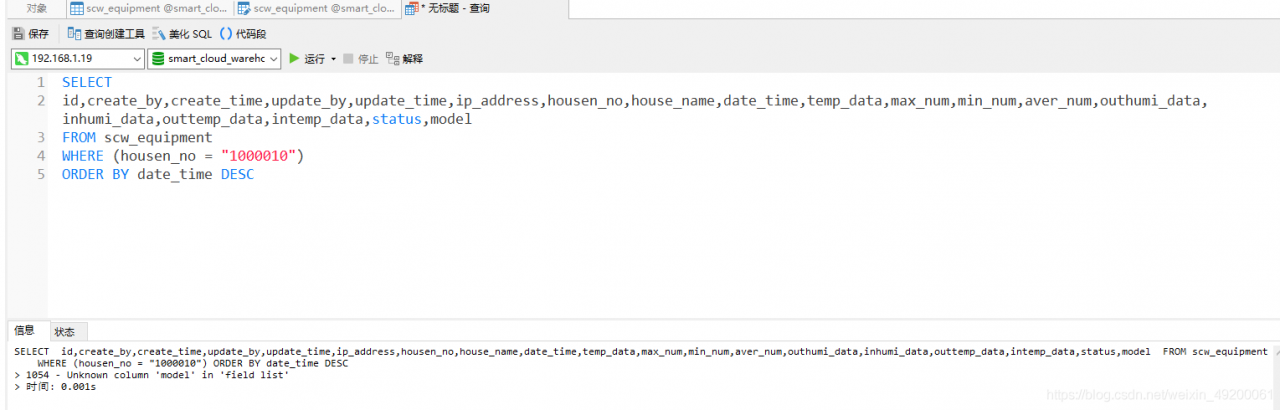 with the SQL statement executed by the system
with the SQL statement executed by the system
It turned out to be a mistake 1054 – Unknown column ‘model’ in ‘field list’
After that, use “*” To query, you can directly find the data. This field “model” also exists,
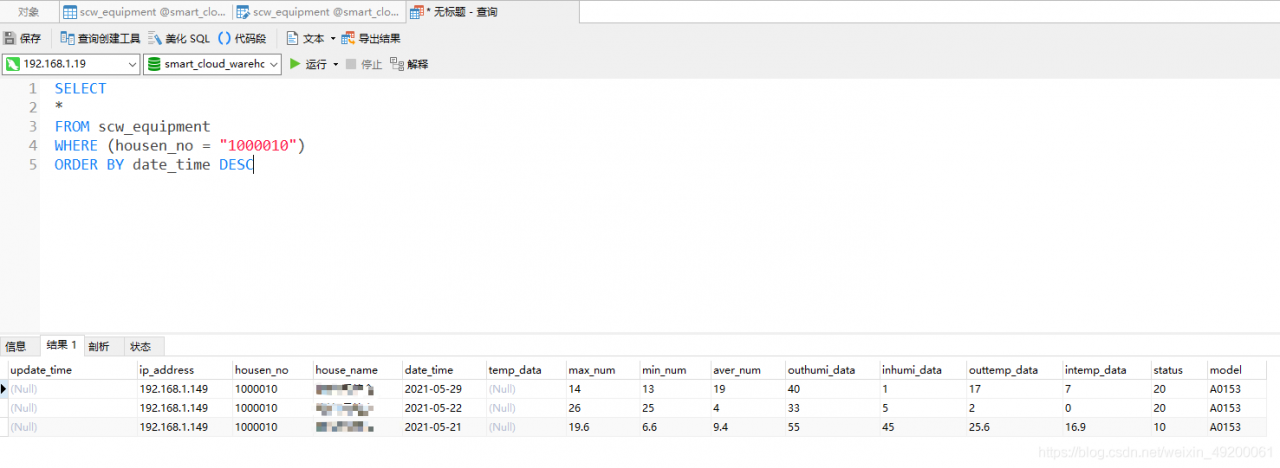
Other tables I created have the ‘model’ field, but they can be found directly
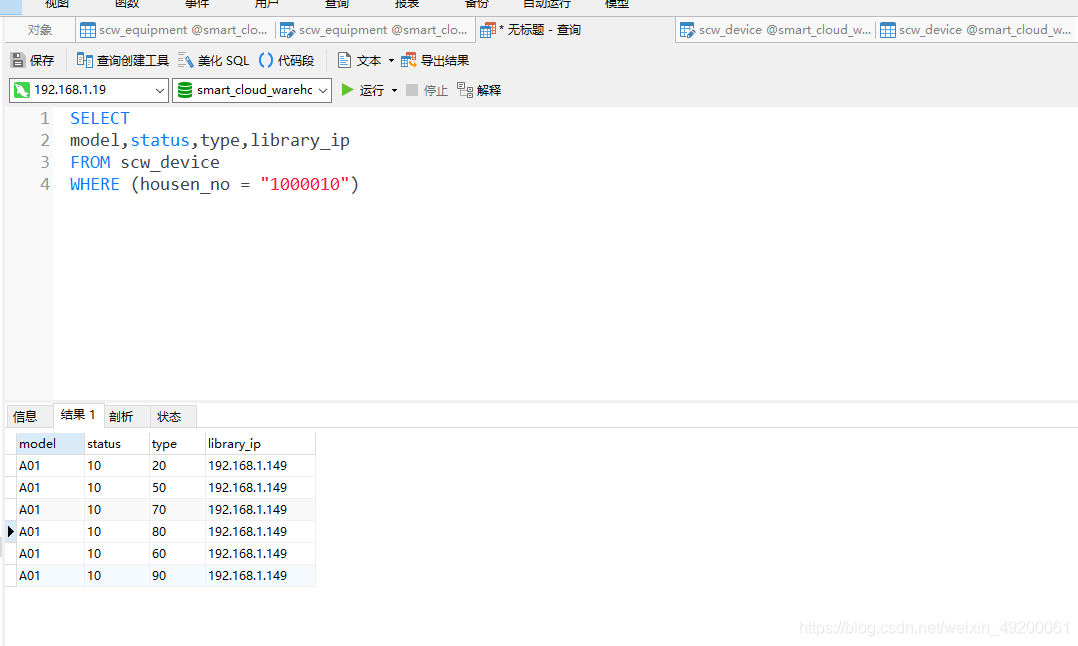
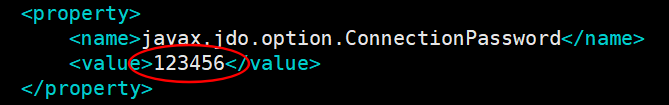
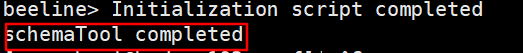
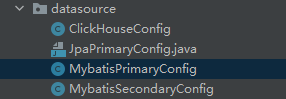
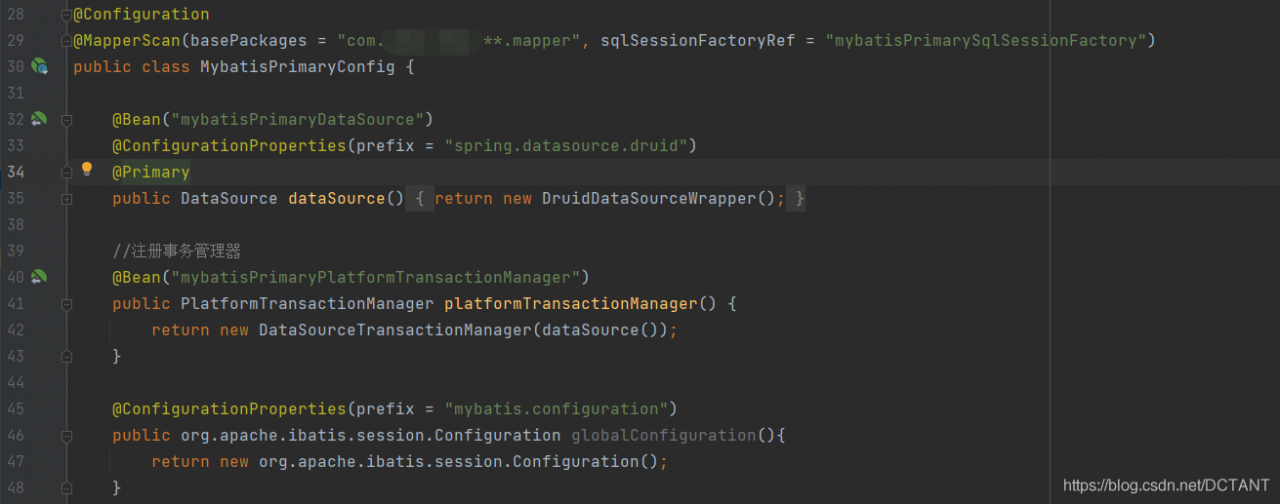
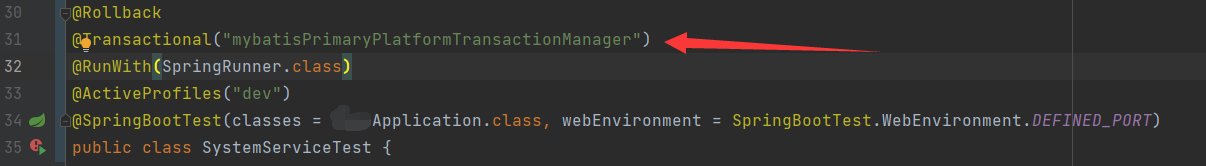
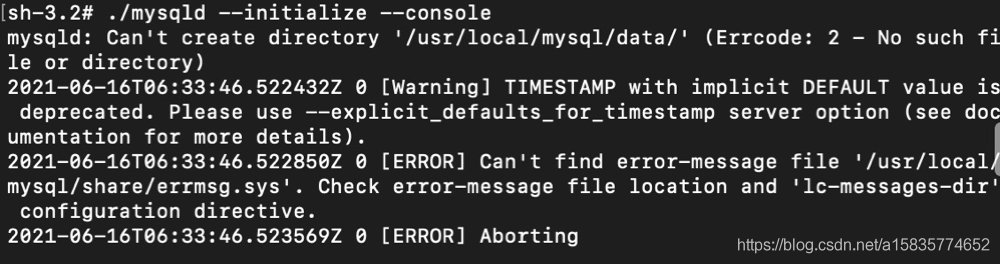
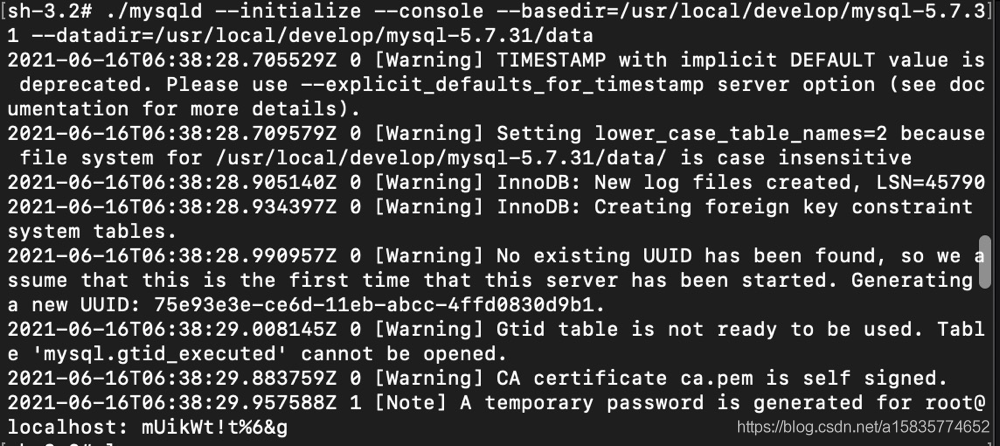
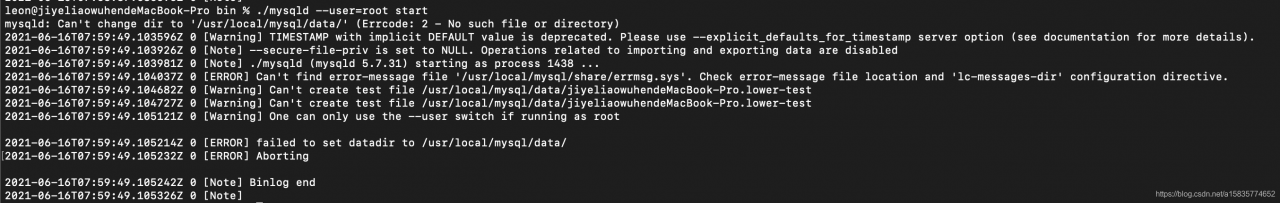
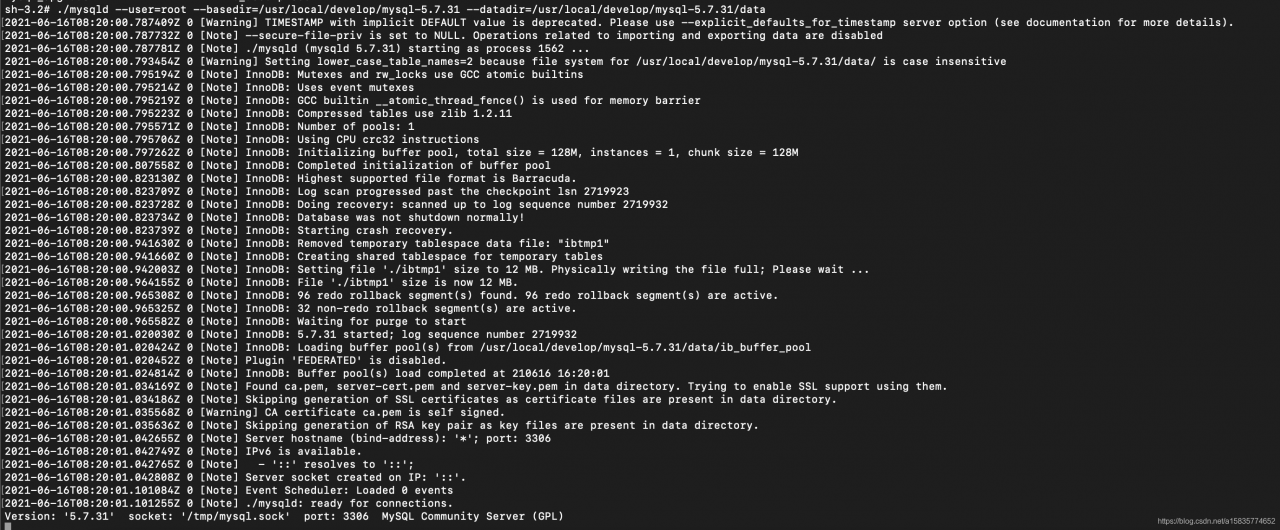
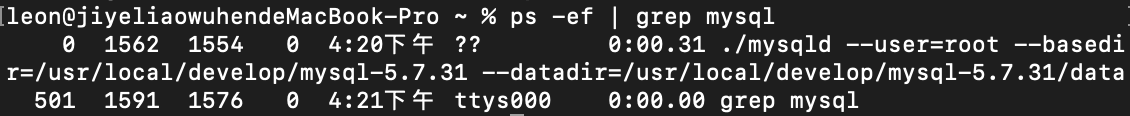
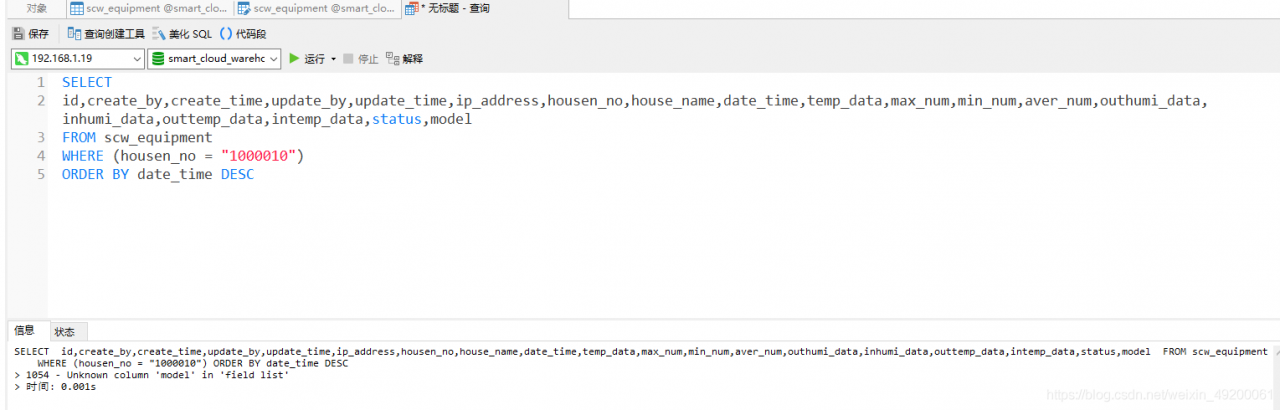 with the SQL statement executed by the system
with the SQL statement executed by the system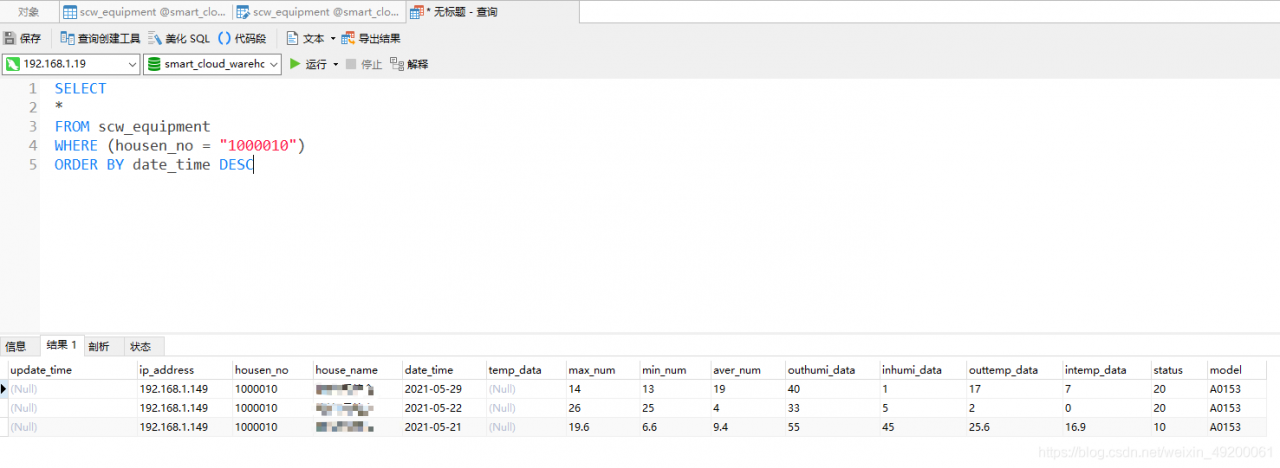
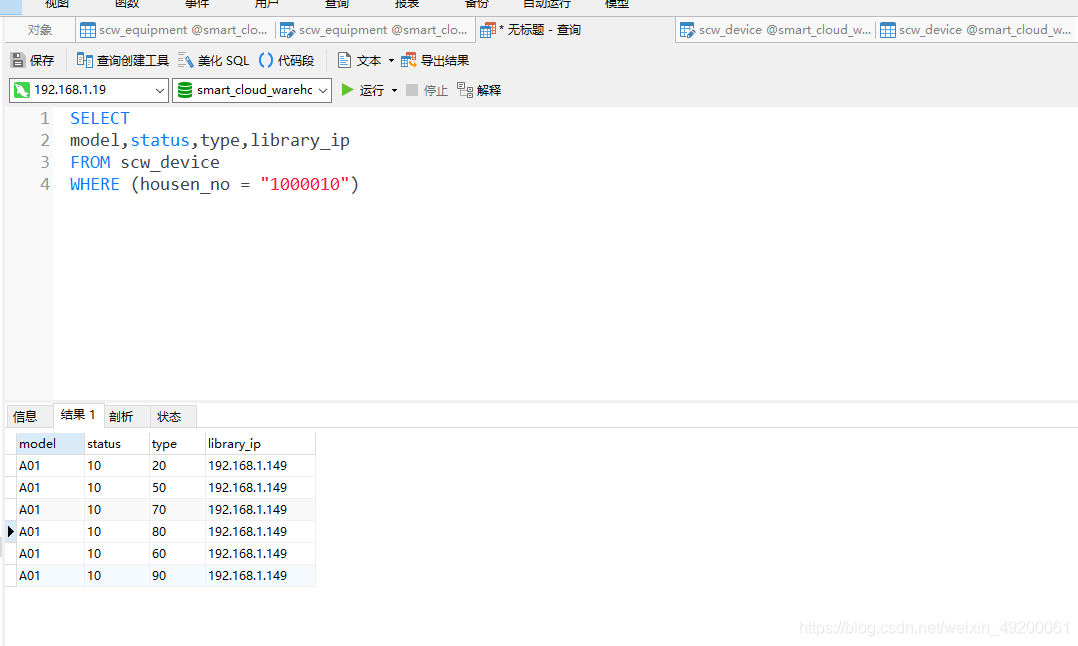
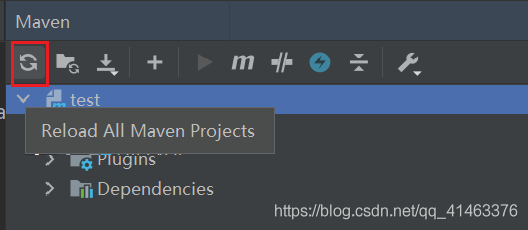
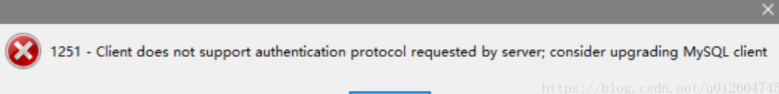 solution
solution