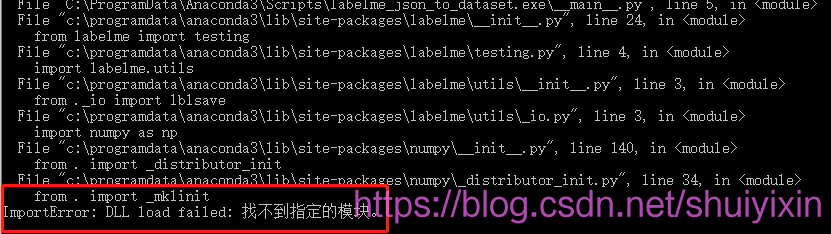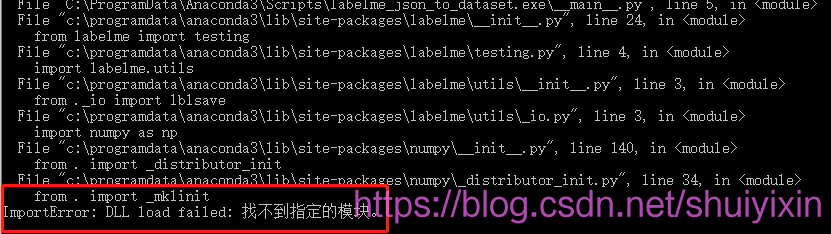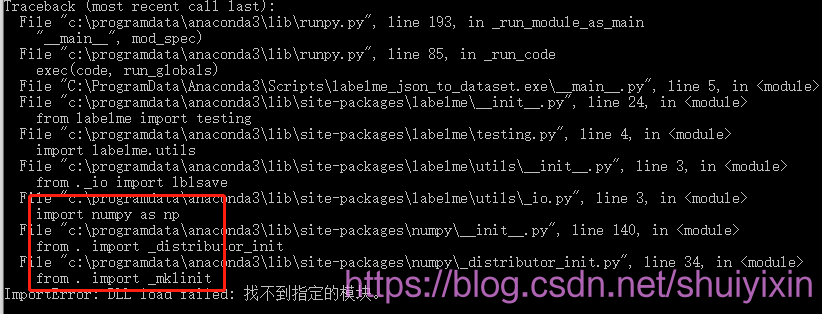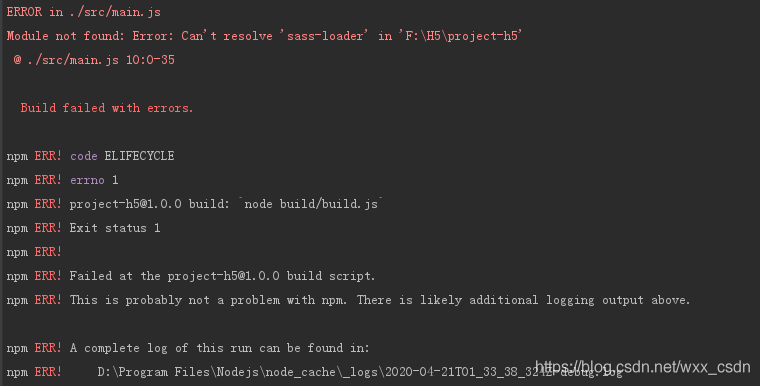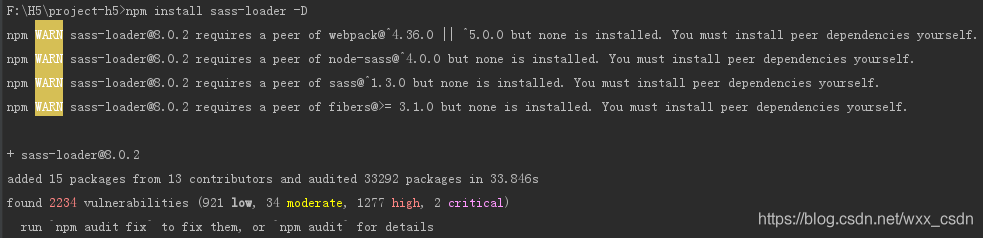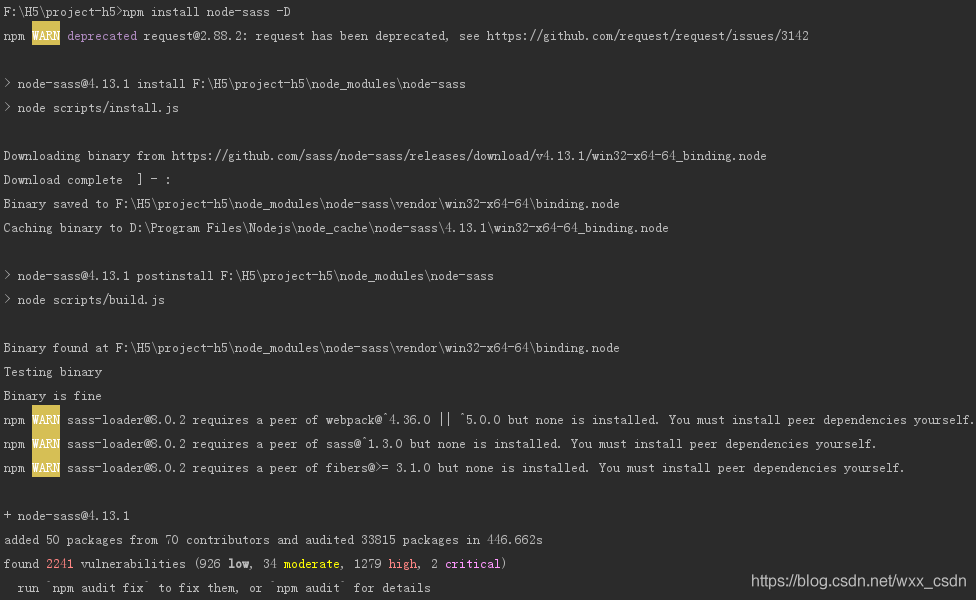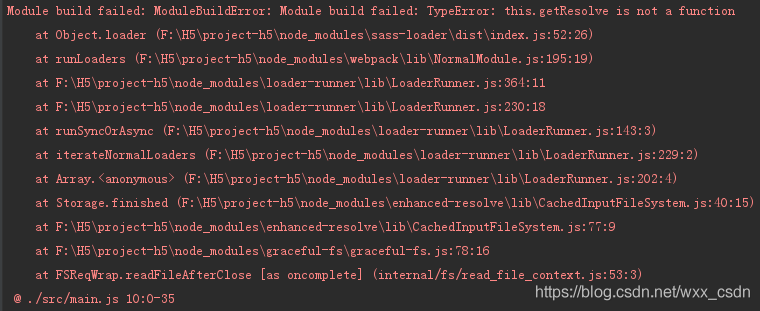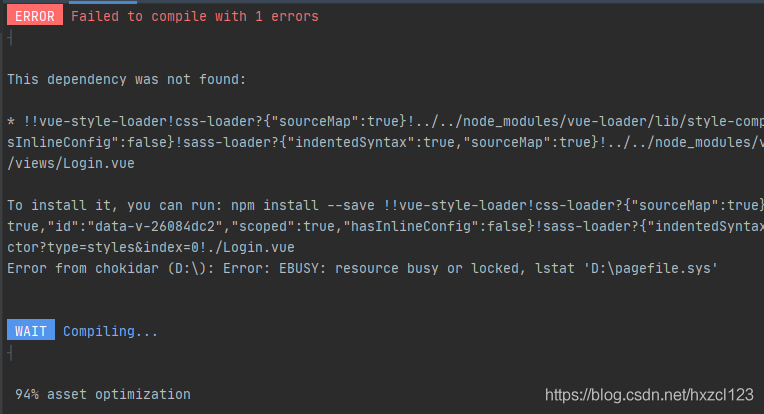when I was compiling the compressed file with gulp build, which had always been easy to use before, I ran this error out of nowhere. Because it had been easy to use before, it suddenly became difficult to use, so I wondered if there was something wrong with the code. cannot find module. If you install NPM install XXXXX –save-dev, you will be able to solve the problem.
, I searched again and found that someone said that de-versioning could be solved, so I tried to reduce node’s version from v10 to V8 first, but the problem still existed, then from V8 to v6, and executed again, but found that this was the case. It depends on the version of Node. (If you want to use the latest version of Node, you need to upgrade gulp to the response version as well. You need to uninstall Gulp first and then re-install the new version of Gulp. During the process, a series of error prompts of The Cannot Find Module will appear. It is only necessary to install these missing modules once.
G:\chenqk\app\HAM-Front>gulp build
module.js:549
throw err;
^
Error: Cannot find module 'internal/util/types'
at Function.Module._resolveFilename (module.js:547:15)
at Function.Module._load (module.js:474:25)
at Module.require (module.js:596:17)
at require (internal/module.js:11:18)
at evalmachine.<anonymous>:31:26
at Object.<anonymous> (G:\chenqk\app\HAM-Front\node_modules\vinyl-fs\node_modules\graceful-fs\fs.js:11:1)
at Module._compile (module.js:652:30)
at Object.Module._extensions..js (module.js:663:10)
at Module.load (module.js:565:32)
at tryModuleLoad (module.js:505:12)
G:\chenqk\app\HAM-Front>npm install internal/util/types --save-dev
npm ERR! code ENOLOCAL
npm ERR! Could not install from "internal\util\types" as it does not contain a package.json file.
npm ERR! A complete log of this run can be found in:
npm ERR! C:\Users\chenqk\AppData\Roaming\npm-cache\_logs\2019-05-23T02_39_55_270Z-debug.log
After the
downgrade, gulp build
is executed again
G:\chenqk\app\HAM-Front>gulp build
(node:16816) fs: re-evaluating native module sources is not supported. If you are using the graceful-fs module, please update it to a more recent version.
[11:01:45] Using gulpfile G:\chenqk\app\HAM-Front\gulpfile.js
[11:01:45] Starting 'build'...
[11:01:45] Starting 'clean'...
[11:01:45] Finished 'build' after 209 ms
[11:01:45] Finished 'clean' after 235 ms
[11:01:45] Starting 'script-build'...
[11:01:52] Finished 'script-build' after 6.8 s
[11:01:52] Starting 'css-build'...
[11:01:52] Finished 'css-build' after 198 ms
there are different versions of Nodejs. There is a need to be able to download (now resources when the default of five points, no points and want to, you can leave a message, sent in the past)
https://download.csdn.net/download/chenqk_123/11195134