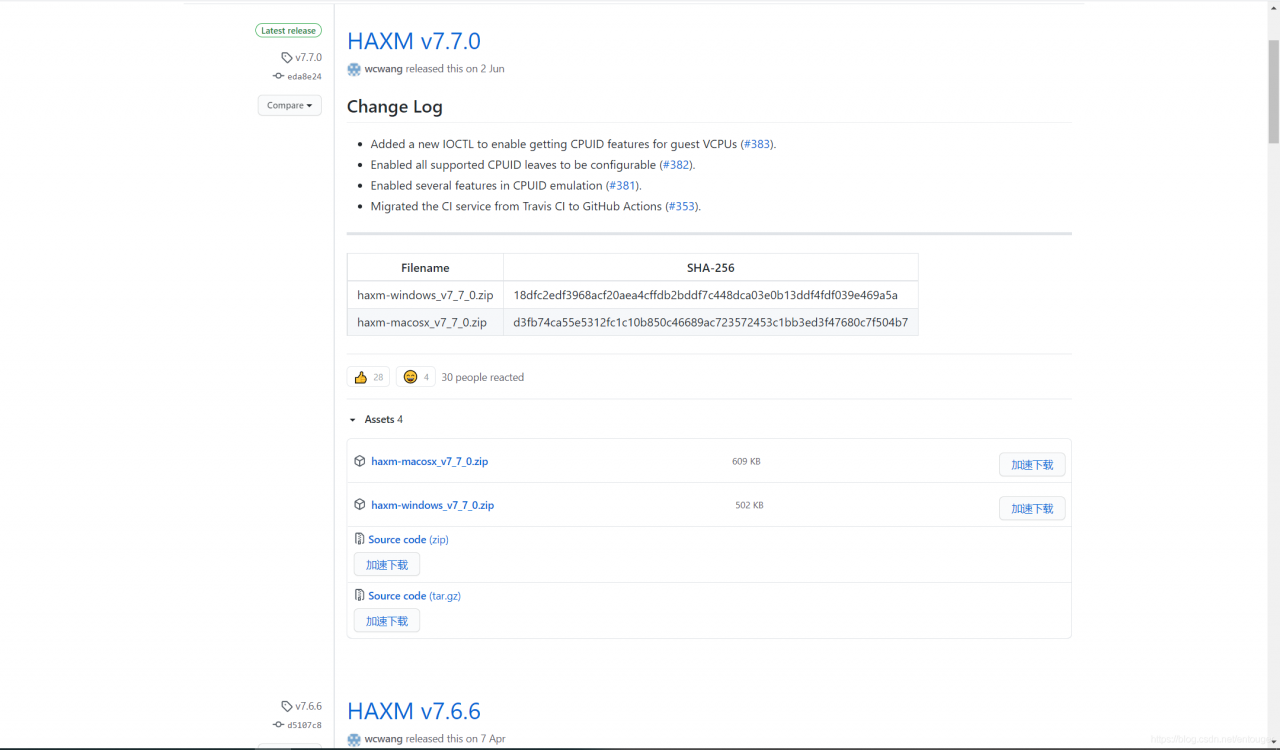[question]:
~ $ adb shell screenrecord /sdcard/test.mp4
/system/bin/sh: screenrecord: inaccessible or not found
This is because many mobile phones recycle the screenrecord function for safety, so we can’t use the command line for screen recording.
Through the ADB shell LS/system/bin/command, you can see LS:/system/bin// screenrecord: permission denied, indicating that you really don’t have screen recording permission.
Another easy-to-use screen recording method
Installation (MAC OS only):
brew install scrcpy
If there is no ADB, you need to install it first:
brew cask install android-platform-tools
Run scrcpy
After installation, connect the computer to the mobile phone and execute scrcpy to see the real-time projection of the mobile phone on the computer:
scrcpy
Recording screen
If you want to record the screen, execute one of the following two commands:
scrcpy --record test.mp4
scrcpy -r test.mp4
You can also record the screen without turning on the real-time image display:
scrcpy --no-display --record file.mp4
scrcpy -Nr file.mkv
more
For more details, see scrcpy (Chinese version – & gt; scrcpy)