Solution of insufficient memory space or desktop stack in GX works2
Open Mitsubishi PLC programming software GX works2 prompt
There is not enough memory space or desktop stack to start GX works2
Please restart GX works2 after finishing other applications
New on December 30, 2018, shared by @ Oops. You can delete the registry and reload it.
The method is as follows
- press
win + R , enter regedit , and press enter to find HKEY_ CURRENT_ Right click to delete. Reload the software. Solutions that cannot be opened
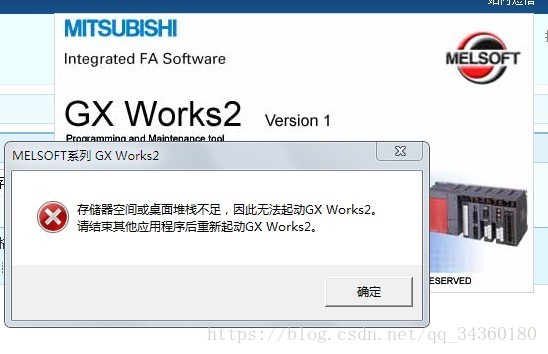
Google and Baidu have found many similar situations, but there is no perfect solution
For example, reloading software still doesn't work. It's also said that the cost of reloading the system is too high. After all, a lot of software has to be installed.
#Solution:
##1. First install GX works3
?2. Then install GX works2. Perfectly solve this problem
?3. Pay attention not to unload GX3, otherwise GX2 still can't work.
I thought the GX3 version was high and good, but later I learned that 2 and 3 only support different PLC. The FX2N and gxworks2 that I wanted to use were available, so I unloaded 3. As a result, 2 is not available. Later in accordance with the previous way to try, and good..
Hope to help you