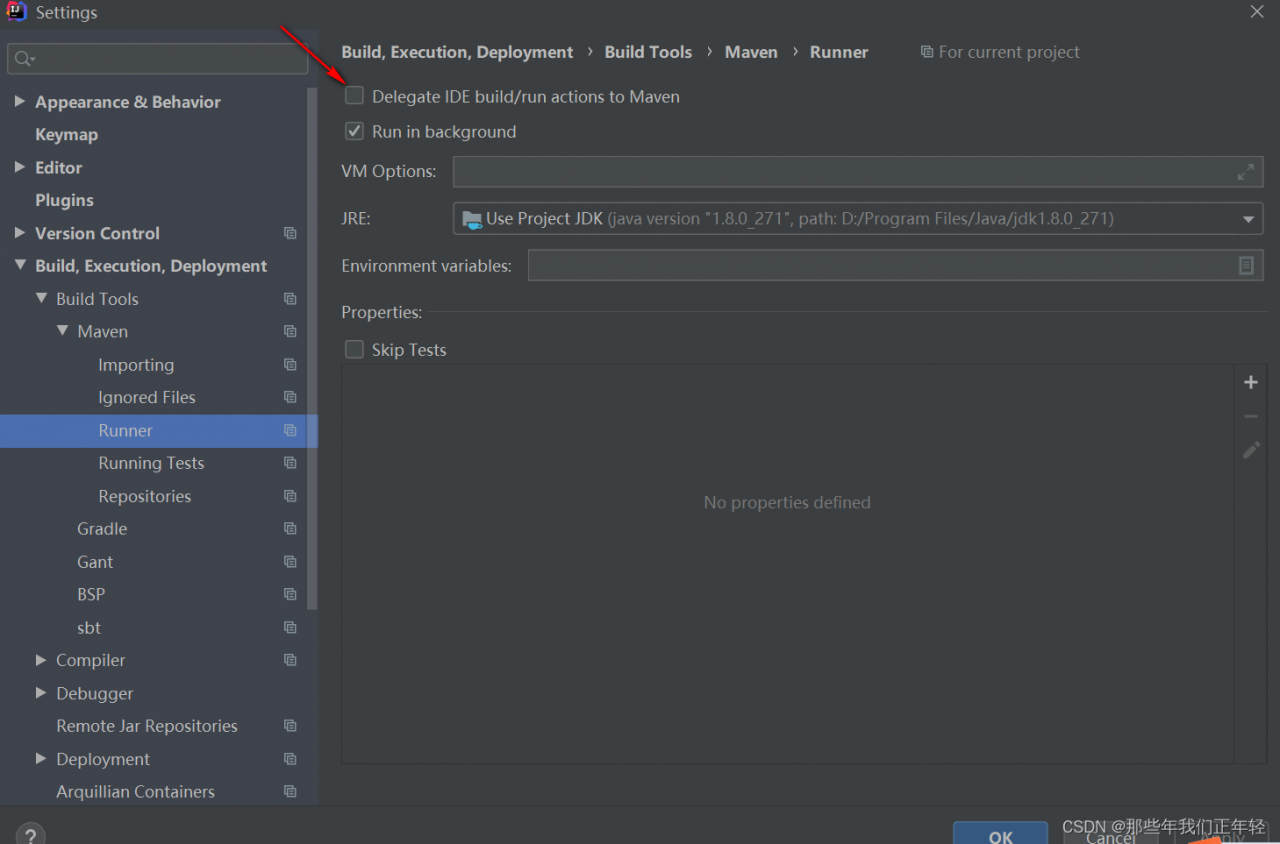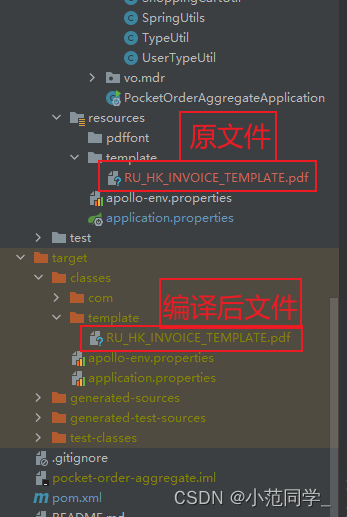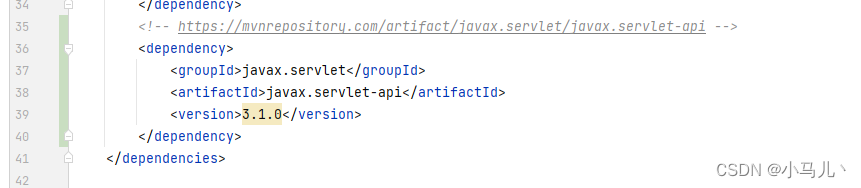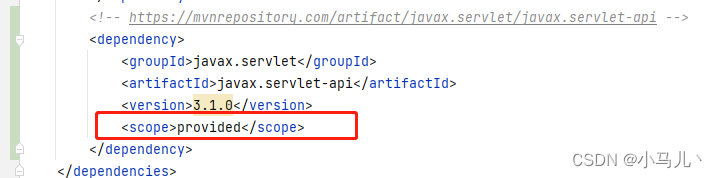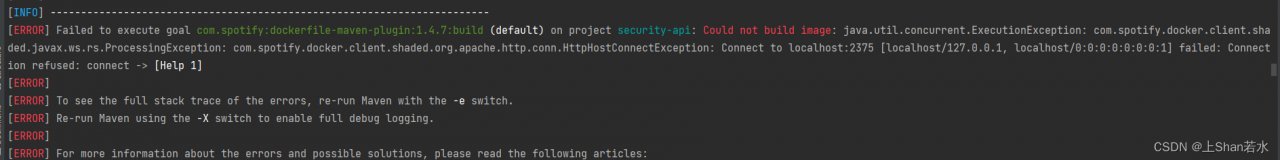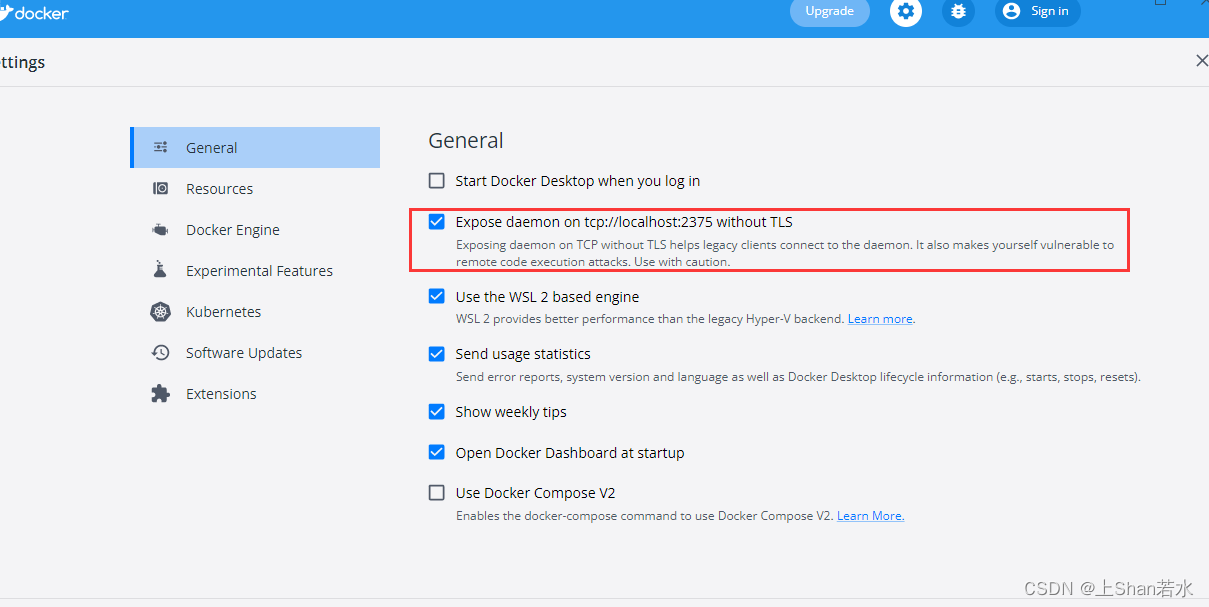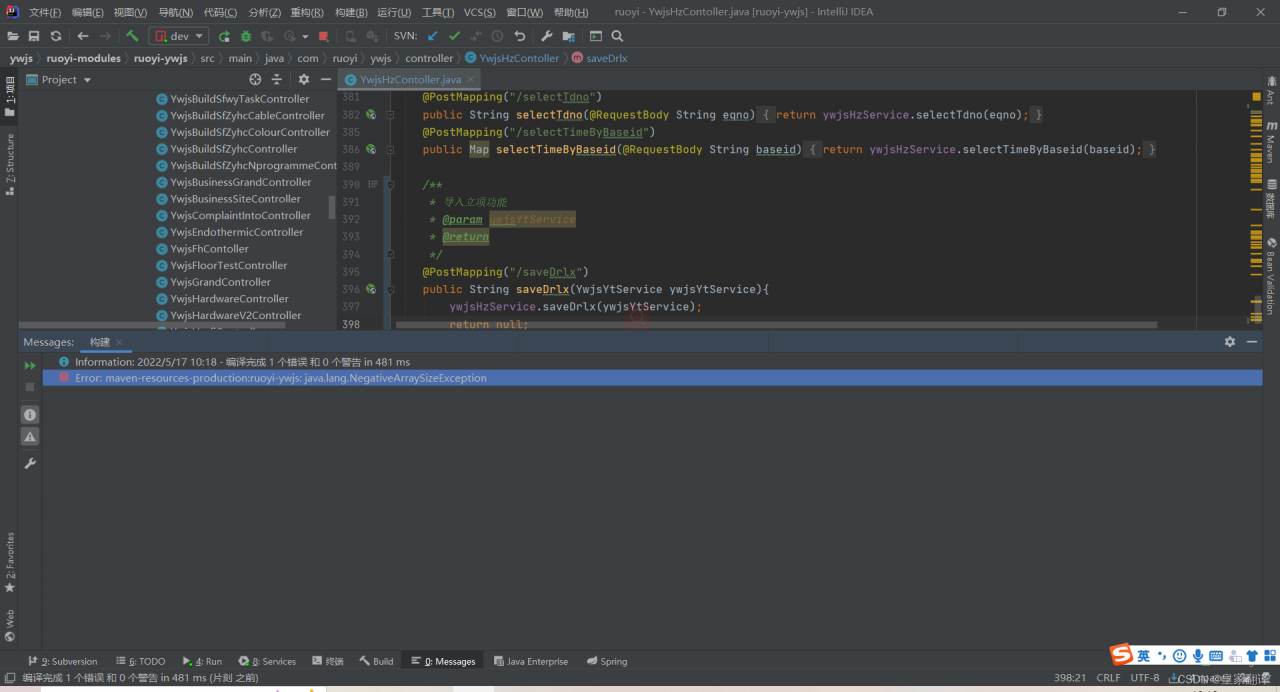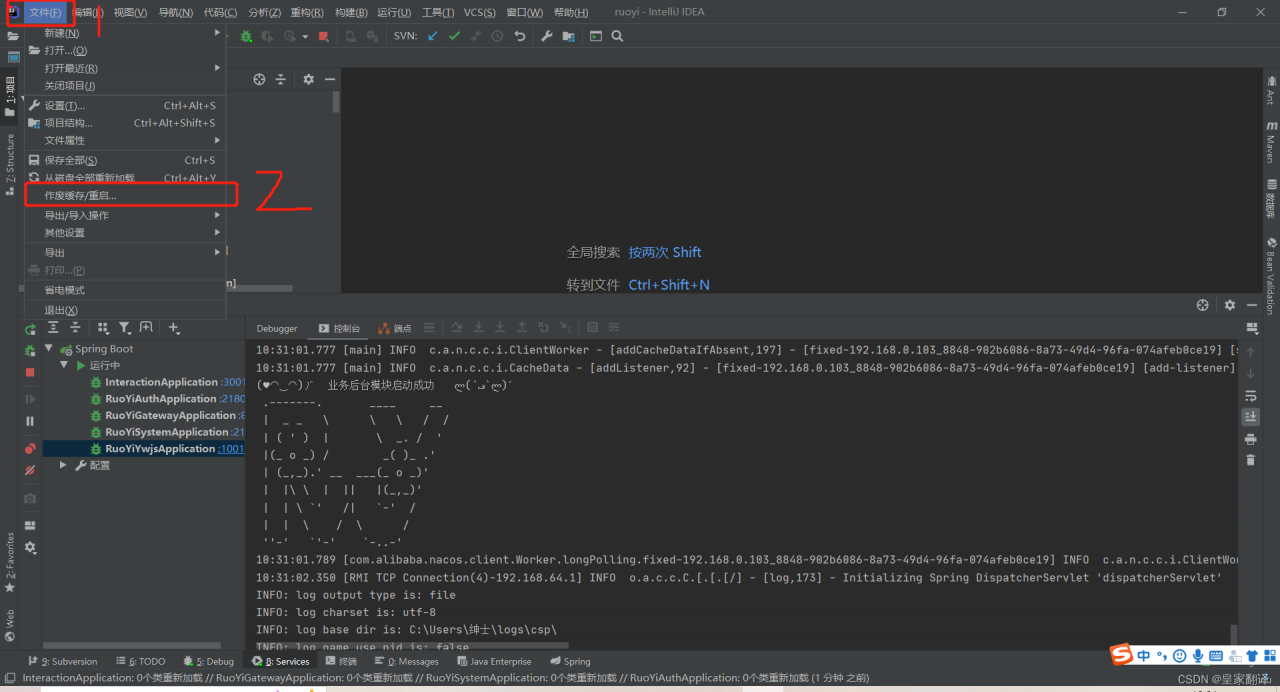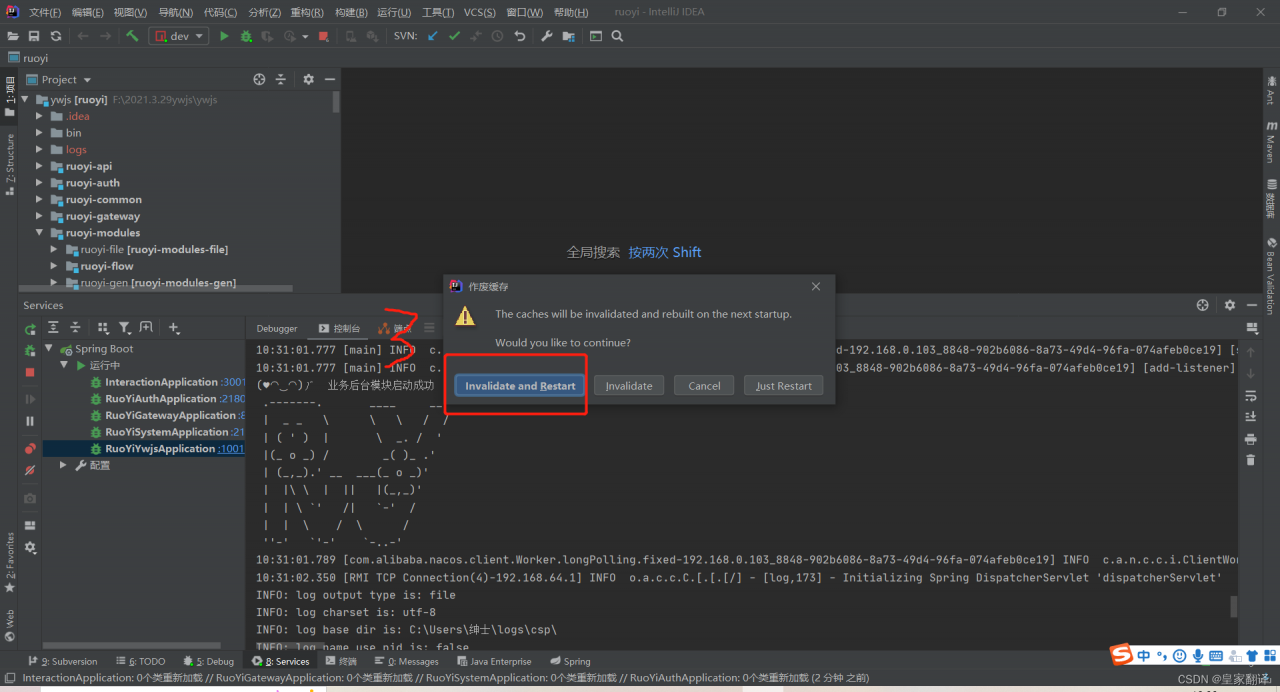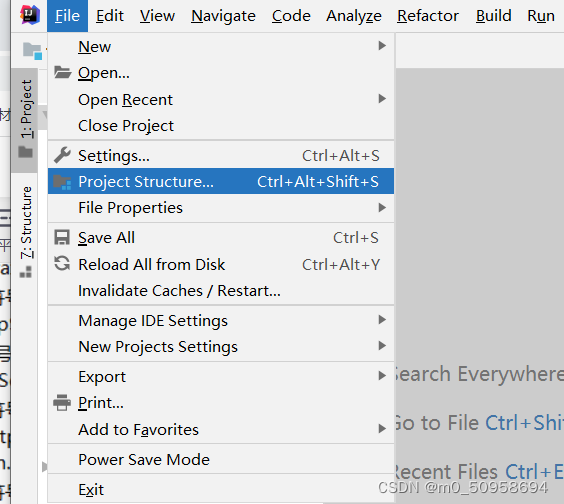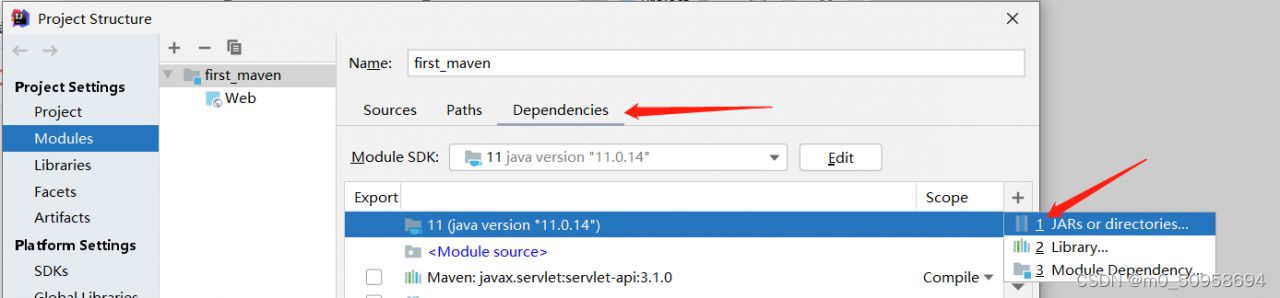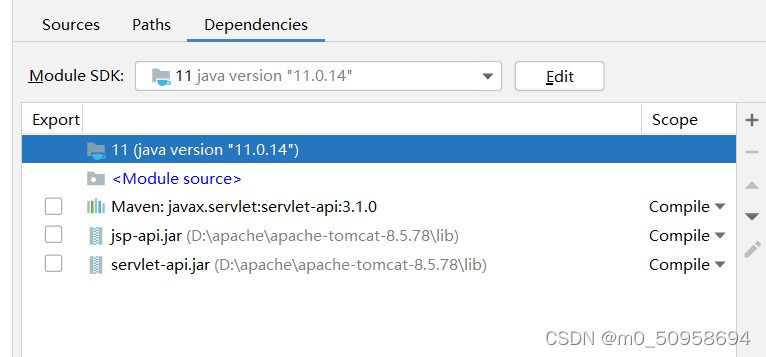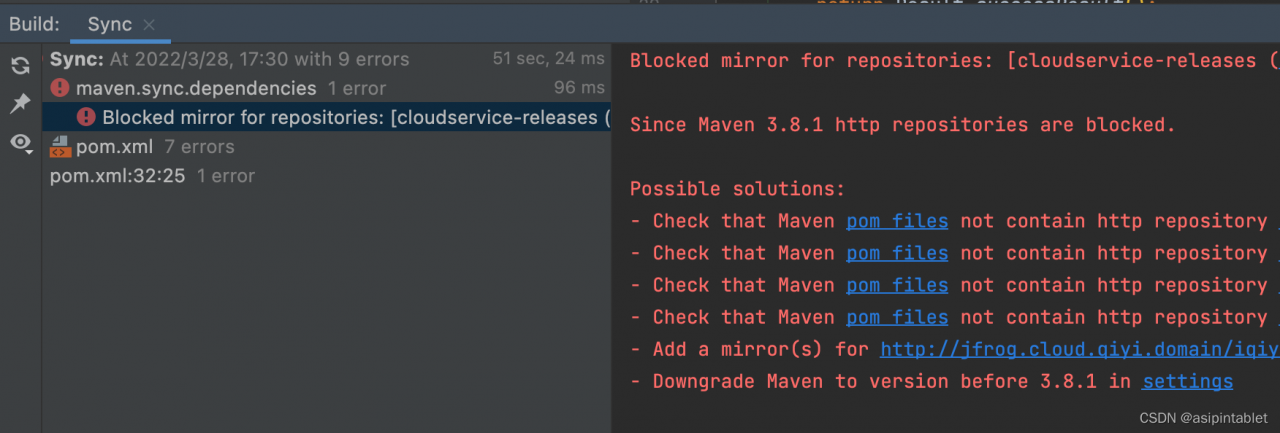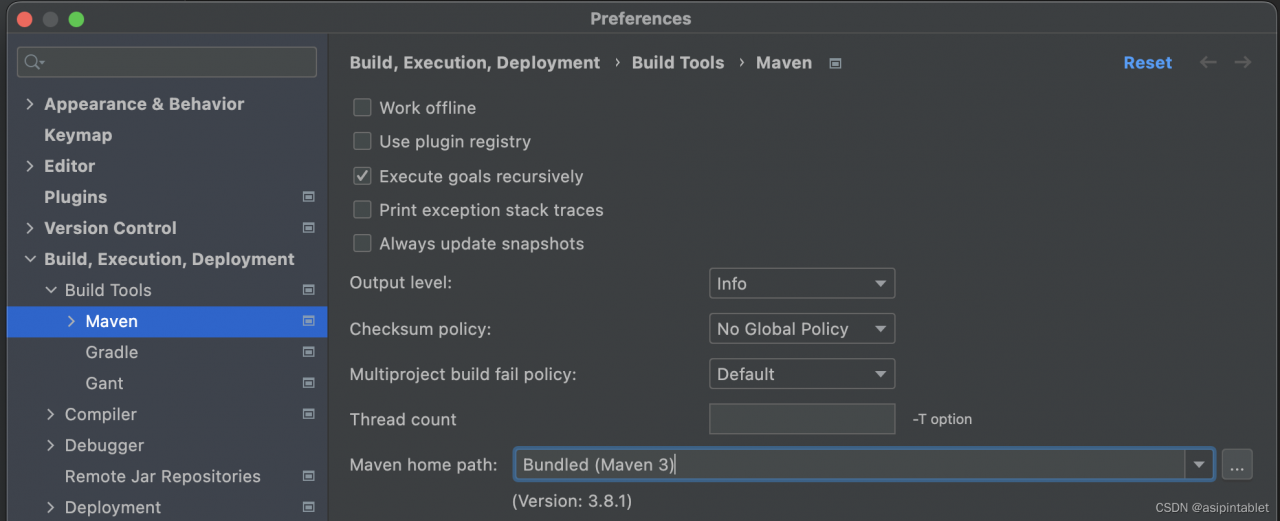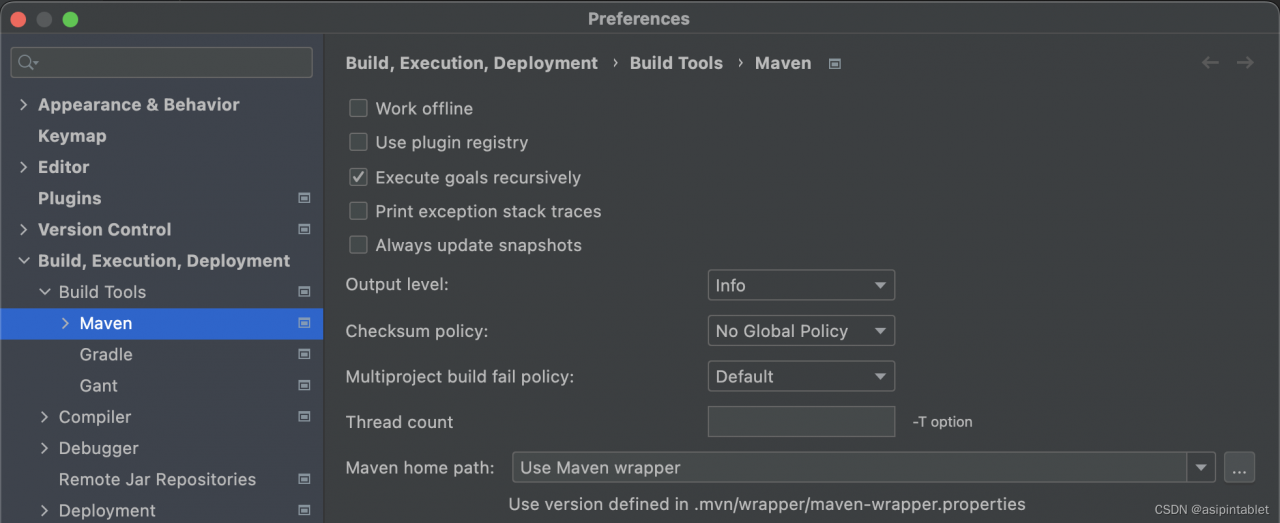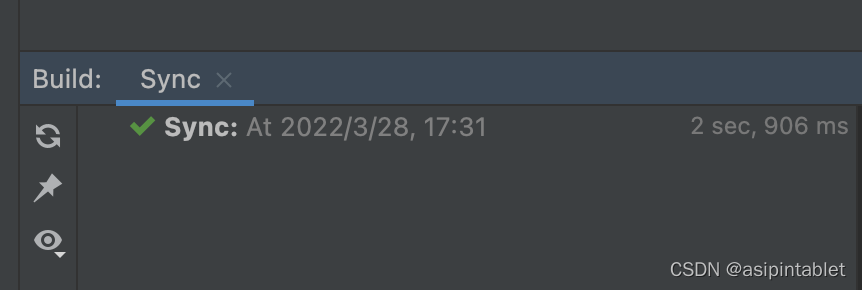When I use idea to create a simple web project, there are no SRC, webapp files and so on under the project. And the following errors are reported:
The desired archetype does not exista (org.apache. maven archetypes :maven- archetype webapp:RELEASE)
The specific errors are as follows:
[WARNING] The metadata D:\apache-maven-3.6.1\maven-repository\org\apache\maven\archetypes\maven-archetype-webapp\maven-metadata-alimaven.xml is invalid: entity reference name can not contain character ='
Solution:
1. Find the error path (such as the path indicated in bold and underlined above) through the error information above, and find the maven-archetype-webapp folder in your local warehouse
2. Delete files other than folders (such as XML files), and only keep version folders (such as 4.1 folder, 3.1 folder, etc.)
3. Reload the project (or rebuild the project).