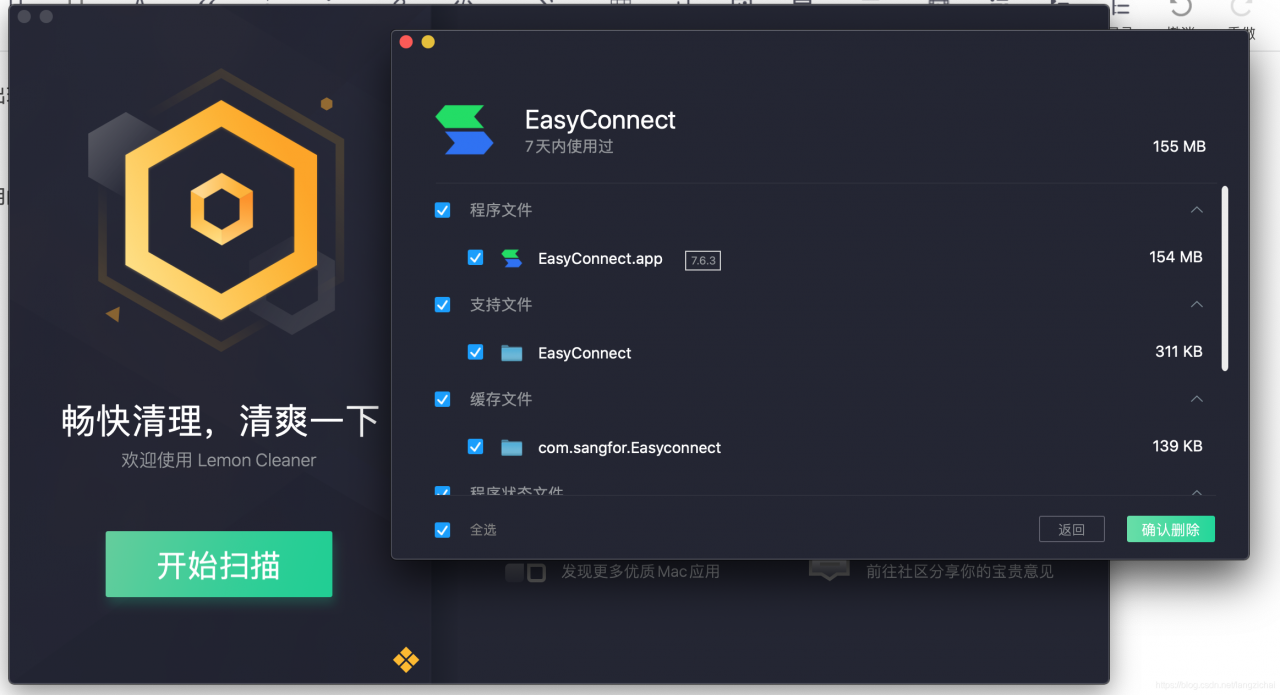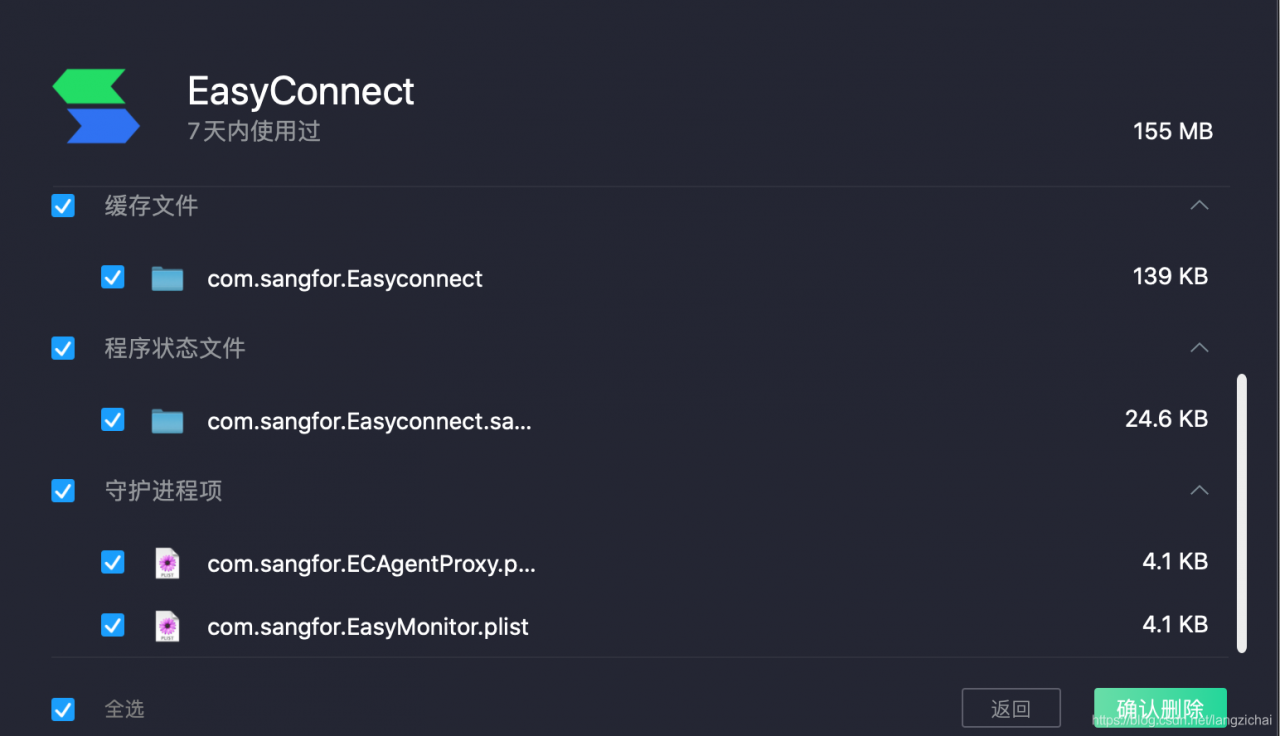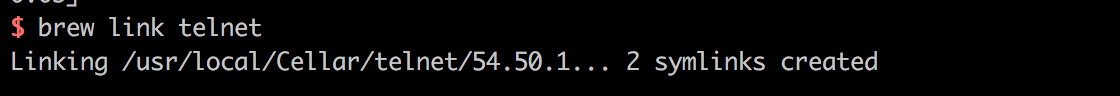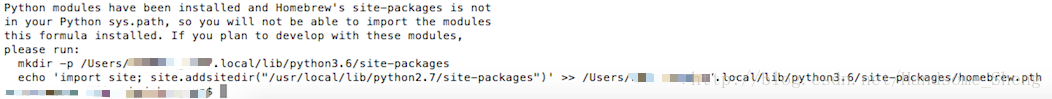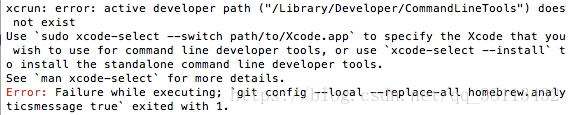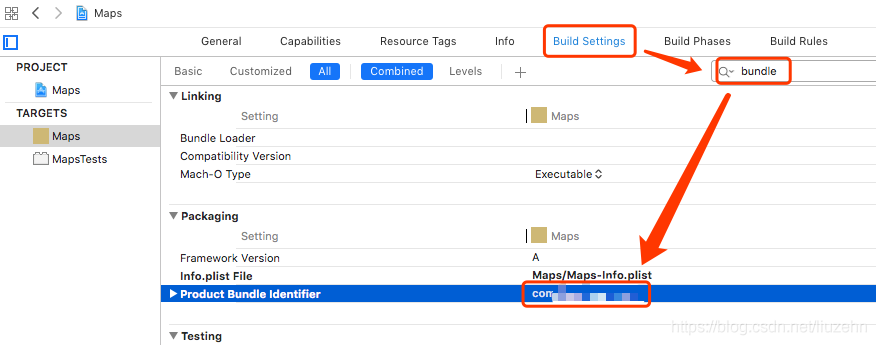xcrun: error: invalid active developer path (/Library/Developer/CommandLineTools), missing xcrun at: /Library/Developer/CommandLineTools/usr/bin/xcrun
A scenario
git
SVN is not working properly
Idea suggests that the SVN path is not correct
The solution
Open the command terminal to run
xcode-select --installAfter entering, the system will pop up and download the Xcode component. Click “Ok” and the download will be completed.
xcode-select: note: install requested for command line developer tools
Problem analysis
At first, I thought the SVN path was incorrect, but it was correct after repeated confirmation.
If you think SVN is gone, consider the MAC’s own Subversion can’t go wrong.
Finally, In SVN — Version, I was given an error notification prompt:
xcrun: error: invalid active developer path (/Library/Developer/CommandLineTools), missing xcrun at: /Library/Developer/CommandLineTools/usr/bin/xcrun
And Then I Command C, Command V, and I open Baidu, and I do it all at once.
The problem summary
A lot of Mac software relies on xcode’s precursors.