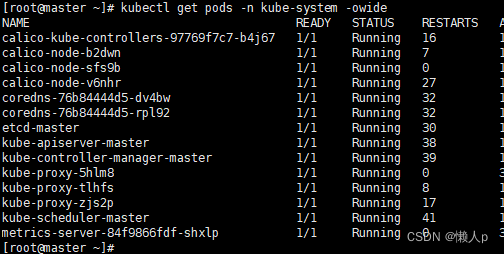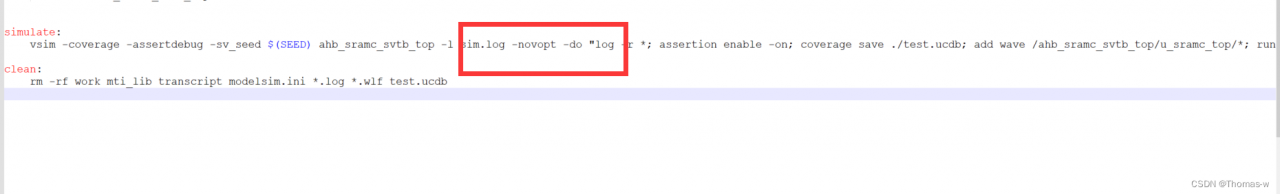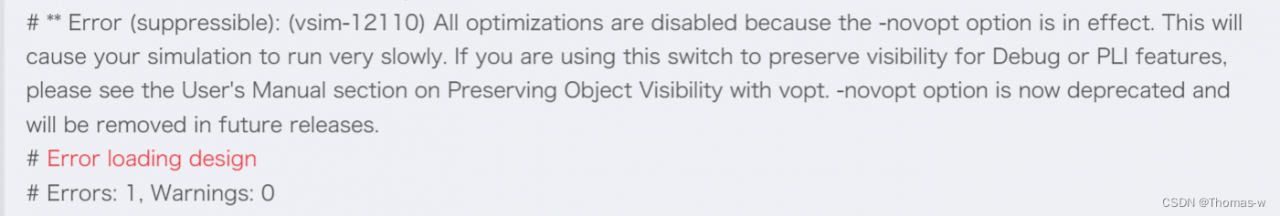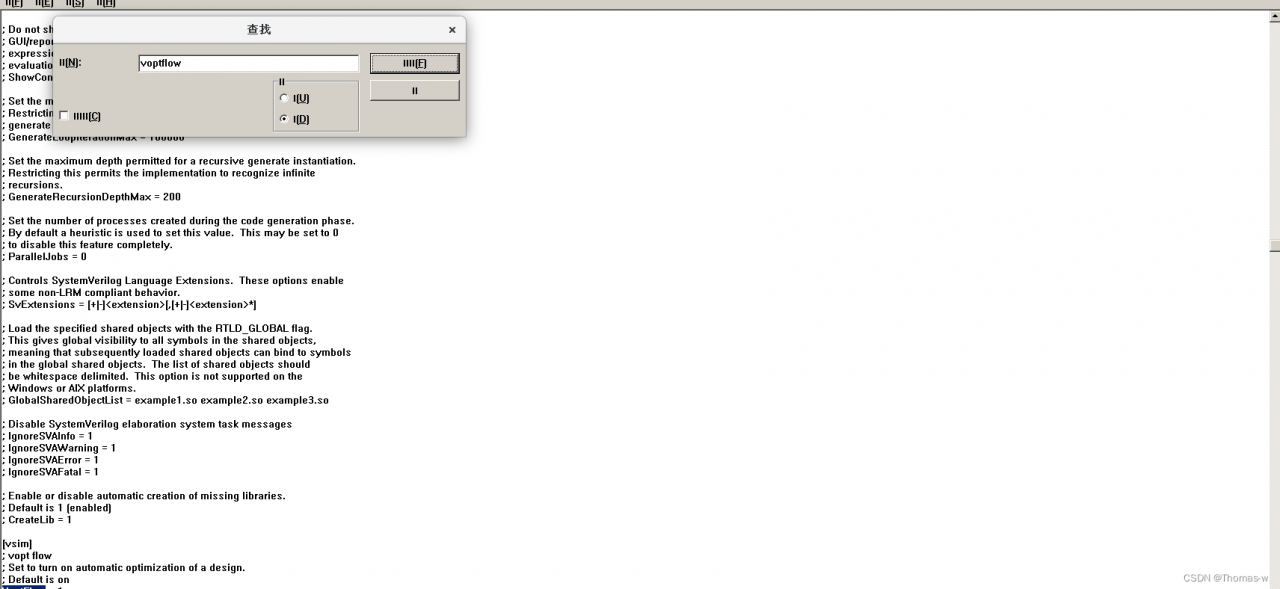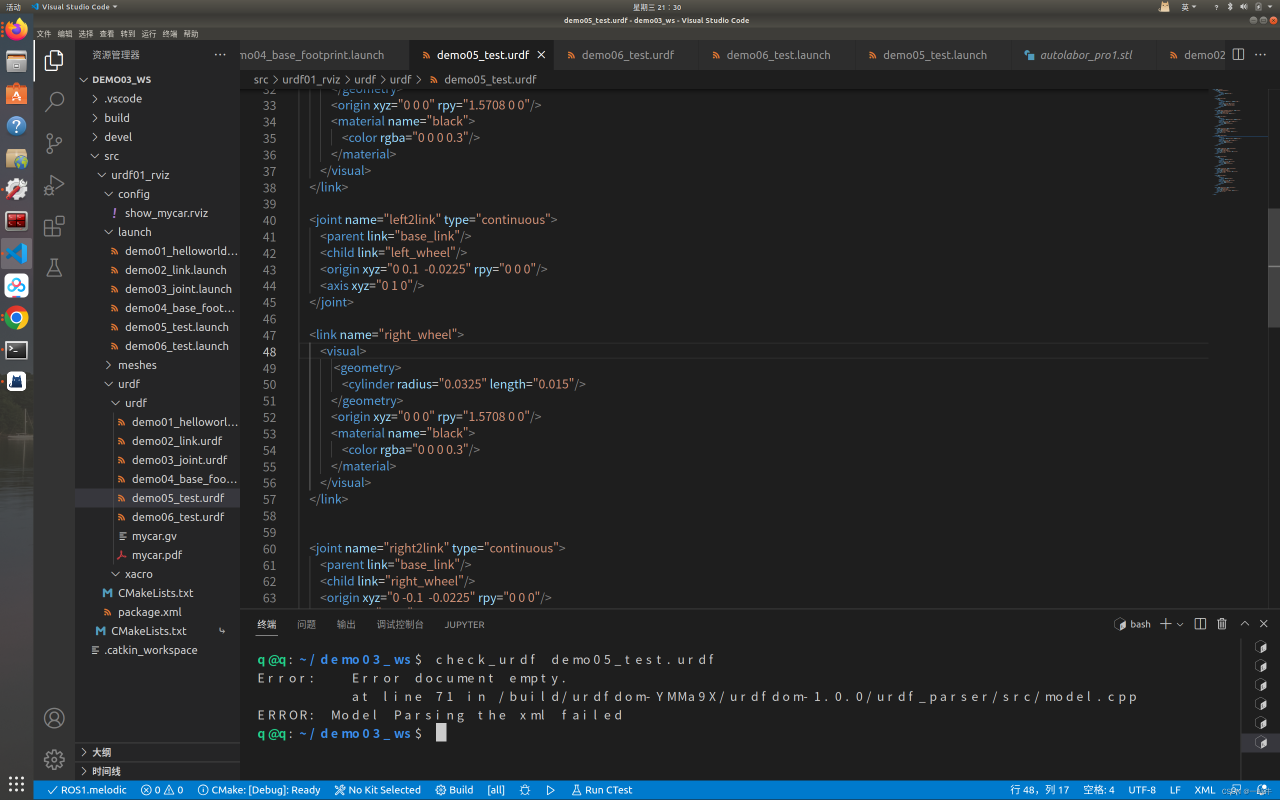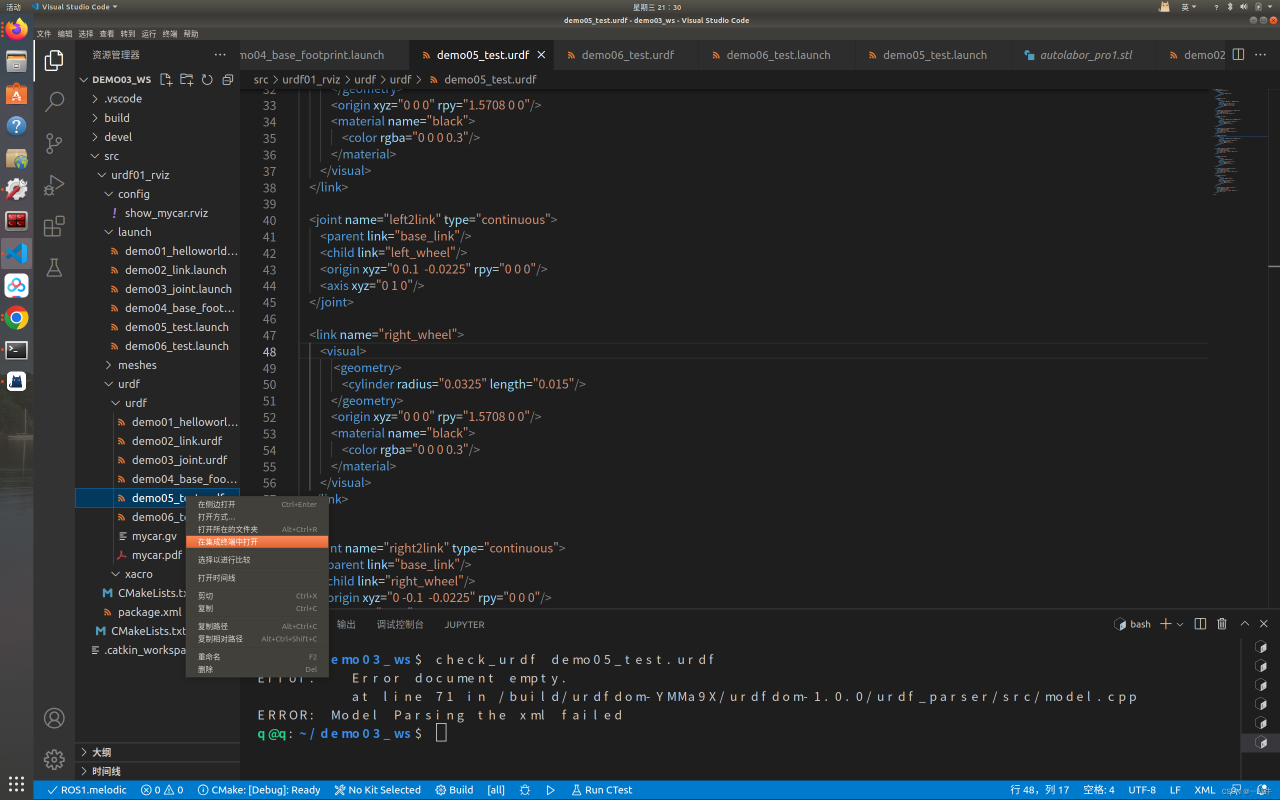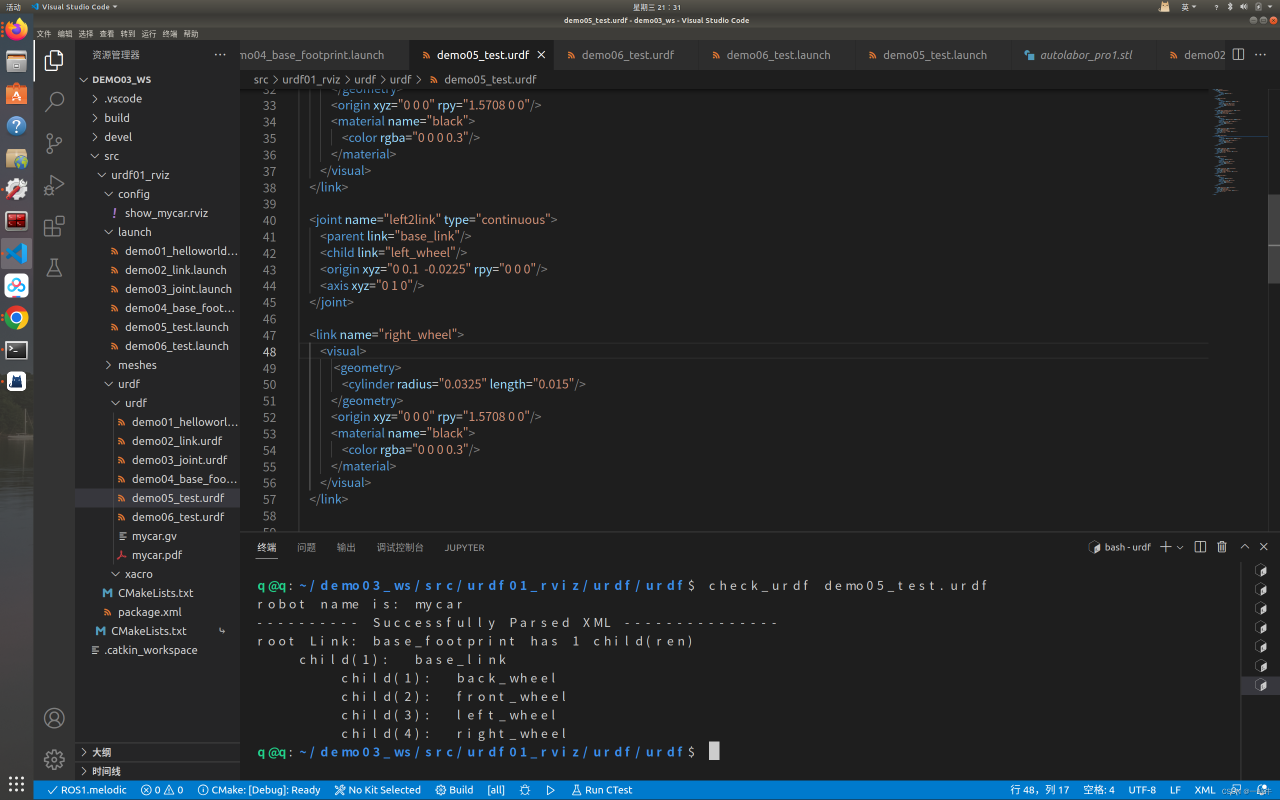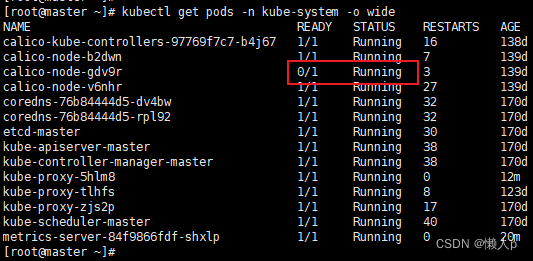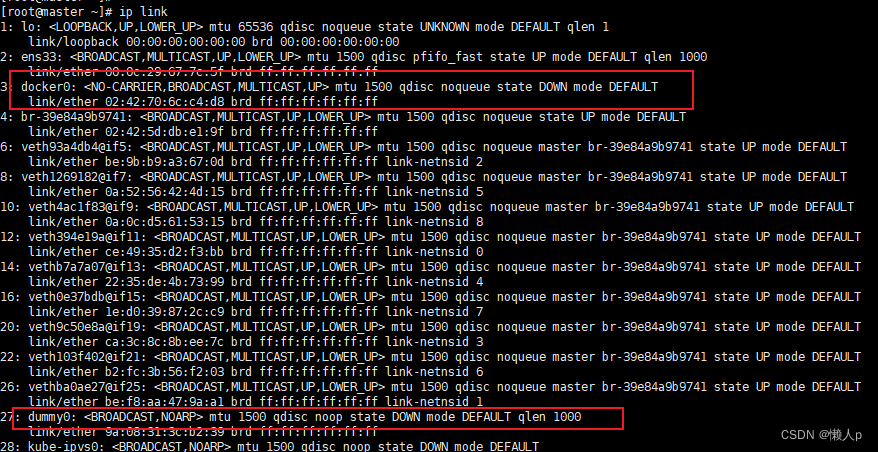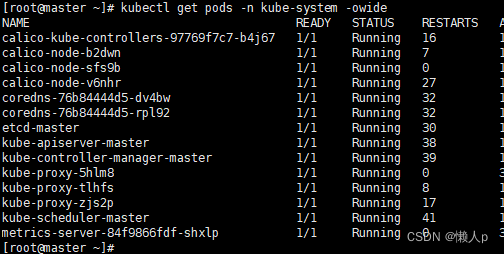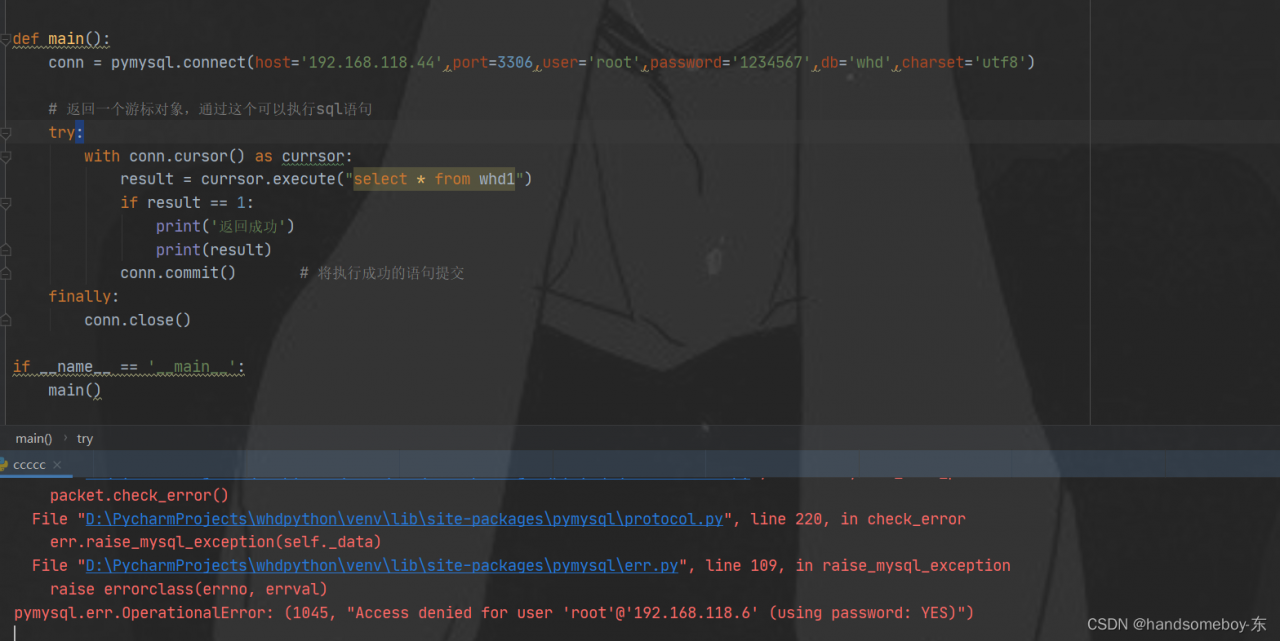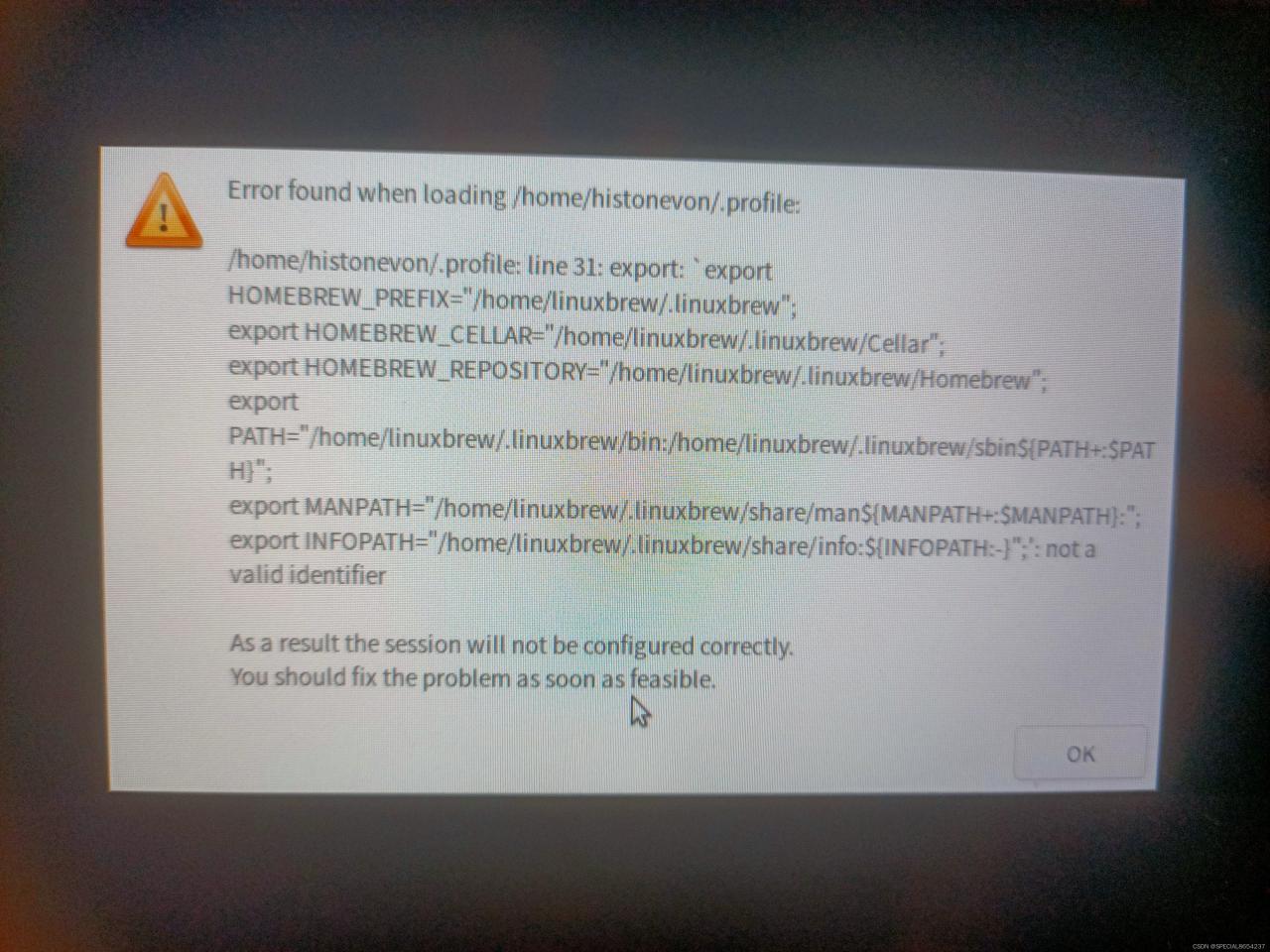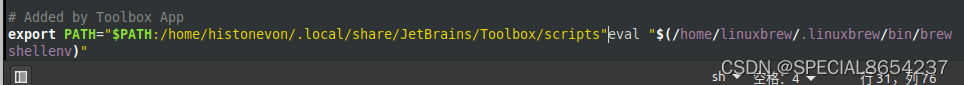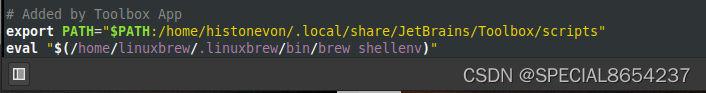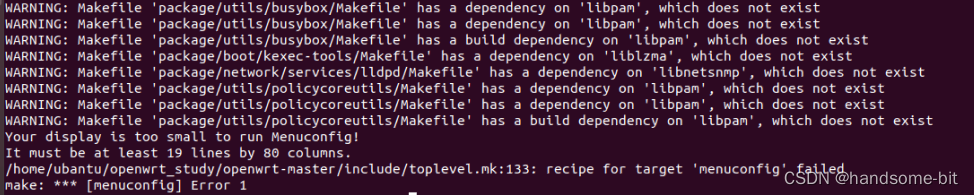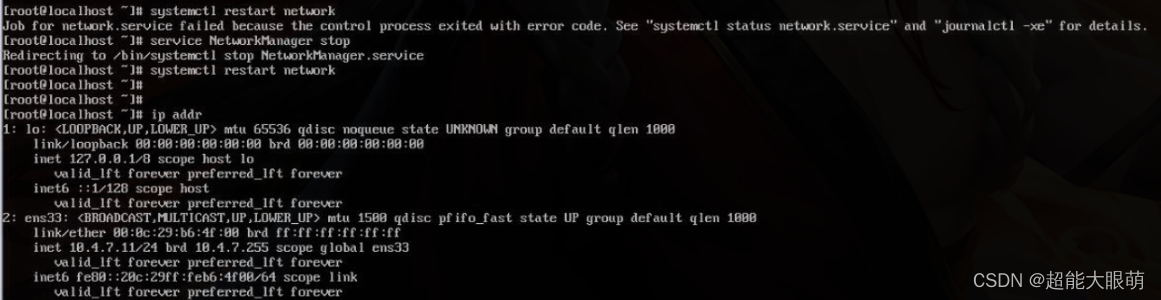Cluster calico deployed by kuberadm runs incorrectly
report errors:
1, check calico
kubectl get pods -n kube-system
Calico-node 0/1 Running
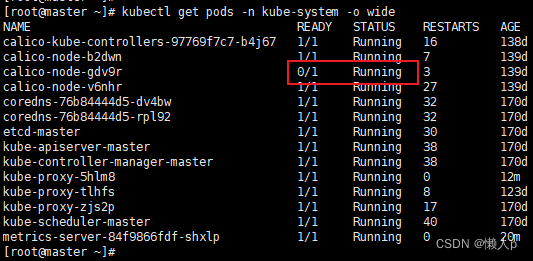
2. check the log
kubectl describe calico-node-gdv9r -n kube-system
Calico error:
Readiness probe failed: calico/node is not ready: BIRD is not ready: Error querying BIRD: unable to connect to BIRDv4 socket: dial unix /var/run/bird/bird.ctl: connect: no such file or directory
Solution:
1. Remove the DOWN NIC/interface that Docker and Calico errors.
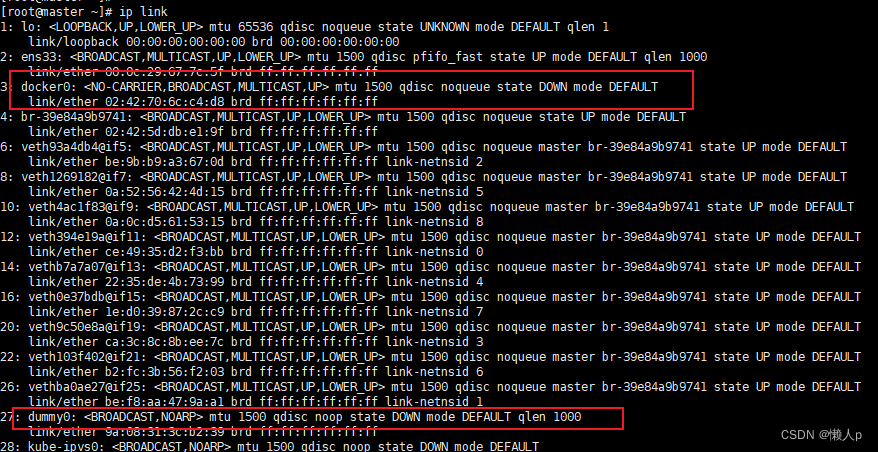
ip link docker0
2, delete Calico pod (pod will be rebuilt and run by k8s cluster after deletion)
kubectl delete pod calico-node-gdv9r -n kube-system
3, check Calico again and find it is normal</ font>
kubectl get pods -n kube-system