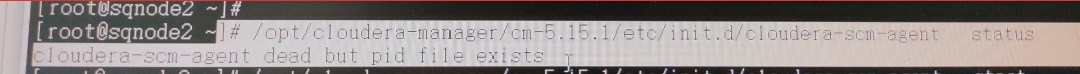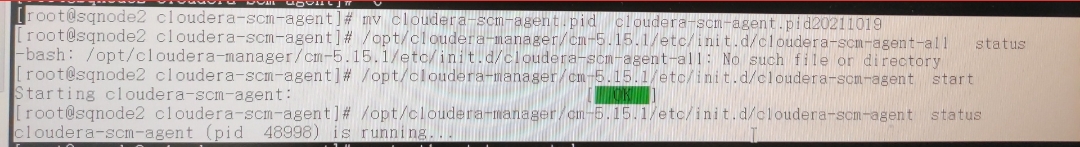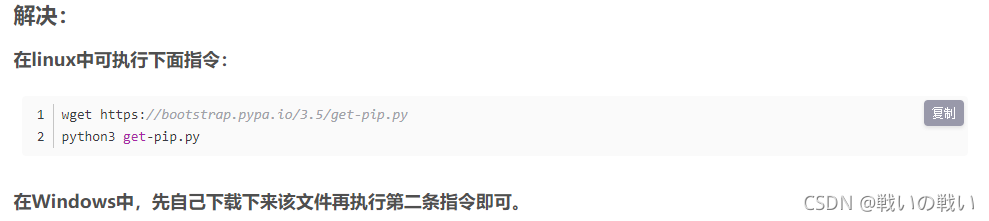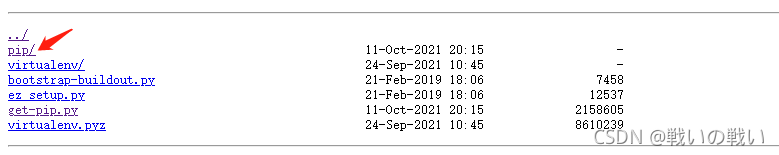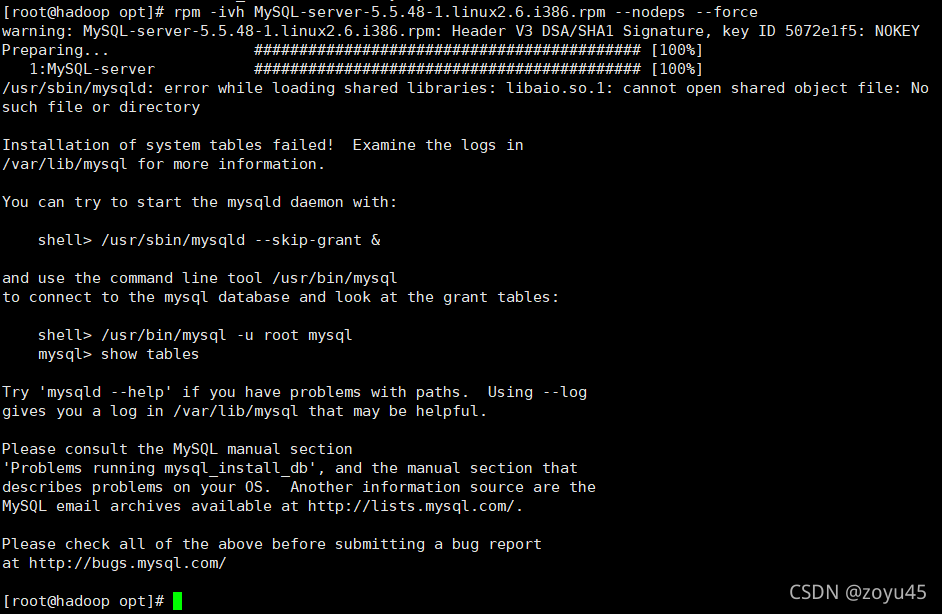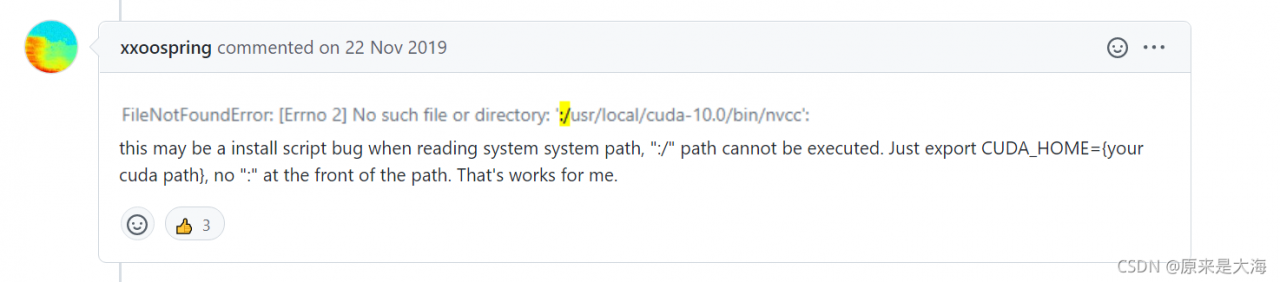The error report is shown in the figure
There was an error running gitlab-ctl reconfigure:
execute[/opt/gitlab/embedded/bin/initdb -D /var/opt/gitlab/postgresql/data -E UTF8] (postgresql::enable line 49) had an error: Mixlib::ShellOut::ShellCommandFailed: Expected process to exit with [0], but received '1'
---- Begin output of /opt/gitlab/embedded/bin/initdb -D /var/opt/gitlab/postgresql/data -E UTF8 ----
STDOUT: The files belonging to this database system will be owned by user "gitlab-psql".
This user must also own the server process.
STDERR: initdb: error: invalid locale settings; check LANG and LC_* environment variables
---- End output of /opt/gitlab/embedded/bin/initdb -D /var/opt/gitlab/postgresql/data -E UTF8 ----
Ran /opt/gitlab/embedded/bin/initdb -D /var/opt/gitlab/postgresql/data -E UTF8 returned 1
Default character set issues
Ensure that there is more than 4G in the
Solution process:
vim /etc/profile
# Add the following to the end of the configuration file
export LC_CTYPE=en_US.UTF-8
export LC_ALL=en_US.UTF-8
# reread the environment variables
[root@localhost src]# source /etc/profile
# Reload
[root@localhost src]# gitlab-ctl reconfigure
It is best to change the password the first time you enter
Details: > https://blog.csdn.net/weixin_46115601/article/details/120721246