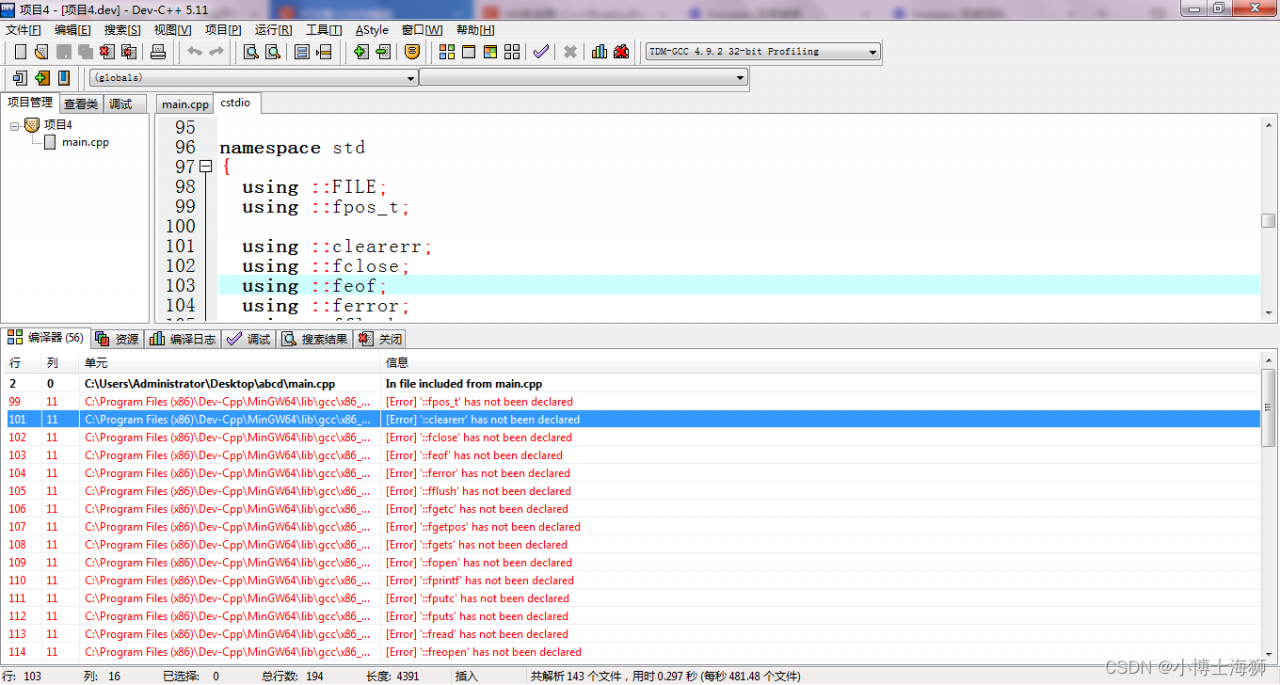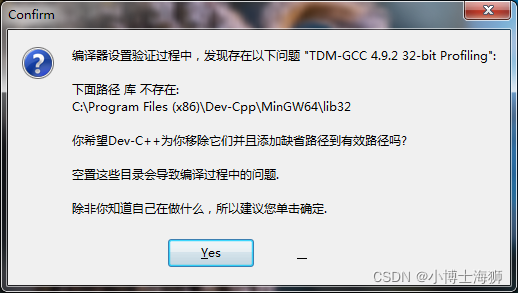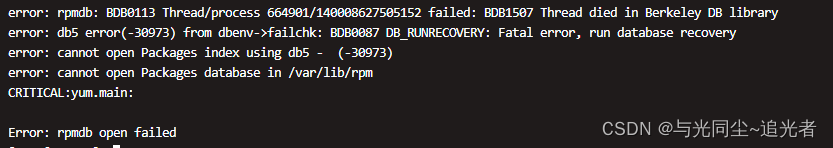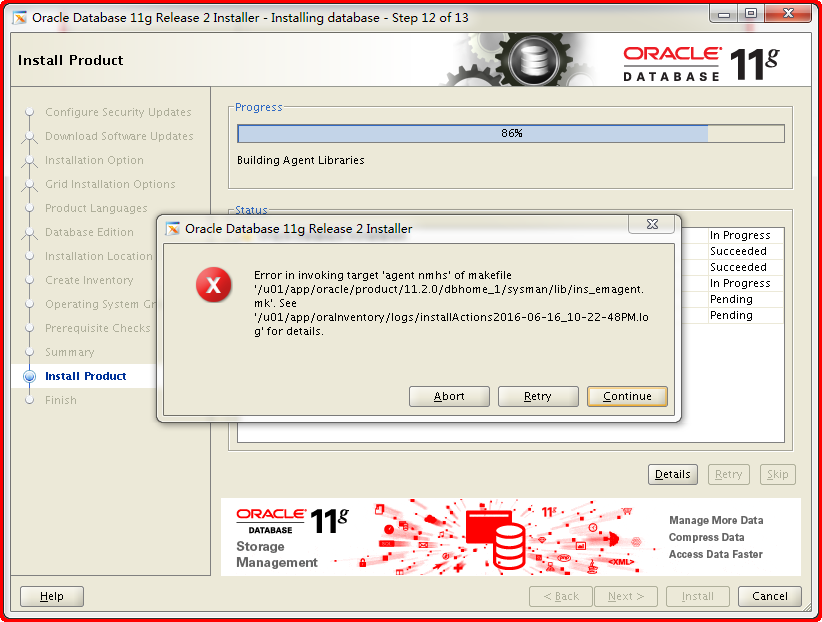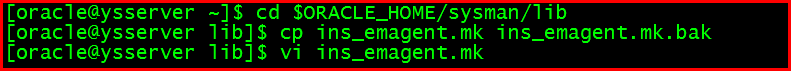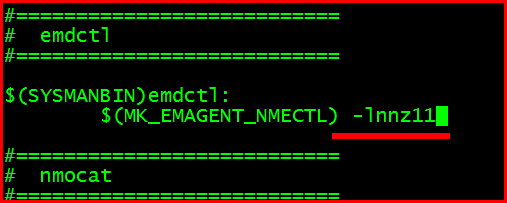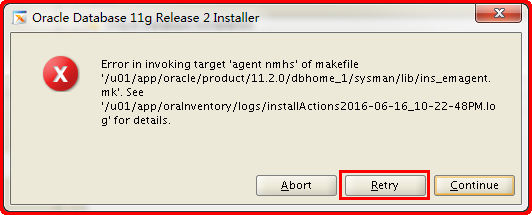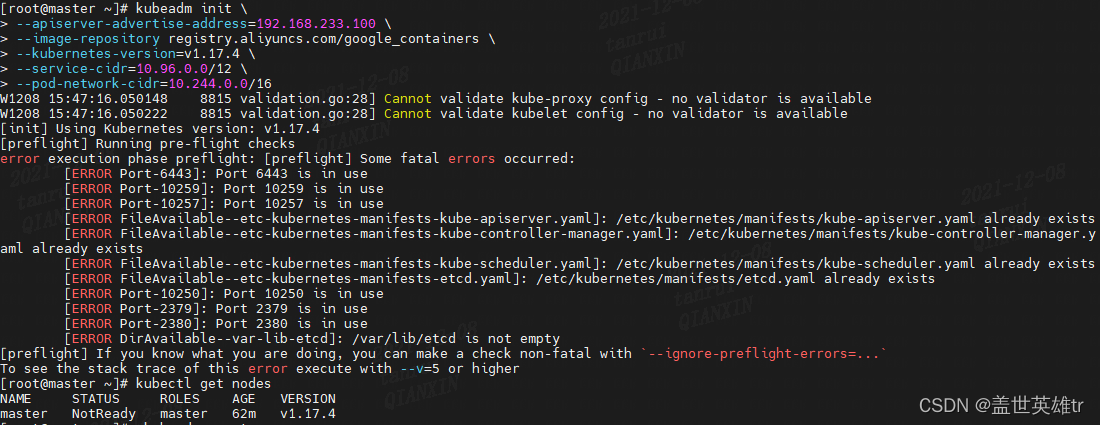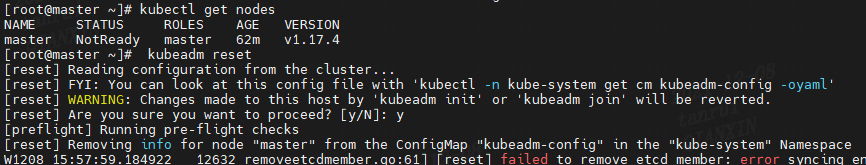When compiling an open source project DB engine paradigms,
The project GitHub address reported an error as follows
/usr/lib/gcc/x86_64-linux-gnu/5/include/avx512vlintrin.h:10325:1: error: inlining failed in call to always_inline '__m256i _mm256_mmask_i32gather_epi32(__m256i, __mmask8, __m256i, const int*, int)': target specific option mismatch
_mm256_mmask_i32gather_epi32 (__m256i __v1_old, __mmask8 __mask,
As soon as I see it, I’ll put cmakelists under the root directory of this project.txt
Add -mavx512vl! it’s awesome!
# Compiler flags for the different targets
set(CMAKE_CXX_FLAGS "${CMAKE_CXX_FLAGS} -march=native -mtune=native -std=c++14 -fPIC -Wall -Wextra -Wno-psabi -fno-omit-frame-pointer -Wno-unknown-pragmas -mavx512vl")
set(CMAKE_C_FLAGS "${CMAKE_C_FLAGS} -fPIC -Wall -Wextra -fno-omit-frame-pointer -march=native -fdiagnostics-color -mavx512vl")