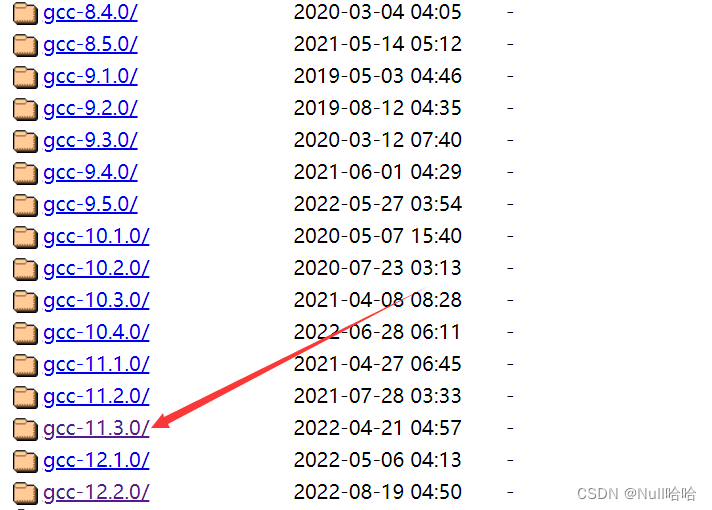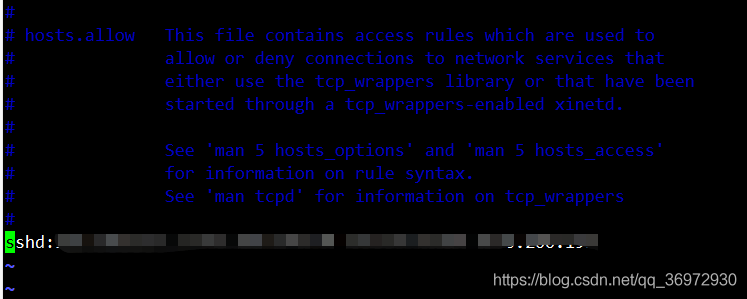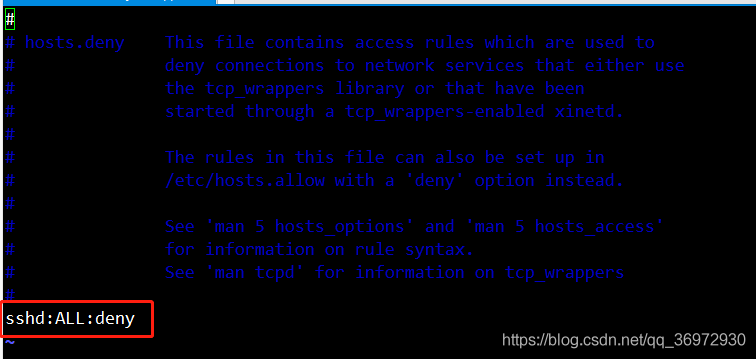About network programming, the server-client bind error: address already in use:
reason:
1. You used the port number, but the process did not exist.
2. At the end of the process:
crtl +c And crtl + Z are different. The former ends the process and the latter suspends the process
If you use the latter, the process will hang and not be killed
Solution:
1. Kill the process
PS – Aue view PID , Then kill + process PID and kill the process
2. Change the port number
3. Wait half a minute until the port is released
4. External parameter transmission
It is more convenient to directly change the new port number than 2
5. Use the setsockopt() function to cancel the port number binding restriction
int on=1;
setsockopt(fd,SOL_ SOCKET,SO_ REUSEADDR,& on,sizeof(on));