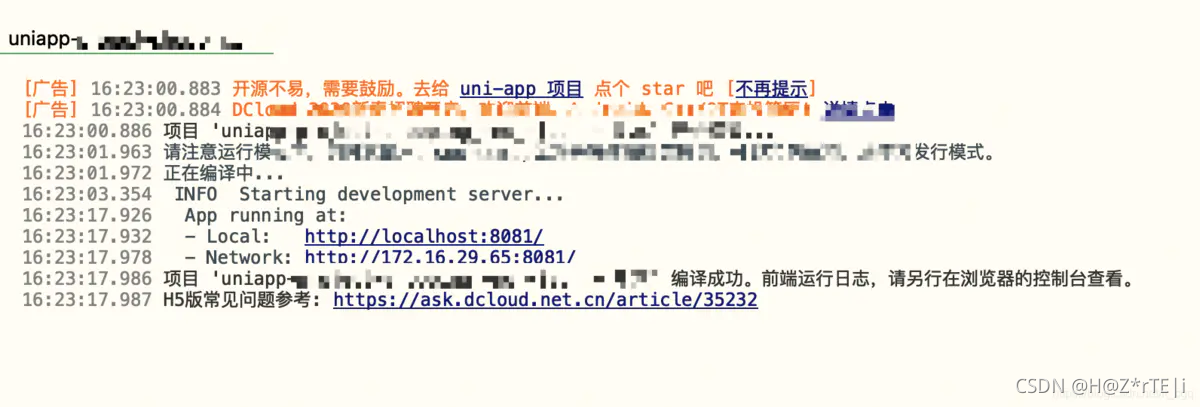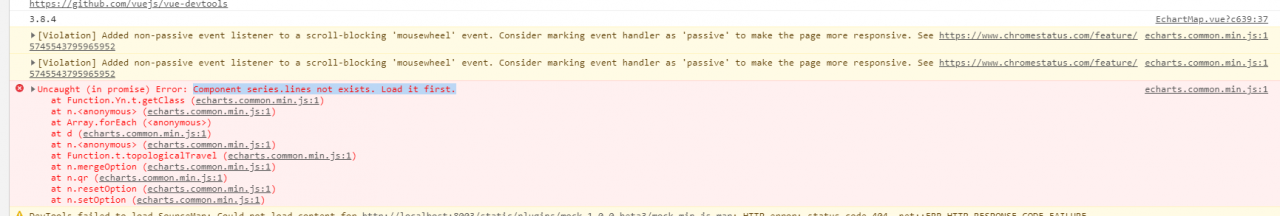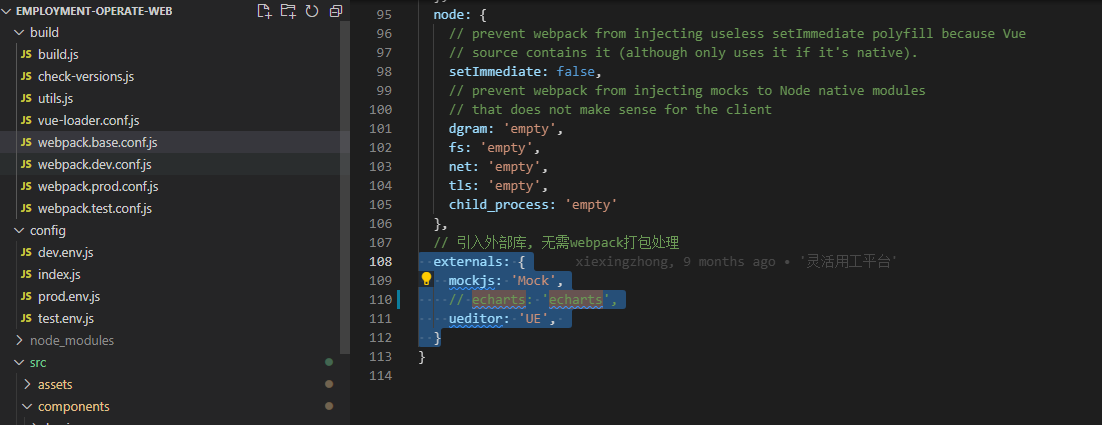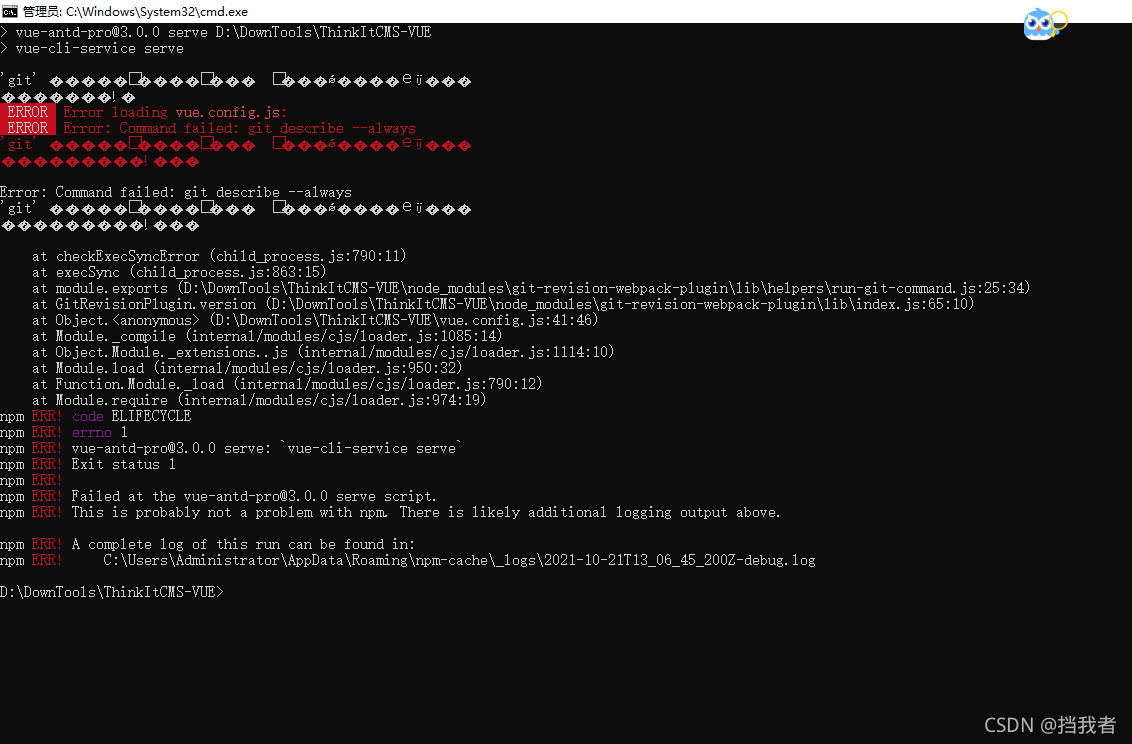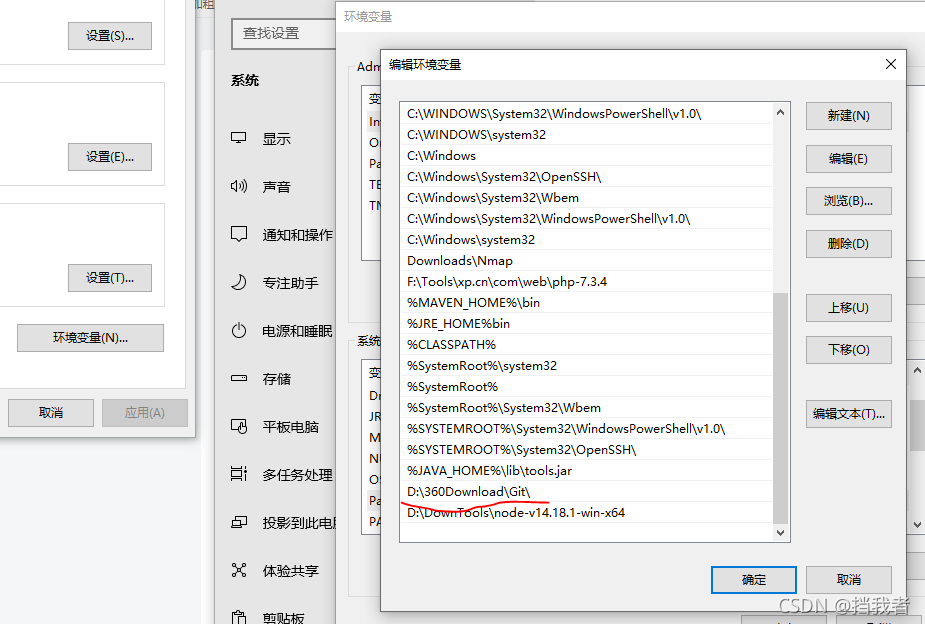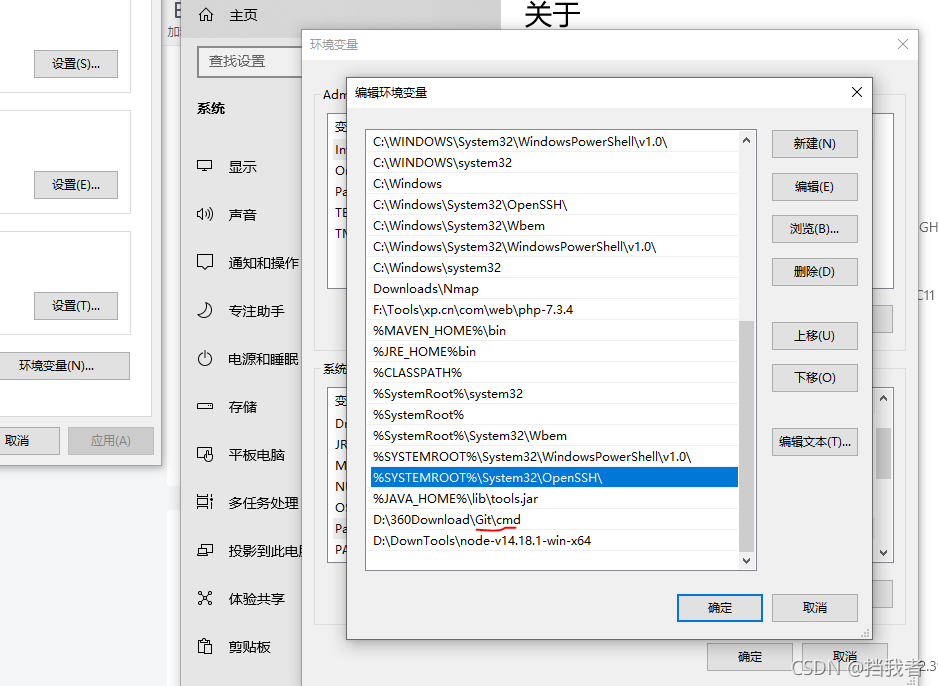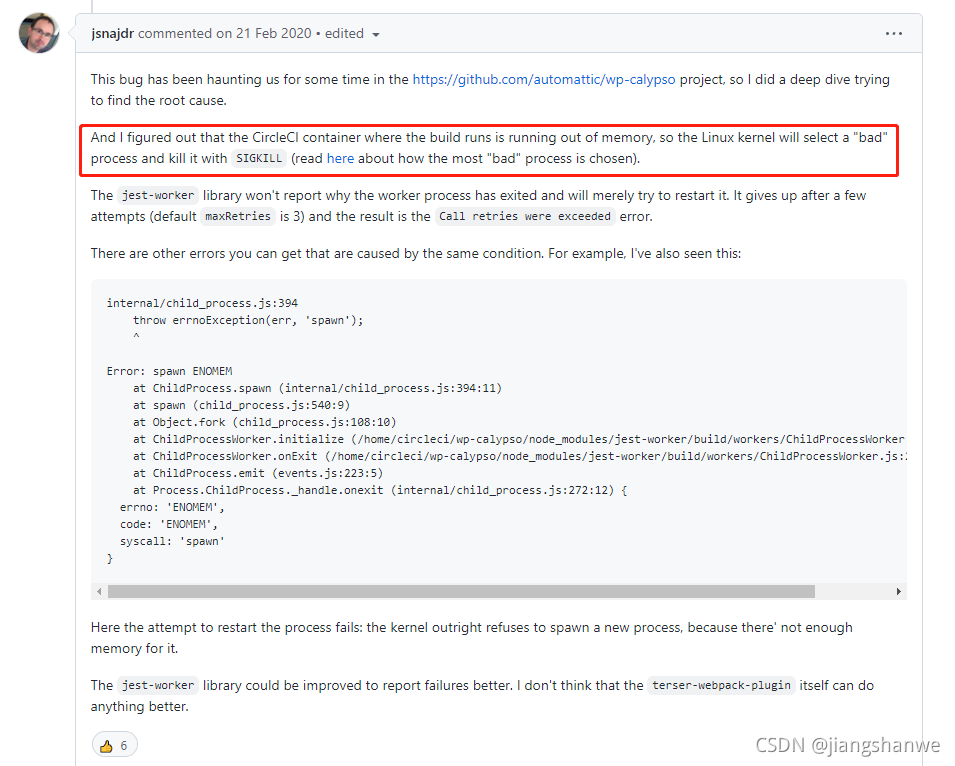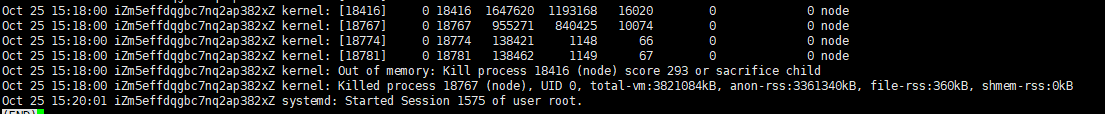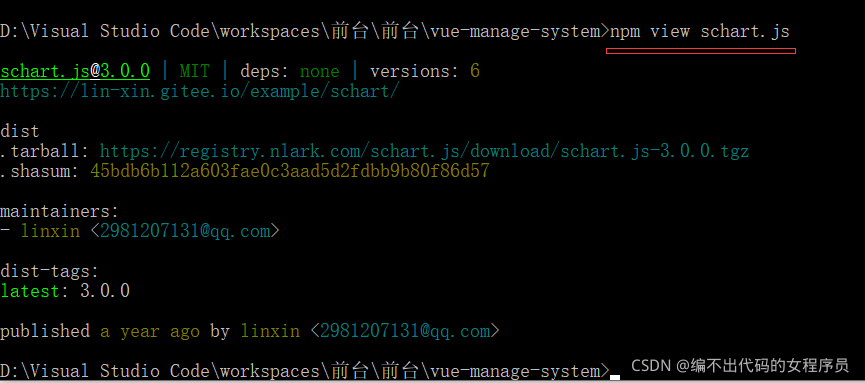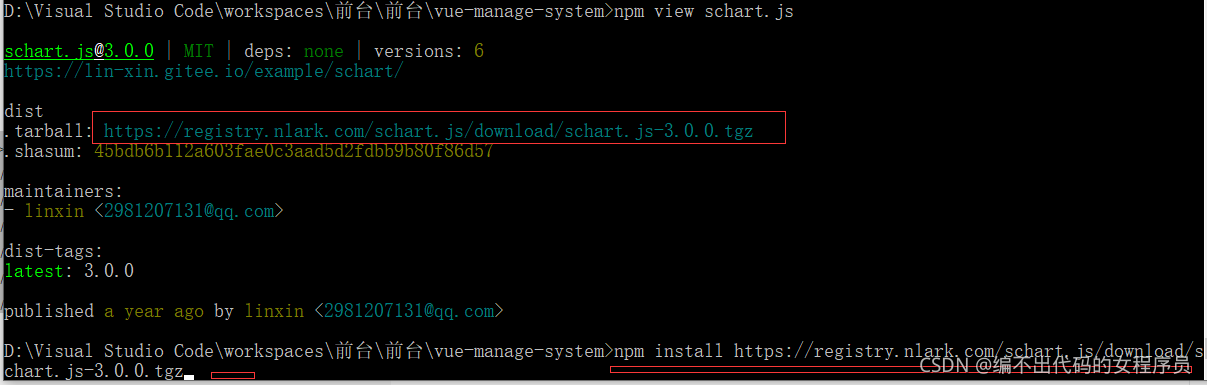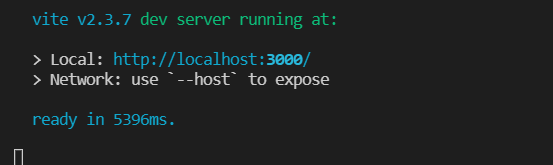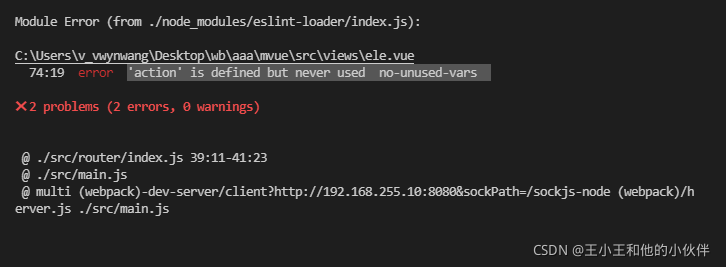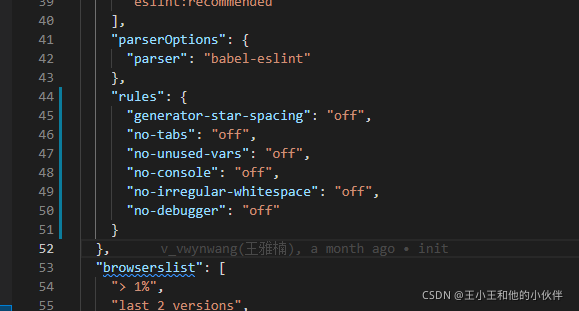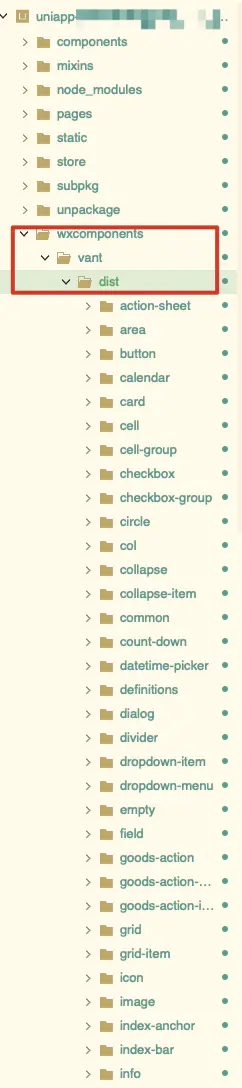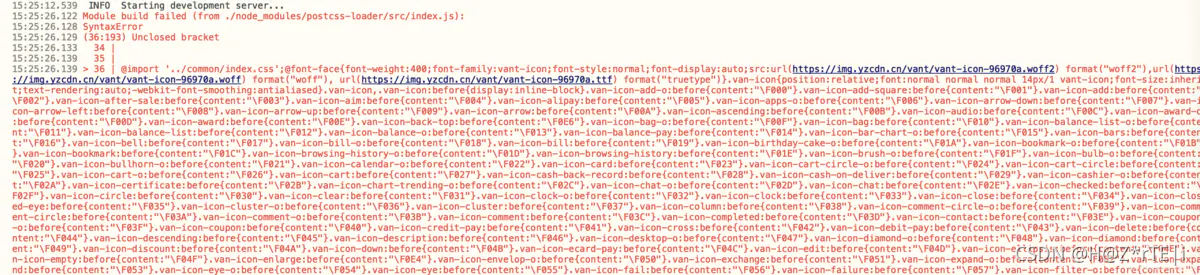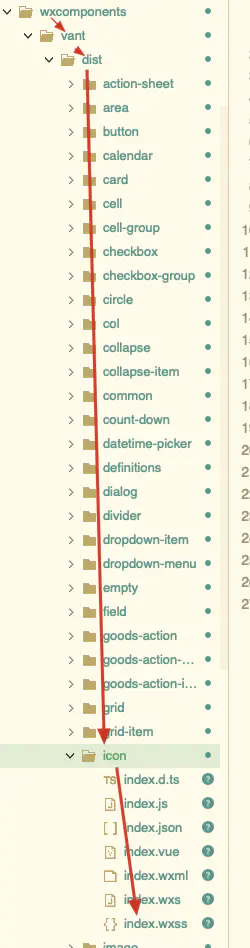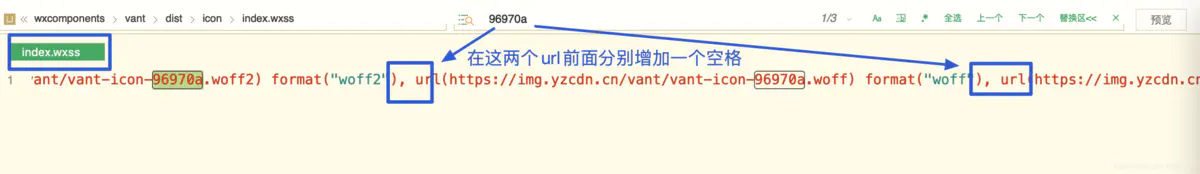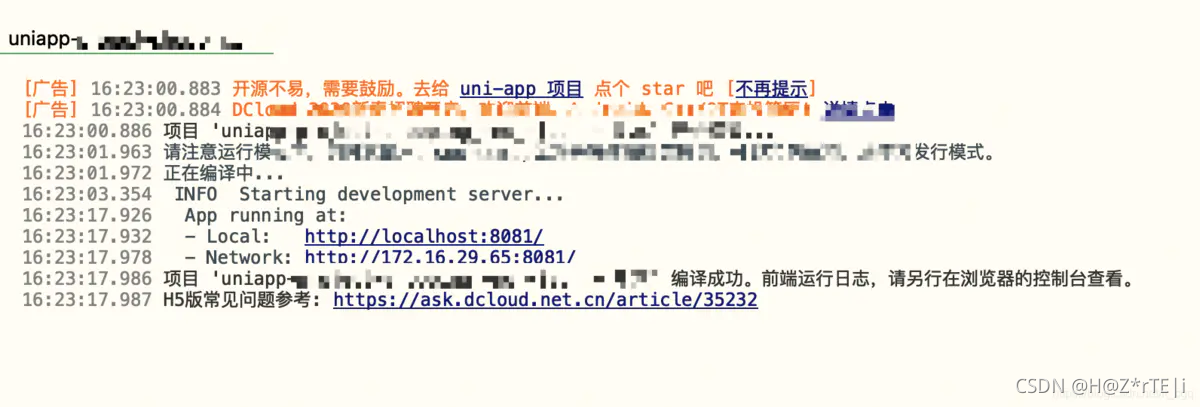Solve the problem of error reporting when using vant icons in uniapp projects
when developing projects using uniapp, the vant web component library is used, as shown in the following figure:
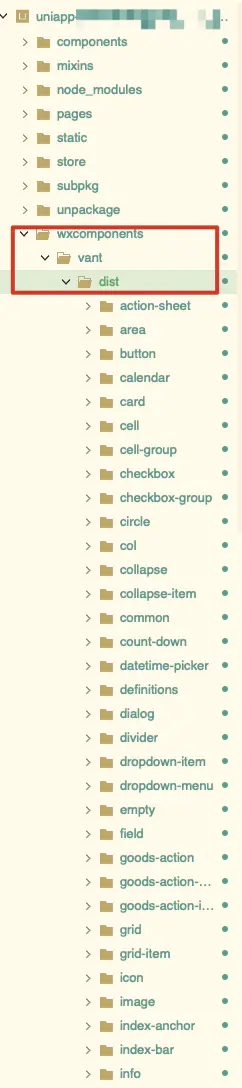


However, when running the project for compilation or publishing the project for packaging, the following errors are reported:
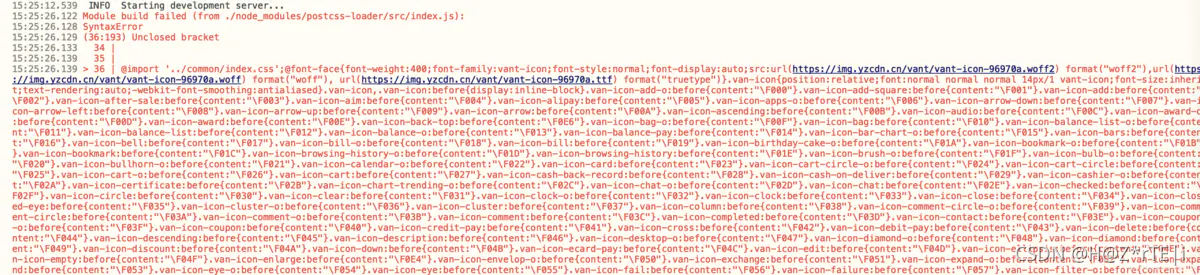
The following is the specific error information
15:25:26.122 Module build failed (from ./node_modules/postcss-loader/src/index.js):
15:25:26.128 SyntaxError
15:25:26.129 (36:193) Unclosed bracket
15:25:26.133 34 |
15:25:26.139 35 |
15:25:26.139 > 36 | @import '../common/index.css';@font-face{font-weight:400;font-family:vant-icon;font-style:normal;font-display:auto;src:url(https://img.yzcdn.cn/vant/vant-icon-96970a.woff2) format("woff2"),url(https://img.yzcdn.cn/vant/vant-icon-96970a.woff) format("woff"), url(https://img.yzcdn.cn/vant/vant-icon-96970a.ttf) format("truetype")}.van-icon{position:relative;font:normal normal normal 14px/1 vant-icon;font-size:inherit;text-rendering:auto;-webkit-font-smoothing:antialiased}.van-icon,.van-icon:before{display:inline-block}.van-icon-add-o:before{content:"\F000"}.van-icon-add-square:before{content:"\F001"}.van-icon-add:before{content:"\F002"}.van-icon-after-sale:before{content:"\F003"}.van-icon-aim:before{content:"\F004"}.van-icon-alipay:before{content:"\F005"}.van-icon-apps-o:before{content:"\F006"}.van-icon-arrow-down:before{content:"\F007"}.van-icon-arrow-left:before{content:"\F008"}.van-icon-arrow-up:before{content:"\F009"}.van-icon-arrow:before{content:"\F00A"}.van-icon-ascending:before{content:"\F00B"}.van-icon-audio:before{content:"\F00C"}.van-icon-award-o:before{content:"\F00D"}.van-icon-award:before{content:"\F00E"}.van-icon-back-top:before{content:"\F0E6"}.van-icon-bag-o:before{content:"\F00F"}.van-icon-bag:before{content:"\F010"}.van-icon-balance-list-o:before{content:"\F011"}.van-icon-balance-list:before{content:"\F012"}.van-icon-balance-o:before{content:"\F013"}.van-icon-balance-pay:before{content:"\F014"}.van-icon-bar-chart-o:before{content:"\F015"}.van-icon-bars:before{content:"\F016"}.van-icon-bell:before{content:"\F017"}.van-icon-bill-o:before{content:"\F018"}.van-icon-bill:before{content:"\F019"}.van-icon-birthday-cake-o:before{content:"\F01A"}.van-icon-bookmark-o:before{content:"\F01B"}.van-icon-bookmark:before{content:"\F01C"}.van-icon-browsing-history-o:before{content:"\F01D"}.van-icon-browsing-history:before{content:"\F01E"}.van-icon-brush-o:before{content:"\F01F"}.van-icon-bulb-o:before{content:"\F020"}.van-icon-bullhorn-o:before{content:"\F021"}.van-icon-calendar-o:before{content:"\F022"}.van-icon-card:before{content:"\F023"}.van-icon-cart-circle-o:before{content:"\F024"}.van-icon-cart-circle:before{content:"\F025"}.van-icon-cart-o:before{content:"\F026"}.van-icon-cart:before{content:"\F027"}.van-icon-cash-back-record:before{content:"\F028"}.van-icon-cash-on-deliver:before{content:"\F029"}.van-icon-cashier-o:before{content:"\F02A"}.van-icon-certificate:before{content:"\F02B"}.van-icon-chart-trending-o:before{content:"\F02C"}.van-icon-chat-o:before{content:"\F02D"}.van-icon-chat:before{content:"\F02E"}.van-icon-checked:before{content:"\F02F"}.van-icon-circle:before{content:"\F030"}.van-icon-clear:before{content:"\F031"}.van-icon-clock-o:before{content:"\F032"}.van-icon-clock:before{content:"\F033"}.van-icon-close:before{content:"\F034"}.van-icon-closed-eye:before{content:"\F035"}.van-icon-cluster-o:before{content:"\F036"}.van-icon-cluster:before{content:"\F037"}.van-icon-column:before{content:"\F038"}.van-icon-comment-circle-o:before{content:"\F039"}.van-icon-comment-circle:before{content:"\F03A"}.van-icon-comment-o:before{content:"\F03B"}.van-icon-comment:before{content:"\F03C"}.van-icon-completed:before{content:"\F03D"}.van-icon-contact:before{content:"\F03E"}.van-icon-coupon-o:before{content:"\F03F"}.van-icon-coupon:before{content:"\F040"}.van-icon-credit-pay:before{content:"\F041"}.van-icon-cross:before{content:"\F042"}.van-icon-debit-pay:before{content:"\F043"}.van-icon-delete:before{content:"\F044"}.van-icon-descending:before{content:"\F045"}.van-icon-description:before{content:"\F046"}.van-icon-desktop-o:before{content:"\F047"}.van-icon-diamond-o:before{content:"\F048"}.van-icon-diamond:before{content:"\F049"}.van-icon-discount:before{content:"\F04A"}.van-icon-down:before{content:"\F04B"}.van-icon-ecard-pay:before{content:"\F04C"}.van-icon-edit:before{content:"\F04D"}.van-icon-ellipsis:before{content:"\F04E"}.van-icon-empty:before{content:"\F04F"}.van-icon-enlarge:before{content:"\F0E4"}.van-icon-envelop-o:before{content:"\F050"}.van-icon-exchange:before{content:"\F051"}.van-icon-expand-o:before{content:"\F052"}.van-icon-expand:before{content:"\F053"}.van-icon-eye-o:before{content:"\F054"}.van-icon-eye:before{content:"\F055"}.van-icon-fail:before{content:"\F056"}.van-icon-failure:before{content:"\F057"}.van-icon-filter-o:before{content:"\F058"}.van-icon-fire-o:before{content:"\F059"}.van-icon-fire:before{content:"\F05A"}.van-icon-flag-o:before{content:"\F05B"}.van-icon-flower-o:before{content:"\F05C"}.van-icon-free-postage:before{content:"\F05D"}.van-icon-friends-o:before{content:"\F05E"}.van-icon-friends:before{content:"\F05F"}.van-icon-gem-o:before{content:"\F060"}.van-icon-gem:before{content:"\F061"}.van-icon-gift-card-o:before{content:"\F062"}.van-icon-gift-card:before{content:"\F063"}.van-icon-gift-o:before{content:"\F064"}.van-icon-gift:before{content:"\F065"}.van-icon-gold-coin-o:before{content:"\F066"}.van-icon-gold-coin:before{content:"\F067"}.van-icon-good-job-o:before{content:"\F068"}.van-icon-good-job:before{content:"\F069"}.van-icon-goods-collect-o:before{content:"\F06A"}.van-icon-goods-collect:before{content:"\F06B"}.van-icon-graphic:before{content:"\F06C"}.van-icon-home-o:before{content:"\F06D"}.van-icon-hot-o:before{content:"\F06E"}.van-icon-hot-sale-o:before{content:"\F06F"}.van-icon-hot-sale:before{content:"\F070"}.van-icon-hot:before{content:"\F071"}.van-icon-hotel-o:before{content:"\F072"}.van-icon-idcard:before{content:"\F073"}.van-icon-info-o:before{content:"\F074"}.van-icon-info:before{content:"\F075"}.van-icon-invition:before{content:"\F076"}.van-icon-label-o:before{content:"\F077"}.van-icon-label:before{content:"\F078"}.van-icon-like-o:before{content:"\F079"}.van-icon-like:before{content:"\F07A"}.van-icon-live:before{content:"\F07B"}.van-icon-location-o:before{content:"\F07C"}.van-icon-location:before{content:"\F07D"}.van-icon-lock:before{content:"\F07E"}.van-icon-logistics:before{content:"\F07F"}.van-icon-manager-o:before{content:"\F080"}.van-icon-manager:before{content:"\F081"}.van-icon-map-marked:before{content:"\F082"}.van-icon-medal-o:before{content:"\F083"}.van-icon-medal:before{content:"\F084"}.van-icon-minus:before{content:"\F0E8"}.van-icon-more-o:before{content:"\F085"}.van-icon-more:before{content:"\F086"}.van-icon-music-o:before{content:"\F087"}.van-icon-music:before{content:"\F088"}.van-icon-new-arrival-o:before{content:"\F089"}.van-icon-new-arrival:before{content:"\F08A"}.van-icon-new-o:before{content:"\F08B"}.van-icon-new:before{content:"\F08C"}.van-icon-newspaper-o:before{content:"\F08D"}.van-icon-notes-o:before{content:"\F08E"}.van-icon-orders-o:before{content:"\F08F"}.van-icon-other-pay:before{content:"\F090"}.van-icon-paid:before{content:"\F091"}.van-icon-passed:before{content:"\F092"}.van-icon-pause-circle-o:before{content:"\F093"}.van-icon-pause-circle:before{content:"\F094"}.van-icon-pause:before{content:"\F095"}.van-icon-peer-pay:before{content:"\F096"}.van-icon-pending-payment:before{content:"\F097"}.van-icon-phone-circle-o:before{content:"\F098"}.van-icon-phone-circle:before{content:"\F099"}.van-icon-phone-o:before{content:"\F09A"}.van-icon-phone:before{content:"\F09B"}.van-icon-photo-fail:before{content:"\F0E5"}.van-icon-photo-o:before{content:"\F09C"}.van-icon-photo:before{content:"\F09D"}.van-icon-photograph:before{content:"\F09E"}.van-icon-play-circle-o:before{content:"\F09F"}.van-icon-play-circle:before{content:"\F0A0"}.van-icon-play:before{content:"\F0A1"}.van-icon-plus:before{content:"\F0A2"}.van-icon-point-gift-o:before{content:"\F0A3"}.van-icon-point-gift:before{content:"\F0A4"}.van-icon-points:before{content:"\F0A5"}.van-icon-printer:before{content:"\F0A6"}.van-icon-qr-invalid:before{content:"\F0A7"}.van-icon-qr:before{content:"\F0A8"}.van-icon-question-o:before{content:"\F0A9"}.van-icon-question:before{content:"\F0AA"}.van-icon-records:before{content:"\F0AB"}.van-icon-refund-o:before{content:"\F0AC"}.van-icon-replay:before{content:"\F0AD"}.van-icon-scan:before{content:"\F0AE"}.van-icon-search:before{content:"\F0AF"}.van-icon-send-gift-o:before{content:"\F0B0"}.van-icon-send-gift:before{content:"\F0B1"}.van-icon-service-o:before{content:"\F0B2"}.van-icon-service:before{content:"\F0B3"}.van-icon-setting-o:before{content:"\F0B4"}.van-icon-setting:before{content:"\F0B5"}.van-icon-share-o:before{content:"\F0E7"}.van-icon-share:before{content:"\F0B6"}.van-icon-shop-collect-o:before{content:"\F0B7"}.van-icon-shop-collect:before{content:"\F0B8"}.van-icon-shop-o:before{content:"\F0B9"}.van-icon-shop:before{content:"\F0BA"}.van-icon-shopping-cart-o:before{content:"\F0BB"}.van-icon-shopping-cart:before{content:"\F0BC"}.van-icon-shrink:before{content:"\F0BD"}.van-icon-sign:before{content:"\F0BE"}.van-icon-smile-comment-o:before{content:"\F0BF"}.van-icon-smile-comment:before{content:"\F0C0"}.van-icon-smile-o:before{content:"\F0C1"}.van-icon-smile:before{content:"\F0C2"}.van-icon-star-o:before{content:"\F0C3"}.van-icon-star:before{content:"\F0C4"}.van-icon-stop-circle-o:before{content:"\F0C5"}.van-icon-stop-circle:before{content:"\F0C6"}.van-icon-stop:before{content:"\F0C7"}.van-icon-success:before{content:"\F0C8"}.van-icon-thumb-circle-o:before{content:"\F0C9"}.van-icon-thumb-circle:before{content:"\F0CA"}.van-icon-todo-list-o:before{content:"\F0CB"}.van-icon-todo-list:before{content:"\F0CC"}.van-icon-tosend:before{content:"\F0CD"}.van-icon-tv-o:before{content:"\F0CE"}.van-icon-umbrella-circle:before{content:"\F0CF"}.van-icon-underway-o:before{content:"\F0D0"}.van-icon-underway:before{content:"\F0D1"}.van-icon-upgrade:before{content:"\F0D2"}.van-icon-user-circle-o:before{content:"\F0D3"}.van-icon-user-o:before{content:"\F0D4"}.van-icon-video-o:before{content:"\F0D5"}.van-icon-video:before{content:"\F0D6"}.van-icon-vip-card-o:before{content:"\F0D7"}.van-icon-vip-card:before{content:"\F0D8"}.van-icon-volume-o:before{content:"\F0D9"}.van-icon-volume:before{content:"\F0DA"}.van-icon-wap-home-o:before{content:"\F0DB"}.van-icon-wap-home:before{content:"\F0DC"}.van-icon-wap-nav:before{content:"\F0DD"}.van-icon-warn-o:before{content:"\F0DE"}.van-icon-warning-o:before{content:"\F0DF"}.van-icon-warning:before{content:"\F0E0"}.van-icon-weapp-nav:before{content:"\F0E1"}.van-icon-wechat:before{content:"\F0E2"}.van-icon-youzan-shield:before{content:"\F0E3"}.vant-dist-icon-index{display:-webkit-inline-flex;display:inline-flex;-webkit-align-items:center;align-items:center;-webkit-justify-content:center;justify-content:center}.van-icon--image{width:1em;height:1em}.van-icon__image{width:100%;height:100%}.van-icon__info{z-index:1}
After checking the relevant information on the Internet, the reason for the error should be the problem of font recognition by uniapp,
that is, the problem caused by the following fonts:
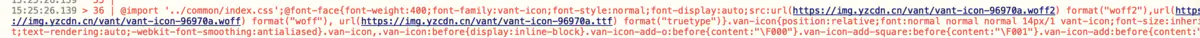
src:url(https://img.yzcdn.cn/vant/vant-icon-96970a.woff2) format("woff2"),url(https://img.yzcdn.cn/vant/vant-icon-96970a.woff) format("woff"), url(https://img.yzcdn.cn/vant/vant-icon-96970a.ttf) format("truetype")}
These fonts are in the wxcomponents/vant/dist/icon/index.wxss file
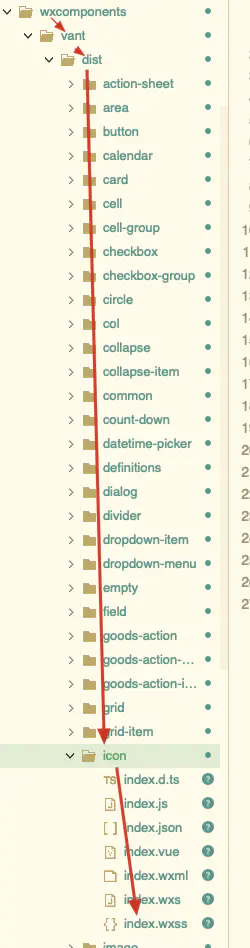
in the wxcomponents/vant/dist/icon/index.wxss file, Ctrl + F, enter the icon number 96970a in the error report (my error report icon number here is 96970a, you can search according to your own error report icon number), then add a space before the second and third URLs respectively, and finally save the current file. (key to problem solving)
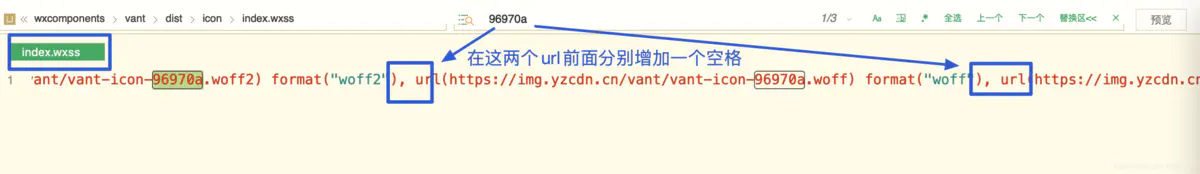
Rerun the compiled project or release the packaged project and it will be solved successfully