Error reporting reason:
NGX is not installed_http_ssl_Module module
Solution:
-
check which modules are installed in Nginx
/usr/local/ngxin/sbin/nginx -V
nginx version: nginx/1.12.2
built by gcc 4.8.5 20150623 (Red Hat 4.8.5-44) (GCC)
configure arguments:
No parameters after configure arguments indicates that no modules are installed
install NGX_http_ssl_Module the module is in the installation directory ofngxin, note the installation directory, find configure and execute:
./configure --prefix=/usr/local/nginx
./configure --with-http_ssl_module
After installation, execute make and make install
make
...
make install
Back up the original nginx, and overwrite the compiled nginx with the original nginx
cp /usr/local/nginx/sbin/nginx /usr/local/nginx/sbin/nginx.bak
cp ./objs/nginx /usr/local/nginx/sbin/
Check whether the installation is successful
/usr/local/nginx/sbin/nginx -V
nginx version: nginx/1.12.2
built by gcc 4.8.5 20150623 (Red Hat 4.8.5-44) (GCC)
built with OpenSSL 1.0.2k-fips 26 Jan 2017
TLS SNI support enabled
configure arguments: --with-http_ssl_module
[UNK] enable nginx
/usr/local/nginx/sbin/nginx -s reload
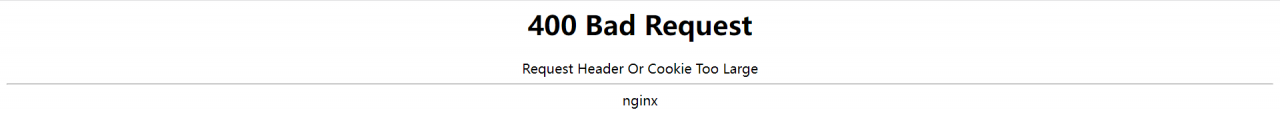
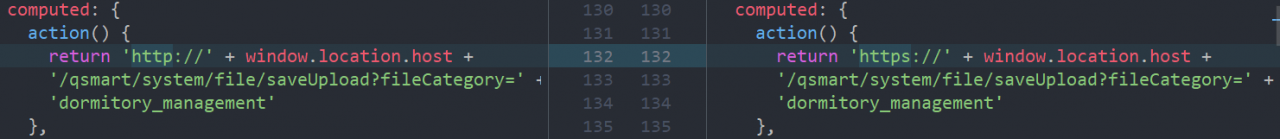
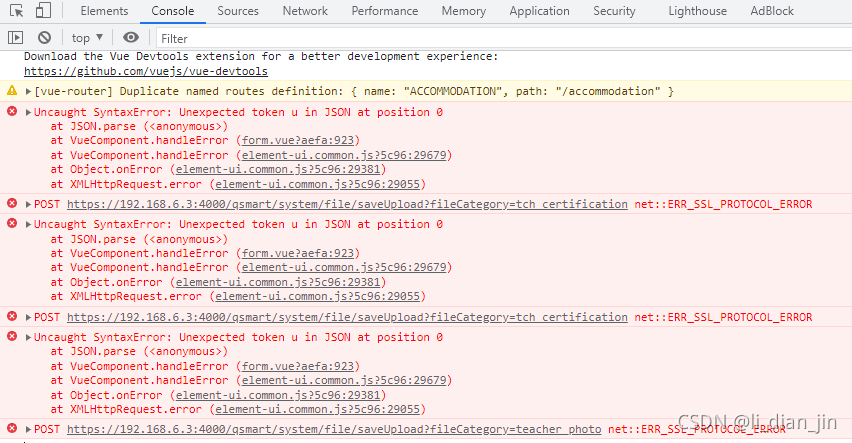
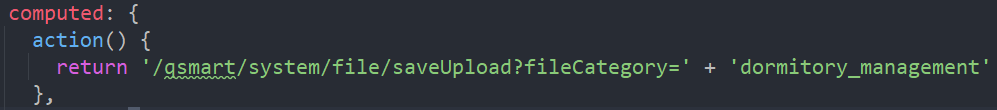
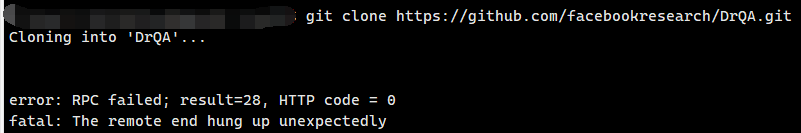
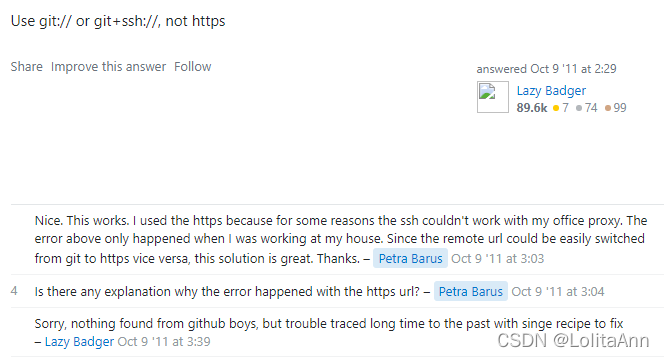
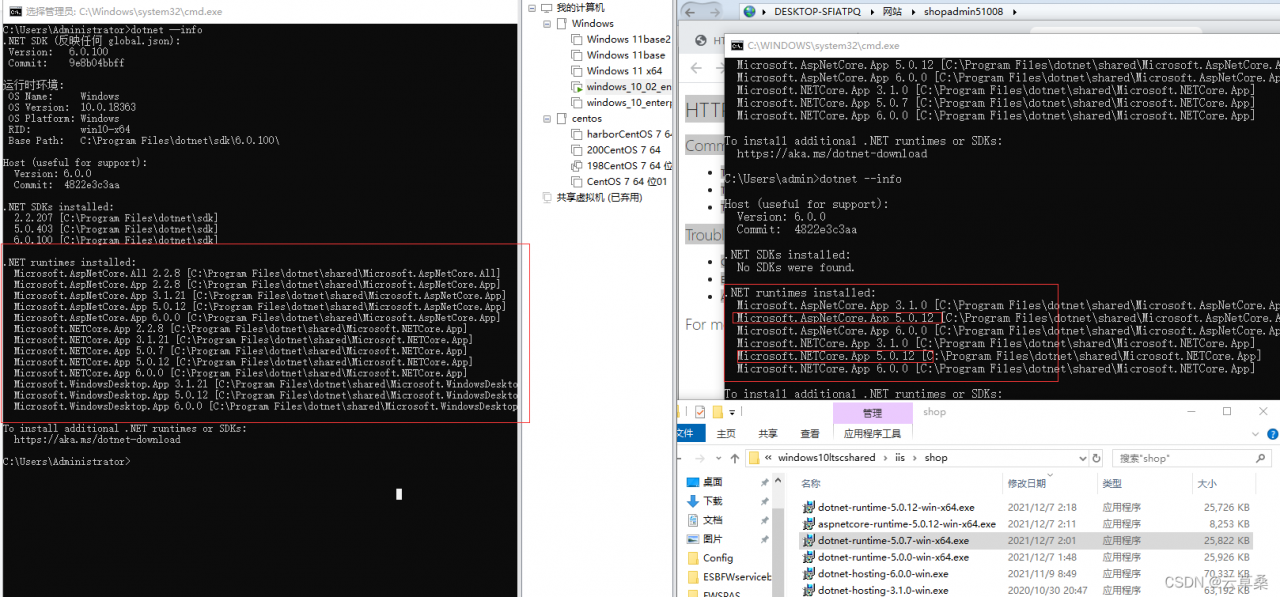
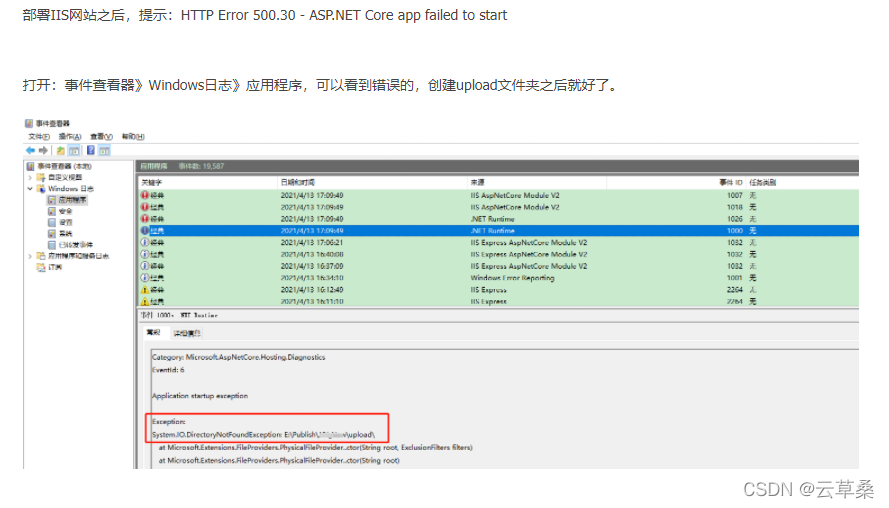
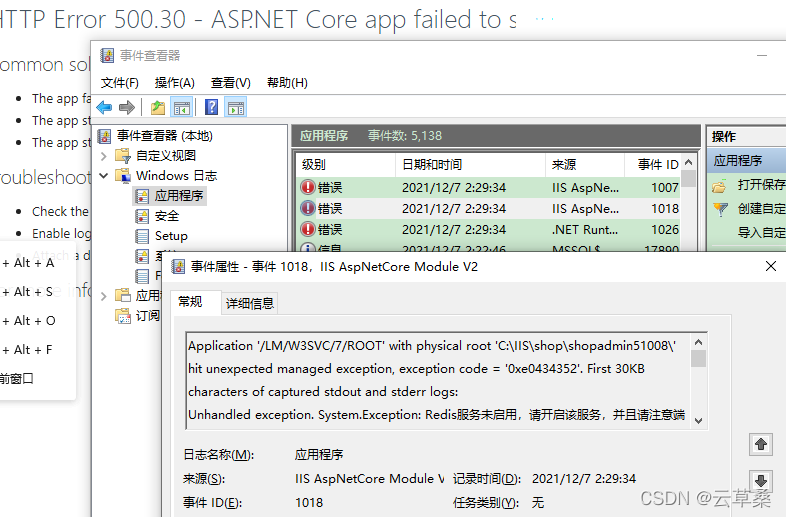
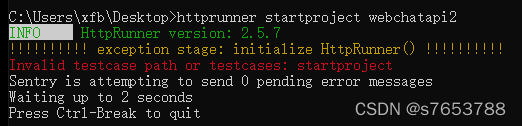

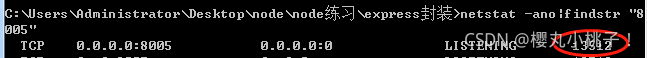
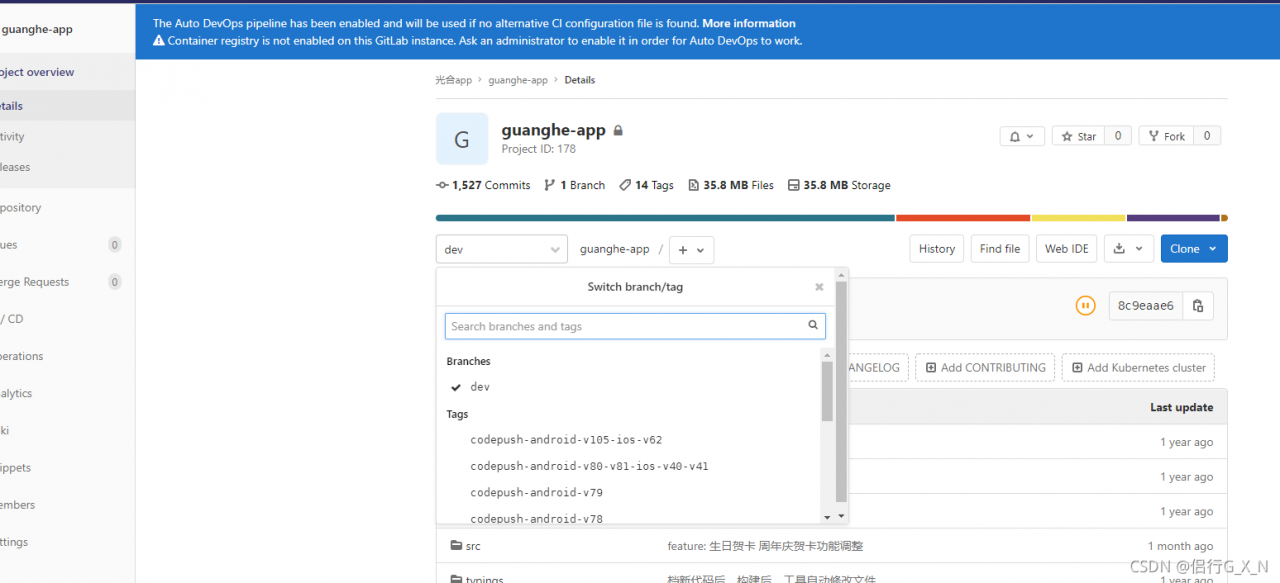
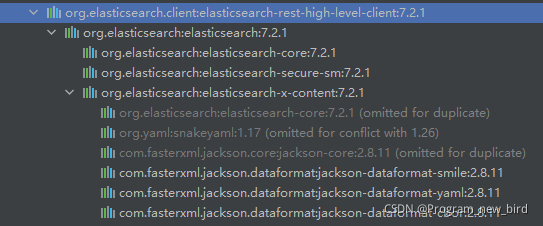
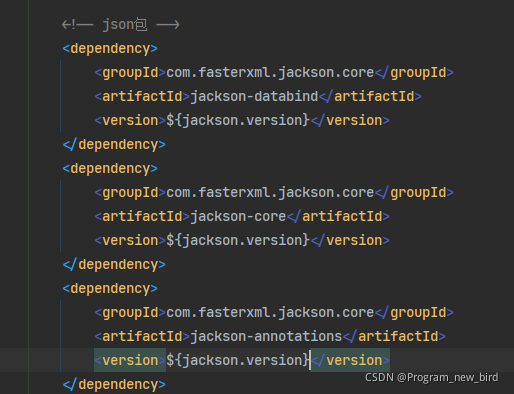
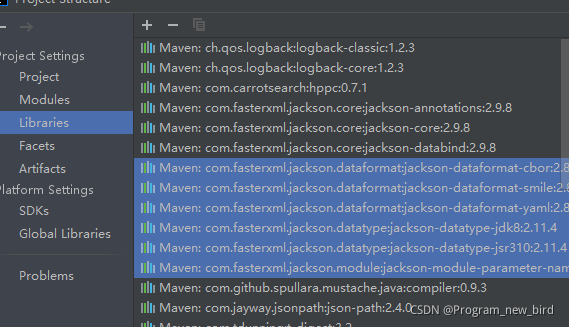 the red box part is the jar package I manually imported, and the blue part is the jar package automatically imported by the advanced client. Manually delete the jar package in blue. The measured items can be started normally and the index request can be sent
the red box part is the jar package I manually imported, and the blue part is the jar package automatically imported by the advanced client. Manually delete the jar package in blue. The measured items can be started normally and the index request can be sent