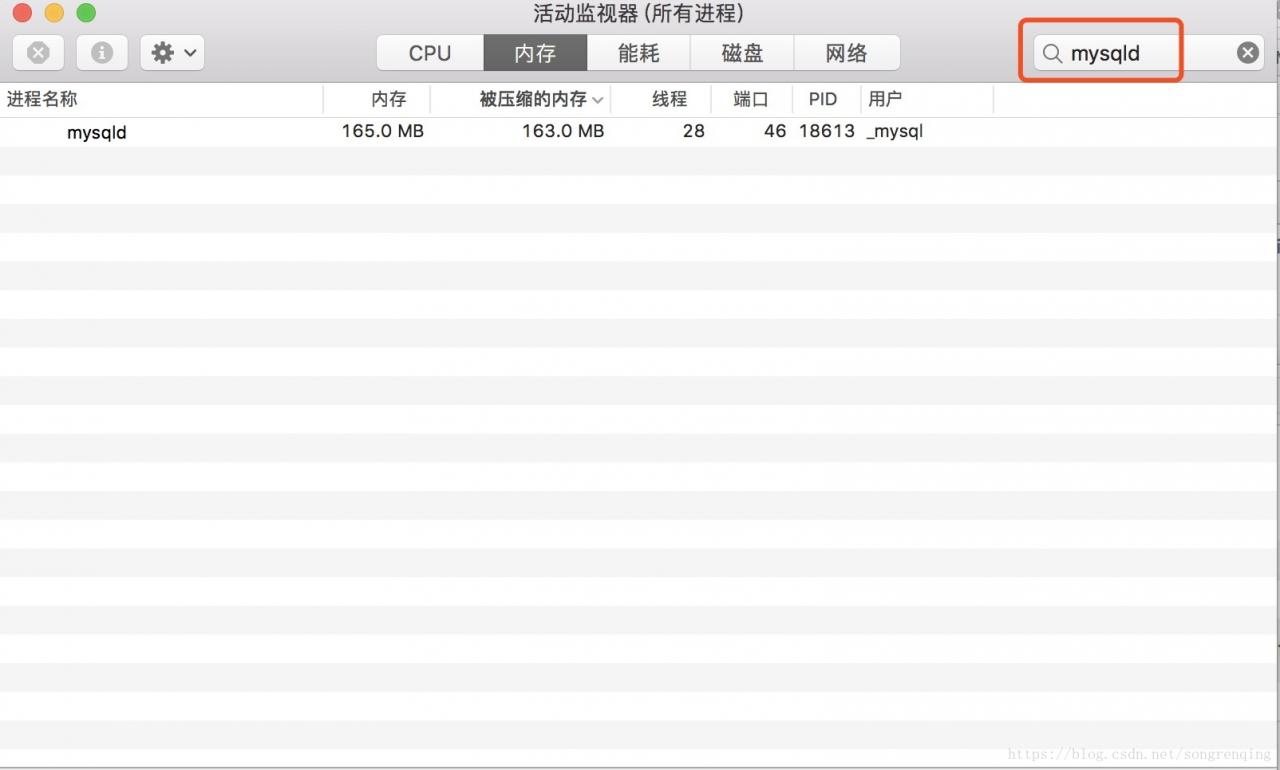1. Report an error when logging into mysql
$ mysql -u root -p
Enter password:
ERROR 2002 (HY000): Can't connect to local MySQL server through socket '/tmp/mysql.sock' (2)
This error occurs because MySQL has not been started. To verify this guess, you can turn on the activity monitor and search mySQld, which cannot be found. Since I took the screenshot after fixing the problem myself, the mySQld process was already started when I searched.
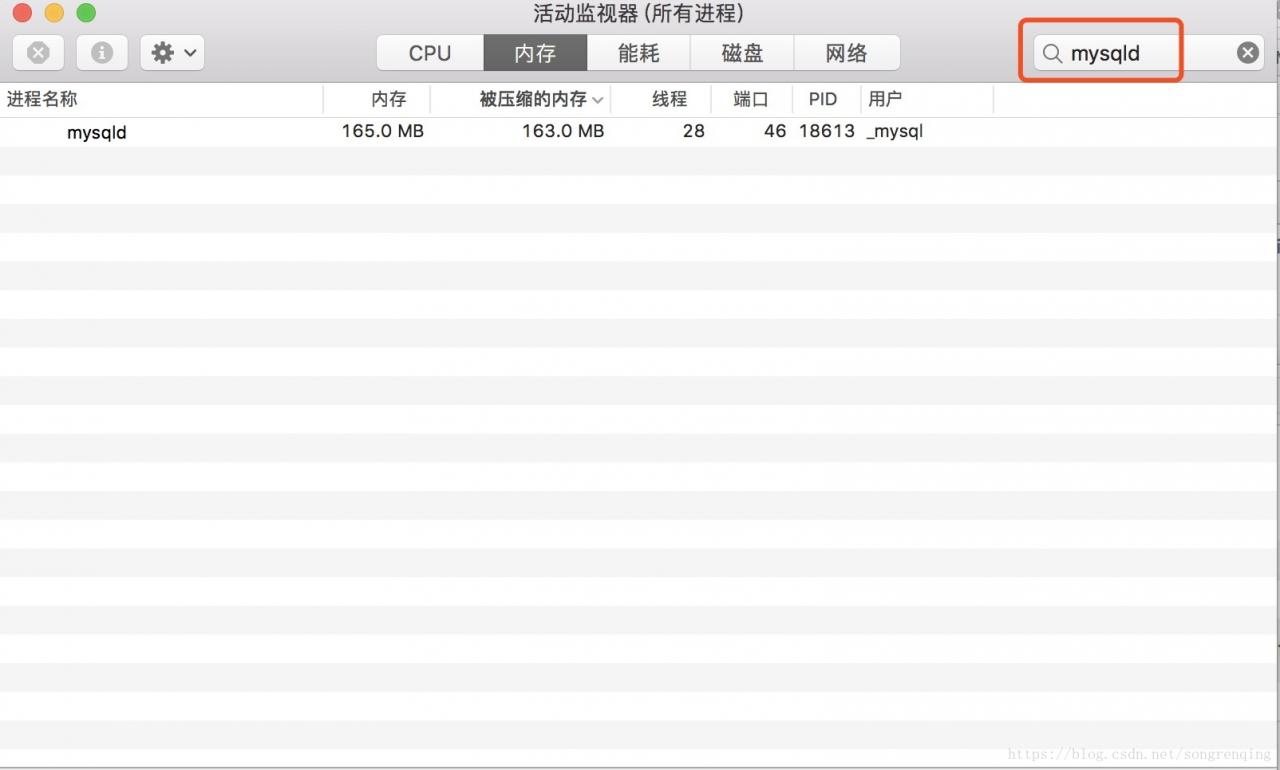
Or type a command to view mysql.server Status
$ mysql.server status
/usr/local/mysql/support-files/mysql.server: line 365: pidof: command not found
ERROR! MySQL is not running
As you can see, MySQL is not running. Since MySQL isn’t running, we definitely need to start MySQL.
Second, MySQL startup also reported an error
$mysql.server start
Starting MySQL
. ERROR! The server quit without updating PID file (/usr/local/var/mysql/XXXX.local.pid).
The boot report is wrong, is the permission not enough?So first change the permissions of /usr/local/var/mysql
sudo chown -R _mysql:mysql /usr/local/var/mysql
Once the permissions are resolved, test it with SUdo and restart it
3. Start sudo
$ sudo mysql.server start
Password:
Starting MySQL
.. SUCCESS!
Surprisingly, MySQL started successfully, and then logged in again
$ mysql -u root -p
Enter password:
Welcome to the MySQL monitor. Commands end with ; or \g.
Your MySQL connection id is 2
Server version: 5.7.21-log Homebrew
Copyright (c) 2000, 2018, Oracle and/or its affiliates. All rights reserved.
Oracle is a registered trademark of Oracle Corporation and/or its
affiliates. Other names may be trademarks of their respective
owners.
Type 'help;' or '\h' for help. Type '\c' to clear the current input statement.
Summary: The problem of Can’t connect to local MySQL Server through socket is caused by MySQL not being started. The Server Quit without updating The PID file is due to permissions problem, which is solved and The first problem is solved accordingly.
Of course, due to different environment configuration and different installation methods, there will be some differences in the solution, but the cause of the problem should be the same. I am a Mac, homebrew installed mysql, through this method, successfully solved the problem.
Refer to the information on StackOverflow:
MySql server startup error ‘The server quit without updating PID file ‘
For a newbie: ERROR 2002 (HY000): Can’t connect to local MySQL server through socket ‘/tmp/mysql.sock’