GoLand editor code automatically line, pro test feasible
method:
In the box after soft wrap files, add “*. Go” and confirm.
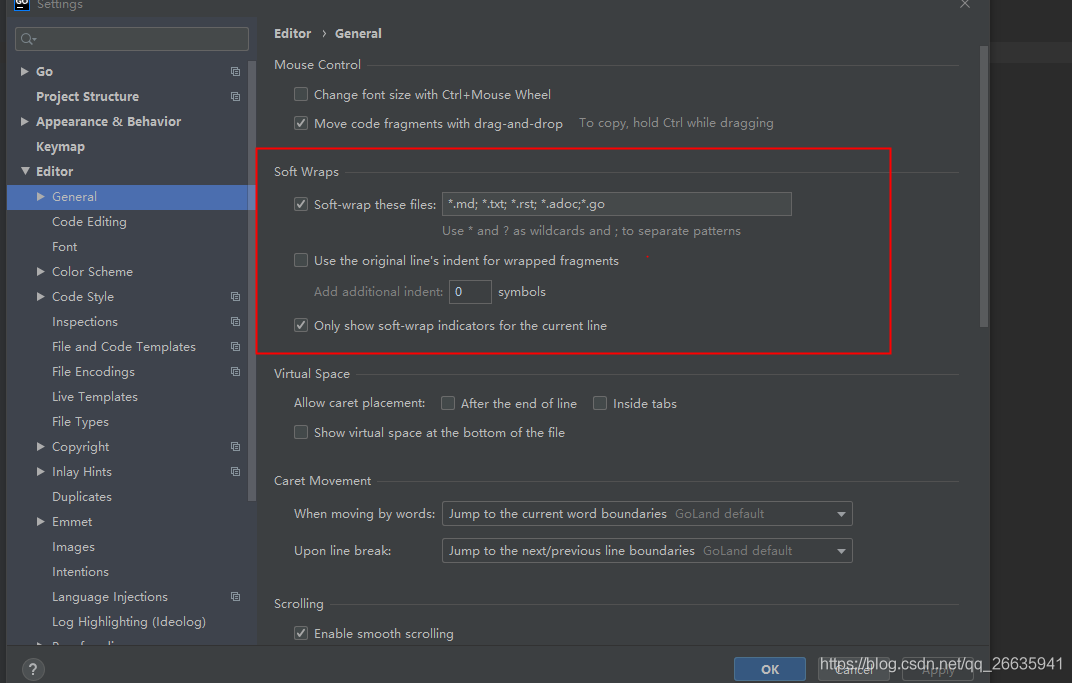
GoLand editor code automatically line, pro test feasible
method:
In the box after soft wrap files, add “*. Go” and confirm.
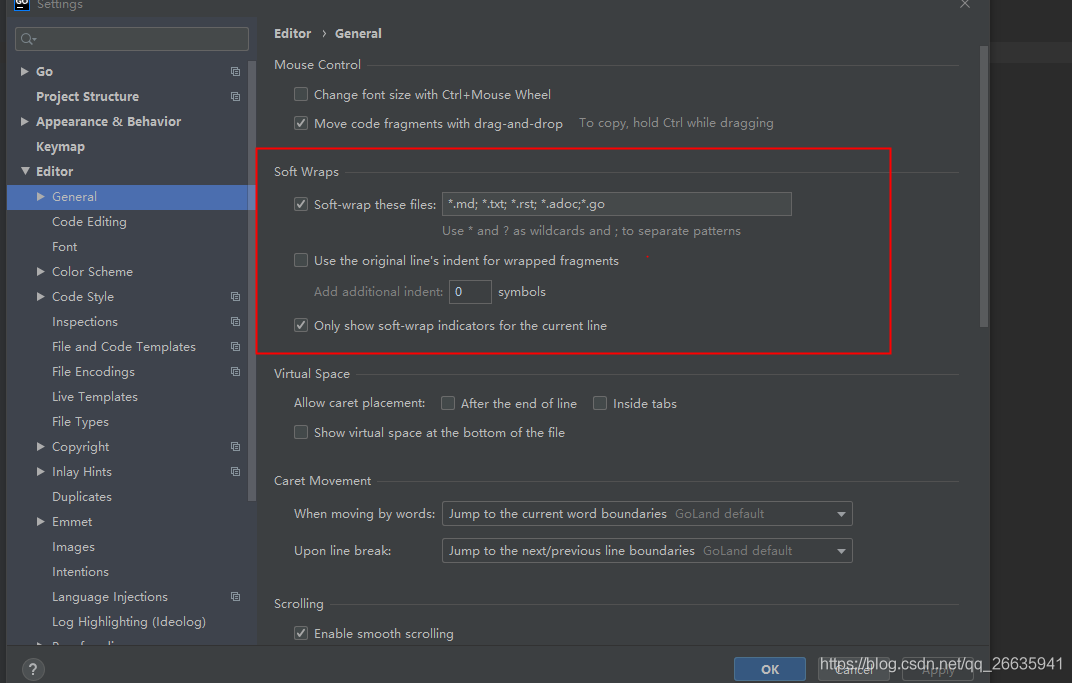
Cloning failed using an ssh key for authentication, enter your GitHub credentials to access private repos
Head to https://github.com/settings/tokens/new?scopes=repo&description=Composer+on+ Name + time
to retrieve a token. It will be stored in “C”: / users / administrator / appdata / roaming / composer/ auth.json ” for future use by Composer.
Log in to GitHub and open the following link
below https://github.com/settings/tokens
Generate a token
and execute the following code
composer config --global --auth github-oauth.github.com <token>
Correct writing
composer config --global --auth github-oauth.github.com 441be92d716e*****853ec70ffa
Then read the error message in the newspaper
C:/Users/Administrator/AppData/Roaming/Composer/auth.jso
Is there any change in the following file? If so, there will be no problem,
On win10, cannot find command ‘git’ appears because Git is not installed
resolvent:
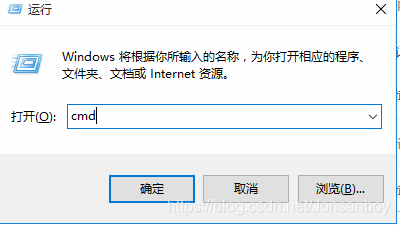
Then enter CONDA install GIT
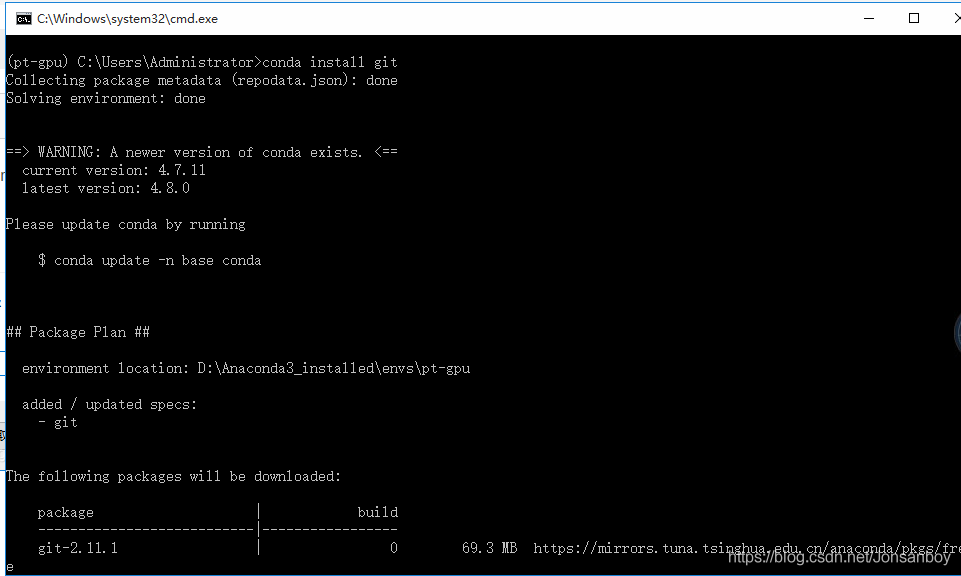
code
devicePositionType := strconv.Atoi(info[0]["device_position_type"].(string))
report errors
Multiple-value strconv.Atoi() (int, error) in single-value context
This is because the returned data has two parameters, and only one is defined in the code, so the code needs to add another parameter, which is generally defined as err
devicePositionType,err := strconv.Atoi(info[0]["device_position_type"].(string))
But I can’t use err. If I don’t use err, go will still report an error
Unused variable 'err'
So it needs to be written like this
devicePositionType,_ := strconv.Atoi(info[0]["device_position_type"].(string))
It means that I will not call it later, and I have defined two parameters and will not report an error
Error reporting environment: vscode + git 2.28.0. Windows. 1 + gitee code management
Error content:
When using vscode to push code to gitee, use git push origin develop:develop After , the following error occurred.
// An highlighted block
remote: This repository(including wiki) size 1418.54 MB, exceeds 1024.00 MB.
remote: Push rejected for repository size exceeds limit.
remote: HelpLink: https://gitee.com/help/······
remote: Repository GC: https://gitee.com/······
remote: Enterprise Edition: https://gitee.com/······
To gitee.com:filename.git
! [remote rejected] develop -> develop (pre-receive hook declined)
error: failed to push some refs to 'gitee.com:filename.git'
resolvent:
The total number of warehouse files in gitee is too large, which exceeds the upper limit of gitee storage. After streamlining the warehouse files, successfully push .
An error occurred during a git pull:
LibreSSL SSL_connect: SSL_ERROR_SYSCALL in connection to github.com:443
Solutions:
git config --global --unset https.proxy
git config --global --unset http.proxy
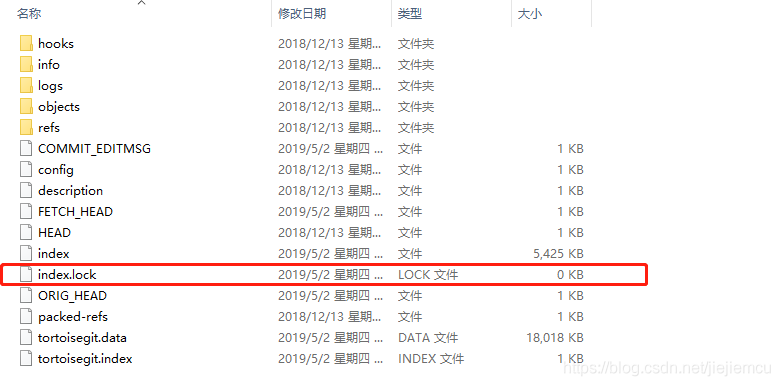
Git: fatal: refusing to merge unrelated nothing is solved
Today to create a local warehouse (README), the local warehouse and making the association, found that the git pull, git feach remind fatal: refusing to merge unrelated nothing
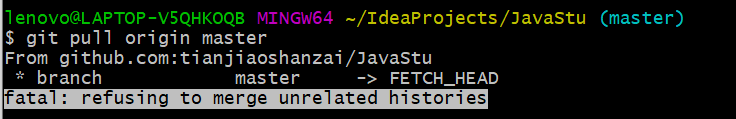
access to the Internet to check the reason was that the two branches are two different versions, and have different submission history
add
$git pull origin master --allow-unrelated-histories
Can allow irrelevant history to mention, forced merger, really solved this problem, thank you
An error of Git
Sometimes there are some problems in the process of using Git, so when you solve each problem, you need to summarize and record it, so that you won’t do it again.
A, fatal: refusing to merge unrelated nothing
Today, while creating a project with Git, the following error occurred when two branches were merged.
~/SpringSpace/newframe on master ⌚ 11:35:56
$ git merge origin/druid
fatal: refusing to merge unrelated historiesThe key to the problem here is: fatal: refusing to merge unrelated nothing
you might be in the git pull or git push are likely to encounter, this is because the two branches without relationship. So what's the solution?
Second, solutions
Behind the commands you add - allow - unrelated - nothing
for example:
git merge master - allow - unrelated - nothing
~/SpringSpace/newframe on druid ⌚ 11:36:49
$ git merge master --allow-unrelated-histories
Auto-merging .gitignore
CONFLICT (add/add): Merge conflict in .gitignore
Automatic merge failed; fix conflicts and then commit the result.If you are a git pull or git push to fatal: refusing to merge unrelated nothing
in the same way:
git pull origin master - allow - unrelated - nothing
and so on, this is the perfect solution to cough up!
fatal: Authentication failed for ‘http:xxxxxxxxxx.git/’
The solution
1. git config –global user.name “username”
Git config –global user.email “email” git config –global user.email
2. Git config –system –unset credential
3. Control Panel – User Account – Voucher Manager – Ordinary Voucher, modify and delete the git password in it
Reproduced in: https://www.cnblogs.com/ChineseLiao/p/9400191.html