report errors
Prompt filename too long when git clone code
Solution:
Open the command window with the administrator and enter git config — system core.longpaths true to solve the problem.
git config --system core.longpaths true
report errors
Prompt filename too long when git clone code
Solution:
Open the command window with the administrator and enter git config — system core.longpaths true to solve the problem.
git config --system core.longpaths true
#Upload error: error: unpack failed: error Missing tree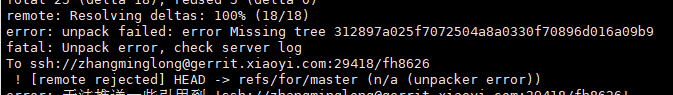
Solution (Working):
git push --no-thin origin HEAD:refs/for/name
git clone error:
fatal: unable to access ‘https://github.com/wqxcloud/MediaCapture.git/’: OpenSSL SSL_read: SSL_ERROR_SYSCALL, errno 10054
The solution is to run the following command under git:
git config http.sslVerify false
git config --global http.sslVerify false

error occurred during unpacking on the remote end: unpack-objects abnormal exit
Reason: .git/object/ does not have group write permissions, resulting in
Solution:
chmod 775 -R hello.git
When pushing a local project to gitee for the first time, a similar error occurs:
error: src refspec master does not match any
error: failed to push some refs to 'https://gitee.com/xxx/irojects.git'The solution is to pull first and then push:
git pull origin masterI thought it would be OK to push again, but it’s not:
% git push
fatal: The current branch master has no upstream branch.
To push the current branch and set the remote as upstream, useThen you still have to operate like this:
git push -u origin masterSuccessful push!
Welcome to my official account and exchange study.

File "/mnt/fileroot/yuhua.lin/p/.repo/repo/main.py", line 79
file=sys.stderr)
^
SyntaxError: invalid syntax
solve
This is because of the version of Python
mkdir -p ~/.bin
PATH="${HOME}/.bin:${PATH}"
curl https://storage.googleapis.com/git-repo-downloads/repo > ~/.bin/repo
chmod a+rx ~/.bin/repo
> go get github.com/gin-gonic/gin
...
exit status 128:
fatal: git fetch-pack: expected shallow list
Root cause:
It’s a git problem. Please upgrade git to the latest version
First of all, this is my error report
Total 123 (delta 0), reused 0 (delta 0), pack-reused 0
error: RPC failed; curl 18 transfer closed with outstanding read data remaining
send-pack: unexpected disconnect while reading sideband packet
fatal: the remote end hung up unexpectedly
Reason: the project is too large and the network is not working, resulting in an error that the download is too slow and exceeds the time trigger
Method 1: modify the cache size
git config --global http.postBuffer 524288000
Change the warehouse configuration to the following
[core]
repositoryformatversion = 0
filemode = false
bare = false
logallrefupdates = true
symlinks = false
ignorecase = true
[remote "origin"]
url = https://github.com/dhsb-4/SSM.git
fetch = +refs/heads/*:refs/remotes/origin/*
[branch "master"]
remote = origin
merge = refs/hefs/master
[http]
postBuffer = 1048576000
Configuration path (open with Notepad) 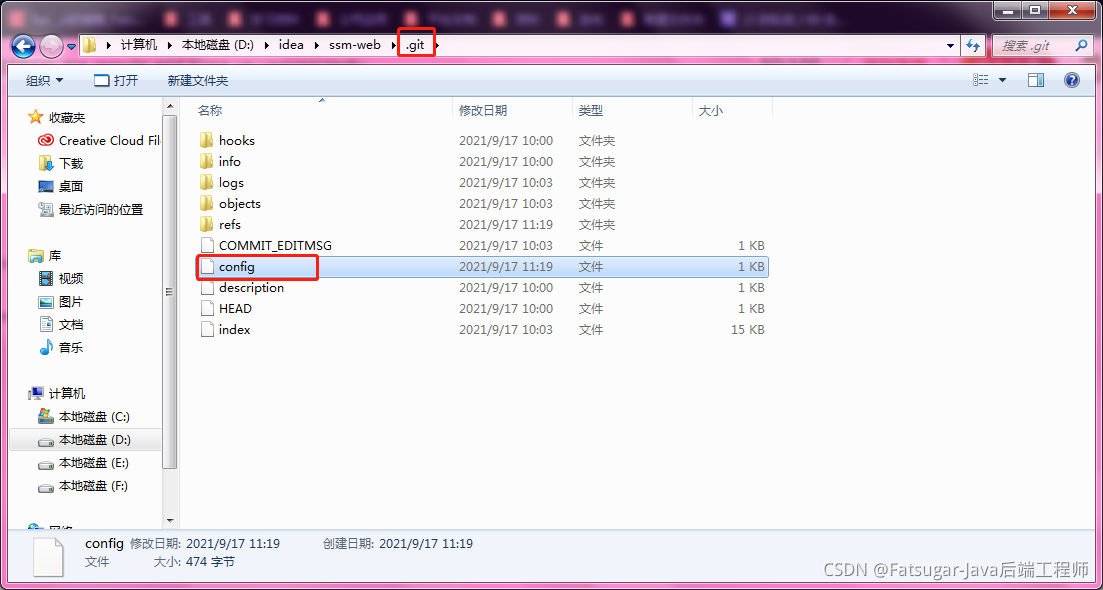
push again after modification
Method 2: configure the minimum speed and minimum speed time of GIT
git config --global http.lowSpeedLimit 0
git config --global http.lowSpeedTime 999999
– Global: for the current user – system: for all users
Method 3: use SSH path
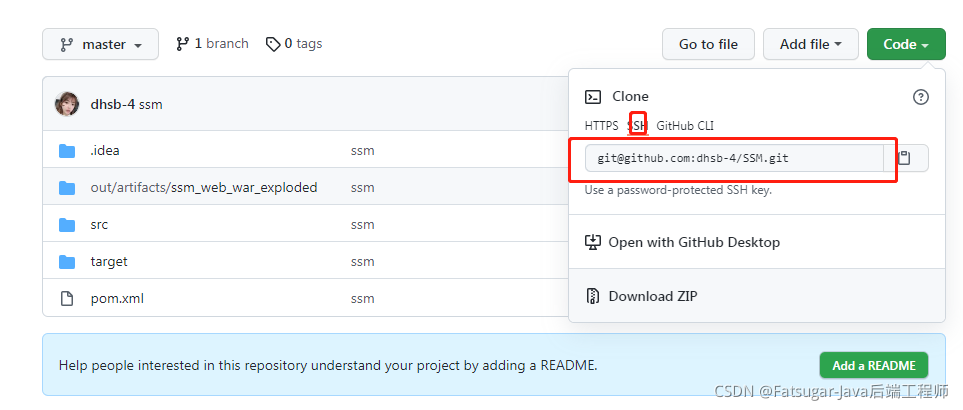
I use this method to solve this problem
Solution:
git pull origin master --allow-unrelated-histories
git branch --track master origin/master
or
git branch --set-upstream-to master origin/master
Git reports an error please tell me who you are
Solution:
git config --global user.email "[email protected]" //write email
git config --global user.name "Your Name" //write username
Download a file from git, open it, run fluent pub get, and an error occurs:
pubspec.yaml has no lower bound SDK constraint.
you should edit pubspec.yaml to contain an SDK constraint:
environment:
SDK: ‘>= 2.10.0 < 3.0.0 ‘
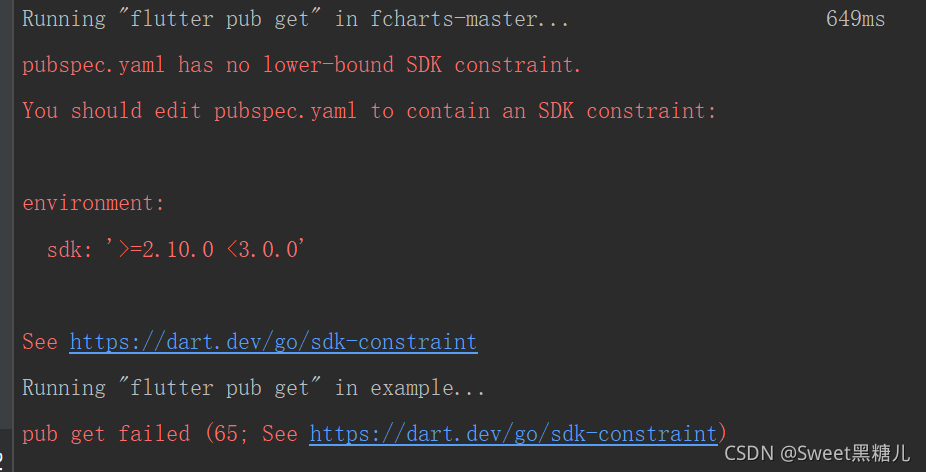
add to pubspec.yaml:
environment: SDK:’ >= 2.10.0 < 3.0.0 ‘
after rerunning fluent pub get, an error is still reported, indicating that the SDK constraint is not added. Later, it is found that the subfolder example of the home folder also contains a pubspec.yaml file, in which the SDK constraint is not added
after adding constraints, run fluent pub get.