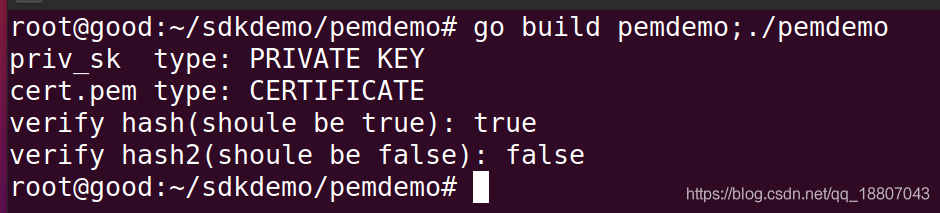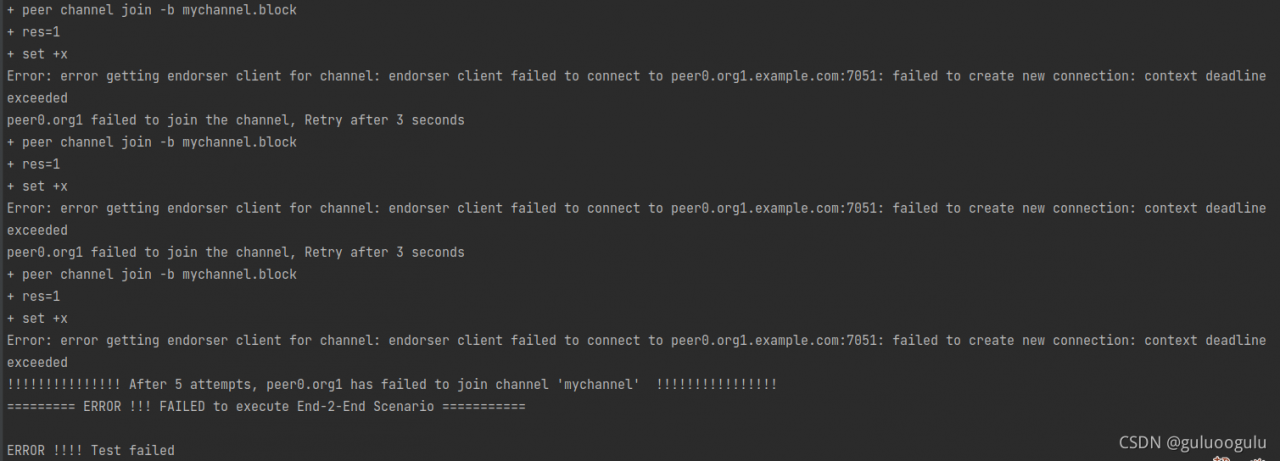
Solution:
sudo vim /etc/resolv.conf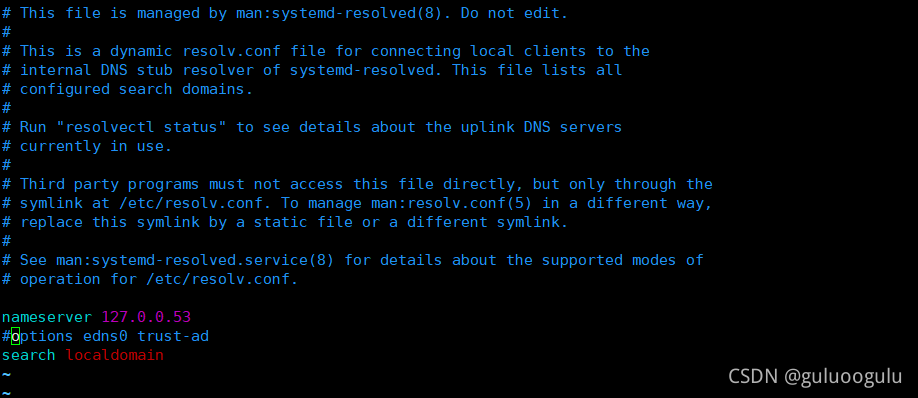
Just restart the network
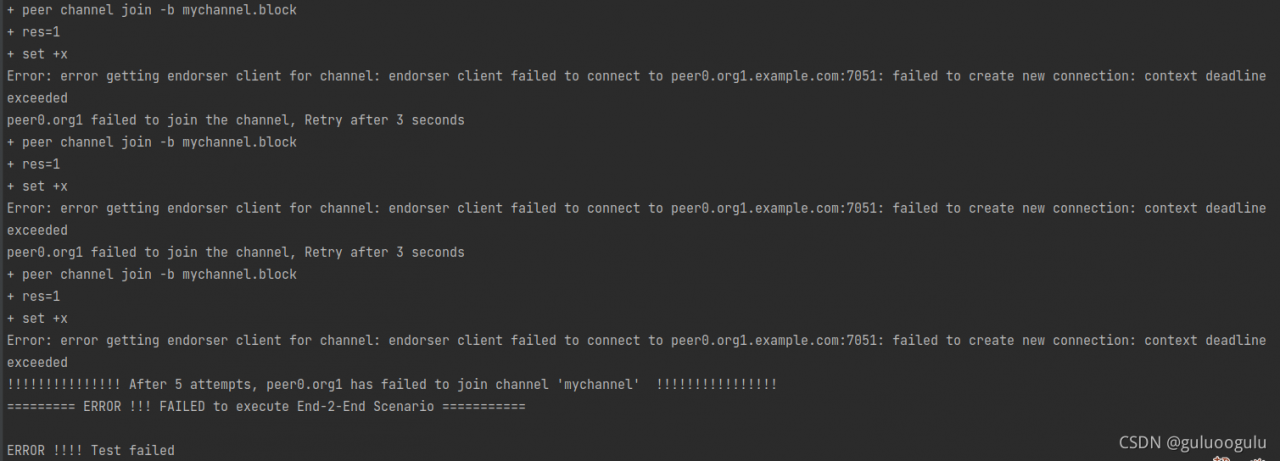
Solution:
sudo vim /etc/resolv.conf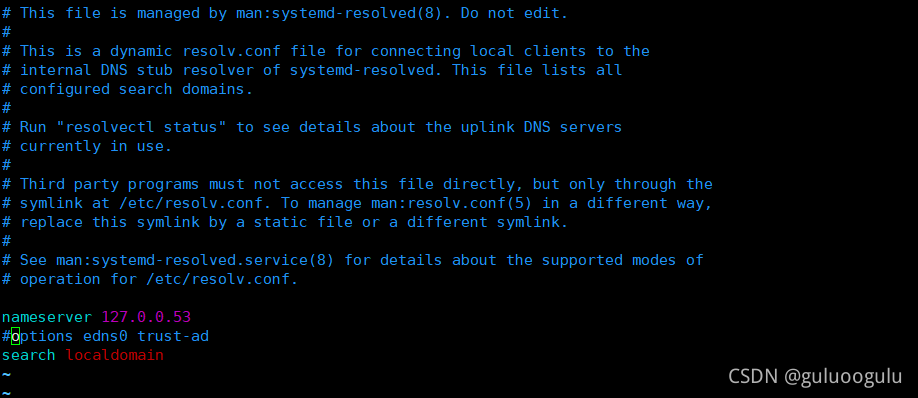
Just restart the network
1. The fabric version used is v2.2.4. Test the test network
2. Problem description
When calling the basic chain code, the following error messages are found:
error: Endorsement failure during invoke. Response: status: 500 message: “error in simulation: failed to execute transaction 75a77550b68a7476882e7a512fa0dd4f0accd90e9f1db7e5193c914dd91bb285: could not launch chaincode basic_ 1.0:3cfcf67978d6b3f7c5e0375660c995b21db19c4330946079afc3925ad7306881: error starting container: error starting container: API error (404): network fabric_ test not found”
This fabric_test has different results according to different versions.
the essence is that the name of the started fabric network is wrong, which is inconsistent with the configuration in our. Yaml file and the docker compose
3. The solution is as follows:
Premise: after I have finished the./network up createChannel and the chain code, the chain code will come up. Do not do the following instructions directly after down!!!!!
3.1 first, we execute the following commands:
docker network ls
The display result is
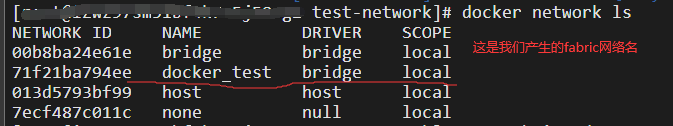
3.2 open the test network/docker/docker-compose-test-net.yaml file
see
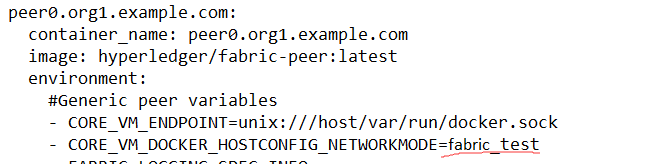
you can find that the name here is incorrect and you need to modify it to the docker displayed by docker network ls_ test。
note that in this file
CORE_ VM_ DOCKER_ HOSTCONFIG_ NETWORKMODE=fabric_ Test
there are two places, so we need to change two places.
After modification, it can be called successfully.
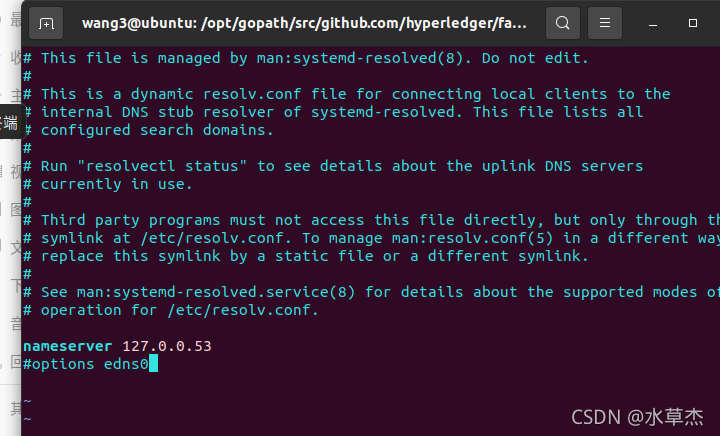
I also checked some blogs and found that it can be solved in this way. Record it here.
Cause finding
When building the fabric 1.4.4 environment, bootstrap.sh reported an error and forgot the screenshot. The error should be this course not resolve host: nexus.Hyperledger.Org
the reason is that nexus.hyperledger.org is no longer maintained
analysis bootstrap.Sh shows that it is the download of binary files, and an error is reported here, You can’t connect and download
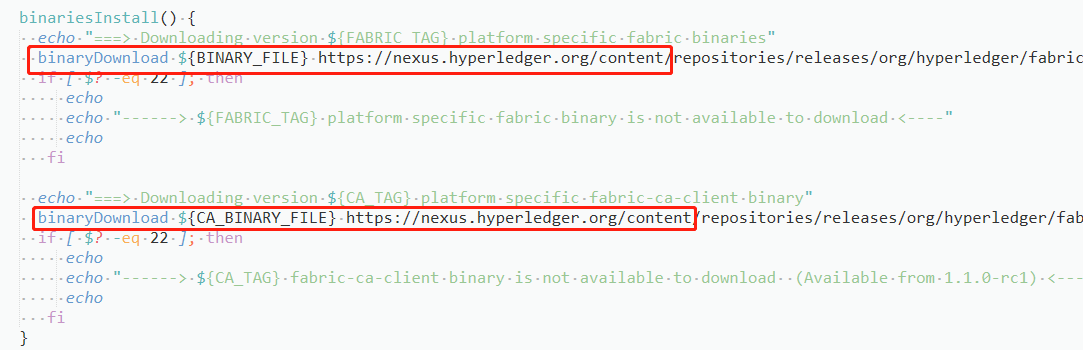
and then further analyze the bootstrap.Shfile. You can see that this file mainly does three things: downloading fabric sample, binary script file and docker image
when downloading binary files, call the binariesinstall function, that is, the function reporting an error in the figure above
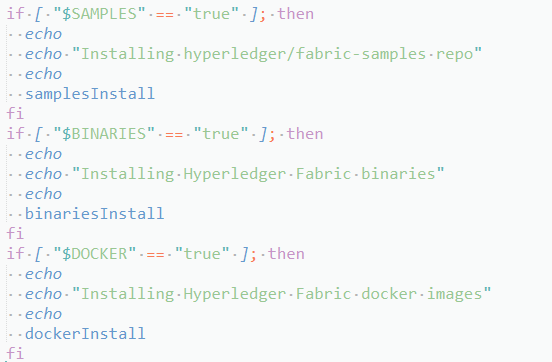
Solution:
Found the problem and how to solve it
that is, modify the bootstrap.Hfile to automatically download fabric sample and docker images, manually download binary script files, and then upload them to the specified path
step1 modify the bootstrap.H file
comment download the binary file module
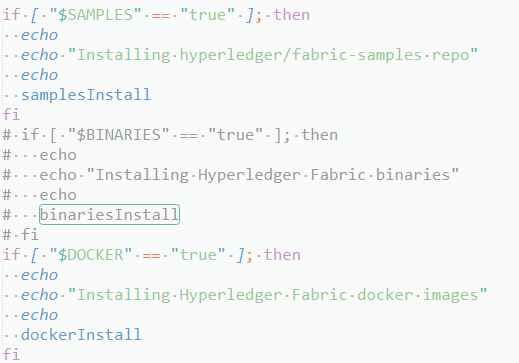
and then execute ./bootstrap. Sh , there may be an error when downloading the image
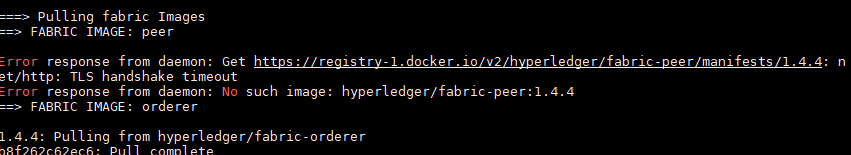
I don’t know the specific reason, but just pull it manually. It’s not a big problem
Pull first and then add tags
docker pull hyperledger/fabric-peer:1.4.4
docker image tag hyperledger/fabric-peer:1.4.4 hyperledger/fabric-peer:latest
Step 2 download binary files
the download path is as follows
https://github.com/hyperledger/fabric/releases/download/v1.4.4/hyperledger-fabric-linux-amd64-1.4.4.tar.gz
https://github.com/hyperledger/fabric-ca/releases/download/v1.4.4/hyperledger-fabric-ca-linux-amd64-1.4.4.tar.gz
if you don’t surf the Internet scientifically, The download speed will be very slow. Here I also uploaded resources. You can download
upload the downloaded files to the /fabric/scripts/fabric samples/first network/ folder and unzip them
tar -xzvf hyperledger-fabric-linux-amd64-1.4.4.tar.gz
tar -xzvf hyperledger-fabric-ca-linux-amd64-1.4.4.tar.gz
In fact, there seems to be another solution. I haven’t tried. Please refer to this blog: Ubuntu 18.04 configuring hyperledger fabric 1.4.4 environment (basic)
Fabric_sdk_go:[Solved]event service creation failed: could not get chConfig cache reference: QueryBlockConfig failed: QueryBlockConfig failed: target(s) required
Error Message:
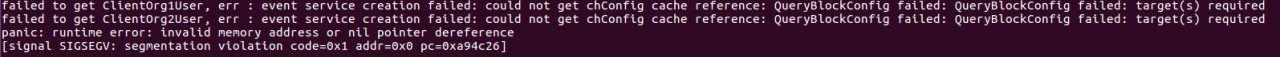
Configuration file config_test: channel name is mychannel, in the demo it is orgchannel.
[Solution] Comment out orgchannel in config_test:
# Mychannel overrides initialBackoff for discovery
mychannel:
policies:
discovery:
retryOpts:
#[Required for override] number of retry attempts
attempts: 4
initialBackoff: 1s
# multi-org test channel
# orgchannel: //remove
# orderers:
# - orderer.example.com
peers:
peer0.org1.example.com:
endorsingPeer: true
chaincodeQuery: true
ledgerQuery: true
eventSource: true
peer0.org2.example.com:
endorsingPeer: true
chaincodeQuery: true
ledgerQuery: true
eventSource: true
Problem-solving:
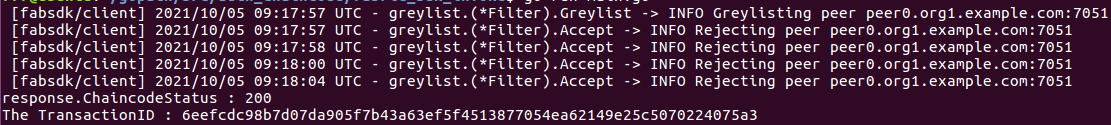
Run fabric samples/test network example with fabric 2.2, and the network error is as follows:
Error: endorsement failure during invoke.
response: status:500 message:"error in simulation: failed to execute transaction 18cf3086eb32e877a497fe3cb33a4d0d0dc892f221528bf0788a07d4ffb6bdcf: could not launch
chaincode fabcar_1:762e0fe3dbeee0f7b08fb6200adeb4a3a20f649a00f168c0b3c2257e53b6e506: error starting container: error starting container:
API error (404): network _test not found"
The possible reason is that the update of docker compose Version (+ after v1.28) causes problems in reading .Env files.
As shown in the figure below, network.Sh script will call docker compose to start the container. Originally, docker compose should read the .Env environment variable according to the compose in it_PROJECT_Name = net generates a net_Test , but reading .Env failed, which is equivalent to not reading the value of net , so the in the error message is generated_test not found
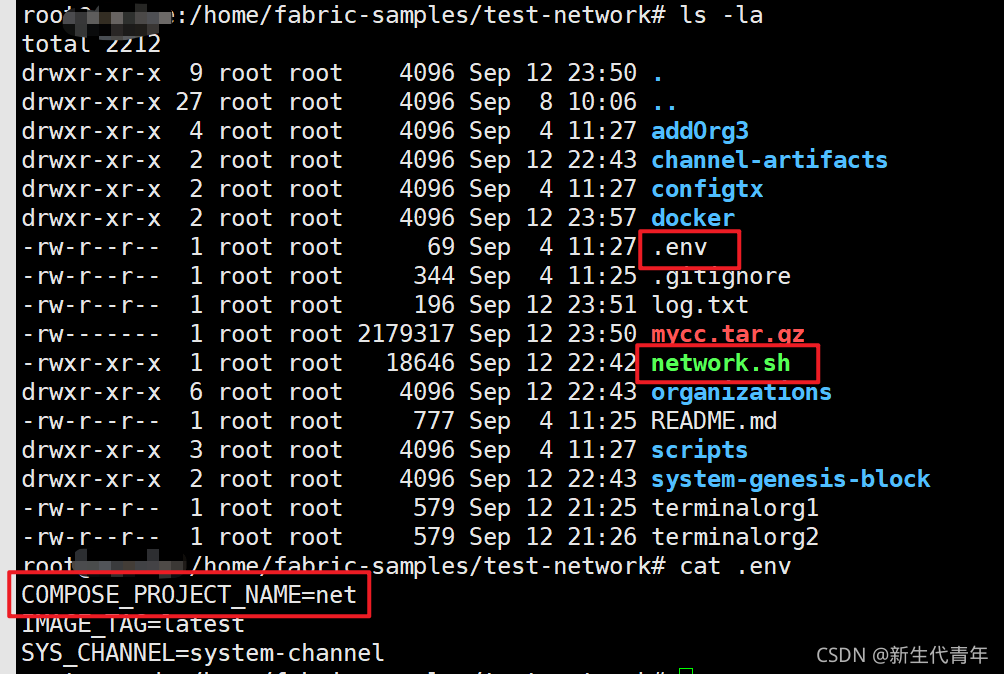
Solution:
first ./network.sh down drop the network down . Manually modify the network.Sh file, add -- env file./.Env at the command of docker compose , and explicitly specify to read the environment variable configuration file, as shown in the following figure
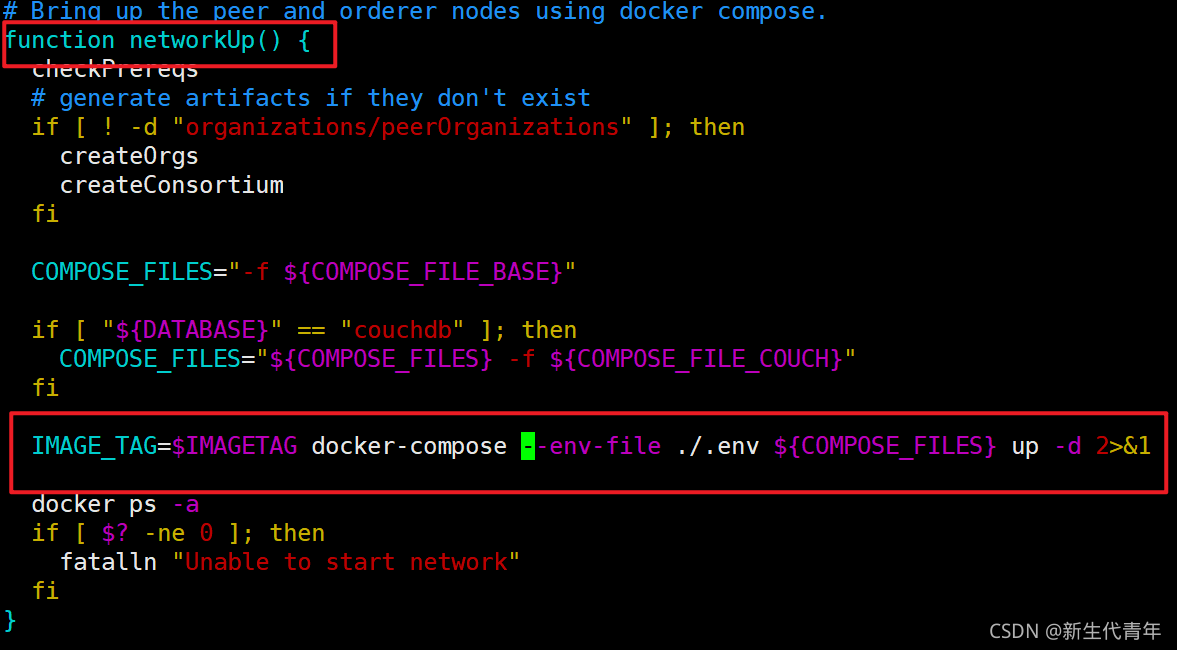
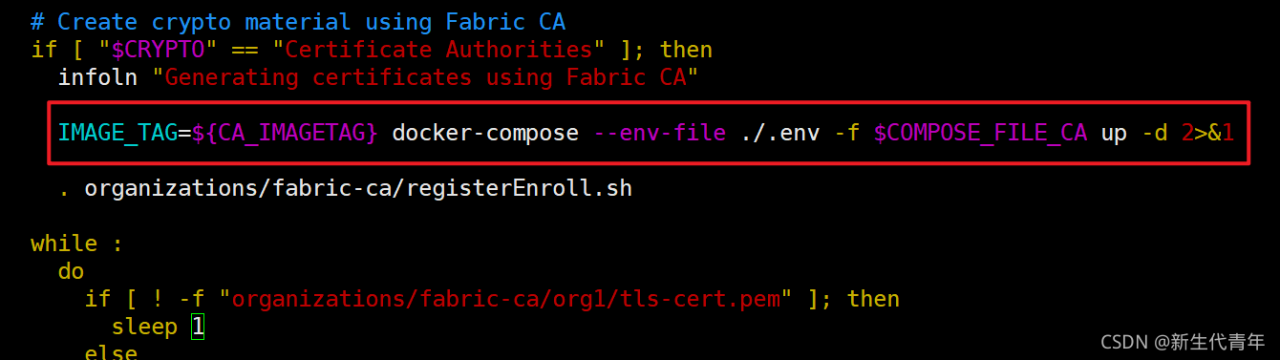
restart the network for experiment
What happened
An unknown: access denied: Channel [mychannel] creator org [org1msp] error occurred when running the go application of “asset transfer” according to the official document of fabric.
resolvent
Open the go application and you can see that there are two folders, keystore and wallet, as shown in the following figure. The problem can be solved by deleting these two folders and running the application again
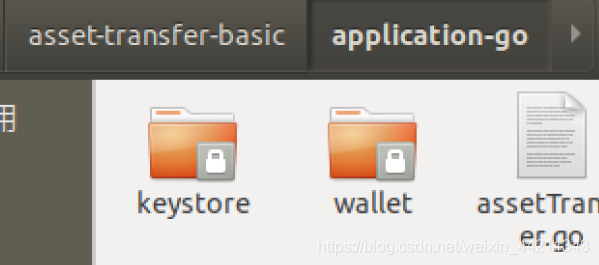
Cause of the problem
You may have run the application once before, and then these two folders will be generated. Then execute the command./network. Sh down and rebuild the network. This leads to errors
the specific reason is not clear, please ask the boss to answer.
If you want to turn on TLS, you just need to set the TLS attribute of orderer, peer, CLI and Ca to true, and configure the file address such as certificate and key. These are the following attributes:
CORE_ PEER_ TLS_ ENABLED=trueCORE_ PEER_ TLS_ CERT_ FILE=xxx/tls/ server.crtCORE_ PEER_ TLS_ KEY_ FILE=xxx/tls/ server.keyCORE_ PEER_ TLS_ ROOTCERT_ FILE=xxx/tls/ ca.crt
After that, start the container to enter the CLI. It should be noted that after the TLS mode is turned on, the command to create a channel is different from that when the TLS mode is not turned on. When the TLS mode is not turned on, the command to create a channel is as follows:
peer channel create -o orderer.scf.com:7050 -c mychannel -t 50 -f ./channel-artifacts/ mychannel.tx
After opening TLS, the TLS parameter and the certificate file address of the sorting service should be added when creating the channel
peer channel create -o orderer.scf.com:7050 -c mychannel -t 50 –tls –cafile /opt/gopath/src/ github.com/hyperledger/fabric/peer/crypto/ordererOrganizations/scf .com/orderers/ orderer.scf.com/msp/tlscacerts/tlsca . scf.com – cert.pem -f ./channel-artifacts/ mychannel.tx
If you still use the command when TLS is not turned on to create a channel, the following error will be reported in the CLI:
2019-04-11 17:31:48.661 UTC [grpc] Printf -> DEBU 010 transport: http2 Client.notifyError got notified that the client transport was broken unexpected EOF.
2019-04-11 17:31:48.667 UTC [grpc] Printf -> DEBU 011 transport: http2 Client.notifyError got notified that the client transport was broken unexpected EOF.
2019-04-11 17:31:48.668 UTC [grpc] Printf -> DEBU 012 transport: http2 Client.notifyError got notified that the client transport was broken read tcp 172.18.0.10:59602-> 172.18.0.2:7050: read: connection reset by peer
orderer.scf.com | 2019-04-11 17:31:48.654 UTC [grpc] Printf -> DEBU 3da grpc: Server.Serve failed to complete security handshake from “172.18.0.10:59598”: tls: first record does not look like a TLS handshake
Next, the commands for peer to add channel, install chain code and query are the same as when TLS is not turned on. However, when instantiating chain code and calling invoke, you need to add parameters such as TLS in the command as when creating channel, otherwise the above error will be reported.
In other words, if TLS mode is enabled, as long as communication with orderer is involved, two parameters – TLS and – cafile need to be added to the command line parameters. Cafile parameter corresponds to the corresponding file of orderer module.
The
Fabric case generates public and private key pairs for nodes such as Peer, User, Admin, etc. Public and private keys are shown in the figure below.
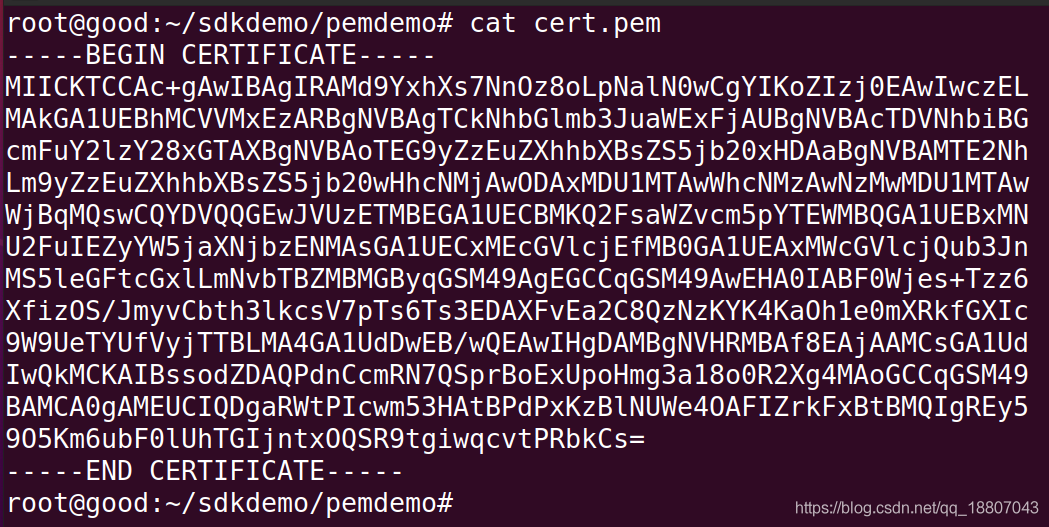
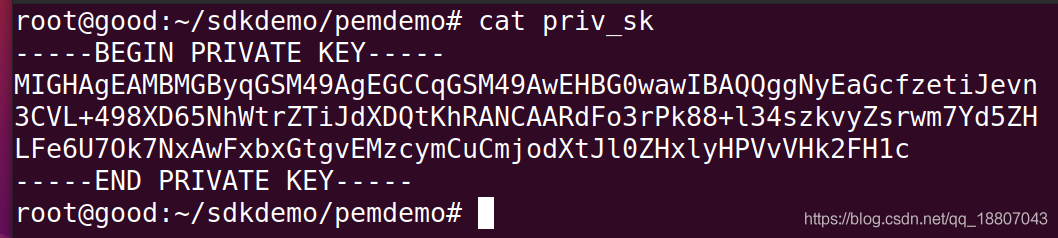
package main
import (
"crypto/ecdsa"
"crypto/rand"
"crypto/sha256"
"crypto/x509"
"encoding/pem"
"fmt"
"io/ioutil"
)
func main() {
msg := "hello, world"
hash := sha256.Sum256([]byte(msg))
msg2 := "Hello, world"
hash2 := sha256.Sum256([]byte(msg2))
privBytes, _ := ioutil.ReadFile("./priv_sk")
blkPriv, _ := pem.Decode(privBytes)
fmt.Println("priv_sk type:", blkPriv.Type)
key, _ := x509.ParsePKCS8PrivateKey(blkPriv.Bytes)
ecdsaKey := key.(*ecdsa.PrivateKey)
r, s, _ := ecdsa.Sign(rand.Reader, ecdsaKey, hash[:])
certBytes, _ := ioutil.ReadFile("./cert.pem")
blkCert, _ := pem.Decode(certBytes)
fmt.Println("cert.pem type:", blkCert.Type)
cert, _ := x509.ParseCertificate(blkCert.Bytes)
pubkey := cert.PublicKey.(*ecdsa.PublicKey)
ok := ecdsa.Verify(pubkey, hash[:], r, s)
fmt.Println("verify hash(shoule be true):", ok)
ok = ecdsa.Verify(pubkey, hash2[:], r, s)
fmt.Println("verify hash2(shoule be false):", ok)
}
compiles and runs as shown below.