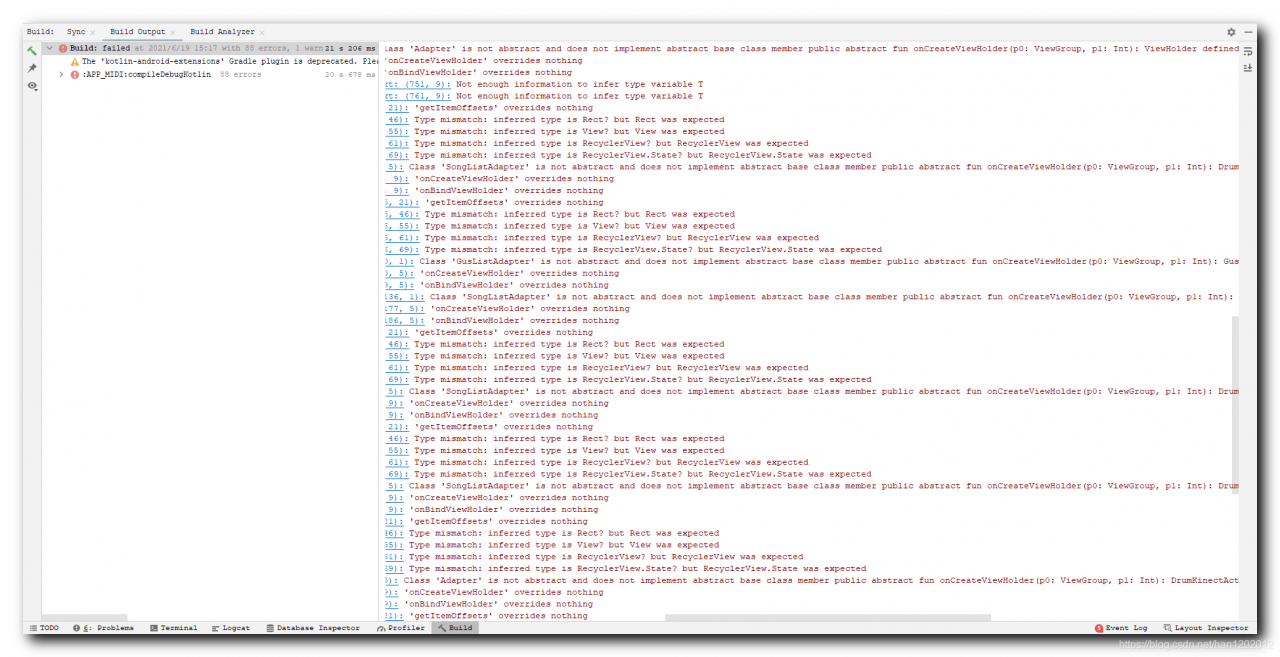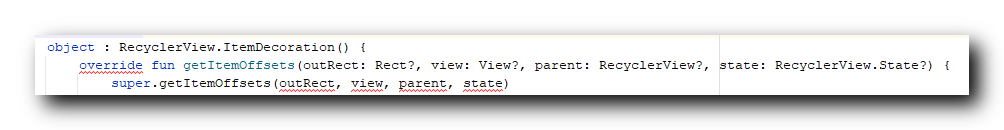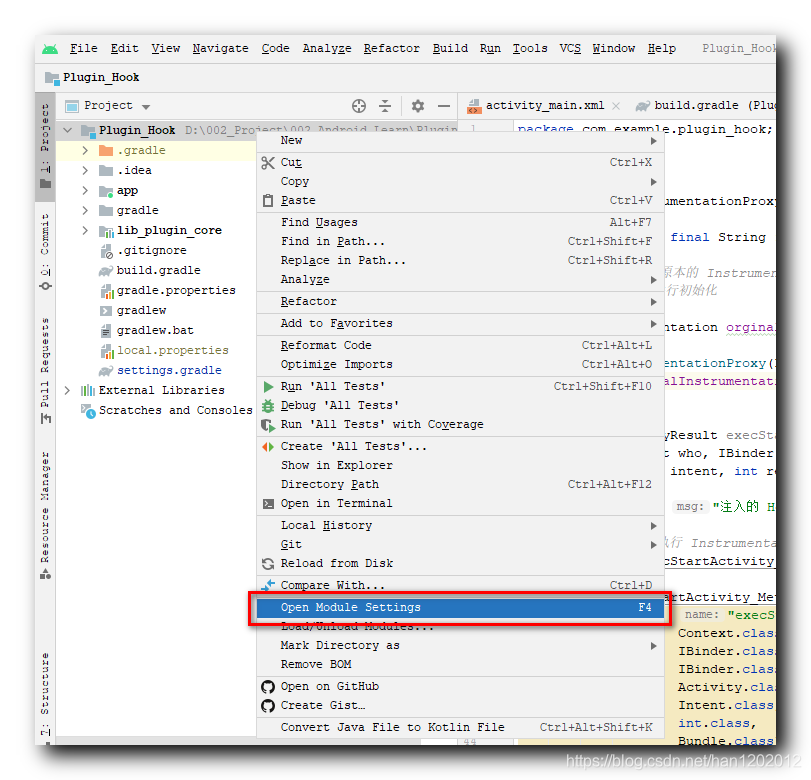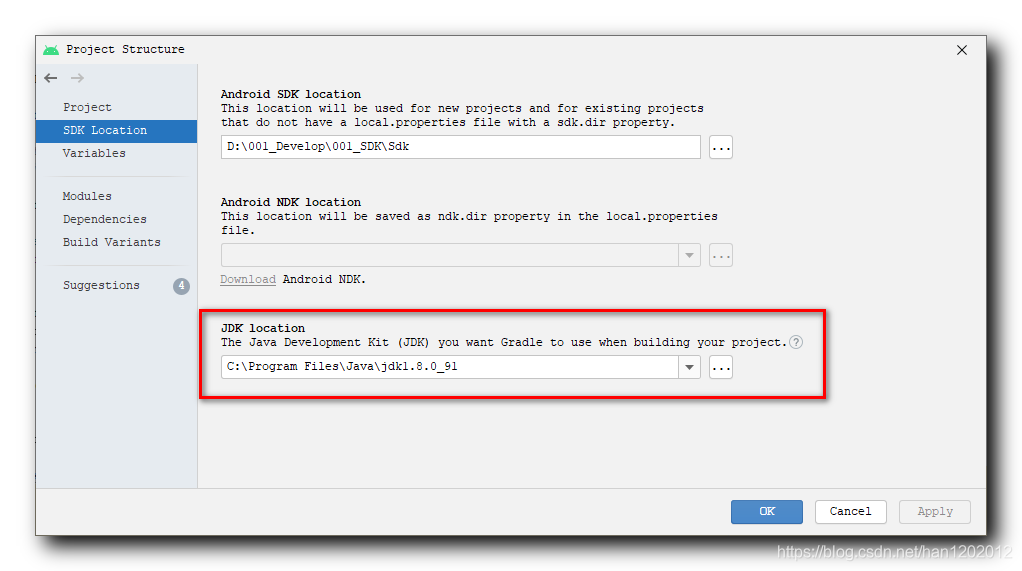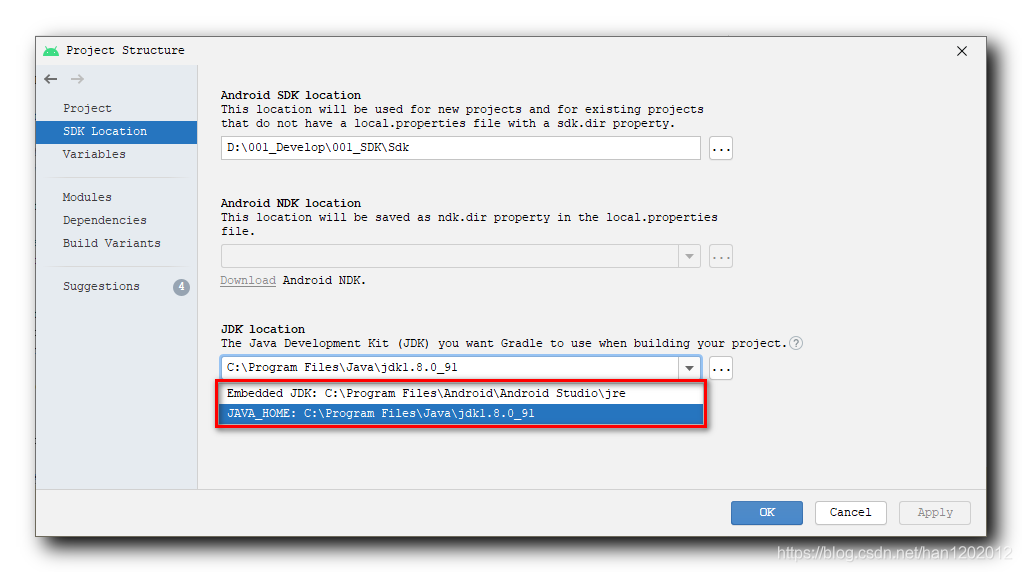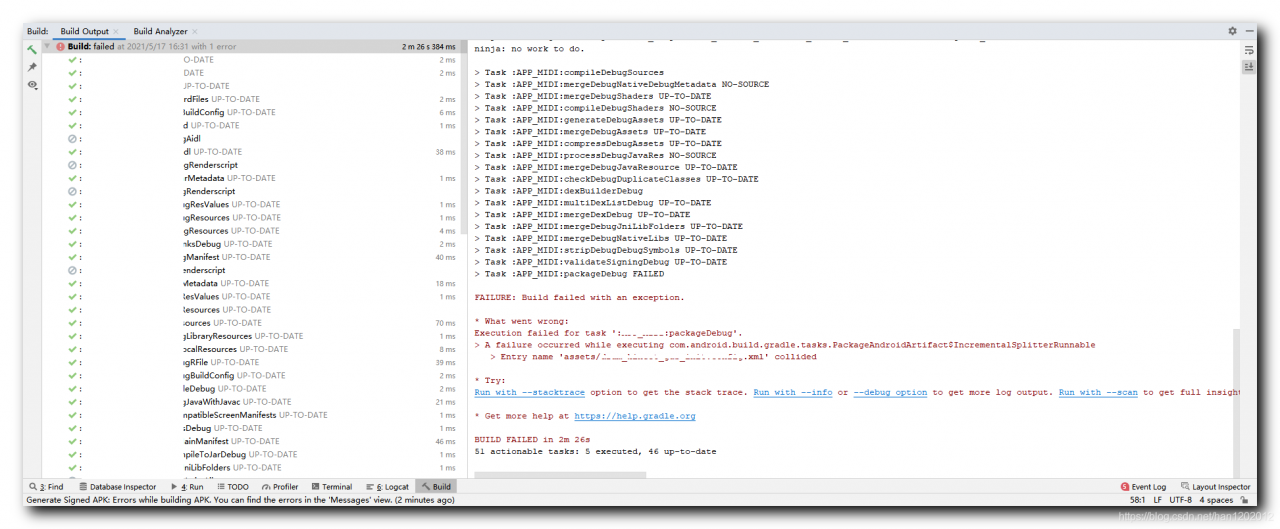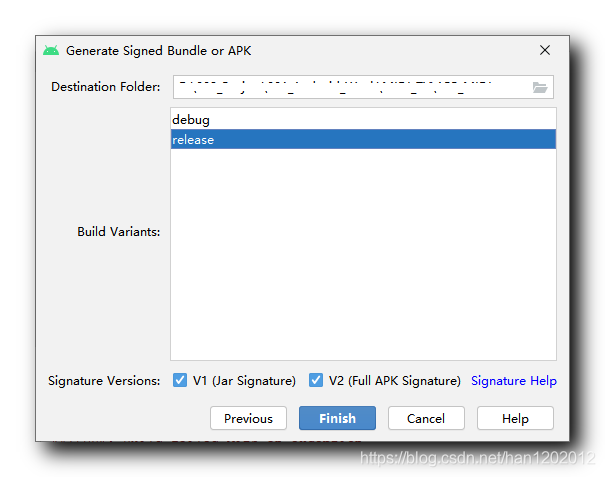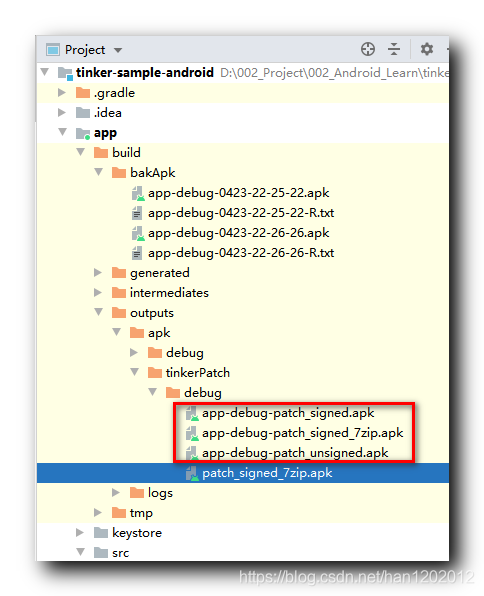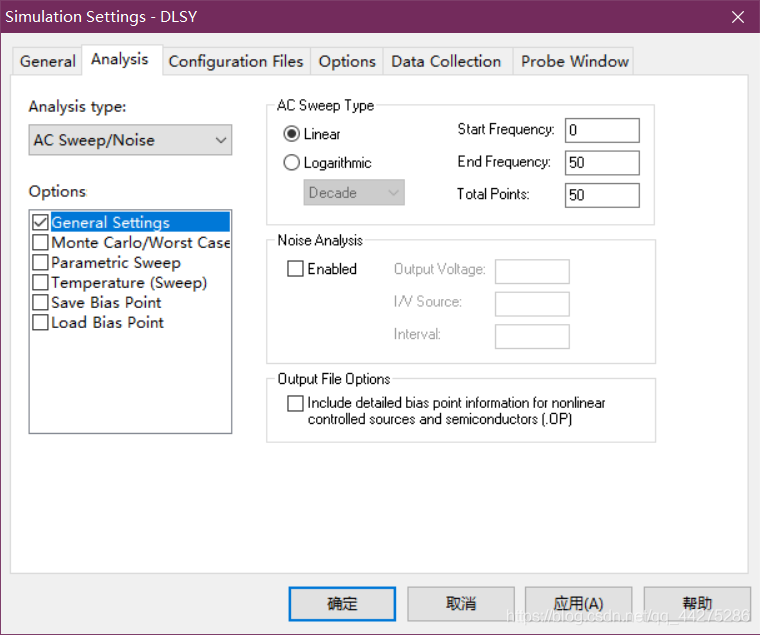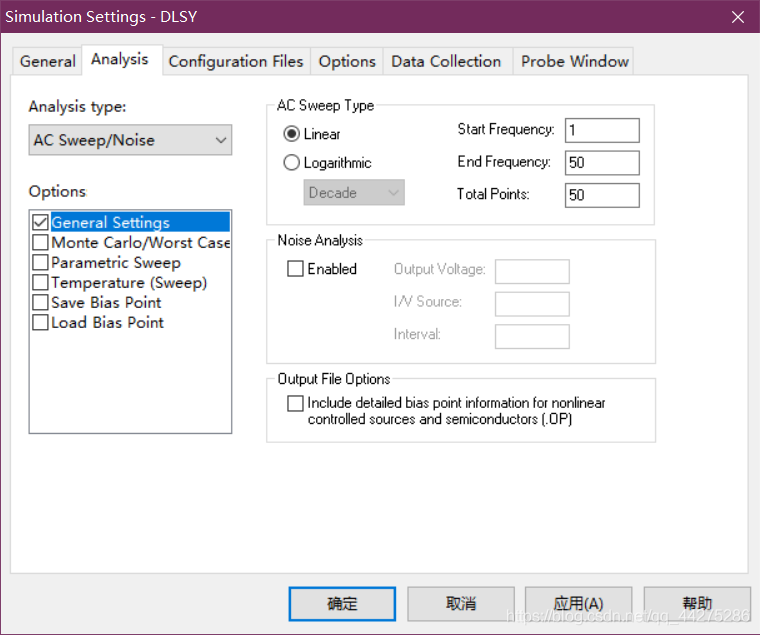Contents of articles
1、 2. Solutions
1、 Error information
Clone a piece of code from GitHub. The following error occurs when compiling;
Download https://services.gradle.org/distributions/gradle-6.7.1-bin.zip (102.84 MB)
Download https://services.gradle.org/distributions/gradle-6.7.1-bin.zip finished succeeded, took 1 m 55 s 666 ms
Starting Gradle Daemon...
Gradle Daemon started in 4 s 99 ms
> Task :prepareKotlinBuildScriptModel UP-TO-DATE
AGPBI: {"kind":"warning","text":"Please remove usages of `jcenter()` Maven repository from your build scripts and migrate your build to other Maven repositories.\nThis repository is deprecated and it will be shut down in the future.\nSee http://developer.android.com/r/tools/jcenter-end-of-service for more information.\nCurrently detected usages in: root project 'Plugin_Hook', project ':app'","sources":[{}]}
FAILURE: Build failed with an exception.
* What went wrong:
This version of the Android Support plugin for IntelliJ IDEA (or Android Studio) cannot open this project, please retry with version 4.2 or newer.
* Try:
Run with --info or --debug option to get more log output. Run with --scan to get full insights.
* Exception is:
com.intellij.openapi.externalSystem.model.ExternalSystemException: This version of the Android Support plugin for IntelliJ IDEA (or Android Studio) cannot open this project, please retry with version 4.2 or newer.
at org.jetbrains.plugins.gradle.model.ProjectImportAction.addBuildModels(ProjectImportAction.java:273)
at org.jetbrains.plugins.gradle.model.ProjectImportAction.execute(ProjectImportAction.java:131)
at org.jetbrains.plugins.gradle.model.ProjectImportAction.execute(ProjectImportAction.java:56)
at org.gradle.tooling.internal.consumer.connection.InternalBuildActionAdapter.execute(InternalBuildActionAdapter.java:79)
at org.gradle.tooling.internal.provider.runner.ClientProvidedPhasedActionRunner$ActionRunningListener.runAction(ClientProvidedPhasedActionRunner.java:120)
at org.gradle.tooling.internal.provider.runner.ClientProvidedPhasedActionRunner$ActionRunningListener.run(ClientProvidedPhasedActionRunner.java:110)
at org.gradle.tooling.internal.provider.runner.ClientProvidedPhasedActionRunner$ActionRunningListener.buildFinished(ClientProvidedPhasedActionRunner.java:104)
at org.gradle.internal.concurrent.ThreadFactoryImpl$ManagedThreadRunnable.run(ThreadFactoryImpl.java:56)
at java.lang.Thread.run(Thread.java:748)
* Get more help at https://help.gradle.org
BUILD FAILED in 8m 33s
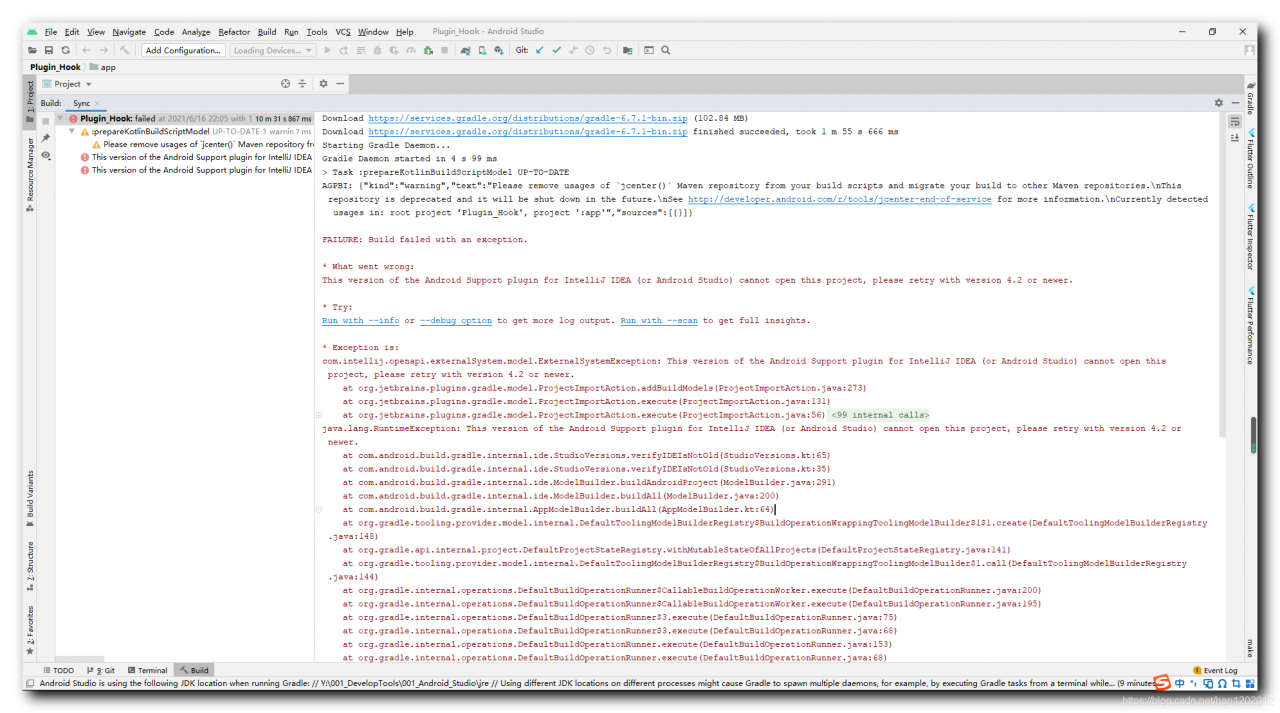
2、 Solutions
Core error information:
This version of the Android Support plugin for IntelliJ IDEA (or Android Studio) cannot open this project, please retry with version 4.2 or newer.
The current Android support plug-in can’t open the project. Upgrade Android studio to
four point two
four point two
Version 4.2 or above;