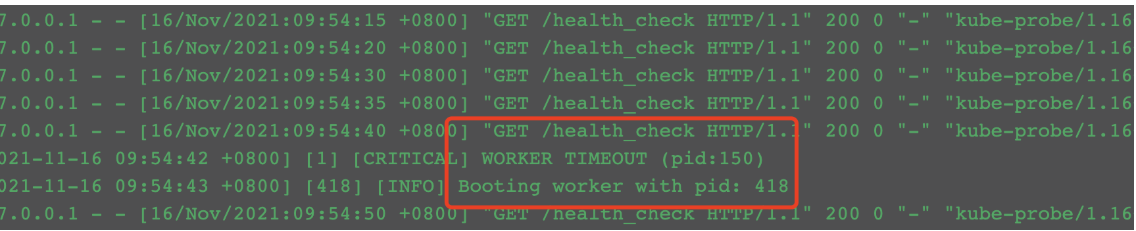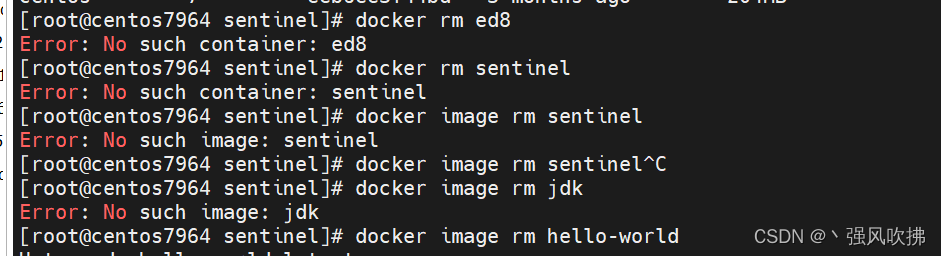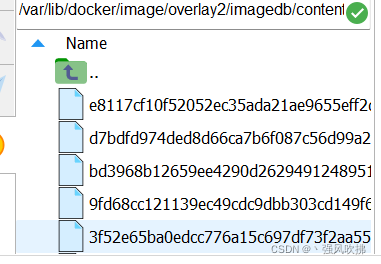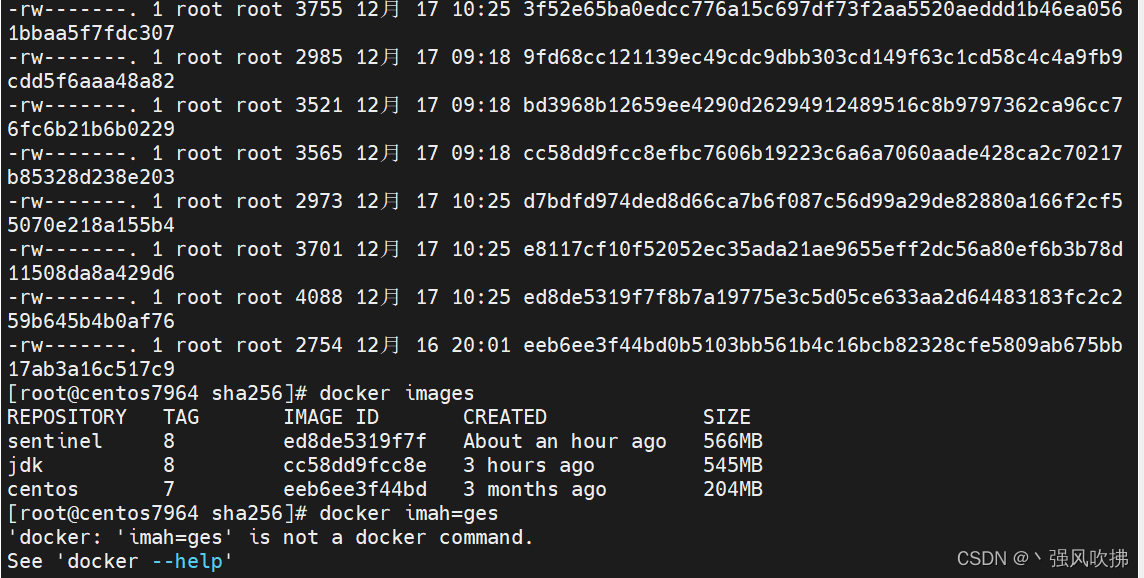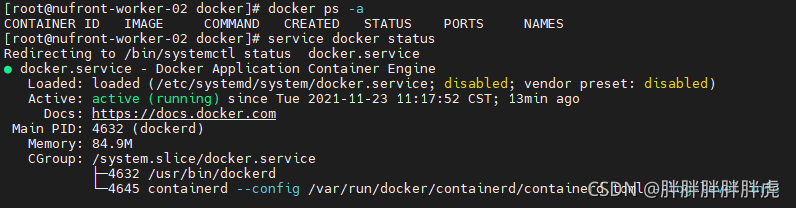docker: Error response from daemon: OCI runtime create failed: container_ linux. Go: 380 error reporting solution
Docker installs mysql5.0 7 fails to run and reports OCI runtime create failed
Pull mysql5 on docker 7 no problem
execute the code and report an error
docker run -p 3306:3306 --name mysql \
-v /mydata/mysql/log:/var/log/mysql \
-v /mydata/mysql/data:/var/lib/mysql \
-v /mydata/mysql/conf:/etc/mysql \
-e MYSQL_ROOT_PASSWORD=root \
-d mysql:5.7
CD goes to/mydata/MySQL/conf and finds that it is not mounted correctly, and there is no file path of/etc/MySQL
Error reason: the docker version needs to be downgraded or reinstalled because of the compatibility between Linux and docker
There are two solutions:
Reinstall the docker of the specified version and demote the docker to the specified version
The first method: uninstall and reinstall:
//Step 1: Uninstall docker
//List the packages downloaded by docker
sudo yum list installed | grep docker
//remove all the above related installed packages sudo yum -y remove "above show related packages"
sudo yum -y remove docker-ce.x86_64
sudo yum -y remove docker-ce-cli.x86_64
// Remove related images and containers
sudo rm -rf /var/lib/docker
sudo yum remove docker \
docker-client \
docker-client-latest \
docker-common \
docker-latest \
docker-latest-logrotate \
docker-logrotate \
docker-selinux \
docker-engine-selinux \
docker-engine
// Test for deletion of
docker -v
// Step 2: reinstall the specified version of docker
// Install some necessary system tools.
sudo yum install -y yum-utils device-mapper-persistent-data lvm2
// Add software source information: sudo yum-config -y
sudo yum-config-manager --add-repo http://mirrors.aliyun.com/docker-ce/linux/centos/docker-ce.repo
//Update the yum cache.
sudo yum makecache fast
//View the available versions of Docker-ce: sudo yum list docker-ce
yum list docker-ce --showduplicates | sort -r
// If you need to show only table versions, you can turn off the list for test versions: yum list
sudo yum-config-manager --enable docker-ce-edge
sudo yum-config-manager --enable docker-ce-test
//Update the yum package index
yum makecache fast
//Install the specified version of docker-ce: sudo yum install -y docker-ce
sudo yum install -y docker-ce-17.03.2.ce-1.el7.centos
// Error: If the installation of the specified version of docker shows that the specified version of the docker-ce-selinux dependency package needs to be installed, please install.
yum install -y https://download.docker.com/linux/centos/7/x86_64/stable/Packages/docker-ce-selinux-17.03.2.ce-1.el7.centos.noarch.rpm
Then pull MySQL again
docker pull mysql:5.7
The second method: downgrade docker to the specified version:
//Stop docker
sudo systemctl stop docker
//Enter the downgrade command
yum downgrade --setopt=obsoletes=0 -y docker-ce-17.03.2.ce-1.el7 docker-ce-selinux-17.03.2.ce-1.el7 containerd.io
//Checking the docker version
docker -v
Recreate the container and start
docker run -p 3306:3306 --name mysql \
-v /mydata/mysql/log:/var/log/mysql \
-v /mydata/mysql/data:/var/lib/mysql \
-v /mydata/mysql/conf:/etc/mysql \
-e MYSQL_ROOT_PASSWORD=root \
-d mysql:5.7
success!!