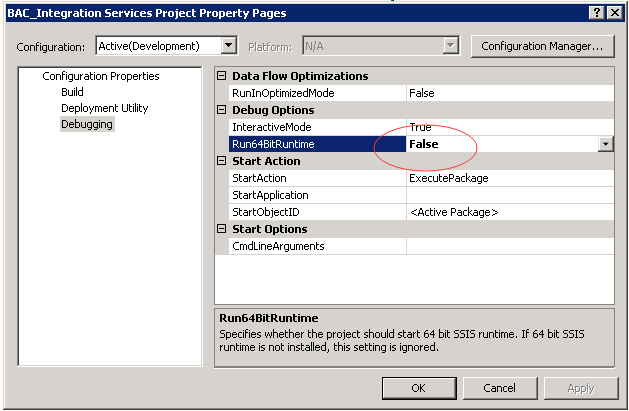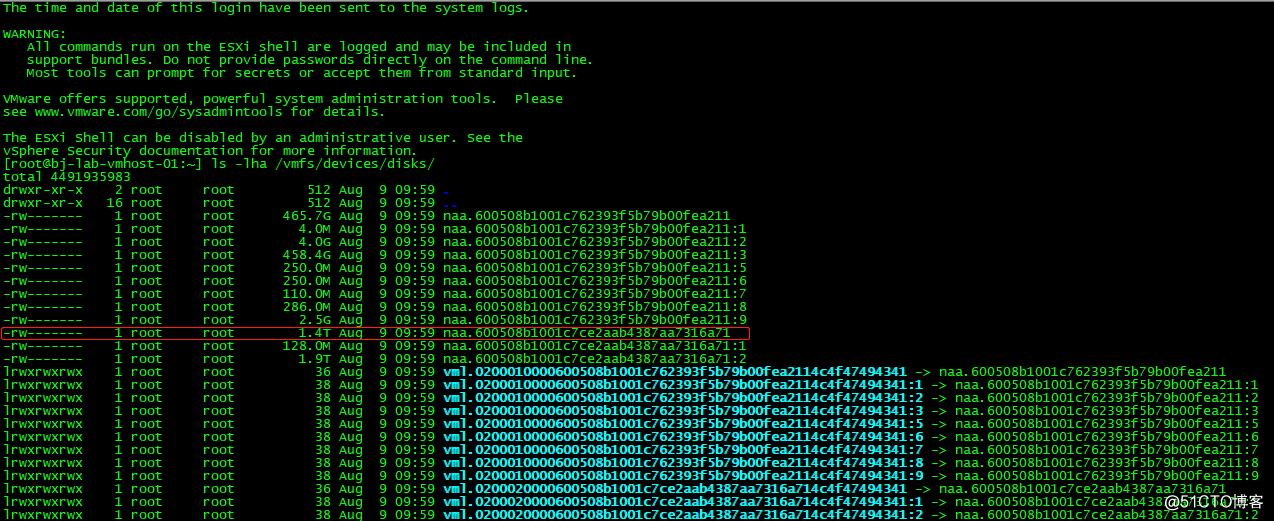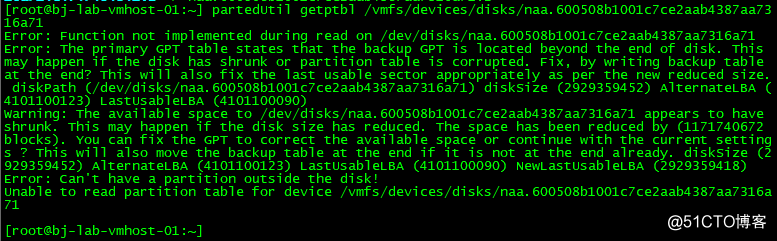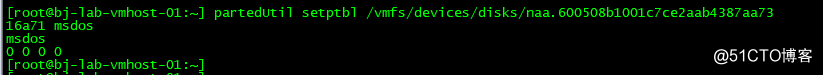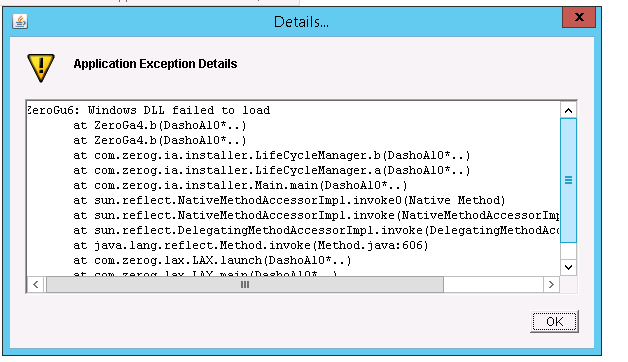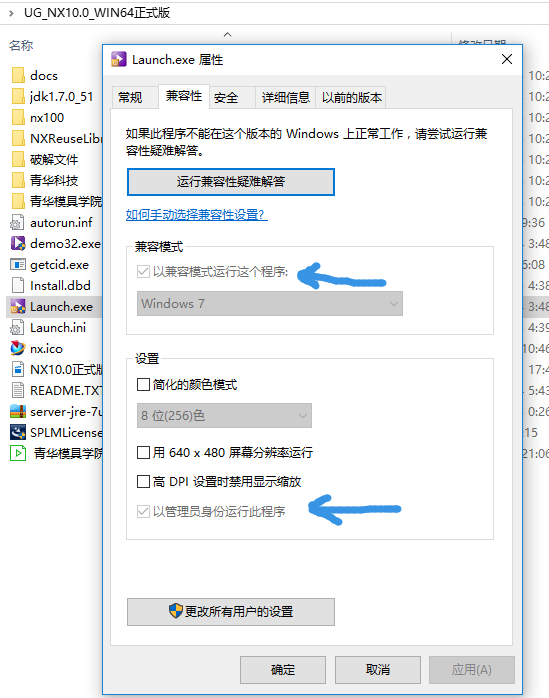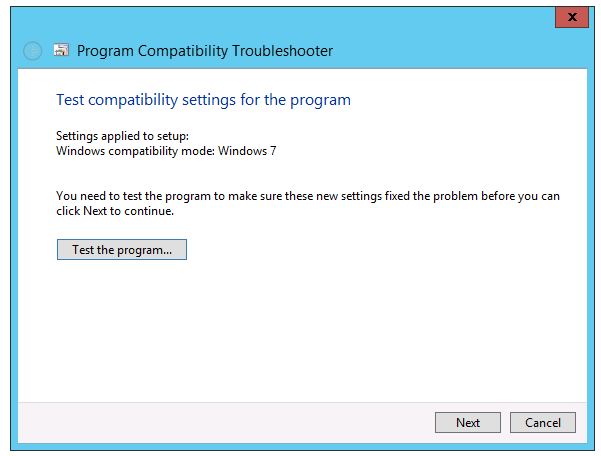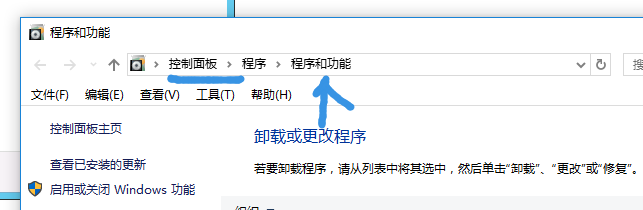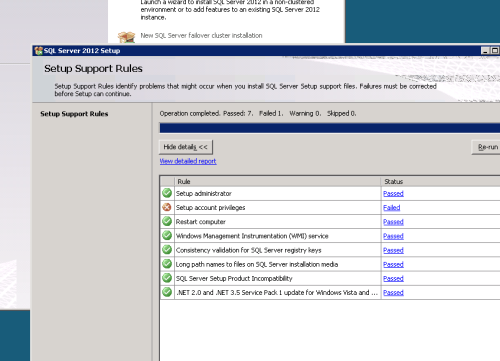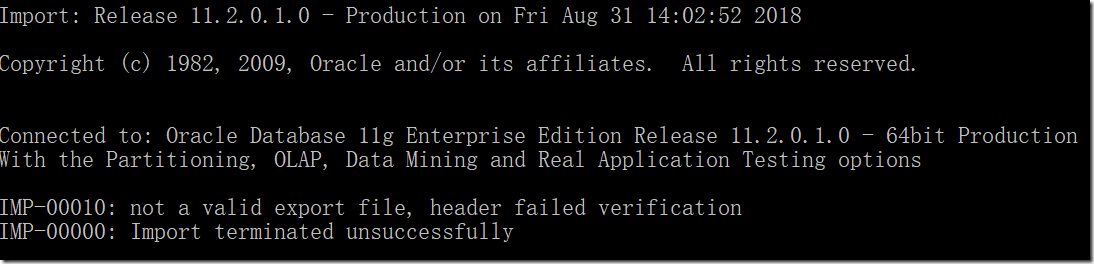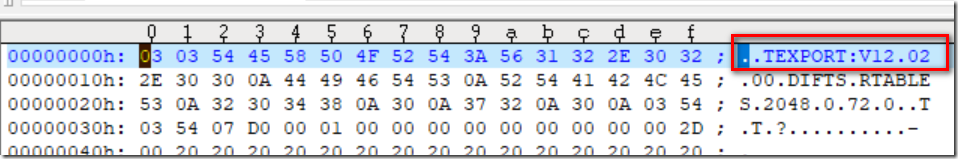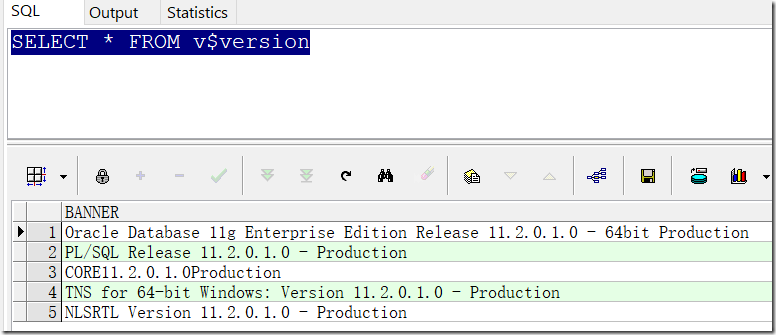An error was reported when MySQL was restarted, which may be caused by modifying my.CNF:
[ERROR] Plugin ‘InnoDB’ init function returns ERROR.
[ERROR] Plugin ‘InnoDB’ registration as a STORAGE ENGINE fails.
[ERROR] Unknown/unsupported STORAGE ENGINE: InnoDB
CD /var/lib/mysql
cd-rf ib_logfile*
service mysql restart
service>
Unknown/unsupported storage engine: InnoDB
1. Maybe the innodb_buffer_POOL_size setting is too small and there is not enough memory. 2. Check the parameters related to innodb in the configuration file: skip-innodb/skip-bdb/skip-locking
, the three tuning parameters are easy to cause problems. In particular, the first parameter is said to be saved in the province after opening. However, after use, MySQL may fail to restart. The corresponding parameter of
skip-external locking is the same for some old versions: skip-external locking
. In the new version, such parameters as skip-innodb may be removed. If the configuration is improper, the parameters of the old version are used, which may lead to startup failure.
skip-innodb new version has been changed to loose-skip-innodb
skip-bdb new version has been abolished;
skip-external-locking has been changed to skip-locking
skip-external-locking: Skipping external locking, external-locking is used for locking MyISAM tables in multi-process conditions, according to the official MySQL development website. If more than one server is using the same database directory, each server must open external locking.
when external-locking works, each process must wait for the previous process to complete the operation and release the locking if it wants to access the table. Because the server often needs to wait for unlocking when accessing the data table, external locking in the single-server environment can degrade MySQL performance. Therefore, in many sources of Linux distributions, the MySQL configuration file USES skp-external-locking by default to avoid external locking. When skip-innodb is not added, three files such as data/ibdata1,ib_logfile0 and ib_logfile1 are deleted. These three files will be created automatically when MySQL starts.
if you delete these three files, add skip-innodb, startup will not regenerate into these three files. 3. If you reset innodb_log_file_size and so on, you need to delete the ib_logfile in the data directory, and then restart the database, otherwise an error
will be reported