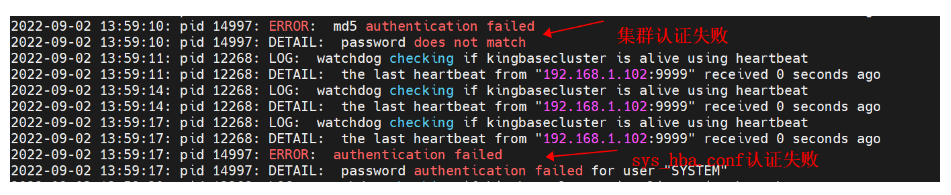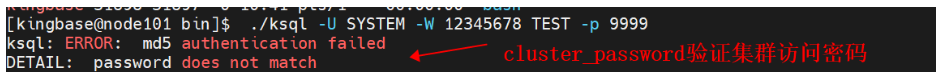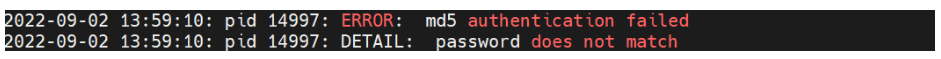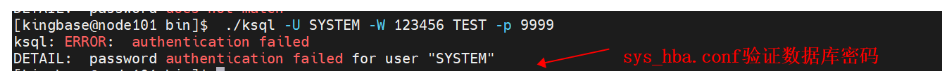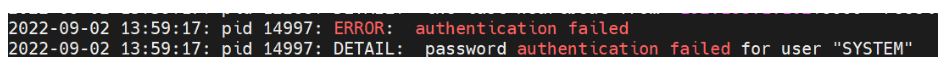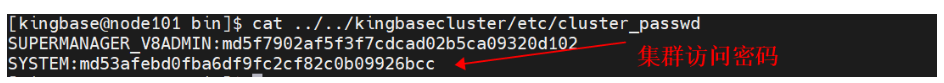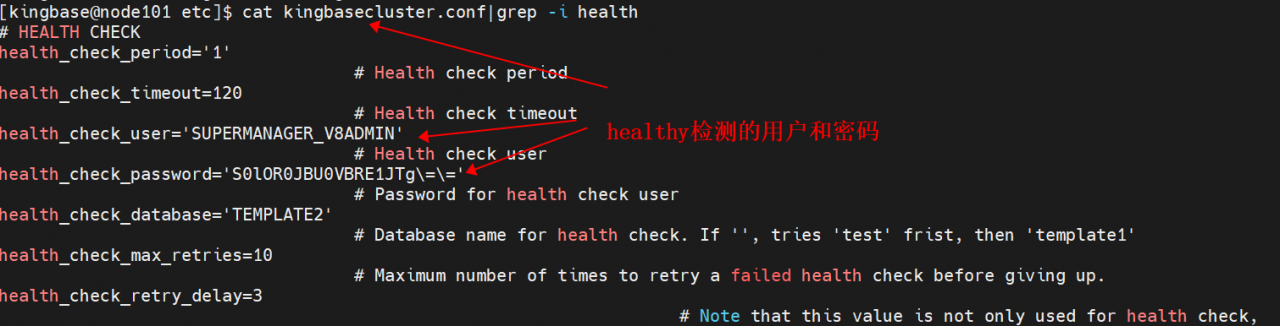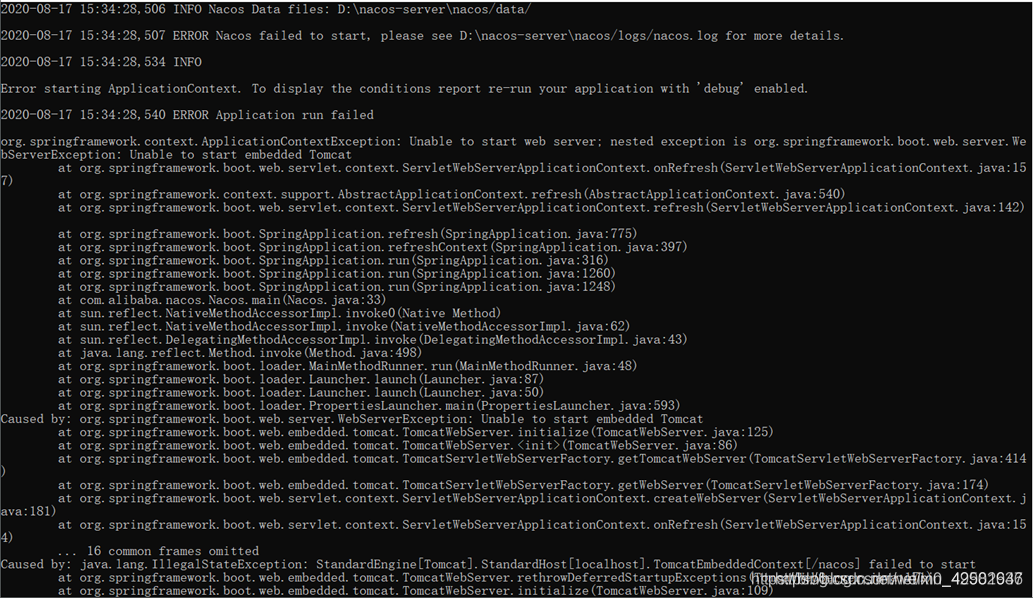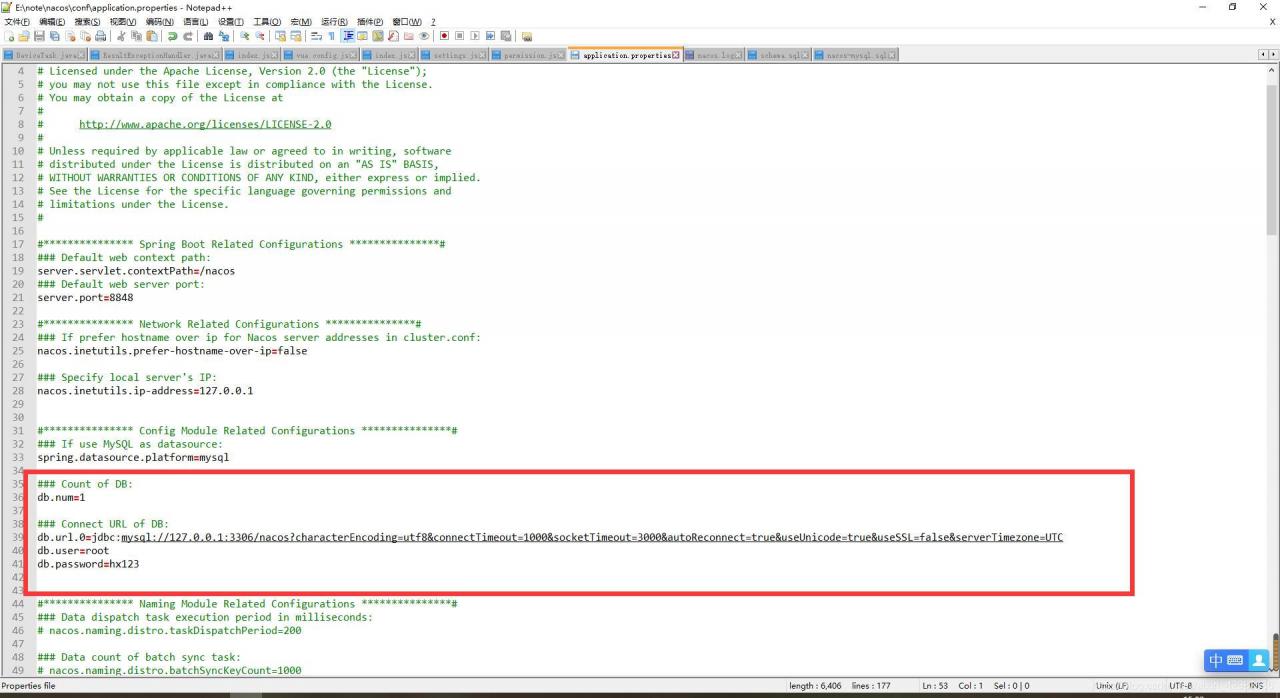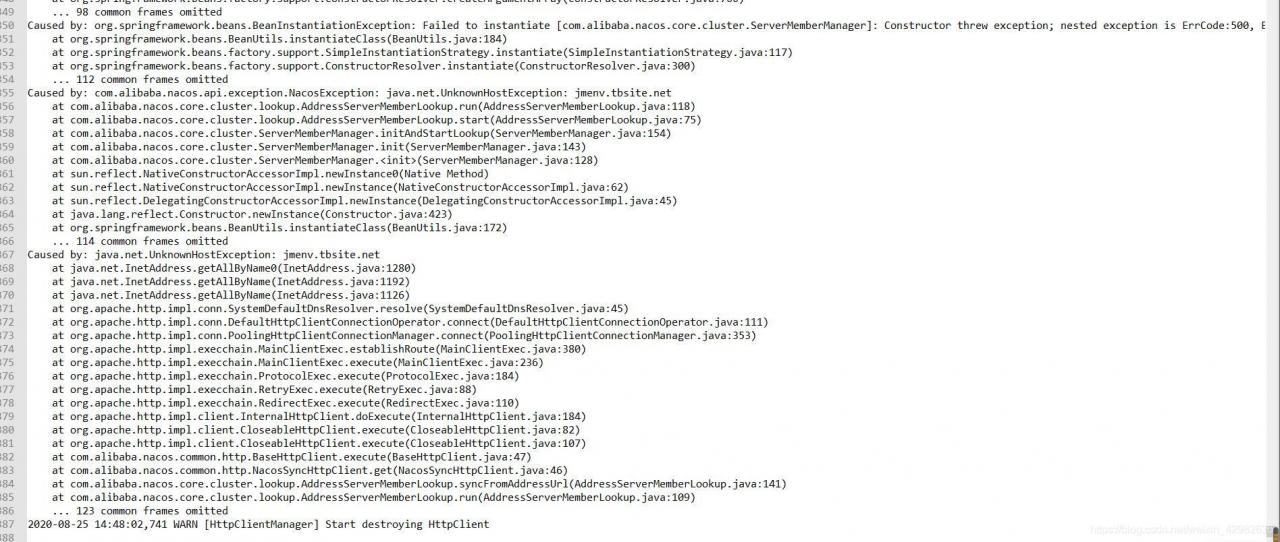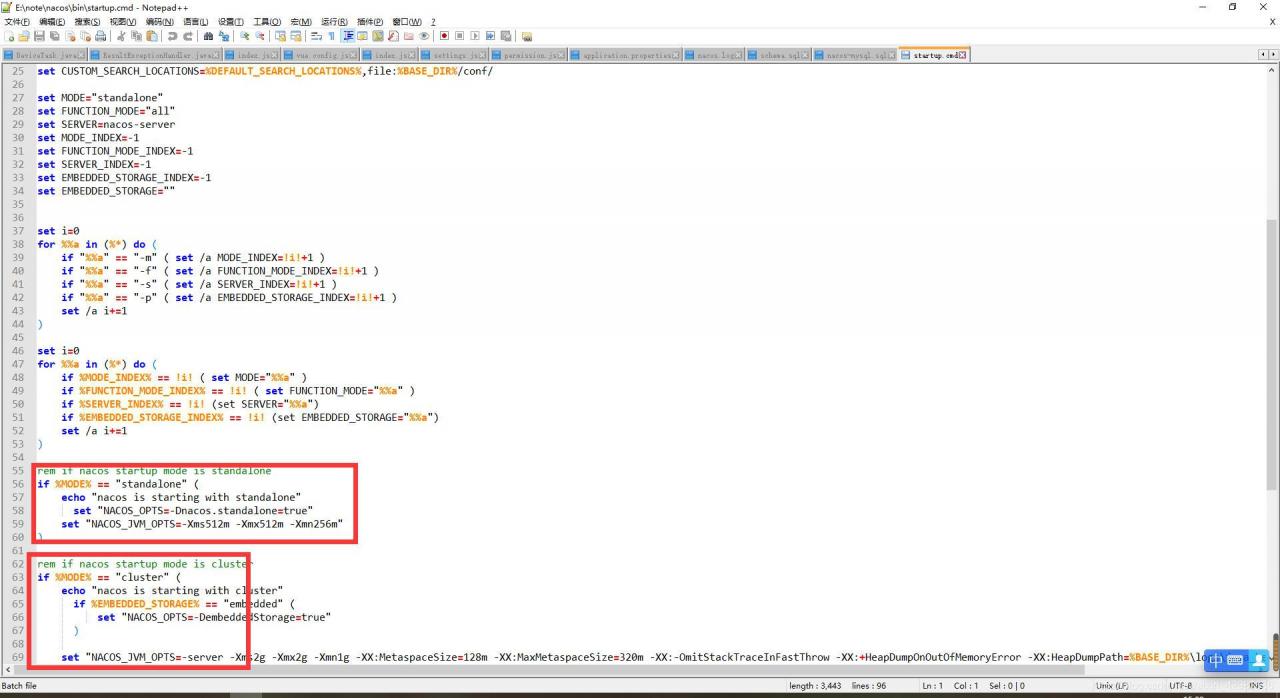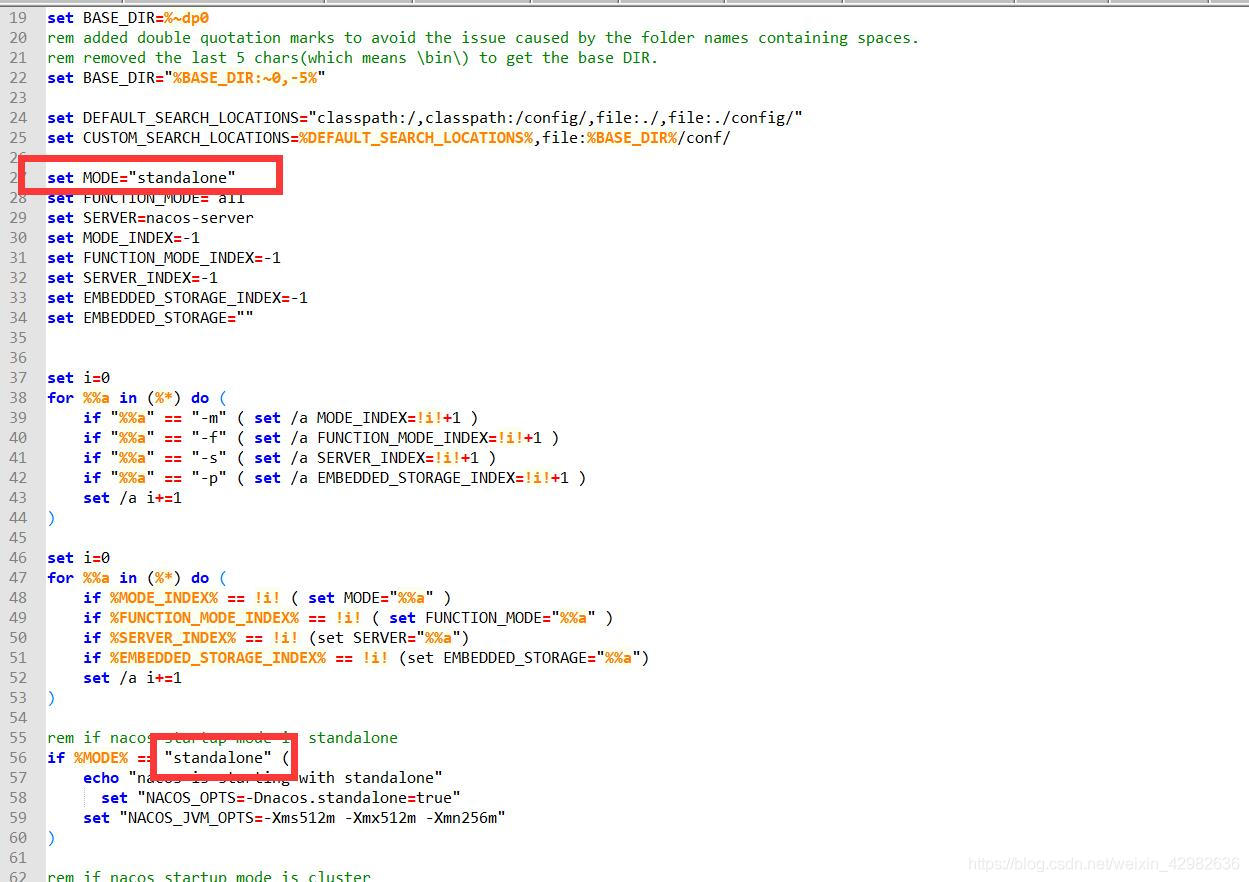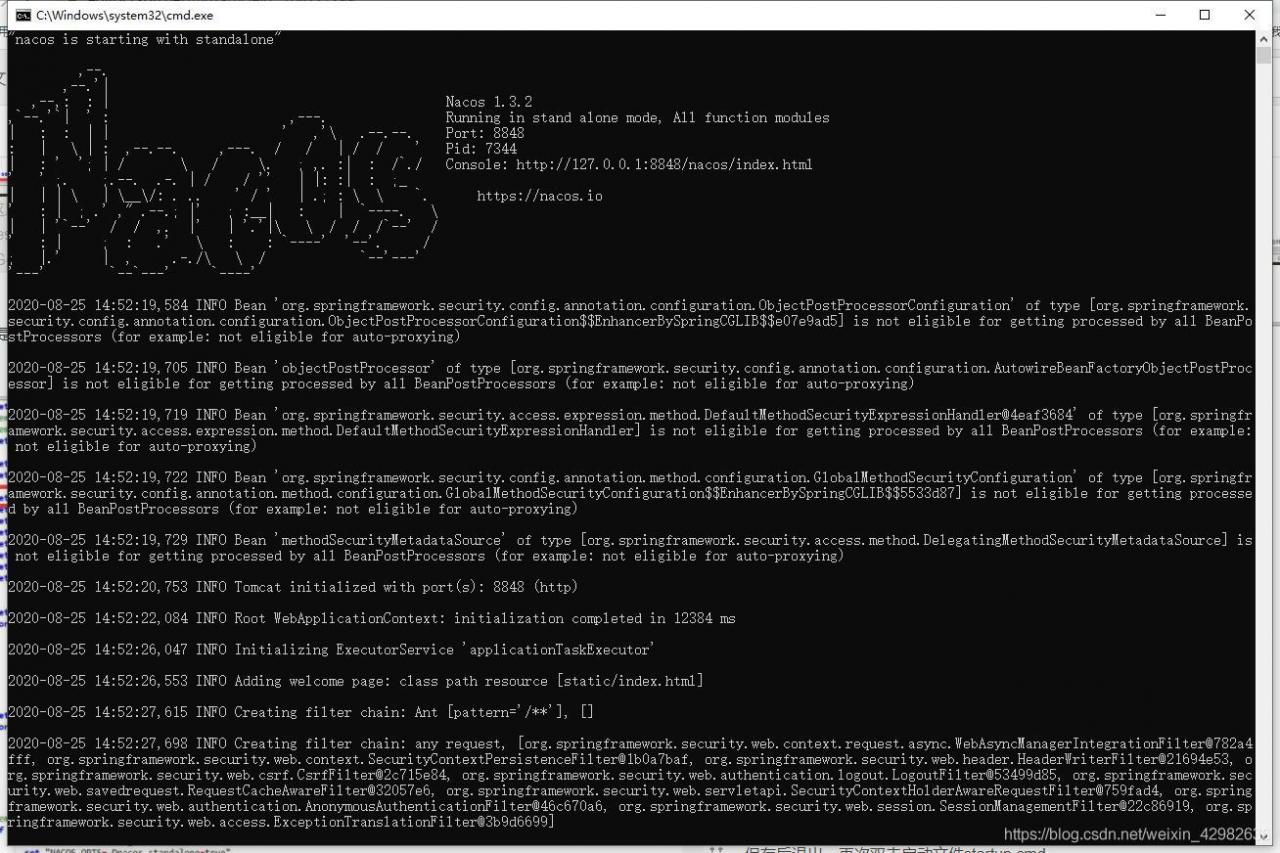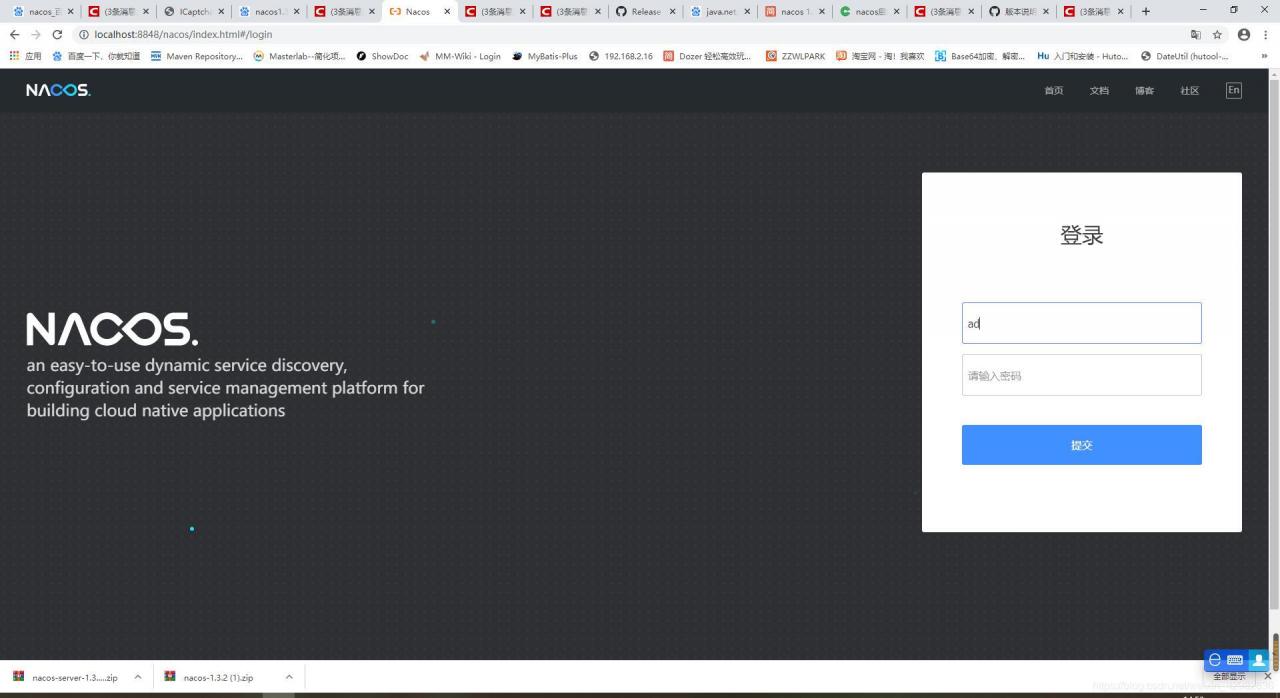Error updating database. Cause: java.sql.SQLException: Unknown initial character set index ‘255’ received from server. Initial client character set can be forced via the ‘characterEncoding’ property.
Error:
org.apache.ibatis.exceptions.PersistenceException:
### Error updating database. Cause: java.sql.SQLException: Unknown initial character set index '255' received from server. Initial client character set can be forced via the 'characterEncoding' property.
### Cause: java.sql.SQLException: Unknown initial character set index '255' received from server. Initial client character set can be forced via the 'characterEncoding' property.
at org.apache.ibatis.exceptions.ExceptionFactory.wrapException(ExceptionFactory.java:30)
at org.apache.ibatis.session.defaults.DefaultSqlSession.update(DefaultSqlSession.java:200)
at org.apache.ibatis.session.defaults.DefaultSqlSession.insert(DefaultSqlSession.java:185)
at org.apache.ibatis.binding.MapperMethod.execute(MapperMethod.java:57)
at org.apache.ibatis.binding.MapperProxy.invoke(MapperProxy.java:59)
at com.sun.proxy.$Proxy12.insertEncodeProperties(Unknown Source)
at test.MyTest.test1(MyTest.java:50)
at sun.reflect.NativeMethodAccessorImpl.invoke0(Native Method)
at sun.reflect.NativeMethodAccessorImpl.invoke(NativeMethodAccessorImpl.java:62)
at sun.reflect.DelegatingMethodAccessorImpl.invoke(DelegatingMethodAccessorImpl.java:43)
at java.lang.reflect.Method.invoke(Method.java:498)
at org.junit.runners.model.FrameworkMethod$1.runReflectiveCall(FrameworkMethod.java:50)
at org.junit.internal.runners.model.ReflectiveCallable.run(ReflectiveCallable.java:12)
at org.junit.runners.model.FrameworkMethod.invokeExplosively(FrameworkMethod.java:47)
at org.junit.internal.runners.statements.InvokeMethod.evaluate(InvokeMethod.java:17)
at org.junit.internal.runners.statements.RunBefores.evaluate(RunBefores.java:26)
at org.junit.internal.runners.statements.RunAfters.evaluate(RunAfters.java:27)
at org.junit.runners.ParentRunner.runLeaf(ParentRunner.java:325)
at org.junit.runners.BlockJUnit4ClassRunner.runChild(BlockJUnit4ClassRunner.java:78)
at org.junit.runners.BlockJUnit4ClassRunner.runChild(BlockJUnit4ClassRunner.java:57)
at org.junit.runners.ParentRunner$3.run(ParentRunner.java:290)
at org.junit.runners.ParentRunner$1.schedule(ParentRunner.java:71)
at org.junit.runners.ParentRunner.runChildren(ParentRunner.java:288)
at org.junit.runners.ParentRunner.access$000(ParentRunner.java:58)
at org.junit.runners.ParentRunner$2.evaluate(ParentRunner.java:268)
at org.junit.runners.ParentRunner.run(ParentRunner.java:363)
at org.junit.runner.JUnitCore.run(JUnitCore.java:137)
at com.intellij.junit4.JUnit4IdeaTestRunner.startRunnerWithArgs(JUnit4IdeaTestRunner.java:69)
at com.intellij.rt.junit.IdeaTestRunner$Repeater.startRunnerWithArgs(IdeaTestRunner.java:33)
at com.intellij.rt.junit.JUnitStarter.prepareStreamsAndStart(JUnitStarter.java:220)
at com.intellij.rt.junit.JUnitStarter.main(JUnitStarter.java:53)
Caused by: java.sql.SQLException: Unknown initial character set index '255' received from server. Initial client character set can be forced via the 'characterEncoding' property.jdbc.properties file
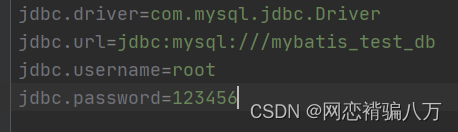
Solution: If the error prompt is a character encoding problem, add the character encoding setting after the URL
jdbc.url=jdbc:mysql:///mybatis_test_db?characterEncoding=utf8