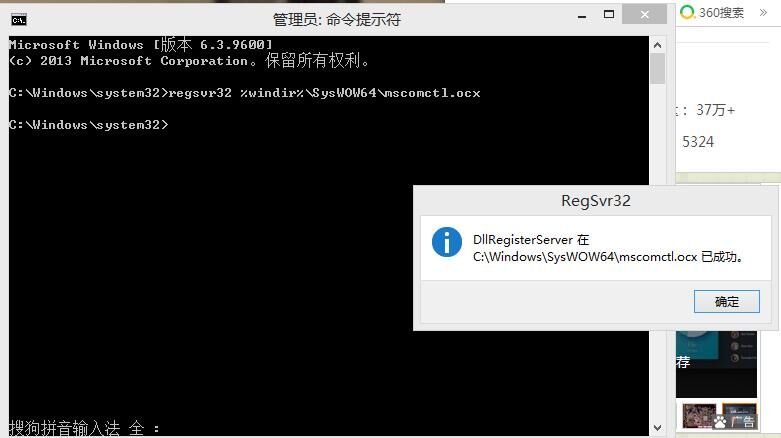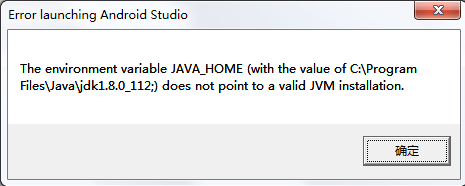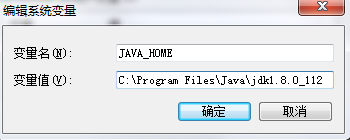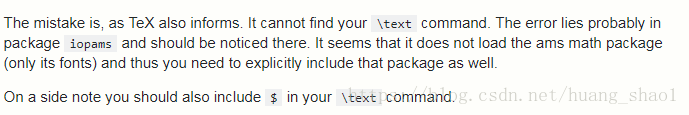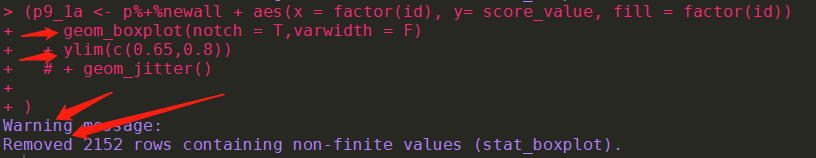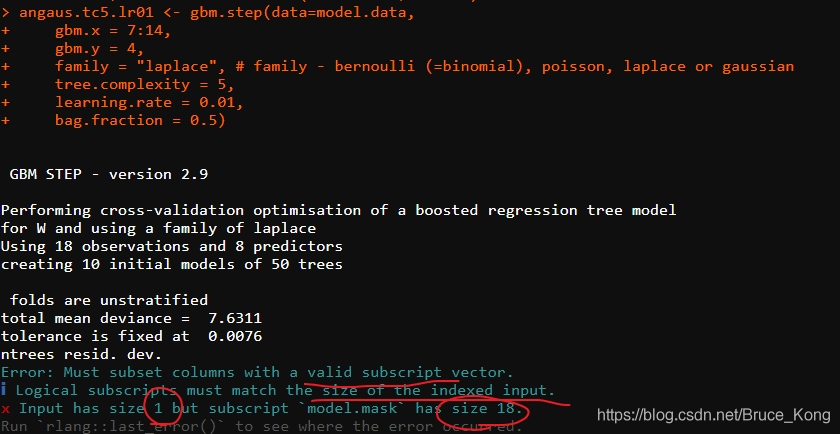When prompted with run-time error ‘339’ : Cmponent ‘mscomCTL.ocx ‘or one of its dependent… Then we should install an MScomCTL.ocx. So what is MScomCTl.ocx?Mscomctl.ocx is a public ActiveX plug-in control module. For example, when you play a video, some of them need this plug-in.
The steps are as follows :(take window8.1 as an example)
Win8 Steps
①Unzip the zip file
②Cut the extracted file to
64-bit system directory: C:\Windows\SysWOW64
During the process, you will be asked to provide administrator privileges, just continue.
③ Press the Win key, click the search icon in the upper right corner, type "cmd".
Right-click the first item and select Run as administrator.
④Register the OCX file.
64-bit system: regsvr32 %windir%\SysWOW64\MSCOMCTL.OCX
Translated with www.DeepL.com/Translator (free version)
I was careless in the above operation, and then the following error occurred:

Why the mistake?The main reason is that I have a “SysWOW64” folder in The C disk. I think it is the file path mentioned above, but the correct path is:
\Windows\SysWOW64

Why does this happen?Since I put this control in System32 as well, and later on, there’s still a problem, the key thing is this: we open the command prompt with win+R, and just type
regsvr32 %windir%\SysWOW64\MSCOMCTL.OCX
What you didn’t notice was that you must open the command prompt as “administrator”!!