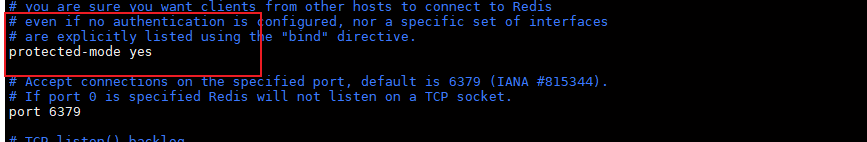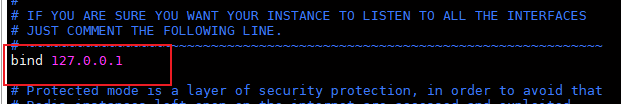When using springboot + Dubbo, the startup project reports an error
All error information is as follows:
org.apache.dubbo.rpc.RpcException: Fail to start server(url: dubbo://192.168.0.9:20880/service.UserInfoService?anyhost=true&application=user-login-service&bind.ip=192.168.0.9&bind.port=20880&channel.readonly.sent=true&codec=dubbo&deprecated=false&dubbo=2.0.2&dynamic=true&generic=false&heartbeat=60000&interface=service.UserInfoService&metadata-type=remote&methods=selectUesers,deleteUser,registerUser,updateUser,selectUser,findAllUsers&pid=83072&qos.accept.foreign.ip=false&qos.enable=false&release=2.7.8&side=provider×tamp=1641785798014) Failed to bind NettyServer on /192.168.0.9:20880, cause: Address already in use: bind
at org.apache.dubbo.rpc.protocol.dubbo.DubboProtocol.createServer(DubboProtocol.java:348) ~[dubbo-2.7.8.jar:2.7.8]
at org.apache.dubbo.rpc.protocol.dubbo.DubboProtocol.openServer(DubboProtocol.java:320) ~[dubbo-2.7.8.jar:2.7.8]
at org.apache.dubbo.rpc.protocol.dubbo.DubboProtocol.export(DubboProtocol.java:303) ~[dubbo-2.7.8.jar:2.7.8]
at org.apache.dubbo.rpc.protocol.ProtocolListenerWrapper.export(ProtocolListenerWrapper.java:64) ~[dubbo-rpc-api-2.7.8.jar:2.7.8]
at org.apache.dubbo.rpc.protocol.ProtocolFilterWrapper.export(ProtocolFilterWrapper.java:155) ~[dubbo-rpc-api-2.7.8.jar:2.7.8]
at org.apache.dubbo.qos.protocol.QosProtocolWrapper.export(QosProtocolWrapper.java:66) ~[dubbo-2.7.8.jar:2.7.8]
at org.apache.dubbo.rpc.Protocol$Adaptive.export(Protocol$Adaptive.java) ~[dubbo-common-2.7.8.jar:2.7.8]
at org.apache.dubbo.registry.integration.RegistryProtocol.lambda$doLocalExport$2(RegistryProtocol.java:255) ~[dubbo-registry-api-2.7.8.jar:2.7.8]
at java.util.concurrent.ConcurrentHashMap.computeIfAbsent(ConcurrentHashMap.java:1660) ~[na:1.8.0_302]
at org.apache.dubbo.registry.integration.RegistryProtocol.doLocalExport(RegistryProtocol.java:253) ~[dubbo-registry-api-2.7.8.jar:2.7.8]
at org.apache.dubbo.registry.integration.RegistryProtocol.export(RegistryProtocol.java:205) ~[dubbo-registry-api-2.7.8.jar:2.7.8]
at org.apache.dubbo.rpc.protocol.ProtocolListenerWrapper.export(ProtocolListenerWrapper.java:62) ~[dubbo-rpc-api-2.7.8.jar:2.7.8]
at org.apache.dubbo.rpc.protocol.ProtocolFilterWrapper.export(ProtocolFilterWrapper.java:153) ~[dubbo-rpc-api-2.7.8.jar:2.7.8]
at org.apache.dubbo.qos.protocol.QosProtocolWrapper.export(QosProtocolWrapper.java:64) ~[dubbo-2.7.8.jar:2.7.8]
at org.apache.dubbo.rpc.Protocol$Adaptive.export(Protocol$Adaptive.java) ~[dubbo-common-2.7.8.jar:2.7.8]
at org.apache.dubbo.config.ServiceConfig.doExportUrlsFor1Protocol(ServiceConfig.java:492) ~[dubbo-2.7.8.jar:2.7.8]
at org.apache.dubbo.config.ServiceConfig.doExportUrls(ServiceConfig.java:325) ~[dubbo-2.7.8.jar:2.7.8]
at org.apache.dubbo.config.ServiceConfig.doExport(ServiceConfig.java:300) ~[dubbo-2.7.8.jar:2.7.8]
at org.apache.dubbo.config.ServiceConfig.export(ServiceConfig.java:206) ~[dubbo-2.7.8.jar:2.7.8]
at org.apache.dubbo.config.bootstrap.DubboBootstrap.lambda$exportServices$15(DubboBootstrap.java:1103) ~[dubbo-2.7.8.jar:2.7.8]
at java.util.HashMap$Values.forEach(HashMap.java:981) ~[na:1.8.0_302]
at org.apache.dubbo.config.bootstrap.DubboBootstrap.exportServices(DubboBootstrap.java:1090) ~[dubbo-2.7.8.jar:2.7.8]
at org.apache.dubbo.config.bootstrap.DubboBootstrap.start(DubboBootstrap.java:901) ~[dubbo-2.7.8.jar:2.7.8]
at org.apache.dubbo.config.spring.context.DubboBootstrapApplicationListener.onContextRefreshedEvent(DubboBootstrapApplicationListener.java:59) ~[dubbo-2.7.8.jar:2.7.8]
at org.apache.dubbo.config.spring.context.DubboBootstrapApplicationListener.onApplicationContextEvent(DubboBootstrapApplicationListener.java:52) ~[dubbo-2.7.8.jar:2.7.8]
at org.apache.dubbo.config.spring.context.OneTimeExecutionApplicationContextEventListener.onApplicationEvent(OneTimeExecutionApplicationContextEventListener.java:40) ~[dubbo-2.7.8.jar:2.7.8]
at org.springframework.context.event.SimpleApplicationEventMulticaster.doInvokeListener(SimpleApplicationEventMulticaster.java:176) ~[spring-context-5.3.14.jar:5.3.14]
at org.springframework.context.event.SimpleApplicationEventMulticaster.invokeListener(SimpleApplicationEventMulticaster.java:169) ~[spring-context-5.3.14.jar:5.3.14]
at org.springframework.context.event.SimpleApplicationEventMulticaster.multicastEvent(SimpleApplicationEventMulticaster.java:143) ~[spring-context-5.3.14.jar:5.3.14]
at org.springframework.context.support.AbstractApplicationContext.publishEvent(AbstractApplicationContext.java:421) ~[spring-context-5.3.14.jar:5.3.14]
at org.springframework.context.support.AbstractApplicationContext.publishEvent(AbstractApplicationContext.java:378) ~[spring-context-5.3.14.jar:5.3.14]
at org.springframework.context.support.AbstractApplicationContext.finishRefresh(AbstractApplicationContext.java:938) ~[spring-context-5.3.14.jar:5.3.14]
at org.springframework.context.support.AbstractApplicationContext.refresh(AbstractApplicationContext.java:586) ~[spring-context-5.3.14.jar:5.3.14]
at org.springframework.boot.web.servlet.context.ServletWebServerApplicationContext.refresh(ServletWebServerApplicationContext.java:145) ~[spring-boot-2.6.2.jar:2.6.2]
at org.springframework.boot.SpringApplication.refresh(SpringApplication.java:730) [spring-boot-2.6.2.jar:2.6.2]
at org.springframework.boot.SpringApplication.refreshContext(SpringApplication.java:412) [spring-boot-2.6.2.jar:2.6.2]
at org.springframework.boot.SpringApplication.run(SpringApplication.java:302) [spring-boot-2.6.2.jar:2.6.2]
at org.springframework.boot.SpringApplication.run(SpringApplication.java:1301) [spring-boot-2.6.2.jar:2.6.2]
at org.springframework.boot.SpringApplication.run(SpringApplication.java:1290) [spring-boot-2.6.2.jar:2.6.2]
at com.clc.userlogin7000.demo.UserLoginApplication.main(UserLoginApplication.java:12) [classes/:na]
Caused by: org.apache.dubbo.remoting.RemotingException: Failed to bind NettyServer on /192.168.0.9:20880, cause: Address already in use: bind
at org.apache.dubbo.remoting.transport.AbstractServer.<init>(AbstractServer.java:77) ~[dubbo-remoting-api-2.7.8.jar:2.7.8]
at org.apache.dubbo.remoting.transport.netty4.NettyServer.<init>(NettyServer.java:77) ~[dubbo-2.7.8.jar:2.7.8]
at org.apache.dubbo.remoting.transport.netty4.NettyTransporter.bind(NettyTransporter.java:35) ~[dubbo-2.7.8.jar:2.7.8]
at org.apache.dubbo.remoting.Transporter$Adaptive.bind(Transporter$Adaptive.java) ~[dubbo-common-2.7.8.jar:2.7.8]
at org.apache.dubbo.remoting.Transporters.bind(Transporters.java:56) ~[dubbo-remoting-api-2.7.8.jar:2.7.8]
at org.apache.dubbo.remoting.exchange.support.header.HeaderExchanger.bind(HeaderExchanger.java:44) ~[dubbo-remoting-api-2.7.8.jar:2.7.8]
at org.apache.dubbo.remoting.exchange.Exchangers.bind(Exchangers.java:70) ~[dubbo-remoting-api-2.7.8.jar:2.7.8]
at org.apache.dubbo.rpc.protocol.dubbo.DubboProtocol.createServer(DubboProtocol.java:346) ~[dubbo-2.7.8.jar:2.7.8]
... 39 common frames omitted
Caused by: java.net.BindException: Address already in use: bind
at sun.nio.ch.Net.bind0(Native Method) ~[na:1.8.0_302]
at sun.nio.ch.Net.bind(Net.java:463) ~[na:1.8.0_302]
at sun.nio.ch.Net.bind(Net.java:455) ~[na:1.8.0_302]
at sun.nio.ch.ServerSocketChannelImpl.bind(ServerSocketChannelImpl.java:233) ~[na:1.8.0_302]
at io.netty.channel.socket.nio.NioServerSocketChannel.doBind(NioServerSocketChannel.java:134) ~[netty-transport-4.1.72.Final.jar:4.1.72.Final]
at io.netty.channel.AbstractChannel$AbstractUnsafe.bind(AbstractChannel.java:562) ~[netty-transport-4.1.72.Final.jar:4.1.72.Final]
at io.netty.channel.DefaultChannelPipeline$HeadContext.bind(DefaultChannelPipeline.java:1334) ~[netty-transport-4.1.72.Final.jar:4.1.72.Final]
at io.netty.channel.AbstractChannelHandlerContext.invokeBind(AbstractChannelHandlerContext.java:506) ~[netty-transport-4.1.72.Final.jar:4.1.72.Final]
at io.netty.channel.AbstractChannelHandlerContext.bind(AbstractChannelHandlerContext.java:491) ~[netty-transport-4.1.72.Final.jar:4.1.72.Final]
at io.netty.channel.DefaultChannelPipeline.bind(DefaultChannelPipeline.java:973) ~[netty-transport-4.1.72.Final.jar:4.1.72.Final]
at io.netty.channel.AbstractChannel.bind(AbstractChannel.java:260) ~[netty-transport-4.1.72.Final.jar:4.1.72.Final]
at io.netty.bootstrap.AbstractBootstrap$2.run(AbstractBootstrap.java:356) ~[netty-transport-4.1.72.Final.jar:4.1.72.Final]
at io.netty.util.concurrent.AbstractEventExecutor.safeExecute(AbstractEventExecutor.java:164) ~[netty-common-4.1.72.Final.jar:4.1.72.Final]
at io.netty.util.concurrent.SingleThreadEventExecutor.runAllTasks(SingleThreadEventExecutor.java:469) ~[netty-common-4.1.72.Final.jar:4.1.72.Final]
at io.netty.channel.nio.NioEventLoop.run(NioEventLoop.java:503) ~[netty-transport-4.1.72.Final.jar:4.1.72.Final]
at io.netty.util.concurrent.SingleThreadEventExecutor$4.run(SingleThreadEventExecutor.java:986) ~[netty-common-4.1.72.Final.jar:4.1.72.Final]
at io.netty.util.internal.ThreadExecutorMap$2.run(ThreadExecutorMap.java:74) ~[netty-common-4.1.72.Final.jar:4.1.72.Final]
at io.netty.util.concurrent.FastThreadLocalRunnable.run(FastThreadLocalRunnable.java:30) ~[netty-common-4.1.72.Final.jar:4.1.72.Final]
at java.lang.Thread.run(Thread.java:853) ~[na:1.8.0_302]
Solution:
application.yaml or application.properties configuration file port from 20880 to 20881 can be modified because I have configured 20880 in other modules, so here again configuration will report a duplicate binding exception ~ ~
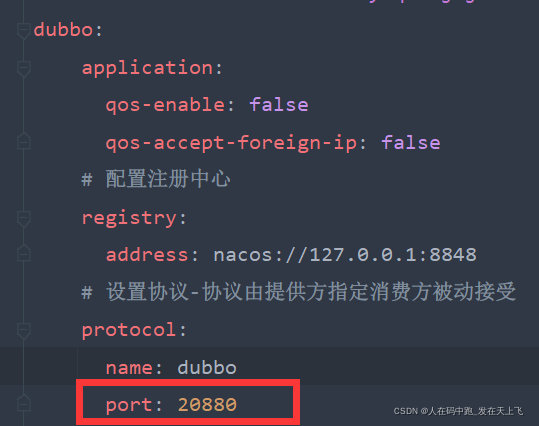
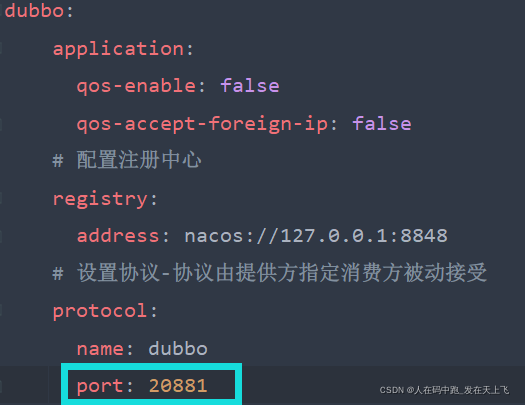
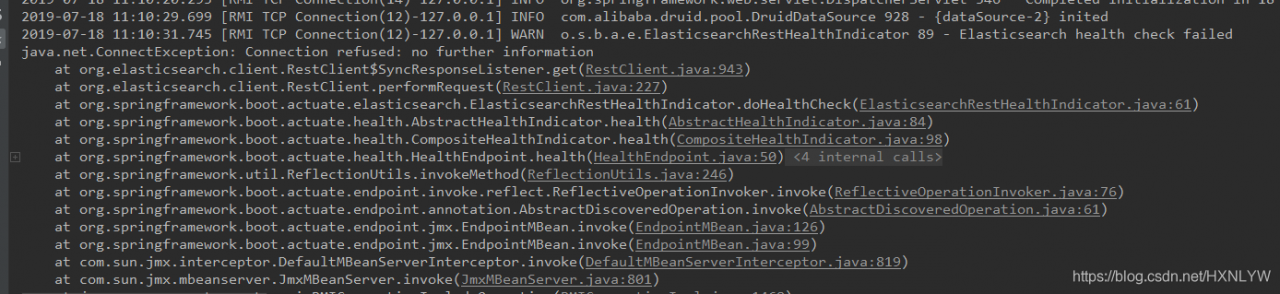
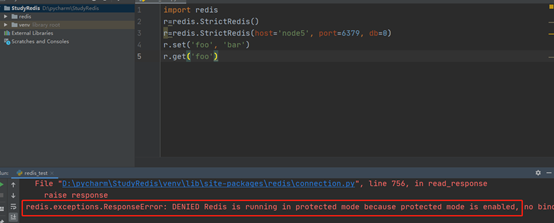
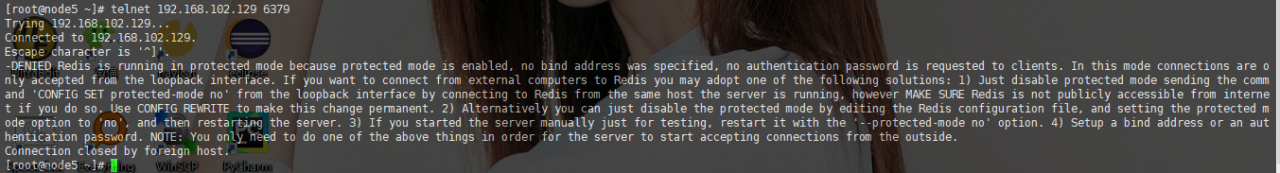
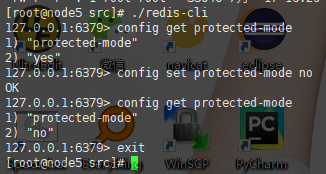
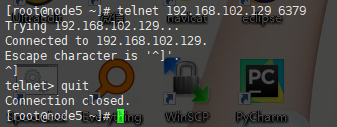
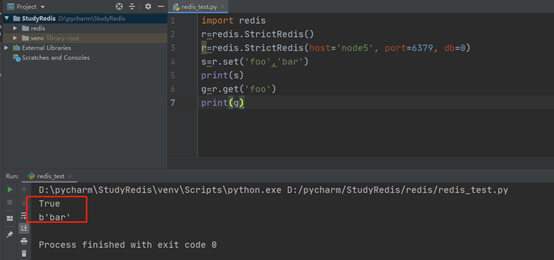
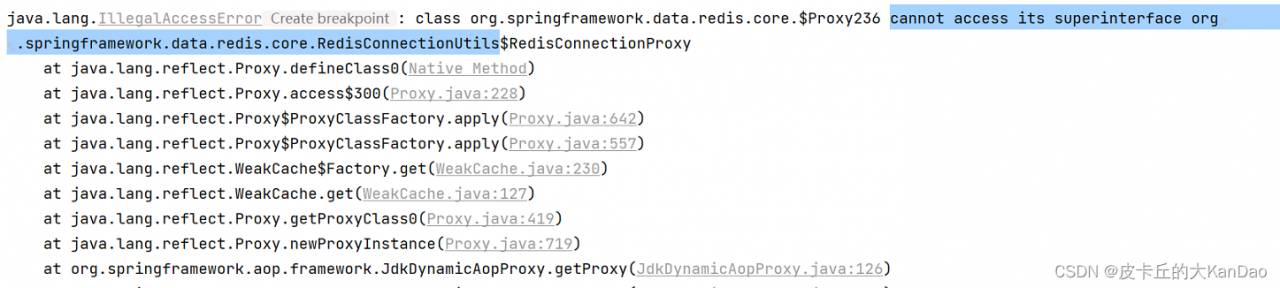
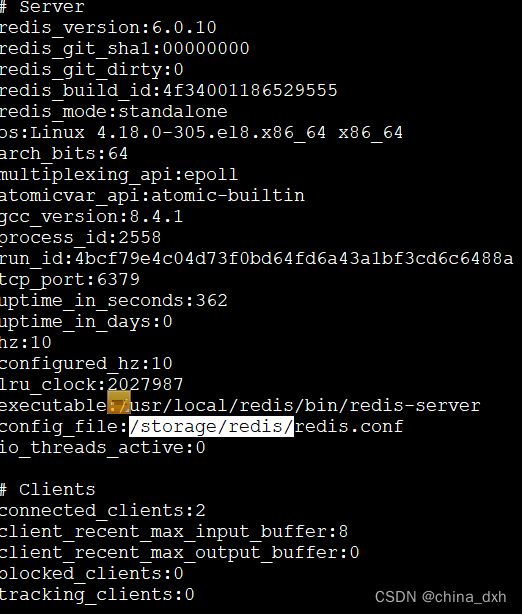
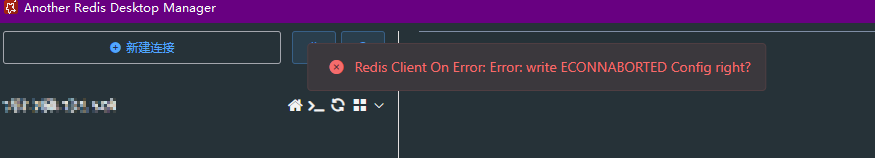 Solution:
Solution: