Root herself failed to change the password
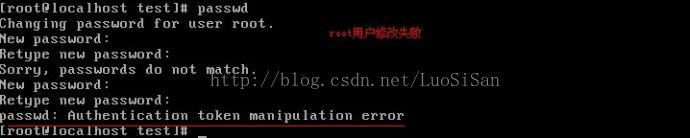
Normal user failed to change password
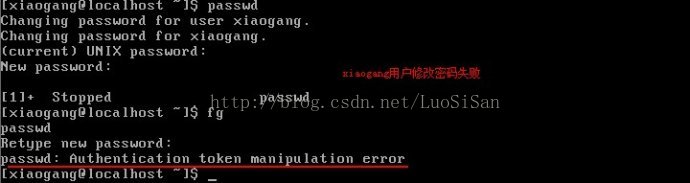
1. Reporting such an error is: password: authentication token operation error, usually due to the permissions of the password file, but may also be the root directory space is full.

Using the Lsattr command to view the file properties that hold the user and password, you find the I option: (I: Do not arbitrarily change files or directories.) As a result, all users cannot change their passwords because they have no permission to do so.
2. We need to use the chattr command to revoke the I permission, and then modify, it is ok.

3. Then test root and Xiaogang users to change their passwords.
Test the root user to change the password
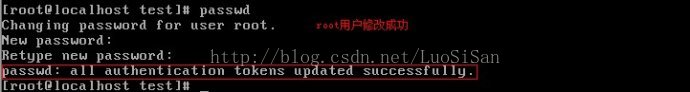
Test xiaogang users to change their passwords
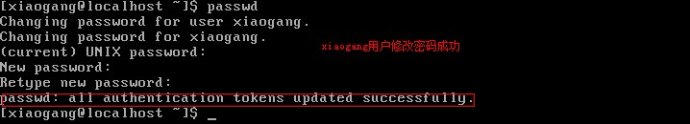
4. For security reasons, it is better to change the password and protect the file where the user and password are stored.
Also chattr + I /etc/passwd
5 ordinary users to modify their passwords, is required, the password must be complex, and in the password dictionary some characters can be set.