problem
Run Error:
Error:java: Compilation failed: internal java compiler error
Solution
File-Project Stuct-modules
Both parent and child modules choose the same version
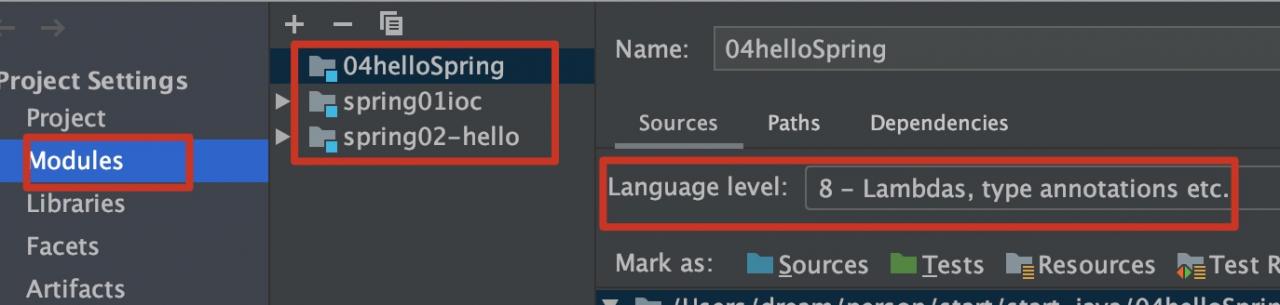
problem
Run Error:
Error:java: Compilation failed: internal java compiler error
Solution
File-Project Stuct-modules
Both parent and child modules choose the same version
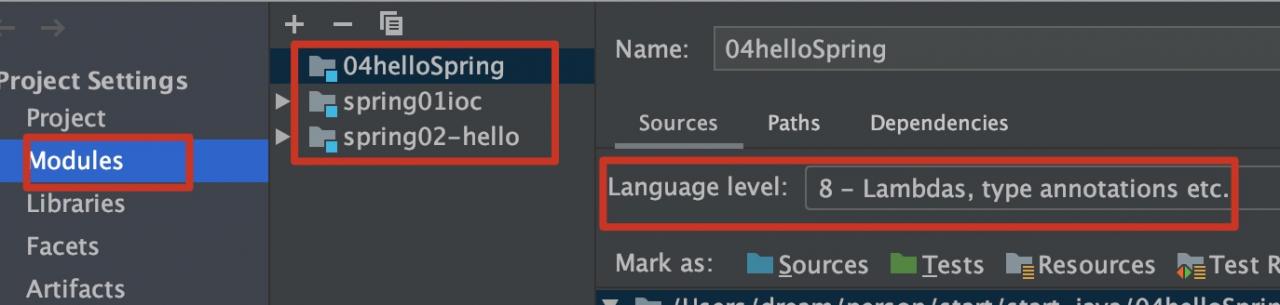
Make a simple entry case of spring AOP, and the following error reports are generated at runtime
12月 06, 2021 9:26:16 PM org.springframework.context.support.AbstractApplicationContext refresh
Warning: Exception encountered during context initialization - cancelling refresh attempt: org.springframework.beans.factory.BeanCreationException: Error creating bean with name 'org.springframework.aop.config.internalAutoProxyCreator': Initialization of bean failed; nested exception is java.lang.NoSuchMethodError: org.springframework.util.ReflectionUtils$MethodFilter.and(Lorg/springframework/util/ReflectionUtils$MethodFilter;)Lorg/springframework/util/ReflectionUtils$MethodFilter;
org.springframework.beans.factory.BeanCreationException: Error creating bean with name 'org.springframework.aop.config.internalAutoProxyCreator': Initialization of bean failed; nested exception is java.lang.NoSuchMethodError: org.springframework.util.ReflectionUtils$MethodFilter.and(Lorg/springframework/util/ReflectionUtils$MethodFilter;)Lorg/springframework/util/ReflectionUtils$MethodFilter;
at org.springframework.beans.factory.support.AbstractAutowireCapableBeanFactory.doCreateBean(AbstractAutowireCapableBeanFactory.java:603)
at org.springframework.beans.factory.support.AbstractAutowireCapableBeanFactory.createBean(AbstractAutowireCapableBeanFactory.java:517)
at org.springframework.beans.factory.support.AbstractBeanFactory.lambda$doGetBean$0(AbstractBeanFactory.java:323)
at org.springframework.beans.factory.support.DefaultSingletonBeanRegistry.getSingleton(DefaultSingletonBeanRegistry.java:226)
at org.springframework.beans.factory.support.AbstractBeanFactory.doGetBean(AbstractBeanFactory.java:321)
at org.springframework.beans.factory.support.AbstractBeanFactory.getBean(AbstractBeanFactory.java:207)
at org.springframework.context.support.PostProcessorRegistrationDelegate.registerBeanPostProcessors(PostProcessorRegistrationDelegate.java:229)
at org.springframework.context.support.AbstractApplicationContext.registerBeanPostProcessors(AbstractApplicationContext.java:722)
at org.springframework.context.support.AbstractApplicationContext.refresh(AbstractApplicationContext.java:535)
at org.springframework.context.support.ClassPathXmlApplicationContext.<init>(ClassPathXmlApplicationContext.java:144)
at org.springframework.context.support.ClassPathXmlApplicationContext.<init>(ClassPathXmlApplicationContext.java:85)
at com.atguigu.spring5.testdemo.TestAop.testAopAnno(TestAop.java:11)
at java.base/jdk.internal.reflect.NativeMethodAccessorImpl.invoke0(Native Method)
at java.base/jdk.internal.reflect.NativeMethodAccessorImpl.invoke(NativeMethodAccessorImpl.java:62)
at java.base/jdk.internal.reflect.DelegatingMethodAccessorImpl.invoke(DelegatingMethodAccessorImpl.java:43)
at java.base/java.lang.reflect.Method.invoke(Method.java:566)
at org.junit.runners.model.FrameworkMethod$1.runReflectiveCall(FrameworkMethod.java:50)
at org.junit.internal.runners.model.ReflectiveCallable.run(ReflectiveCallable.java:12)
at org.junit.runners.model.FrameworkMethod.invokeExplosively(FrameworkMethod.java:47)
at org.junit.internal.runners.statements.InvokeMethod.evaluate(InvokeMethod.java:17)
at org.junit.runners.ParentRunner.runLeaf(ParentRunner.java:325)
at org.junit.runners.BlockJUnit4ClassRunner.runChild(BlockJUnit4ClassRunner.java:78)
at org.junit.runners.BlockJUnit4ClassRunner.runChild(BlockJUnit4ClassRunner.java:57)
at org.junit.runners.ParentRunner$3.run(ParentRunner.java:290)
at org.junit.runners.ParentRunner$1.schedule(ParentRunner.java:71)
at org.junit.runners.ParentRunner.runChildren(ParentRunner.java:288)
at org.junit.runners.ParentRunner.access$000(ParentRunner.java:58)
at org.junit.runners.ParentRunner$2.evaluate(ParentRunner.java:268)
at org.junit.runners.ParentRunner.run(ParentRunner.java:363)
at org.junit.runner.JUnitCore.run(JUnitCore.java:137)
at com.intellij.junit4.JUnit4IdeaTestRunner.startRunnerWithArgs(JUnit4IdeaTestRunner.java:69)
at com.intellij.rt.junit.IdeaTestRunner$Repeater.startRunnerWithArgs(IdeaTestRunner.java:33)
at com.intellij.rt.junit.JUnitStarter.prepareStreamsAndStart(JUnitStarter.java:221)
at com.intellij.rt.junit.JUnitStarter.main(JUnitStarter.java:54)
Caused by: java.lang.NoSuchMethodError: org.springframework.util.ReflectionUtils$MethodFilter.and(Lorg/springframework/util/ReflectionUtils$MethodFilter;)Lorg/springframework/util/ReflectionUtils$MethodFilter;
at org.springframework.aop.aspectj.annotation.ReflectiveAspectJAdvisorFactory.<clinit>(ReflectiveAspectJAdvisorFactory.java:76)
at org.springframework.aop.aspectj.annotation.AnnotationAwareAspectJAutoProxyCreator.initBeanFactory(AnnotationAwareAspectJAutoProxyCreator.java:82)
at org.springframework.aop.framework.autoproxy.AbstractAdvisorAutoProxyCreator.setBeanFactory(AbstractAdvisorAutoProxyCreator.java:65)
at org.springframework.beans.factory.support.AbstractAutowireCapableBeanFactory.invokeAwareMethods(AbstractAutowireCapableBeanFactory.java:1818)
at org.springframework.beans.factory.support.AbstractAutowireCapableBeanFactory.initializeBean(AbstractAutowireCapableBeanFactory.java:1783)
at org.springframework.beans.factory.support.AbstractAutowireCapableBeanFactory.doCreateBean(AbstractAutowireCapableBeanFactory.java:595)
... 33 moreCheck some big guys’ articles until the problem is called: injection bean failure exception.
After checking, it is found that it is caused by the inconsistent version of the jar package. The version of spring I use is 5.3 13. Before, in order to save trouble, we directly copied other people’s core jar package, and its version was 5.2 6. I changed the versions of these four jar packages to 5.3.0, which is consistent with the spring version 13. The problem is solved
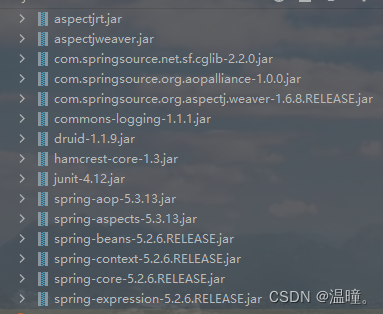
Modified jar package:
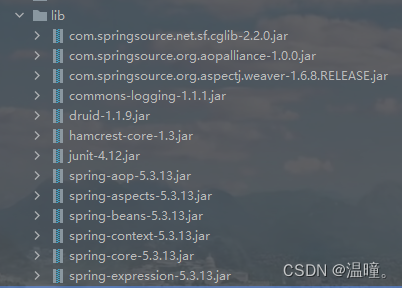
There is also a small problem. When using the pointcut expression, there must be a space between * and the following com, otherwise an error will be reported
@Before(value = "execution(* com.testAop.anno.User.add(..))")
Check whether the application you are running is in the same path as the page you want to visit
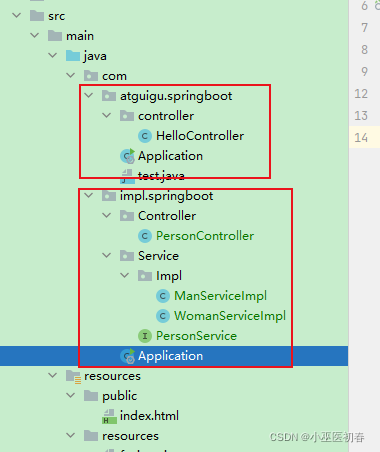

org.springframework.context.ApplicationContextException: Unable to start web server; nested exception is org.springframework.boot.web.server.WebServerException: Unable to start embedded Tomcat at org.springframework.boot.web.servlet.context.ServletWebServerApplicationContext.onRefresh(ServletWebServerApplicationContext.java:156) at org.springframework.context.support.AbstractApplicationContext.refresh(AbstractApplicationContext.java:544) at org.springframework.boot.web.servlet.context.ServletWebServerApplicationContext.refresh(ServletWebServerApplicationContext.java:141) at org.springframework.boot.SpringApplication.refresh(SpringApplication.java:744) at org.springframework.boot.SpringApplication.refreshContext(SpringApplication.java:391) at org.springframework.boot.SpringApplication.run(SpringApplication.java:312) at org.springframework.boot.SpringApplication.run(SpringApplication.java:1215) at org.springframework.boot.SpringApplication.run(SpringApplication.java:1204) at com.alibaba.nacos.Nacos.main(Nacos.java:35) at sun.reflect.NativeMethodAccessorImpl.invoke0(Native Method) at sun.reflect.NativeMethodAccessorImpl.invoke(NativeMethodAccessorImpl.java:62) at sun.reflect.DelegatingMethodAccessorImpl.invoke(DelegatingMethodAccessorImpl.java:43) at java.lang.reflect.Method.invoke(Method.java:498) at org.springframework.boot.loader.MainMethodRunner.run(MainMethodRunner.java:49) at org.springframework.boot.loader.Launcher.launch(Launcher.java:108) at org.springframework.boot.loader.Launcher.launch(Launcher.java:58) at org.springframework.boot.loader.PropertiesLauncher.main(PropertiesLauncher.java:467) Caused by: org.springframework.boot.web.server.WebServerException: Unable to start embedded Tomcat ...... Caused by: org.springframework.beans.factory.BeanCreationException: Error creating bean with name 'authFilterRegistration' defined in class path resource [com/alibaba/nacos/core/auth/AuthConfig.class]: Bean instantiation via factory method failed; nested exception is org.springframework.beans.BeanInstantiationException: Failed to instantiate [org.springframework.boot.web.servlet.FilterRegistrationBean]: Factory method 'authFilterRegistration' threw exception; nested exception is org.springframework.beans.factory.UnsatisfiedDependencyException: Error creating bean with name 'authFilter': Unsatisfied dependency expressed through field 'authManager'; nested exception is org.springframework.beans.factory.UnsatisfiedDependencyException: Error creating bean with name 'nacosAuthManager': Unsatisfied dependency expressed through field 'authenticationManager'; nested exception is org.springframework.beans.factory.UnsatisfiedDependencyException: Error creating bean with name 'nacosAuthConfig': Unsatisfied dependency expressed through field 'userDetailsService'; nested exception is org.springframework.beans.factory.UnsatisfiedDependencyException: Error creating bean with name 'nacosUserDetailsServiceImpl': Unsatisfied dependency expressed through field 'userPersistService'; nested exception is org.springframework.beans.factory.UnsatisfiedDependencyException: Error creating bean with name 'externalUserPersistServiceImpl': Unsatisfied dependency expressed through field 'persistService'; nested exception is org.springframework.beans.factory.BeanCreationException: Error creating bean with name 'externalStoragePersistServiceImpl': Invocation of init method failed; nested exception is java.lang.RuntimeException: java.lang.RuntimeException: [db-load-error]load jdbc.properties error ...... Caused by: java.lang.RuntimeException: [db-load-error]load jdbc.properties error at com.alibaba.nacos.config.server.service.datasource.ExternalDataSourceServiceImpl.init(ExternalDataSourceServiceImpl.java:109) at com.alibaba.nacos.config.server.service.datasource.DynamicDataSource.getDataSource(DynamicDataSource.java:55) ... 166 common frames omitted
2. Solution
1. look at the official documentation (or have to look at the official documentation), use
startup.cmd -m standalone to perform a stand-alone startup
2. Cluster deployment
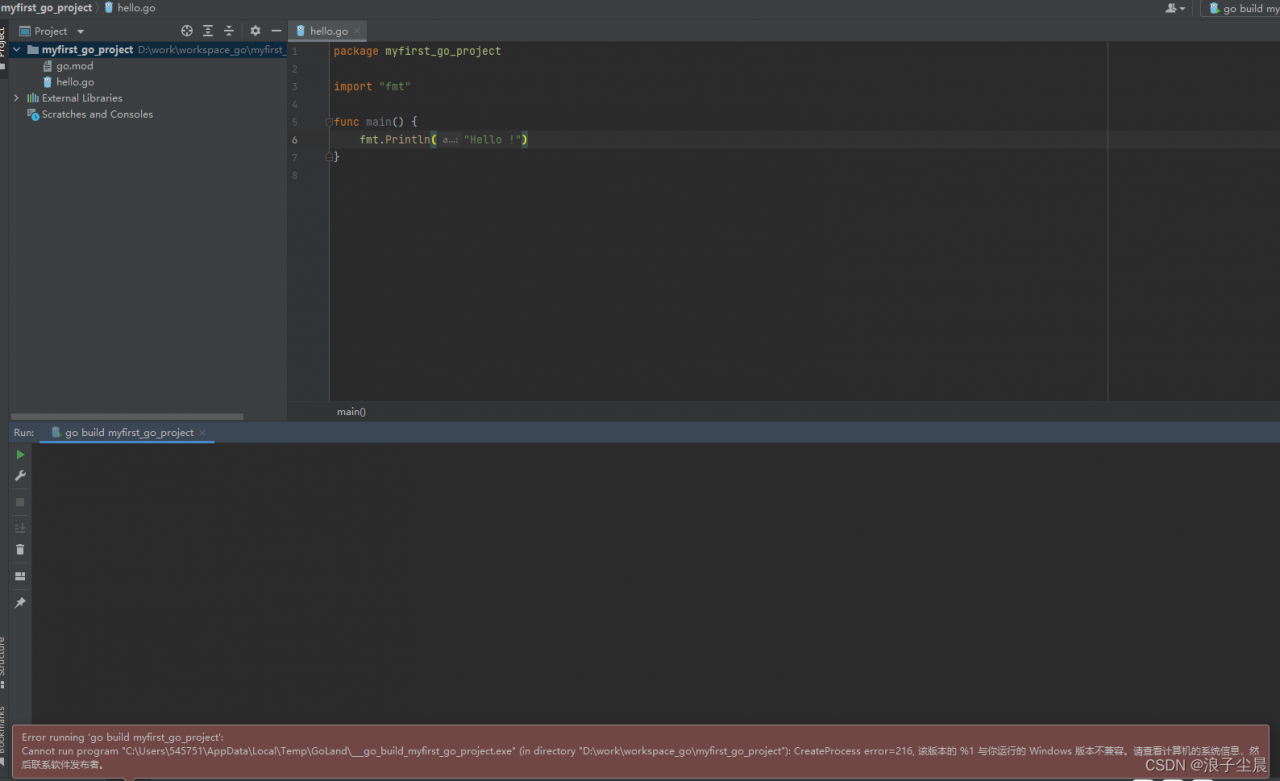
Solution: change the package code to package main
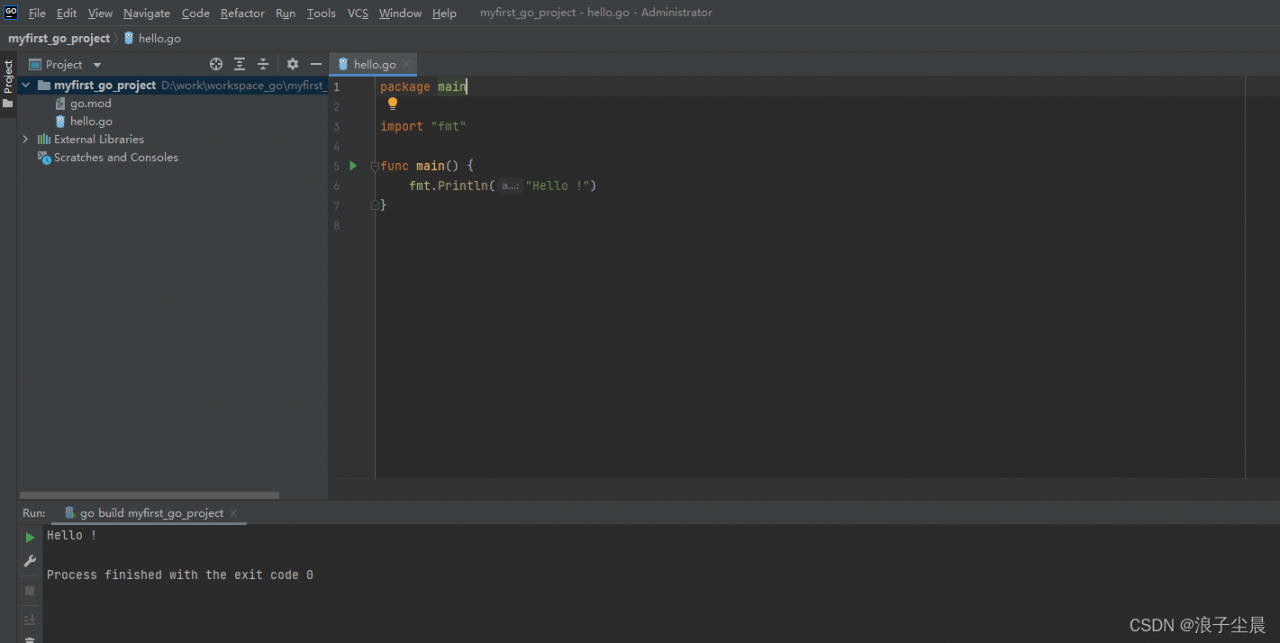
A needed class was not found. This could be due to an error in your runpath. Missing class: scala/collection/GenTraversableOnce$class
java.lang.NoClassDefFoundError: scala/collection/GenTraversableOnce$class
at com.twitter.util.JMapWrapper.<init>(LruMap.scala:33)
at com.twitter.util.LruMap.<init>(LruMap.scala:41)
at com.twitter.util.LruMap.<init>(LruMap.scala:44)
at
pay attention to your POM file, confirm the version and some third-party dependent versions. Please use the newer version. Delete Idea, there may be some caches,
How to deal with the problem:
replace it with 8
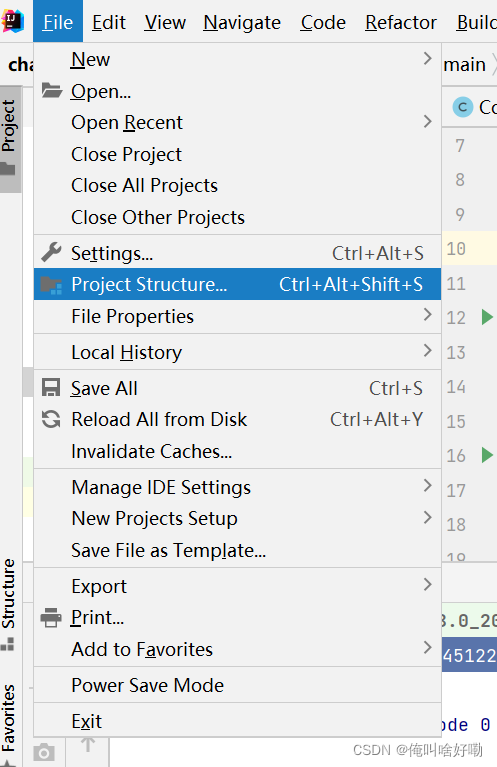
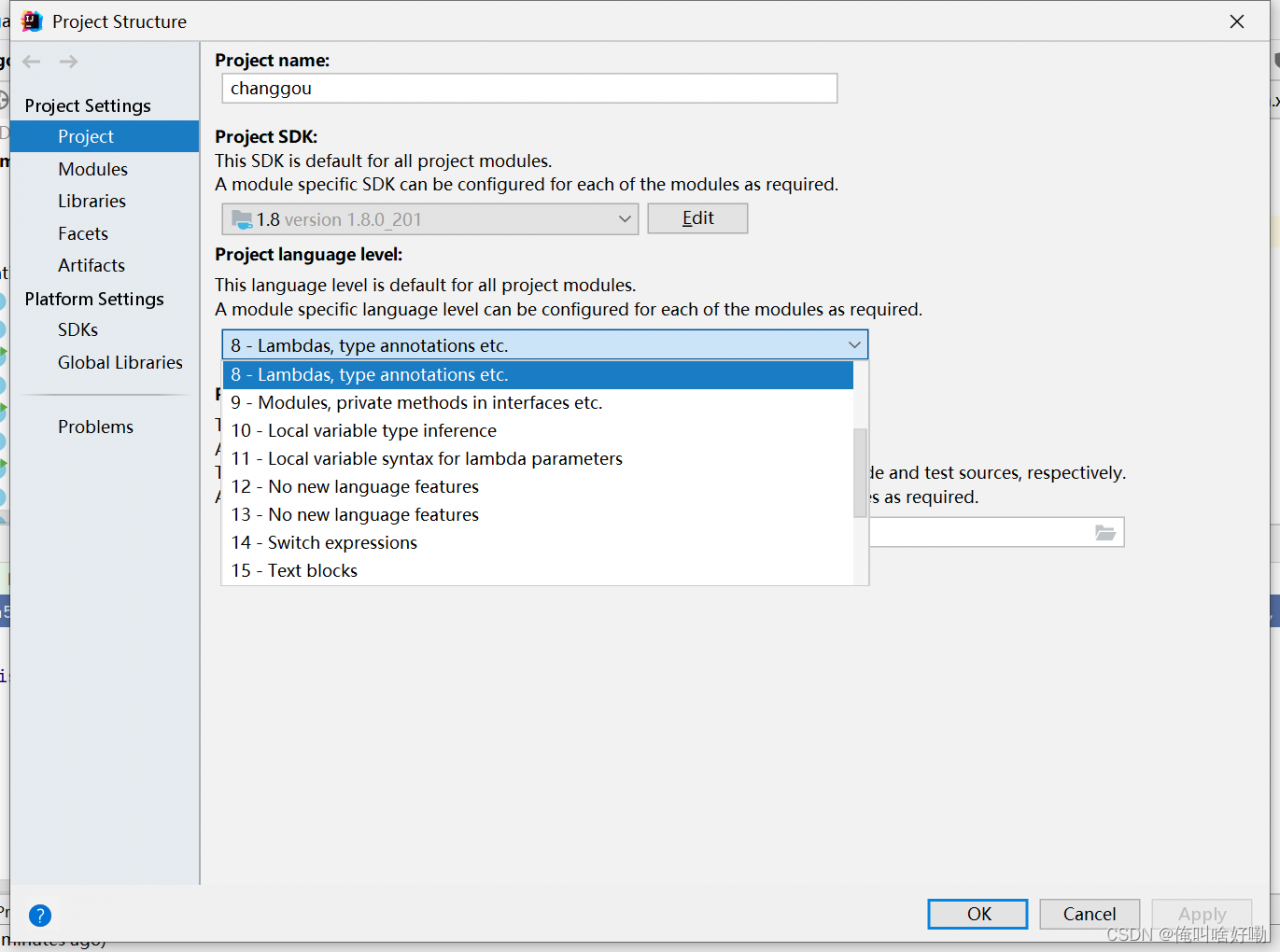
The following error occurred when using tqdm today:
Exception ignored in: <function tqdm.__del__ at 0x7f78f8445320>
Traceback (most recent call last):
File "/root/anaconda3/lib/python3.7/site-packages/tqdm/_tqdm.py", line 931, in __del__
self.close()
File "/root/anaconda3/lib/python3.7/site-packages/tqdm/_tqdm.py", line 1133, in close
self._decr_instances(self)
File "/root/anaconda3/lib/python3.7/site-packages/tqdm/_tqdm.py", line 496, in _decr_instances
cls.monitor.exit()
File "/root/anaconda3/lib/python3.7/site-packages/tqdm/_monitor.py", line 52, in exit
self.join()
File "/root/anaconda3/lib/python3.7/threading.py", line 1041, in join
raise RuntimeError("cannot join current thread")
RuntimeError: cannot join current thread
I didn’t expect tqdm to have a bug
Solution:
pip install tqdm --upgradeWhen the front-end project communicates with the back-end Java websocket for a long time, sometimes the browser will report an error
WebSocket is already in CLOSING or CLOSED state.
This problem may be caused by the data length passed by websocket being greater than 8192 After websocket establishes a connection, the length of JSON passed should be & lt= 8192, otherwise an error will be reported Websocket is already in closing or closed state.
1. At this point, we can add some code in web.xml to limit the parameter length limit in websocket.
# Limit WebSocket pass data size to 50M <context-param> <param-name>org.apache.tomcat.websocket.textBufferSize</param-name> <param-value>5242800</param-value> </context-param> <context-param> <param-name>org.apache.tomcat.websocket.binaryBufferSize</param-name> <param-value>5242800</param-value> </context-param>
After adding the above code, you can modify the size and length of the transfer parameters of websocket, which is limited to 50m.
2. The above method is not available for the springboot project because there is no web.xml file in the project directory. At this time, we can put the following code into the springboot project under the context directory of the project (or create a new code class or block at will)
import org.springframework.boot.autoconfigure.EnableAutoConfiguration;
import org.springframework.boot.web.servlet.ServletContextInitializer;
import org.springframework.context.annotation.ComponentScan;
import org.springframework.context.annotation.Configuration;
import org.springframework.web.util.WebAppRootListener;
import javax.servlet.ServletContext;
import javax.servlet.ServletException;
/**
* Add WebSocket pass data size limit of 50M
*/
@Configuration
@ComponentScan
@EnableAutoConfiguration
public class WebSocketConfig implements ServletContextInitializer {
//Configure websocket transfer size, 50M
@Override
public void onStartup(ServletContext servletContext) throws ServletException {
servletContext.addListener(WebAppRootListener.class);
servletContext.setInitParameter("org.apache.tomcat.websocket.textBufferSize","52428800");
servletContext.setInitParameter("org.apache.tomcat.websocket.binaryBufferSize","52428800");
}
}The above code can solve the problem of websocket is already in closing or closed state
You can successfully modify the size limit of websocket transmission data to 50m.
Note: a problem was found during use. If the above configuration is started with the built-in Tomcat in springboot, there is no problem, but the operation using the external Tomcat after war does not take effect. Finally, it is found that the problem is due to the external Tomcat version. The problem version is tomcat8.0.xx, but there is no problem using tomcat8.5.xx
Error Messages:
Warning: ContainerBase.addChild: start: org.apache.catalina.LifecycleException: Failed to start component [StandardEngine[Catalina].StandardHost[localhost].StandardContext[/HelloS]] at org.apache.catalina.util.LifecycleBase.start(LifecycleBase.java:154) at org.apache.catalina.core.ContainerBase.addChildInternal(ContainerBase.java:901) at org.apache.catalina.core.ContainerBase.addChild(ContainerBase.java:877) at org.apache.catalina.core.StandardHost.addChild(StandardHost.java:649) at org.apache.catalina.startup.HostConfig.manageApp(HostConfig.java:1760) at sun.reflect.NativeMethodAccessorImpl.invoke0(Native Method) at sun.reflect.NativeMethodAccessorImpl.invoke(NativeMethodAccessorImpl.java:57) at sun.reflect.DelegatingMethodAccessorImpl.invoke(DelegatingMethodAccessorImpl.java:43) at java.lang.reflect.Method.invoke(Method.java:606) at org.apache.tomcat.util.modeler.BaseModelMBean.invoke(BaseModelMBean.java:301) at com.sun.jmx.interceptor.DefaultMBeanServerInterceptor.invoke(DefaultMBeanServerInterceptor.java:819) at com.sun.jmx.mbeanserver.JmxMBeanServer.invoke(JmxMBeanServer.java:801) at org.apache.catalina.mbeans.MBeanFactory.createStandardContext(MBeanFactory.java:618) at org.apache.catalina.mbeans.MBeanFactory.createStandardContext(MBeanFactory.java:565) at sun.reflect.NativeMethodAccessorImpl.invoke0(Native Method) at sun.reflect.NativeMethodAccessorImpl.invoke(NativeMethodAccessorImpl.java:57) at sun.reflect.DelegatingMethodAccessorImpl.invoke(DelegatingMethodAccessorImpl.java:43) at java.lang.reflect.Method.invoke(Method.java:606) at org.apache.tomcat.util.modeler.BaseModelMBean.invoke(BaseModelMBean.java:301) at com.sun.jmx.interceptor.DefaultMBeanServerInterceptor.invoke(DefaultMBeanServerInterceptor.java:819) at com.sun.jmx.mbeanserver.JmxMBeanServer.invoke(JmxMBeanServer.java:801) at com.sun.jmx.remote.security.MBeanServerAccessController.invoke(MBeanServerAccessController.java:468) at javax.management.remote.rmi.RMIConnectionImpl.doOperation(RMIConnectionImpl.java:1487) at javax.management.remote.rmi.RMIConnectionImpl.access$300(RMIConnectionImpl.java:97) at javax.management.remote.rmi.RMIConnectionImpl$PrivilegedOperation.run(RMIConnectionImpl.java:1328) at java.security.AccessController.doPrivileged(Native Method) at javax.management.remote.rmi.RMIConnectionImpl.doPrivilegedOperation(RMIConnectionImpl.java:1427) at javax.management.remote.rmi.RMIConnectionImpl.invoke(RMIConnectionImpl.java:848) at sun.reflect.NativeMethodAccessorImpl.invoke0(Native Method) at sun.reflect.NativeMethodAccessorImpl.invoke(NativeMethodAccessorImpl.java:57) at sun.reflect.DelegatingMethodAccessorImpl.invoke(DelegatingMethodAccessorImpl.java:43) at java.lang.reflect.Method.invoke(Method.java:606) at sun.rmi.server.UnicastServerRef.dispatch(UnicastServerRef.java:322) at sun.rmi.transport.Transport$1.run(Transport.java:177) at sun.rmi.transport.Transport$1.run(Transport.java:174) at java.security.AccessController.doPrivileged(Native Method) at sun.rmi.transport.Transport.serviceCall(Transport.java:173) at sun.rmi.transport.tcp.TCPTransport.handleMessages(TCPTransport.java:556) at sun.rmi.transport.tcp.TCPTransport$ConnectionHandler.run0(TCPTransport.java:811) at sun.rmi.transport.tcp.TCPTransport$ConnectionHandler.run(TCPTransport.java:670) at java.util.concurrent.ThreadPoolExecutor.runWorker(ThreadPoolExecutor.java:1145) at java.util.concurrent.ThreadPoolExecutor$Worker.run(ThreadPoolExecutor.java:615) at java.lang.Thread.run(Thread.java:745) Caused by: java.lang.UnsupportedClassVersionError: org/springframework/web/SpringServletContainerInitializer : Unsupported major.minor version 52.0 (unable to load class org.springframework.web.SpringServletContainerInitializer) at org.apache.catalina.loader.WebappClassLoader.findClassInternal(WebappClassLoader.java:2961) at org.apache.catalina.loader.WebappClassLoader.findClass(WebappClassLoader.java:1210) at org.apache.catalina.loader.WebappClassLoader.loadClass(WebappClassLoader.java:1690) at org.apache.catalina.loader.WebappClassLoader.loadClass(WebappClassLoader.java:1571) at java.lang.Class.forName0(Native Method) at java.lang.Class.forName(Class.java:270) at org.apache.catalina.startup.WebappServiceLoader.loadServices(WebappServiceLoader.java:187) at org.apache.catalina.startup.WebappServiceLoader.load(WebappServiceLoader.java:152) at org.apache.catalina.startup.ContextConfig.processServletContainerInitializers(ContextConfig.java:1559) at org.apache.catalina.startup.ContextConfig.webConfig(ContextConfig.java:1281) at org.apache.catalina.startup.ContextConfig.configureStart(ContextConfig.java:889) at org.apache.catalina.startup.ContextConfig.lifecycleEvent(ContextConfig.java:386) at org.apache.catalina.util.LifecycleSupport.fireLifecycleEvent(LifecycleSupport.java:117) at org.apache.catalina.util.LifecycleBase.fireLifecycleEvent(LifecycleBase.java:90) at org.apache.catalina.core.StandardContext.startInternal(StandardContext.java:5380) at org.apache.catalina.util.LifecycleBase.start(LifecycleBase.java:150) ... 42 more
Reason & Solution:
It’s the version problem
Just contacted idea, downloaded the version of 2020.3, created the web version is 5.0, when creating the project can not be modified to reduce the version, and jdk configuration of 1.7, tomcat with 7, so it reported this error. Later, jdk was changed to 1.8 and tomcat was changed to 9 and started normally.
And then continue to reproduce the problem, left for the record, found that only the impact of jdk, jdk1.8 with tomcat7 can also start the project normally.
The long time to do have a love of the old plot, jdk1.7 has been used to the present, too lazy to replace, so ignore the version of the problem.
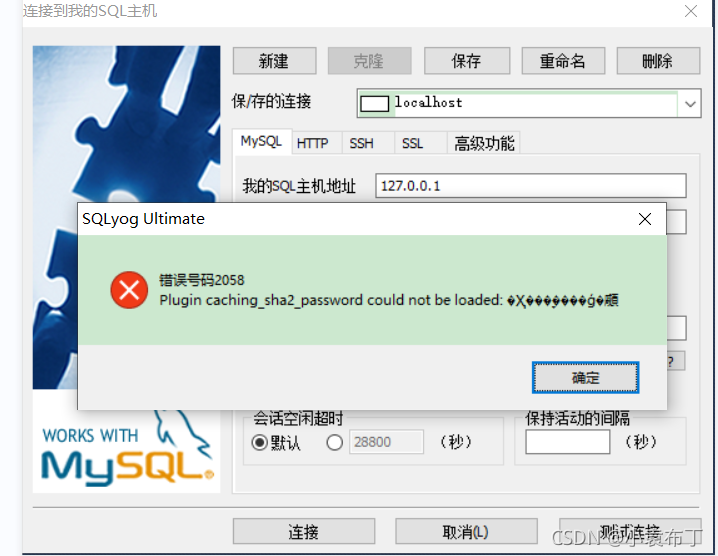
Case 1:
In versions before MySQL 8, the encryption rule is mysql_native_Password, and after MySQL 8, the encryption rule is caching_sha2_password。 There are two ways to solve the problem. The first is to upgrade the graphical interface tool version, and the second is to restore the MySQL user login password encryption rules to MySQL_native_password.
the second solution is as follows. After logging into MySQL database with the command line, execute the following command to modify the user password encryption rules and update the user password. Here, modify the user name as“ root@localhost ”The user password rule of is “mysql_native_password”, and the password value is “OK”, as shown in the figure.
//Using mysql database
USE mysql;
//change the password rule and password for the 'root'@'localhost' user
ALTER USER 'root'@'localhost' IDENTIFIED WITH mysql_native_password BY 'ok';
//refresh permissions
FLUSH PRIVILEGES;
Situation II
The virtual machine MySQL is connected, and you need to perform the authorization operation
authorize the root user:
grant all on. To ‘root’ @ ‘%’ identified by ‘use password’
flush privileges;
1. Error information
(python37) H:\emd>python setup.py install
running install
running bdist_egg
running egg_info
creating emd.egg-info
writing emd.egg-info\PKG-INFO
writing dependency_links to emd.egg-info\dependency_links.txt
writing top-level names to emd.egg-info\top_level.txt
writing manifest file 'emd.egg-info\SOURCES.txt'
D:\Anaconda_app\envs\python37\lib\site-packages\torch\utils\cpp_extension.py:370: UserWarning: Attempted to use ninja as the BuildExtension backend but we
could not find ninja.. Falling back to using the slow distutils backend.
warnings.warn(msg.format('we could not find ninja.'))
reading manifest file 'emd.egg-info\SOURCES.txt'
writing manifest file 'emd.egg-info\SOURCES.txt'
installing library code to build\bdist.win-amd64\egg
running install_lib
running build_ext
D:\Anaconda_app\envs\python37\lib\site-packages\torch\utils\cpp_extension.py:305: UserWarning: Error checking compiler version for cl: [WinError 2] The system finds The specified file was not found.
warnings.warn(f'Error checking compiler version for {compiler}: {error}')
building 'emd' extension
creating build
creating build\temp.win-amd64-3.7
……
D:\Anaconda_app\envs\python37\lib\site-packages\torch\include\c10/util/Optional.h(427): note: See the instantiation of "OptionalBase<at::Tensor>" to the class template being compiled.
References
D:\Anaconda_app\envs\python37\lib\site-packages\torch\include\ATen/core/TensorBody.h(734): note: See the class template instantiating "c10:: optional<at::Tensor>
" reference
D:\Anaconda_app\envs\python37\lib\site-packages\torch\include\c10/util/Optional.h(395): warning C4624: "c10::trivially_ copyable_optimization_optional_base
<T>": the destructor has been implicitly defined as "deleted"
with
[
T=at::Tensor
]
D:\Anaconda_app\envs\python37\lib\site-packages\torch\include\c10/util/Optional.h(476): warning C4814: “c10::optional<at::Tensor>::contained_val”: In C++
14, "constexpr" will not mean "constant"; please consider specifying "constant" explicitly
D:\Anaconda_app\envs\python37\lib\site-packages\torch\include\c10/util/Optional.h(477): error C2556: “at::Tensor &c10::optional<at::Tensor>::contained_val
(void) const &”: Overloaded functions with “const at::Tensor &c10::optional<at::Tensor>::contained_val(void) const &”It just differs in the return type
D:\Anaconda_app\envs\python37\lib\site-packages\torch\include\c10/util/Optional.h(471): note: See the declaration of "c10::optional<at::Tensor>::contained_val"
D:\Anaconda_app\envs\python37\lib\site-packages\torch\include\c10/util/Optional.h(477): error C2373: “c10::optional<at::Tensor>::contained_val”: Redefinition.
Different type modifiers
D:\Anaconda_app\envs\python37\lib\site-packages\torch\include\c10/util/Optional.h(471): note: see "c10::optional<at:: Tensor>::contained_val" declaration
D:\Anaconda_app\envs\python37\lib\site-packages\torch\include\c10/util/Optional.h(476): warning C4814: "c10::optional< int64_t>::contained_val": in C++14
In C++14, "constexpr" will not mean "constant"; please consider specifying "constant" explicitly
D:\Anaconda_app\envs\python37\lib\site-packages\torch\include\ATen/core/TensorBody.h(774): note: see instantiating "c10:: optional<int64_t>" for the
References
D:\Anaconda_app\envs\python37\lib\site-packages\torch\include\c10/util/Optional.h(477): error C2556: "int64_t &c10:: optional<int64_t>::contained_val(void)
const &": overloaded function is the same as "const int64_t &c10::optional<int64_t>::contained_val(void) const & " only differs in the return type
D:\Anaconda_app\envs\python37\lib\site-packages\torch\include\c10/util/Optional.h(471): note: see "c10::optional<int64_t t>::contained_val" declaration
D:\Anaconda_app\envs\python37\lib\site-packages\torch\include\c10/util/Optional.h(477): error C2373: "c10::optional< int64_t>::contained_val": redefinition; different
Same type modifier
D:\Anaconda_app\envs\python37\lib\site-packages\torch\include\c10/util/Optional.h(471): note: see "c10::optional< int64_t t>::contained_val" declaration
D:\Anaconda_app\envs\python37\lib\site-packages\torch\include\c10/util/Optional.h(477): fatal error C1003: error count exceeds 100; compilation is being stopped
error: command 'D:\\Program Files (x86)\\Microsoft Visual Studio 14.0\\VC\\BIN\\x86_amd64\\cl.exe' failed with exit status 2
2. Error analysis
Analysis: From the above error message, we get the information
D:\Anaconda_app\envs\python37\lib\site-packages\torch\utils\cpp_extension.py:370: UserWarning: Attempted to use ninja as the BuildExtension backend but we could not find ninja… Falling back to using the slow distutils backend.
D:\Anaconda_app\envs\python37\lib\site-packages\torch\utils\cpp_extension.py:305: UserWarning: Error checking compiler version for cl: [WinError 2] The system could not find the
warnings.warn(f’Error checking compiler version for {compiler}: {error}’)
1) I need to use the ninja package to compile, but I don’t have ninja installed, so I need to install ninja first (pip install ninja)
2) Can’t find the cl.exe that meets the required version, according to the given D:\Anaconda_app\envs\python37\lib\site-packages\torch\utils\cpp_extension.py:305:
Jump to source code
try:
if sys.platform.startswith('linux'):
minimum_required_version = MINIMUM_GCC_VERSION
versionstr = subprocess.check_output([compiler, '-dumpfullversion', '-dumpversion'])
version = versionstr.decode().strip().split('.')
else:
minimum_required_version = MINIMUM_MSVC_VERSION
compiler_info = subprocess.check_output(compiler, stderr=subprocess.STDOUT)
match = re.search(r'(\d+)\.(\d+)\.(\d+)', compiler_info.decode().strip())
version = (0, 0, 0) if match is None else match.groups()
except Exception:
_, error, _ = sys.exc_info()
warnings.warn(f'Error checking compiler version for {compiler}: {error}')
return False
I am not on the Linux platform, but on the win platform, so I found the version requirements of cl.exe:
MINIMUM_MSVC_VERSION = (19, 0, 24215)
MSVC is a compiler called “cl.exe”. It is a compiler specially developed by Microsoft for vs.
The above statement states that the minimum version of MSVC requires MSVC 19.0.24215
3. Knowledge to be understood
_MSC_Ver is the built-in macro of MSVC compiler, which defines the version of the compiler
MS is short for Microsoft
C MSc is Microsoft’s C compiler
short for ver version.
So _MSC_Ver means: the version of Microsoft’s C compiler.
MSC 1.0 _MSC_VER == 100
MSC 2.0 _MSC_VER == 200
MSC 3.0 _MSC_VER == 300
MSC 4.0 _MSC_VER == 400
MSC 5.0 _MSC_VER == 500
MSC 6.0 _MSC_VER == 600
MSC 7.0 _MSC_VER == 700
MSVC++ 1.0 _MSC_VER == 800
MSVC++ 2.0 _MSC_VER == 900
MSVC++ 4.0 _MSC_VER == 1000 (Developer Studio 4.0)
MSVC++ 4.2 _MSC_VER == 1020 (Developer Studio 4.2)
MSVC++ 5.0 _MSC_VER == 1100 (Visual Studio 97 version 5.0)
MSVC++ 6.0 _MSC_VER == 1200 (Visual Studio 6.0 version 6.0)
MSVC++ 7.0 _MSC_VER == 1300 (Visual Studio .NET 2002 version 7.0)
MSVC++ 7.1 _MSC_VER == 1310 (Visual Studio .NET 2003 version 7.1)
MSVC++ 8.0 _MSC_VER == 1400 (Visual Studio 2005 version 8.0)
MSVC++ 9.0 _MSC_VER == 1500 (Visual Studio 2008 version 9.0)
MSVC++ 10.0 _MSC_VER == 1600 (Visual Studio 2010 version 10.0)
MSVC++ 11.0 _MSC_VER == 1700 (Visual Studio 2012 version 11.0)
MSVC++ 12.0 _MSC_VER == 1800 (Visual Studio 2013 version 12.0)
MSVC++ 14.0 _MSC_VER == 1900 (Visual Studio 2015 version 14.0)
MSVC++ 14.1 _MSC_VER == 1910 (Visual Studio 2017 version 15.0)
MSVC++ 14.11 _MSC_VER == 1911 (Visual Studio 2017 version 15.3)
MSVC++ 14.12 _MSC_VER == 1912 (Visual Studio 2017 version 15.5)
MSVC++ 14.13 _MSC_VER == 1913 (Visual Studio 2017 version 15.6)
MSVC++ 14.14 _MSC_VER == 1914 (Visual Studio 2017 version 15.7)
MSVC++ 14.15 _MSC_VER == 1915 (Visual Studio 2017 version 15.8)
MSVC++ 14.16 _MSC_VER == 1916 (Visual Studio 2017 version 15.9)
MSVC++ 14.2 _MSC_VER == 1920 (Visual Studio 2019 Version 16.0)
MSVC++ 14.21 _MSC_VER == 1921 (Visual Studio 2019 Version 16.1)
MSVC++ 14.22 _MSC_VER == 1922 (Visual Studio 2019 Version 16.2)
For example, MSVC + + 14.0 indicates that the version of Visual C + + is 14.0, and visual studio 2015 in parentheses indicates that the VC + + is included in Microsoft development tool visual studio 2015.
4. Review problems and Solutions
1) Ninja has been installed
2) compared with the table in the third part, I need to install vs2017 at least, but the vs version in the computer is 2015. Uninstall and reinstall. (some small partners can reinstall directly without uninstallation. They are used to uninstalling and reinstalling)
vs2015 complete uninstallation: use totaluninstaller to completely uninstall visual studio 2013 and 2015
vs2017 installation: vs2017 download address and installation tutorial (illustration)
The vs2017 download method in the above link is highly recommended. There is a simplified Chinese version of the installation boot program, which is very convenient~