VisualSVN Server.msc can be found under the bin folder of the installation directory to add shortcuts. VisualSVN is recommended to install to disk C. 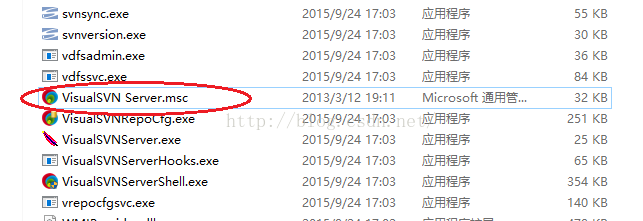
Error when opening VisualSVN Server: the provider was unable to perform the attempted operation (0x80041024), as shown below
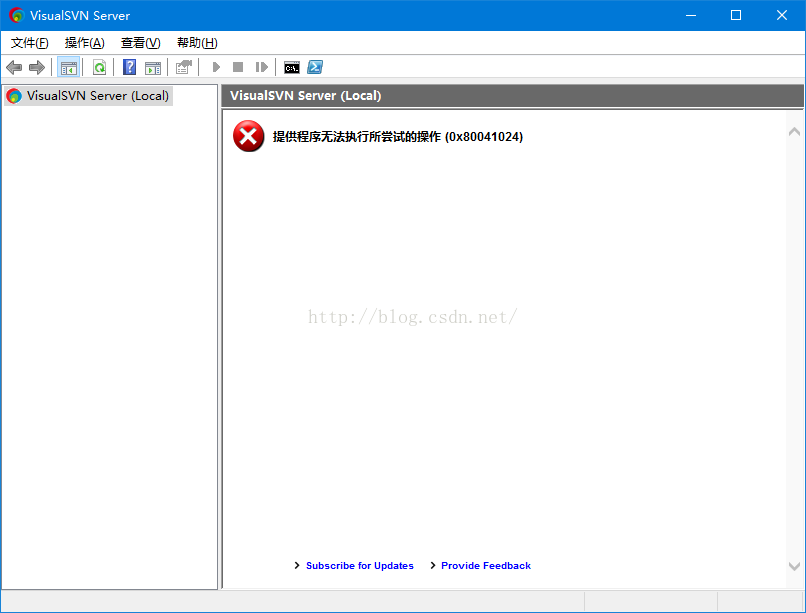
Fix it by “fixing” the source file:
1. Find the installation source of VisualSVN, double-click, and select Repair (Repair) to complete the Repair.
In fact, VisualSVN official website also provides the cause of the problem analysis and repair methods
It mainly includes:
1. TCP/IP port is occupied;
2. Conflict with third-party anti-virus software or firewall;
3. The parent folder of the VisualSVN installation folder cannot be accessed (it is recommended to install to disk C).
4. The root folder of the version library cannot be accessed; 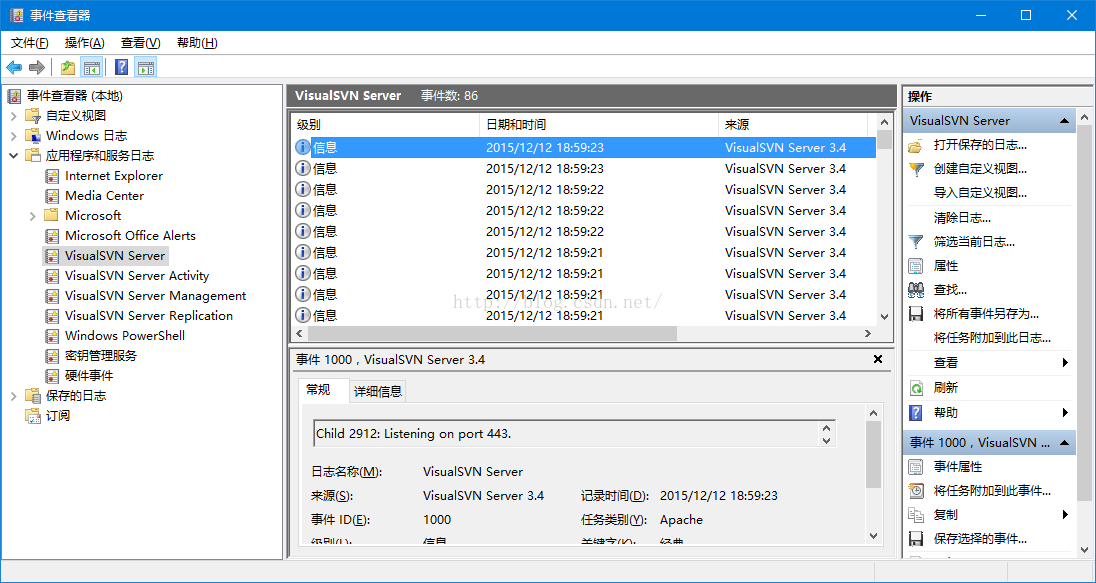
Through the Windows event viewer, the log information of the VisualSVN Server can be viewed to determine the cause of the failure: