Question
SVN Update Error: Please execute the ‘Cleanup’ command
Detailed description
when using SVN to update files, you will encounter failure (maybe because the last pull was forcibly interrupted). You will be prompted to need cleanup, but when you clean up, you will be prompted that the folder has been locked. At this time, you go to release lock, but still fail. You will be prompted to please execute the ‘cleanup’ command. (TMD is really difficult to use)
Solution:
obviously, this cannot be operated because the SVN file is locked and needs to be released, but manual release does not work, so you need to enter the SVN root directory where the locked folder is located, and then set the hidden files to be visible find the .SVN folder, and link wc.db with database management tools such as Navicat, DataGrid and other ides. This is a SQLite database. Find WC_Lock table
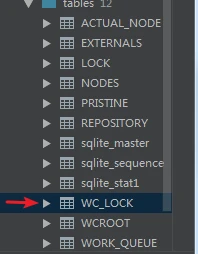
Delete locked records and submit updates to the database
it’s OK to update the code or file again