Sqlog can’t connect to MySQL (1045 error)
Error no.1045 solution
1。 Stop MySQL service: run net stop MySQL
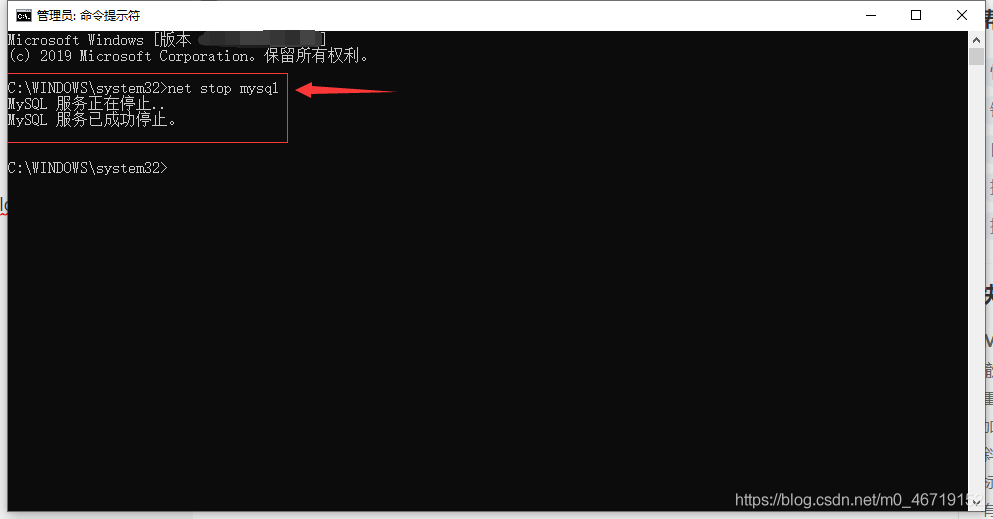
2。 Modify my.ini in the MySQL source folder, use the search function to find mysqld, add a line of skip grant tables under it, and save it
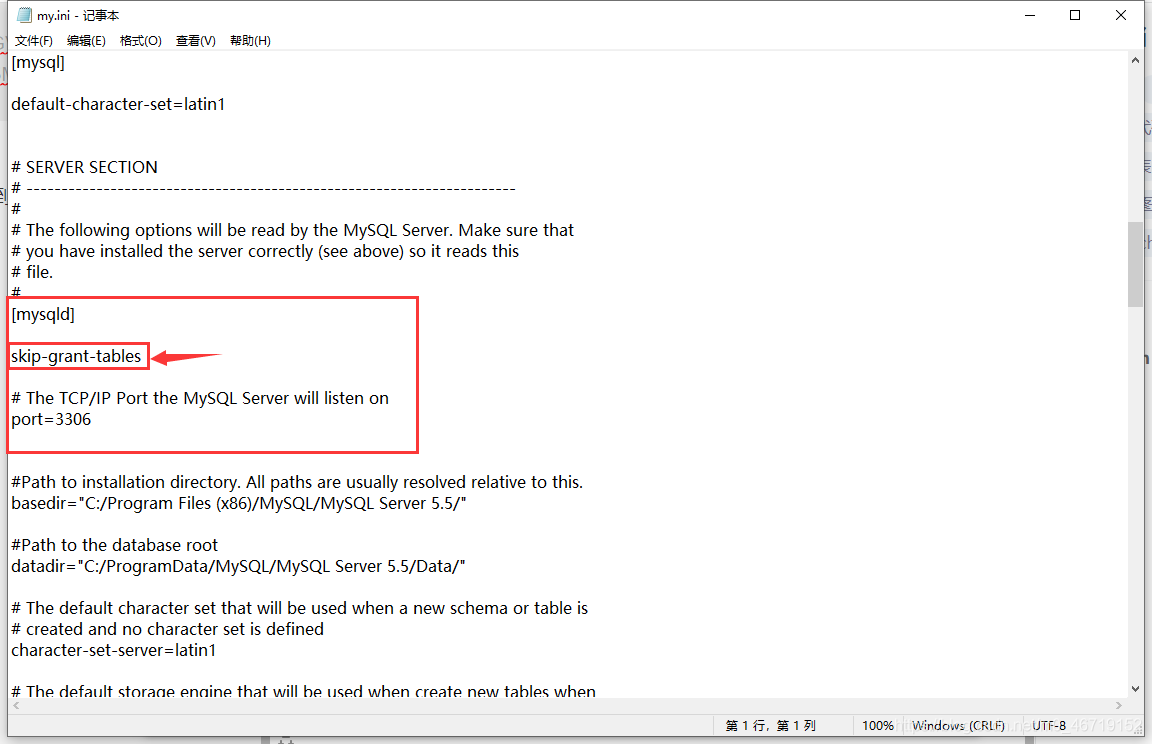
3。 Start MySQL service: run net start MySQL
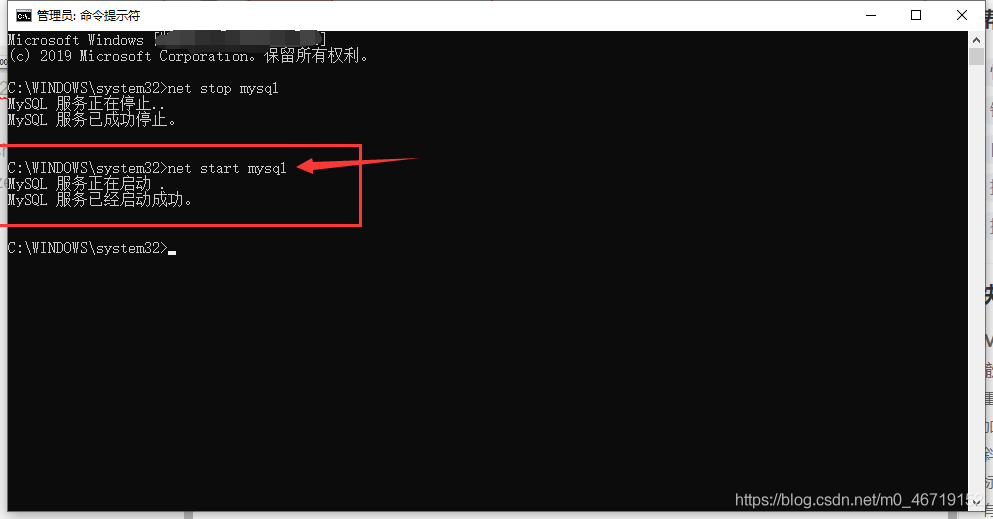
4。 OK, input the connection