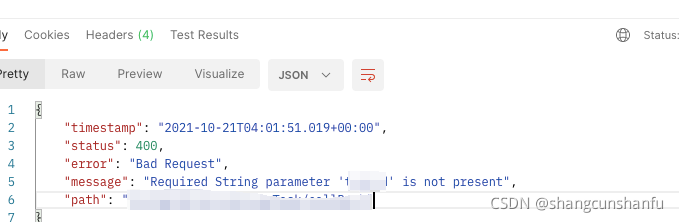When the HTTP request is abnormal, spring MVC only returns the error code by default, but the error message is ignored
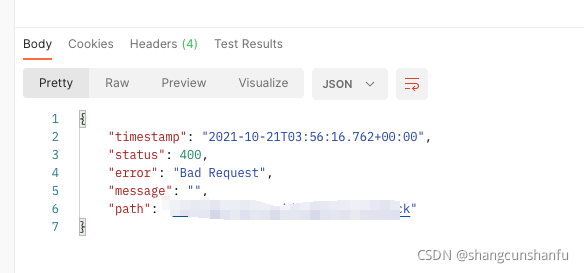
The message field is empty. If you want to get detailed information, you can add the following configuration in the configuration file:
server:
error:
include-message: always
After adding, the response body is: