Generally, the problem is that the database address of ZABBIX has changed, so we need to update the configuration file of ZABBIX
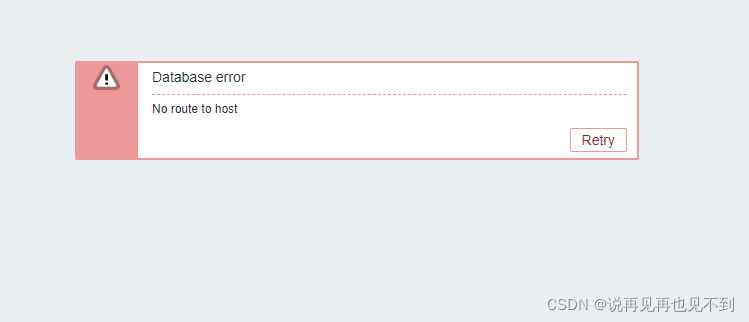
1. Change zabbix_server.conf file
vim /etc/zabbix/zabbix_server.conf
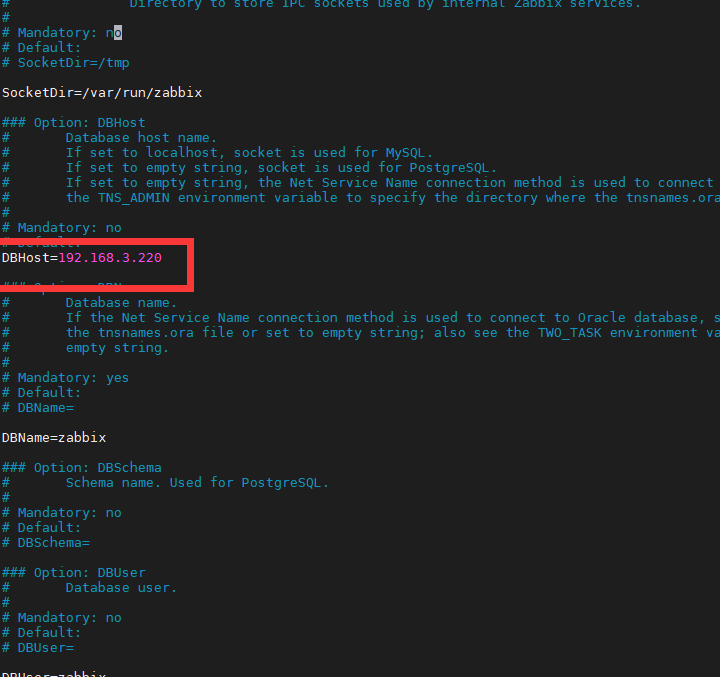
2. Modify zabbix.conf.php file
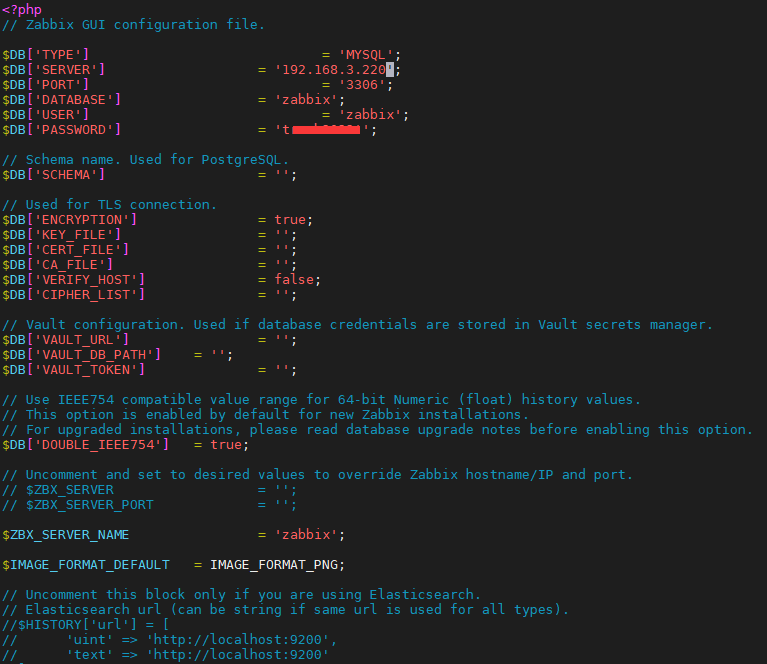
3. Restart ZABBIX service
systemctl restart zabbix-server.service
Read More:
- Linux Error: Failed to connect to ::1: No route to the host
- ls: cannot access /com: Host is down
- [Solved] ERROR: Linux route delete command failed: external program exited with error status: 2
- [Solved] SSH Startup Error: unable to load host key /etc/ssh/ssh_host_ed25519_key bad permissions
- [Solved] Web server failed to start. Port 8080 was already in use.
- [Solved] Go use zoom to connect DM database and start reporting error in Linux
- [Solved] Linux ECDSA key Error: Host key verification failed
- linux yum Error: PYCURL ERROR 6 – “Couldn’t resolve host ‘mirrorlist.centos.org’”
- Centos7.6 vsftpd access error, 500 oops [How to Solve]
- [Nginx] solution: it can’t be accessed on the background API interface after HTTPS (access the specified port through the domain name)
- [Solved] Centos7 Wget Error: nown. wget: unable to resolve host address ‘mirrors.aliyun.com’
- [Solved] curl: (6) Could not resolve host: harbor.od.com; Unknown error
- [Solved] WSUS client access server exception error – 0x8024401f
- The problem of inconsistent host names in building rabbitmq on Linux
- [Solved] Centos Start rabbitmq Error: ERROR: epmd error for host “192“:badarg (unknown POSIX error)
- How to Fix No default.conf file in conf.d after Installing Nginx
- [Solved] Exception in replication between CentOS virtual machine and host
- [Solved] SSH WARNING: REMOTE HOST IDENTIFICATION HAS CHANGED!
- [Solved] SSH connect Error: “WARNING: REMOTE HOST IDENTIFICATION HAS CHANGED“
- Install and start the tftp-server server and possible solutions to Redirecting to /bin/systemctl restart xinetd.service problems