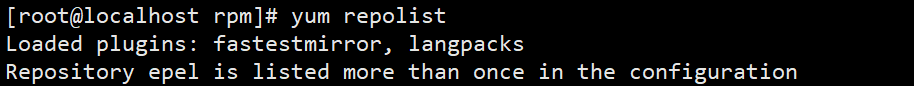Problem description
An error occurred while installing the software using yum
[root@localhost ~]# yum install pv -y
error: rpmdb: BDB0113 Thread/process 11498/140107732375616 failed: BDB1507 Thread died in Berkeley DB library
error: db5 error(-30973) from dbenv->failchk: BDB0087 DB_RUNRECOVERY: Fatal error, run database recovery
error: cannot open Packages index using db5 - (-30973)
error: cannot open Packages database in /var/lib/rpm
CRITICAL:yum.main:
Error: rpmdb open failed
[root@localhost ~]#
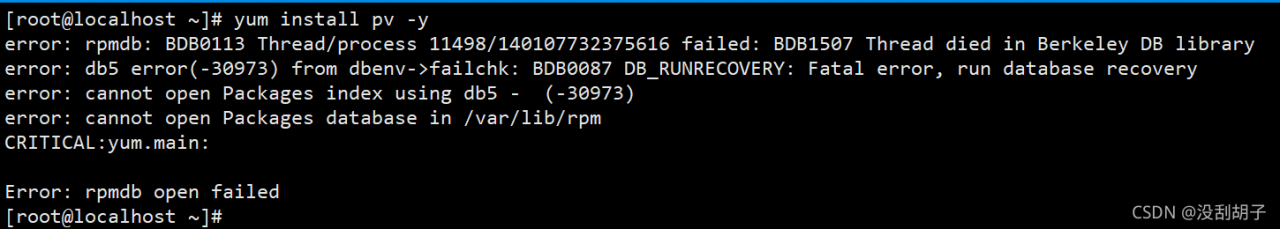
Problem analysis
Yum was unable to open the package index using db5 – (- 30973) and the package database in/var/lib/rpm
according to the prompt yumrpmdb: bdb0113 thread/process 11498/140107732375616 failed, enter/var/lib/rpm to delete the corresponding DB file, and then rebuild yum
Solution:
1. View the/var/lib/RPM directory and delete it__DB * file
$ /var/lib/rpm
$ ls
Basenames __db.001 __db.003 Group Name Packages Requirename Sigmd5
Conflictname __db.002 Dirnames Installtid Obsoletename Providename Sha1header Triggername
$ rm -rf __db.*
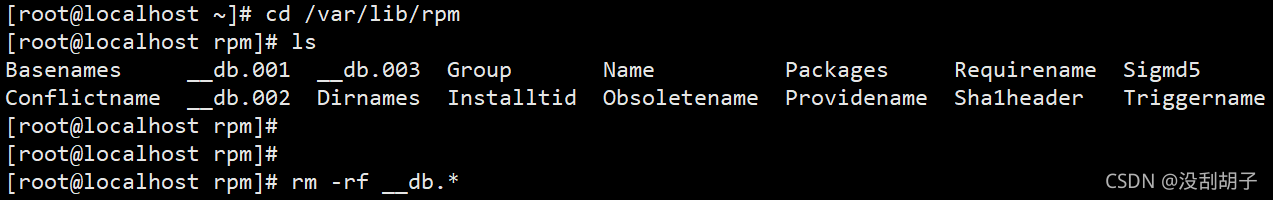
2. Refactoring yum
$ rpm --rebuilddb
3. Clear Yum cache
$ yum clean all
4. Update the software chain of Yum
$ yum repolist