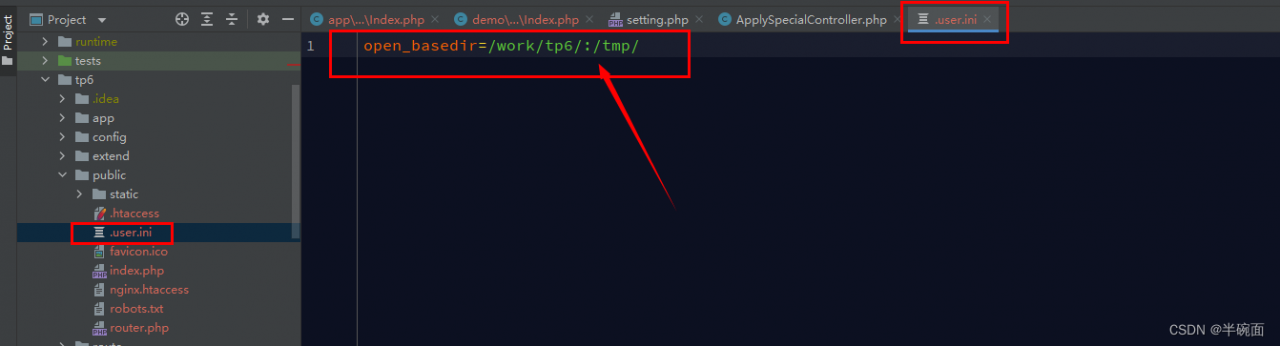Error message
Warning: require(): open_basedir restriction in effect. File(/work/tp6/vendor/autoload.php) is not within the allowed path(s): (/work/tp6/public/:/tmp/) in /work/tp6/public/index.php on line 15 Warning: require(/work/tp6/vendor/autoload.php): failed to open stream: Operation not permitted in /work/tp6/public/index.php on line 15 Fatal error: require(): Failed opening required '/work/tp6/public/../vendor/autoload.php' (include_path='.:') in /work/tp6/public/index.php on line 15
Check the problem description and data, and find that it is the problem of PHP open_basedir configuration is that PHP cannot import the files above the authorized directory;
In general, this problem will not occur. The reason for this problem is mostly due to the server. This restriction is made for security!
If the entry file of is switched to public, the following file should be modified to remove public
Solution: