Error message:
E20211126 11:55:13.654 140412916315904 tensorrt.cpp:10] …/rtSafe/cuda/caskUtils.cpp (98) – Assertion Error in trtSmToCask: 0 (Unsupported SM.)
Reason: tensorrt version does not match CUDA or cudnn version. For example, the author’s tensorrt version is 7.2.1, while CUDA is the latest 11.5 version. CUDA version is too high to adapt:
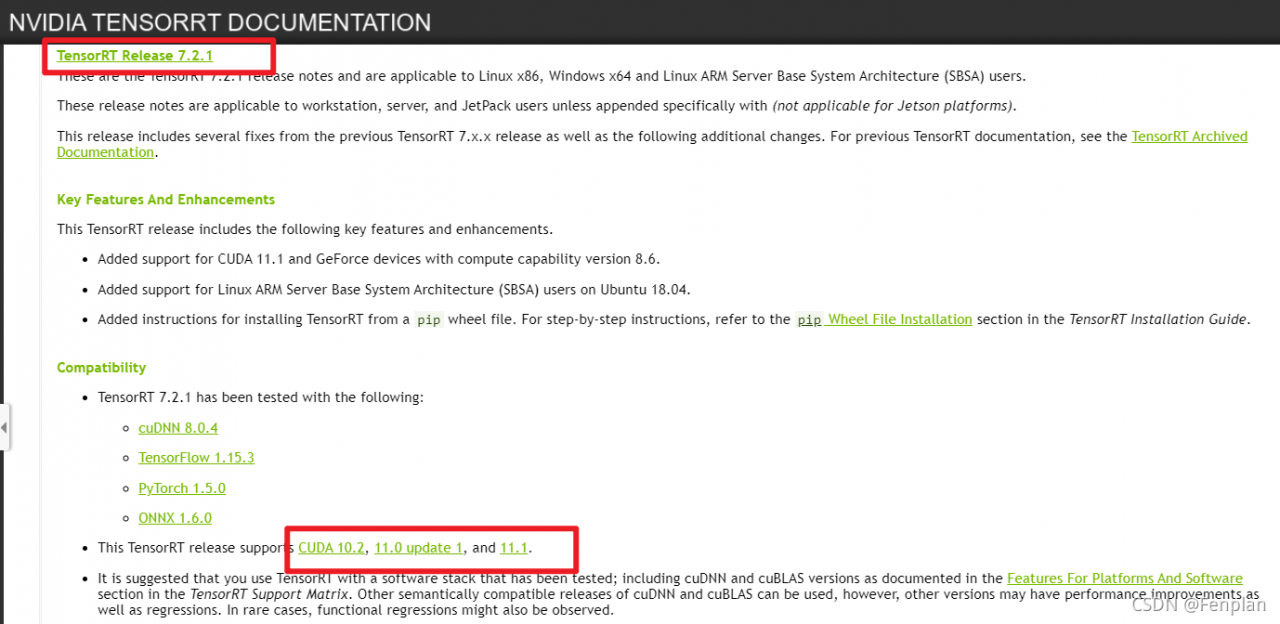
Solution: reinstall CUDA or tensorrt
suggestion: reinstall CUDA because different versions of tensorrt have inconsistent codes. For example, tensorrt 7.2.1 and tensorrt 8.2.1 require that noexcept be added when rewriting virtual functions. If the amount of code is small, consider reinstalling tensorrt
attach the matching requirements of tensorrt, CUDA and cudnn versions: tensorrt release note