Error message:
Error running XXX. Command line is too long.
Shorten the command line via JAR manifest or via a classpath file and rerun
problem solved:
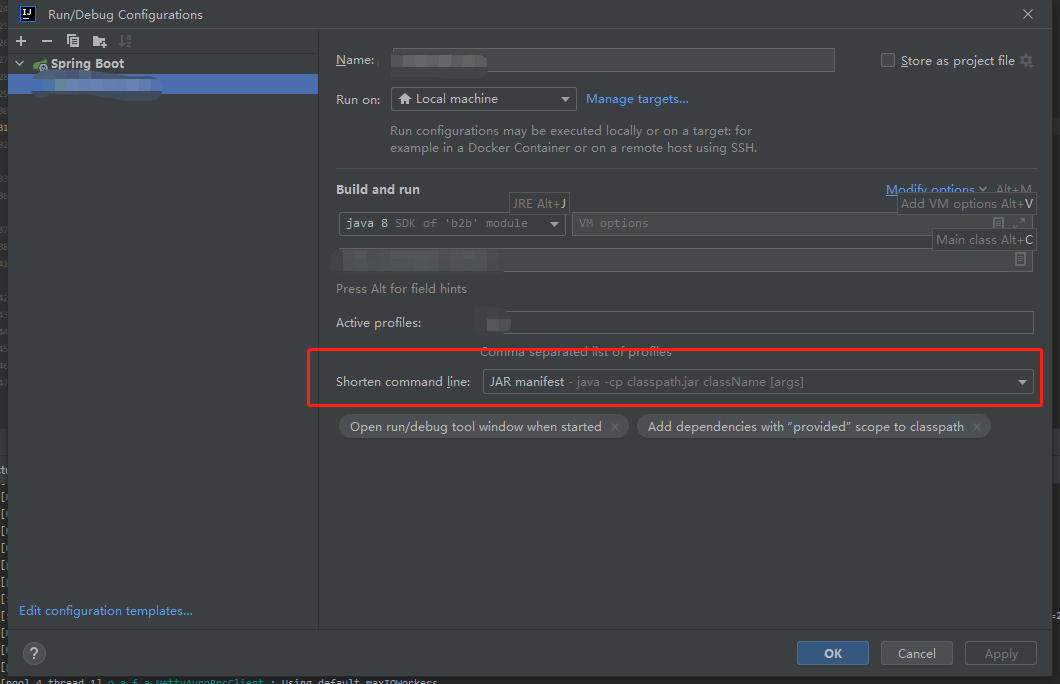
Shorten command line: The default is none, change it to JAR mainfest.
Error message:
Error running XXX. Command line is too long.
Shorten the command line via JAR manifest or via a classpath file and rerun
problem solved:
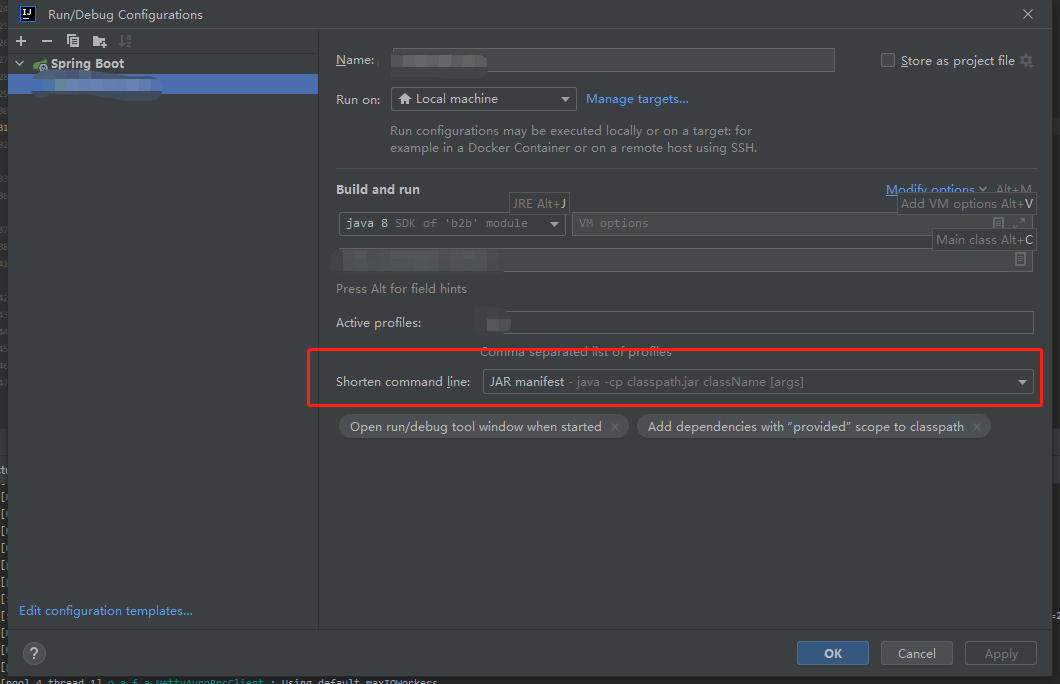
Shorten command line: The default is none, change it to JAR mainfest.