The SecureCRT connection server reported an error
Two solutions:
1、 Select SSH2, authentication, check password, and then move the option up to the first place
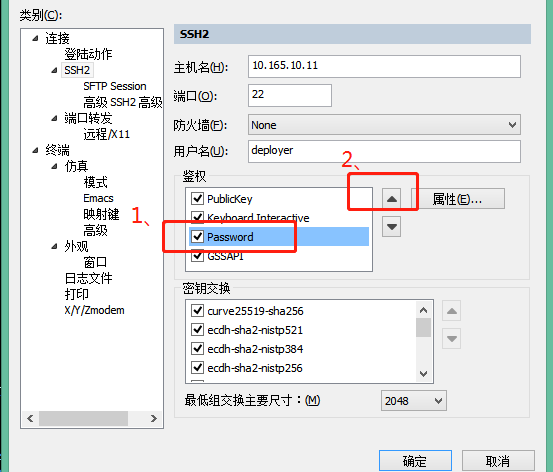
Or:
2、 Server side modification configuration
By default,/etc/SSH/sshd_ The config file is commented out,
#PasswordAuthentication no
Change to
PasswordAuthentication yes
# the following shall be modified as appropriate
#PermitRootLogin = no
Change to
PermitRootLogin = yes # Allow root user to log in directly # not recommended, which may involve security issues