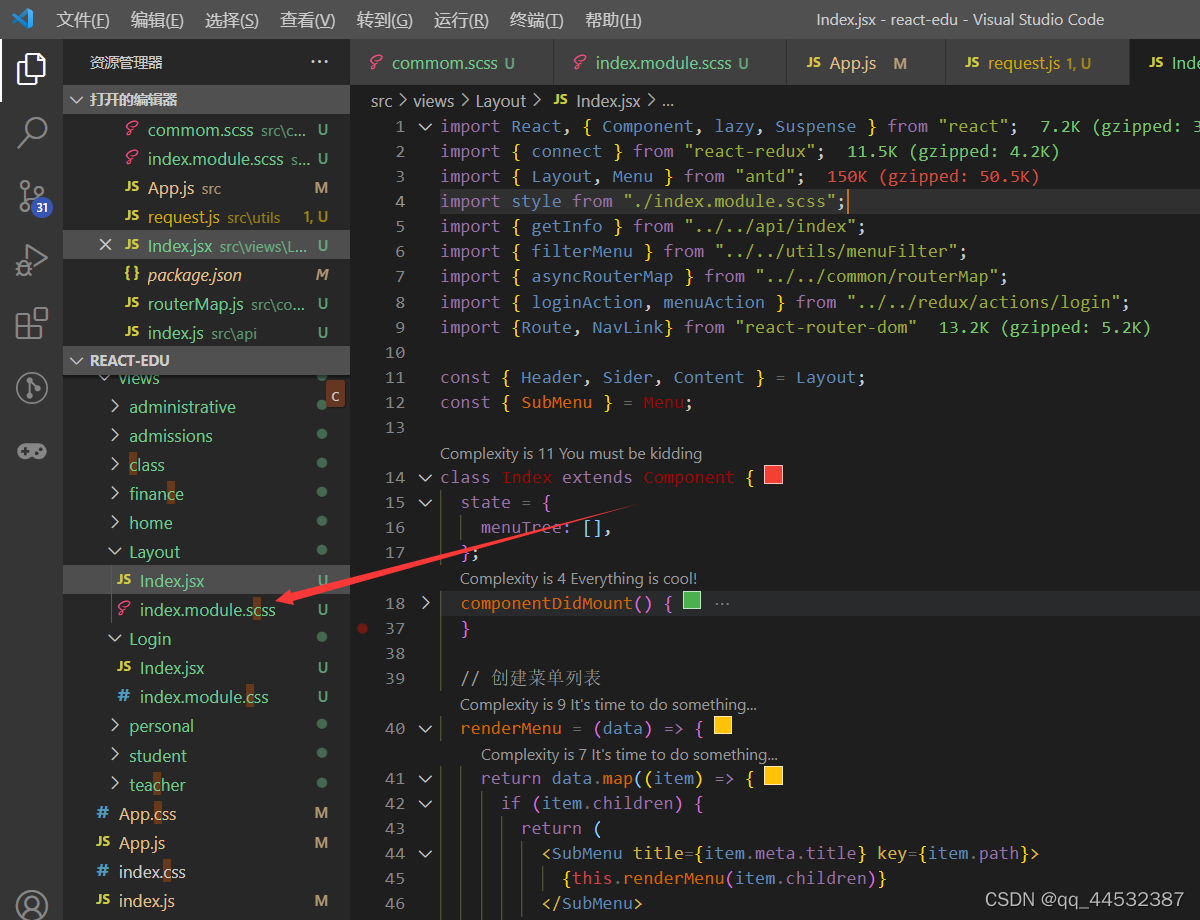When I want to use sass to define global variables, the following error message appears after installing sass
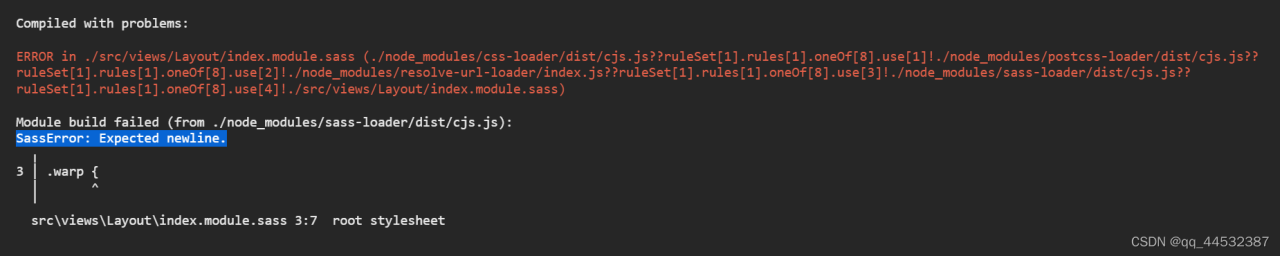
If there is no problem in checking all the configurations of the loader
It is found that the file suffix needs to be changed to SCSS can solve