Error when running code
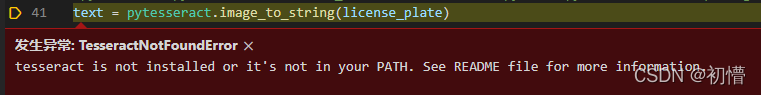
Use PIP install pytesseract
pip install tesseract
It still doesn’t work after installation. The same error is reported
Subsequent error finding:
Testseract-ocr is not installed
OCR (Optical Character Recognition): Optical Character Recognition, which refers to the process of analyzing, recognizing, and acquiring text in image files.
Tesseract: An open source OCR recognition engine. The initial Tesseract engine was developed by HP Labs, and later contributed to the open source software industry, and was later improved by Google to eliminate bugs, optimize, and re-release.
http://digi.bib.uni-mannheim.de/tesseract/tesseract-ocr-setup-4.00.00dev.exe Can be downloaded
After installation, add before the error code
pytesseract.pytesseract.tesseract_cmd = 'E:\\software\\Tesseract-OCR\\tesseract.exe'This is followed by the path to install Tesseract-ocr
Successfully solved.
Read More:
- Tesseract OCR text recognition using tess4j encapsulation
- How to Solve Python WARNING: Ignoring invalid distribution -ip (e:\python\python_dowmload\lib\site-packages)
- [Solved] NPM install Error: check python checking for Python executable python2 in the PATH
- Invalid python sd, Fatal Python error: init_fs_encoding: failed to get the Python cod [How to Solve]
- [Solved] opencv-python: recipe for target ‘modules/python3/CMakeFiles/opencv_python3.dir/all‘ failed
- Python Error: pip install mysql-connector-python failed
- Linux installs Python and upgrades Python
- npm install Error: stack Error: Can’t find Python executable “python”
- [Solved] supervisor Error: /usr/local/lib/python2.7/dist-packages/pkg_resources/py2_warn.py:22: UserWarning: Setuptools will stop working on Python 2
- Opencv-python Install is Stuck Error: running setup.py bdist_wheel for opencv-python
- [Solved] Python Error: tensorflow.python.framework.errors_impl.UnknownError: 2 root error(s) found.
- [Solved] cv2.error: OpenCV(4.6.0) D:\a\opencv-python\opencv-python\opencv\modules\……
- Pychar can’t connect to Python console, but it can run. Py file, and Anaconda’s command line can run Python command
- Python Use PIP to install pyinstaller Error [Solved]
- [Solved] Error: [email protected]: wrong number of arguments (given 1, expected 0)
- [Solved] python3.10 Error: cannot import name ‘Iterable‘ from ‘collections‘
- Change the Python installation path in Pycharm
- The matching result of Python XPath is null
- Python 3 uses the relative path import module